
A hierarchical note taking application, featuring rich text and syntax highlighting, storing data in a single xml or sqlite file.
Written by Giuseppe Penone (aka giuspen) and Evgenii Gurianov (aka txe).
The user manual online html and downloadable ctb written by Ellie Borden.
The following languages are supported (If you want to help translating to your language write me):
Armenian (Seda Stamboltsyan, up to date)
Bulgarian (Iliya Nikolaev, TO BE UPDATED)
Chinese Simplified (Wang Yu, up to date)
Czech (Pavel Fric, up to date)
Dutch (Luuk Geurts, up to date)
English (default)
French (Klaus Becker, up to date)
Finnish (Henri Kaustinen, up to date)
German (Matthias Hoffmann, up to date)
Greek (TO BE UPDATED)
Italian (Giuseppe Penone, up to date)
Japanese (Piyo, up to date)
Kazakh (Viktor Polyanskiy, up to date)
Korean (Sean Lee, up to date)
Lithuanian (TO BE UPDATED)
Polish (TO BE UPDATED)
Portuguese Brazil (Allan Felicio, up to date)
Romanian (Tudor Sprinceana, up to date)
Russian (Viktor Polyanskiy, up to date)
Slovenian (Erik Lovrič, up to date)
Spanish (TO BE UPDATED)
Swedish (Åke Engelbrektson, up to date)
Turkish (Ferhat Aydin, up to date)
Ukrainian (Andriy Kovtun, up to date)
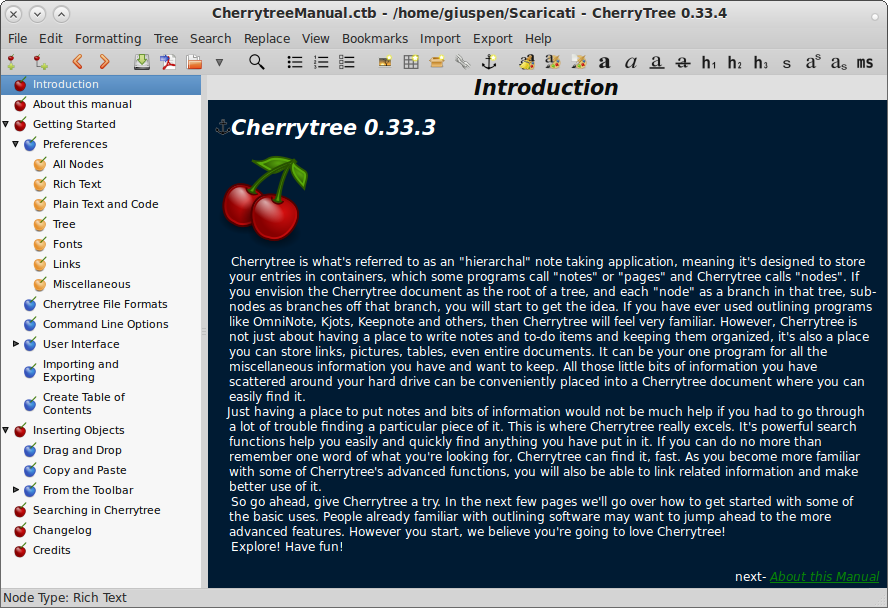
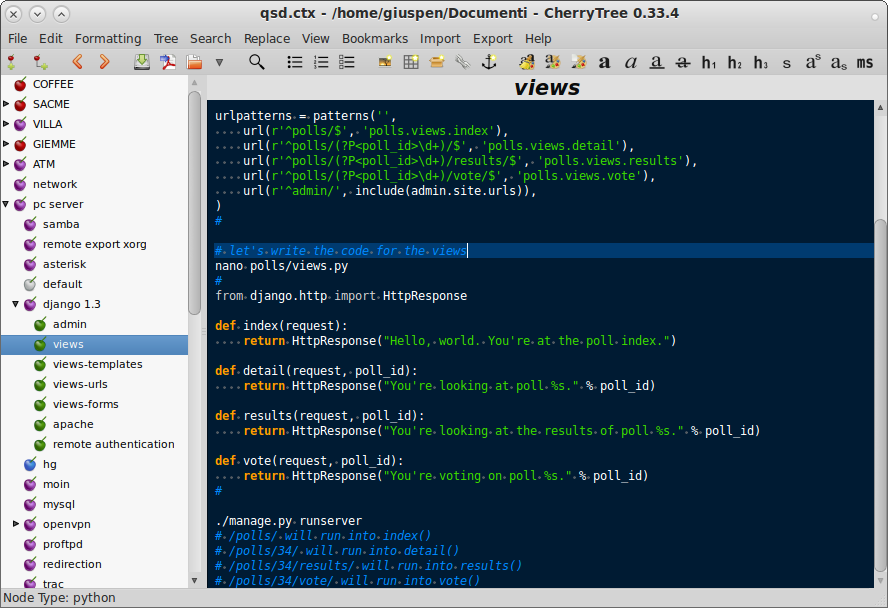
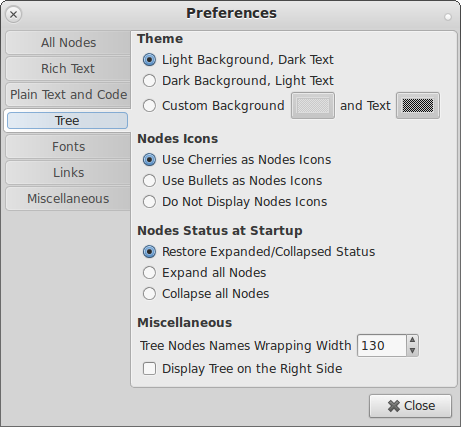
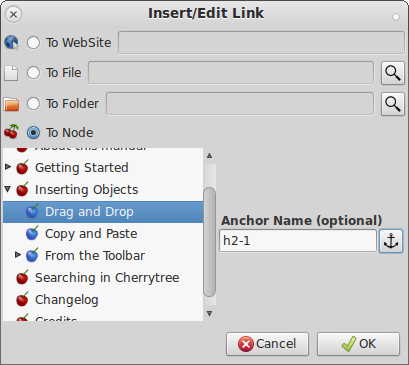

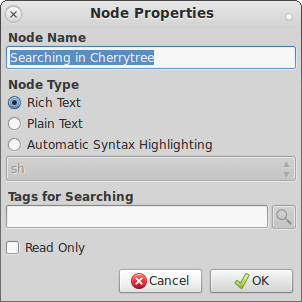

 features :
features :
rich text (foreground color, background color, bold, italic, underline, strikethrough, small, h1, h2, h3, h4, h5, h6, subscript, superscript, monospace)
syntax highlighting supporting several programming languages
images handling: insertion in the text, edit (resize/rotate), save as png file
embedded files handling: insertion in the text, save to disk
multi-level lists handling (bulleted, numbered, to-do and switch between them, multiline with shift+enter)
simple tables handling (cells with plain text), cut/copy/paste row, import/export as csv file
codeboxes handling: boxes of plain text (optionally with syntax highlighting) into rich text, import/export as text file
execution of the code for code nodes and codeboxes; the terminal and the command per syntax highlighting is configurable in the preferences dialog
alignment of text, images, tables and codeboxes (left/center/right/fill)
hyperlinks associated to text and images (links to webpages, links to nodes/nodes + anchors, links to files, links to folders)
spell check (using gspell)
intra application copy/paste: supported single images, single codeboxes, single tables and a compound selection of rich text, images, codeboxes and tables
cross application copy/paste (tested with libreoffice and gmail): supported single images, single codeboxes, single tables and a compound selection of rich text, images, codeboxes and tables
copying a list of files from the file manager and pasting in cherrytree will create a list of links to files, images are recognized and inserted in the text
print & save as pdf file of a selection / node / node and subnodes / the whole tree
export to html of a selection / node / node and subnodes / the whole tree
export to plain text of a selection / node / node and subnodes / the whole tree
toc generation for a node / node and subnodes / the whole tree, based on headers h1, h2 and h3
find a node, find in selected node, find in selected node and subnodes, find in all nodes
replace in nodes names, replace in selected node, replace in selected node and subnodes, replace in all nodes
iteration of the latest find, iteration of the latest replace, iteration of the latest applied text formatting
import from html file, import from folder of html files
import from plain text file, import from folder of plain text files
import from basket, cherrytree, epim html, gnote, keepnote, keynote, knowit, mempad, notecase, rednotebook, tomboy, treepad lite, tuxcards, zim
export to cherrytree file of a selection / node / node and subnodes / the whole tree
password protection (using http://www.7-zip.org/) – NOTE: while a cherrytree password protected document is opened, an unprotected copy is extracted to a temporary folder of the filesystem; this copy is removed when you close cherrytree
tree nodes drag and drop
automatic link to web page if writing the URL
automatic link to node if writing node name surrounded by [[node name]]

 download last stable version 0.99.38 (June 11th, 2021 – changelog) :
download last stable version 0.99.38 (June 11th, 2021 – changelog) :
 source code (GPLv3+): cherrytree_0.99.38.tar.xz
source code (GPLv3+): cherrytree_0.99.38.tar.xz
with signature cherrytree_0.99.38.tar.xz.asc and key:
 gpg --keyserver keyserver.ubuntu.com --recv-keys C7BF38CE0BD442C2369AA984049128A20CE0648D
gpg --keyserver keyserver.ubuntu.com --recv-keys C7BF38CE0BD442C2369AA984049128A20CE0648D
 gpg --verify PATH.tar.xz.asc
gpg --verify PATH.tar.xz.asc
( NOTE: also available under github releases )
 ubuntu 18.04 / 20.04 / 20.10 / 21.04 packages
ubuntu 18.04 / 20.04 / 20.10 / 21.04 packages
(giuspen PPA: sudo add-apt-repository ppa:giuspen/ppa)
https://launchpad.net/~giuspen/+archive/ubuntu/ppa/+packages
 Microsoft windows portable archive: cherrytree_0.99.38.0_win64_portable.7z (look for mingw64/bin/cherrytree.exe; for portable config put config.cfg in portable folder root, beside license.txt) [old pygtk2 cherrytree_0.39.4_win32_portable.7z]
Microsoft windows portable archive: cherrytree_0.99.38.0_win64_portable.7z (look for mingw64/bin/cherrytree.exe; for portable config put config.cfg in portable folder root, beside license.txt) [old pygtk2 cherrytree_0.39.4_win32_portable.7z]
 sha256sum *
sha256sum *
bd1b9f3244ef09dd36bea1926325b2b6a2812640e77a218cd07f9e0c4fb0329a cherrytree_0.99.38.0_win64_portable.7z
ace23533aaa369b6acbf27c3670cad2a2ea7bbdf35a518eecfa1a9d9c50c13e2 cherrytree_0.99.38.0_win64_setup.exe
788a64566b14b0f390111cbadc50c6dcb410c4dac90cabffbf0a191f14a46b60 cherrytree_0.99.38.tar.xz
68d95bfdea6f1828a77cbcac6b5ecc137b5ae9cc879cab9c3e00ef480e37dde5 cherrytree_0.99.38.tar.xz.asc
 resides in applications–accessories–cherrytree
resides in applications–accessories–cherrytree

 download last testing version:
download last testing version:
nothing under testing

 source code:
source code:
the source code is version controlled with git and hosted by github.
you can get a clone of the cherrytree git repository issuing the command:
 git clone https://github.com/giuspen/cherrytree.git
git clone https://github.com/giuspen/cherrytree.git
 git submodule update --init
git submodule update --init





















 1万+
1万+











 被折叠的 条评论
为什么被折叠?
被折叠的 条评论
为什么被折叠?








