使用数据库:mysql
实现效果:
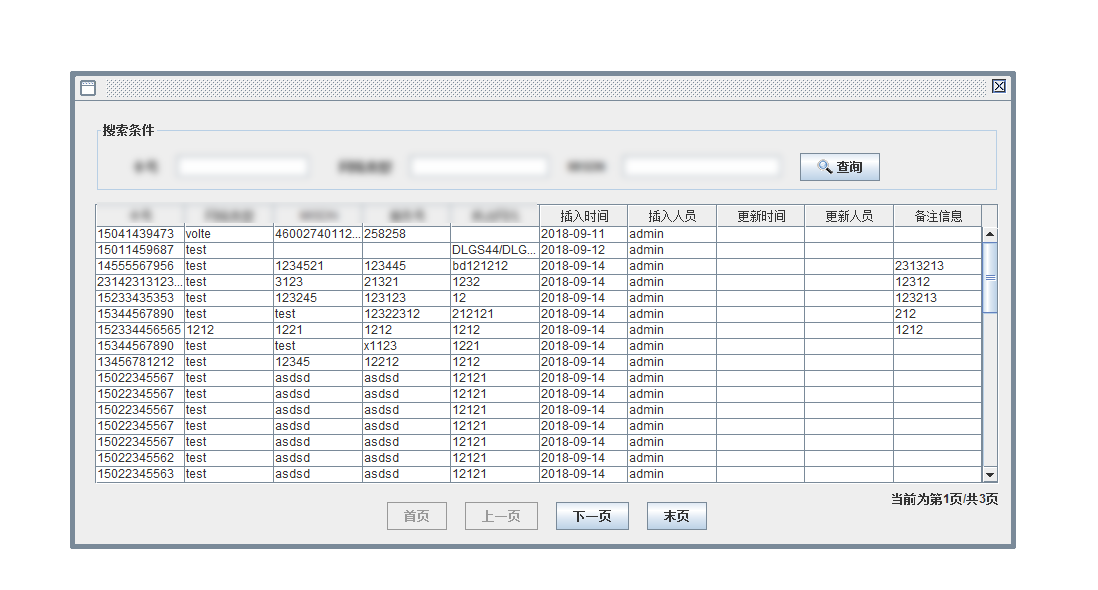
界面实现说明:
初始化时,默认显示为第一页,首页与上一页按钮会被禁用;
当前为第x页/共y页内容当中,x与y是动态计算设置的;
翻页到最后一页时,下一页与末页按钮会被禁用;
根据条件查询时,如果条件不被清空且查询结果超过一页,分页功能依然可用。
后台实现说明:
Page 类:该类用来计算总页数、当前页、设置当前为第x页/共y页内容等功能,代码如下:
package com.tcm.model;
import java.util.Map;
import javax.swing.JButton;
import javax.swing.JLabel;
import com.tcm.constant.ITcmConstant;
/**
*
*
application name: tcm
*
application describing: 分页实体类
*
copyright: Copyright © 2018 brian_xiong@outlook.com版权所有
*
company: xxxx
*
time: 2018年9月17日 - 上午11:51:25
*
* @author brian_xiong@outlook.com
* @version $Revision: 1.2 $
*/
public class Page {
/**
* 当前页
*/
private int currentPage;
/**
* 每页显示多少条
*/
private int pageSize;
/**
* 总记录数
*/
private int recordCount;
/**
* 总页数
*/
private int pageCount;
/**分页按钮组*/
/**
* 首页按钮组件
*/
private JButton firstPageBtn;
/**
* 上一页按钮组件
*/
private JButton prePageBtn;
/**
* 下页按钮组件
*/
private JButton nextPageBtn;
/**
* 末页按钮组件
*/
private JButton lastPageBtn;
/**
* 描述信息组件
*/
private JLabel pageDesc;
/**
* 页码描述
*/
private String pageDesContent = "当前为第currentPage页/共pageCont页";
/**
*
* {构造方法}
*
* @param currentPage 当前页
* @param pageSize 每页显示多少条
* @param recordCount 总记录数
* @param buttonGroup 翻页按钮组 包括table右下角的翻页情况描述,每次点击按钮时,都要调用 根据计算的值动态处理
* @author:brian_xiong
*/
public Page(int currentPage,int pageSize,int recordCount,Map buttonGroup) {
this.currentPage = currentPage;
this.pageSize = pageSize;
this.recordCount = recordCount;
//计算总页数
pageCount = (recordCount + pageSize - 1)/pageSize;
dealButtonGroup(buttonGroup);
}
/**
*
* {处理分页的按钮可用于禁用}
*
* @param buttonGroup
* @author:brian_xiong
*/
private void dealButtonGroup(Map buttonGroup) {
this.firstPageBtn = (JButton) buttonGroup.get(ITcmConstant.FIRSTPAGE);
this.prePageBtn = (JButton) buttonGroup.get(ITcmConstant.PREPAGE);
this.nextPageBtn = (JButton) buttonGroup.get(ITcmConstant.NEXTPAGE);
this.lastPageBtn = (JButton) buttonGroup.get(ITcmConstant.LASTPAGE);
this.pageDesc = (JLabel) buttonGroup.get(ITcmConstant.PAGEDESC);
dynamicSetPageDesc(pageDesc);
if(this.getCurrentPage() == 1) {//初始页面 为第一页 时禁用 首页按钮 与上一页按钮
if(!this.lastPageBtn.isEnabled()) {//当前页是末页,点击首页按钮
this.lastPageBtn.setEnabled(true);
}
this.firstPageBtn.setEnabled(false);
this.prePageBtn.setEnabled(false);
}
if(this.getCurrentPage() > 1) {// 如果在中间页 则 首页与上一页按钮可用
this.firstPageBtn.setEnabled(true);
this.prePageBtn.setEnabled(true);
}
if(this.getCurrentPage() == this.getPageCount()) {//如果当前页为最后一页 则禁用 末页 与下一页按钮
this.lastPageBtn.setEnabled(false);
this.nextPageBtn.setEnabled(false);
}
if(this.getCurrentPage() < this.getPageCount() && !this.lastPageBtn.isEnabled()) {
this.lastPageBtn.setEnabled(true);
this.nextPageBtn.setEnabled(true);
}
}
/**
*
* {动态设置页面 Jtable右}
*
* @param pageDesc
* @author:brian_xiong
*/
private void dynamicSetPageDesc(JLabel pageDesc) {
String desContent = pageDesContent;
desContent = desContent.replaceAll("currentPage",Integer.toString(this.getCurrentPage()));
desContent = desContent.replaceAll("pageCont",Integer.toString(this.getPageCount()));
pageDesc.setText(desContent);
}
public int getCurrentPage() {
return currentPage;
}
public void setCurrentPage(int currentPage) {
this.currentPage = currentPage;
}
public int getPageSize() {
return pageSize;
}
public void setPageSize(int pageSize) {
this.pageSize = pageSize;
}
public int getRecordCount() {
return recordCount;
}
public void setRecordCount(int recordCount) {
this.recordCount = recordCount;
}
public int getPageCount() {
return pageCount;
}
public void setPageCount(int pageCount) {
this.pageCount = pageCount;
}
}
2.分页查询函数片段:
public ResultSet getTcmCradList(TcmCardInfo u,int pageNum,int pageSize) {
StringBuffer sb = new StringBuffer("select * from tcm_cardinfo where 1=1");
if(StringUtil.isNotEmpty(u.getCardNo())) {
sb.append(" and cardNo like '%" + u.getCardNo() + "%'");
}
if(StringUtil.isNotEmpty(u.getNetworkType())) {
sb.append(" and networkType like '%" + u.getNetworkType() + "%'");
}
if(StringUtil.isNotEmpty(u.getMisdn())) {
sb.append(" and misdn like '%" + u.getMisdn() + "%'");
}
sb.append(" limit "+(pageNum-1)*pageSize+","+pageSize+"");
try {
conn = DbUtil.getCon();
ps = conn.prepareStatement(sb.toString());
return ps.executeQuery();
} catch (Exception e) {
e.printStackTrace();
}
return null;
}
以上是分页查询实现的整个思路。不足之处欢迎指正。





















 1331
1331











 被折叠的 条评论
为什么被折叠?
被折叠的 条评论
为什么被折叠?








