今天远程帮一个朋友在 Ubuntu 系统上(版本应该是16或18,没问)安装 MySQL,遇到很多坑,记录下。
一、安装MySQL
1、使用 apt-get 安装
sudo apt-get update
sudo apt-get install mysql-server
中间提示是否下载包,输入Y即可 然后等它下载,默认下载最新版的 MySQL ,也就是 8.0 版本。 不会提示输入密码
2、初始化配置,设置密码
sudo mysql_secure_installation
然后下面步骤有点多,注意认真看
#1
VALIDATE PASSWORD PLUGIN can be used to test passwords...
Press y|Y for Yes, any other key for No: N (我的选项)
#2
Please set the password for root here...
New password: (输入密码)
Re-enter new password: (重复输入)
#3
By default, a MySQL installation has an anonymous user,
allowing anyone to log into MySQL without having to have
a user account created for them...
Remove anonymous users? (Press y|Y for Yes, any other key for No) : N (我的选项)
#4
Normally, root should only be allowed to connect from
'localhost'. This ensures that someone cannot guess at
the root password from the network...
Disallow root login remotely? (Press y|Y for Yes, any other key for No) : Y (我的选项)
#5
By default, MySQL comes with a database named 'test' that
anyone can access...
Remove test database and access to it? (Press y|Y for Yes, any other key for No) : N (我的选项)
#6
Reloading the privilege tables will ensure that all changes
made so far will take effect immediately.
Reload privilege tables now? (Press y|Y for Yes, any other key for No) : Y (我的选项)
3、检查MySQL状态
systemctl status mysql.service
4、在终端连接
mysql -uroot -p;
输入密码
会出现两种情况下,一个是连接成功;一个是连接失败,要么是密码输错了,要么是加密方式有问题,需要修改,解决办法后面会讲 5、连接成功后,设置允许远程访问 默认localhost主机只允许使用终端访问,使用 navicat 访问不了,很奇怪。 可以尝试一下命令解决
GRANT ALL PRIVILEGES ON *.* TO root@localhost IDENTIFIED BY "123456";
如果你的 navicat 还是连接不了,如 提示没有权限访问 mysql.sock 可以尝试输入主机地址为 127.0.0.1 我试了,成功解决。
二、忘记密码解决方案
忘记密码索性也在这篇里一起写了,因为我这里是有关联的。 输入密码半天连接不了,也不知道是当时设置密码的时候打错了,两次都打错不应该啊。 不管了,还是按照老方法,在配置文件里先加上 skip-grant-tables 来临时关闭密码验证,登进去直接改 root 密码吧。 具体操作如下 1、在 mysqld.cnf 里添加 skip-grant-tables
sudo gedit /etc/mysql/mysql.conf.d/mysqld.cnf
当然你也可以使用 vim 命令编辑 在最下面添加
skip-grant-tables
2、重启MySQL
sudo service mysql restart
3、连接MySQL
mysql
只需要输入一个 mysql 即可,不需要指定用户名 4、切换到 mysql 数据库
use mysql;
5、查看一下加密方式
select user, plugin from user;
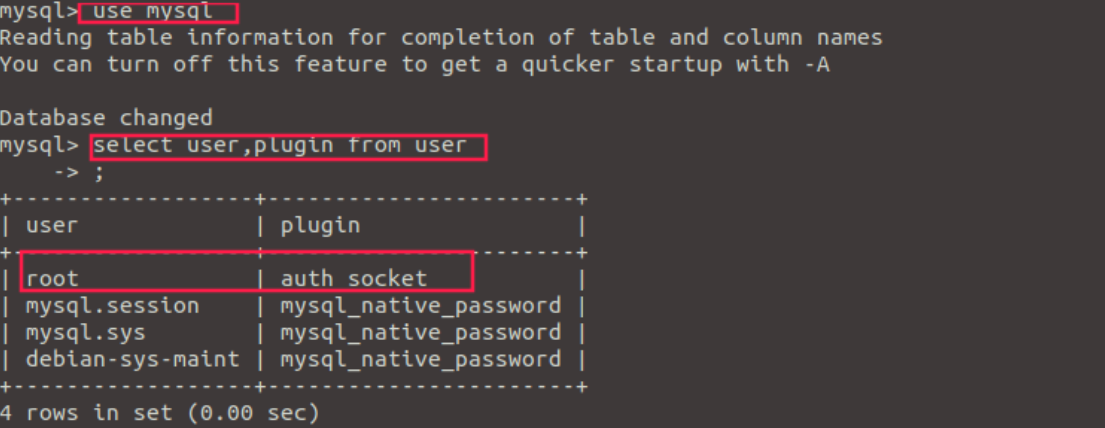 如果是如图 auth_socket 需要将其修改为 mysql_native_password 这就是为什么我改了几次密码,都还是无法连接成功的原因:身份验证的插件是错的。 执行以下命令可以修改
如果是如图 auth_socket 需要将其修改为 mysql_native_password 这就是为什么我改了几次密码,都还是无法连接成功的原因:身份验证的插件是错的。 执行以下命令可以修改
update user set plugin='mysql_native_password' where user='root';
flush privileges;
6、修改密码 执以下命令
ALTER user 'root'@'localhost' IDENTIFIED BY '123456'; //123456是新密码
注意 MySQL8.0是不支持 password() 函数的,所以以下命令是无效的 如果你安装的是MySQL5.x可以执行下面命令
update user set authentication_string=password("123456"),plugin='mysql_native_password' where user='root';
7、退出
exit;
8、去掉 skip-grant-tables 现在我们需要重启了,但是重启前我们可以把之前设置的 skip-grant-tables 去掉了
sudo gedit /etc/mysql/mysql.conf.d/mysqld.cnf
注释掉或者去掉
# skip-grant-tables
9、重启MySQL
sudo service mysql restart





















 576
576











 被折叠的 条评论
为什么被折叠?
被折叠的 条评论
为什么被折叠?








