本文演示了bootstrap表单验证,压缩包里有多种演示方法。js如何验证表单,validate验证用户表单输入插件,判断格式是否正确
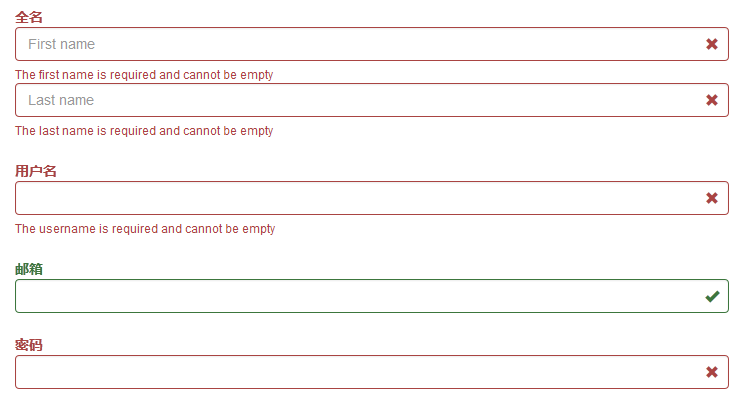
下载资源
下载积分:
40
积分
表单HTML代码
用户名
邮箱
生日
(YYYY/MM/DD)
提交
自动验证
重置表单
引入bootstrap和bootstrapValidator表单验证插件
表单验证 $('#defaultForm').bootstrapValidator({
message: 'This value is not valid',
feedbackIcons: {
valid: 'glyphicon glyphicon-ok',
invalid: 'glyphicon glyphicon-remove',
validating: 'glyphicon glyphicon-refresh'
},
fields: {
username: {
message: 'The username is not valid',
validators: {
notEmpty: {
message: 'The username is required and cannot be empty'
},
stringLength: {
min: 6,
max: 30,
message: 'The username must be more than 6 and less than 30 characters long'
},
regexp: {
regexp: /^[a-zA-Z0-9_\.]+$/,
message: 'The username can only consist of alphabetical, number, dot and underscore'
},
remote: {
url: 'remote.php',
message: 'The username is not available'
},
different: {
field: 'password',
message: 'The username and password cannot be the same as each other'
}
}
},
email: {
validators: {
emailAddress: {
message: 'The input is not a valid email address'
}
}
},
}
});
表单提交 $('#validateBtn').click(function() {
$('#defaultForm').bootstrapValidator('validate');
});
表单重置 $('#resetBtn').click(function() {
$('#defaultForm').data('bootstrapValidator').resetForm(true);
});
BootstrapValidator两种提交方法: var bootstrapValidator = $(form).data('bootstrapValidator');
bootstrapValidator.methodName(parameters)
或者 $(form).bootstrapValidator(methodName, parameters);
第一种方法主要是返回 BootstrapValidator同时第二个实例,总是返回jQuery对象表示形式。
所以方法拓展如下: // 第一种方法
$(form)
.data('bootstrapValidator')
.updateStatus('birthday', 'NOT_VALIDATED')
.validateField('birthday');
// 第二种方法
$(form)
.bootstrapValidator('updateStatus', 'birthday', 'NOT_VALIDATED')
.bootstrapValidator('validateField', 'birthday');
bootstrapValidator中文API 参数
描述
默认值
defaultSubmit
默认提交表单
-
disableSubmitButtons
禁用或启用提交按钮
-
enableFieldValidators
启用/禁用所有给定的字段验证器 (如果 true,使字段验证器。如果 false禁用字段验证器)
-
getFieldElements
检索字段元素的名字
-
isValid
返回 true如果所有的表单字段是有效的。否则,返回 false.
-
resetForm
重置表单
-
updateElementStatus
更新验证给定元素的结果
-
updateStatus(field, status, validatorName)
更新为给定字段验证器的结果,status可以 NOT_VALIDATED, VALIDATING, INVALID或 VALID,validatorName字符串验证器的名称。如果 null所有验证器,更新方法有效性的结果
-





















 983
983











 被折叠的 条评论
为什么被折叠?
被折叠的 条评论
为什么被折叠?








