展开全部
前提条件:配置ant
1. 下载nutch(例如:我62616964757a686964616fe4b893e5b19e31333339666132的是apache-nutch-2.2.1-src.tar.gz)
解压,重命名nutch文件夹(命名为nutch),然后移动文件夹到/home文件夹下
2. 编译nutch
cd nutch
ant
2.1 你可能会遇到这种错误:
Trying to override old definition of task javac
[taskdef] Could not load definitions from resource org/sonar/ant/antlib.xml. It could not be found.
ivy-probe-antlib:
ivy-download:
[taskdef] Could not load definitions from resource org/sonar/ant/antlib.xml. It could not be found.
原因:缺少相应的jar文件
解决方法:
(1)下载sonar-ant-task-2.1.jar,并放到nutch文件夹目录下
(2)修改build.xml文件,从而引入这个新的jar
//找到相应的地方,增加多出的内容即可。
2.2 编译时间过长
nutch使用ivy进行构建,故编译时间长。如果时间过长,可使用该办法解决。
修改该文件:ivy/ivysettings.xml
替换
2.3 编译之后的目录:
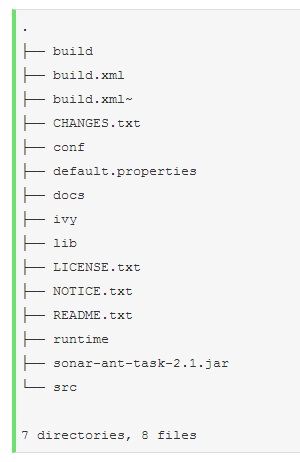
3. 修改nutch配置文件
Nutch2.x版本存储采用Gora访问Cassandra、HBase、Accumulo、Avro等,需要在该文件中制定Gora属性。
3.1修改 conf/nutch-site.xml
storage.data.store.class
org.apache.gora.hbase.store.HBaseStore
Default class for storing data
3.2 修改 ivy/ivy.xml
3.3 修改 conf/gora.properties
gora.datastore.default=org.apache.gora.hbase.store.HBaseStore
配置nutch
(nutch文件夹已在/home目录下)
1. 修改系统环境变量
sudo gedit /etc/profile
//增加
#set nutch
export PATH=/home/nutch/runtime/local/bin:$PATH
2. 测试(nutch/runtime/local/bin中./nutch & ./crawl)
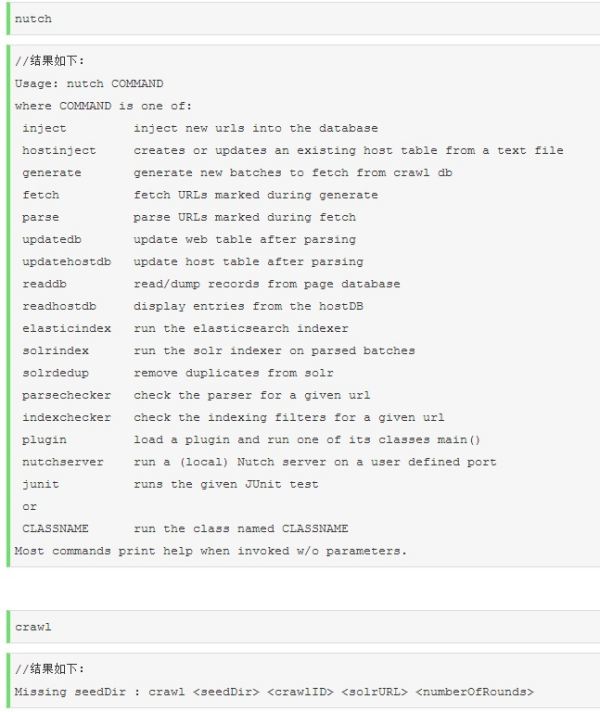




















 2432
2432











 被折叠的 条评论
为什么被折叠?
被折叠的 条评论
为什么被折叠?








