4.创建asm磁盘
配置asm启动方式和所属用户,这里假设Oracle和dba组已经建立,也可以参考Linux安装Oracle10g文章内容,传送门: http://www.linuxidc.com/Linux/2014-06/103882.htm
[root@localhost temp]#/etc/init.d/oracleasm configure
Configuring the Oracle ASM library driver.
This will configure the on-boot properties of the Oracle ASM library
driver. The following questions will determine whether the driver is
loaded on boot and what permissions it will have. The current values
will be shown in brackets ('[]'). Hitting without typing an
answer will keep that current value. Ctrl-C will abort.
Default user to own the driver interface []: oracle
Default group to own the driver interface []: dba
Start Oracle ASM library driver on boot (y/n) [n]: y
Scan for Oracle ASM disks on boot (y/n) [y]: y
Writing Oracle ASM library driver configuration: done
Initializing the Oracle ASMLib driver: [ OK ]
Scanning the system for Oracle ASMLib disks: [ OK ]
[root@localhost temp]# /etc/init.d/oracleasm createdisk ORACLEASM1 /dev/sdb1
Marking disk "ORACLEASM2" as an ASM disk: [ OK ]
[root@localhost temp]#/etc/init.d/oracleasm createdisk ORACLEASM2 /dev/sdc1
Marking disk "ORACLEASM2" as an ASM disk: [ OK ]
[root@localhost temp]# /etc/init.d/oracleasm listdisks
ORACLEASM1
ORACLEASM2
5.安装oracle软件(只装软件,不安装库)
前面安装linux操作系统,配置linux操作系统完全一样执行。
1..如果能登录到图形界面,建议使用oracle用户登录后再执行安装(不建议使用root用户登录后su - oracle切换),也可以使用类似Xmanage软件(类似windows远程桌面)
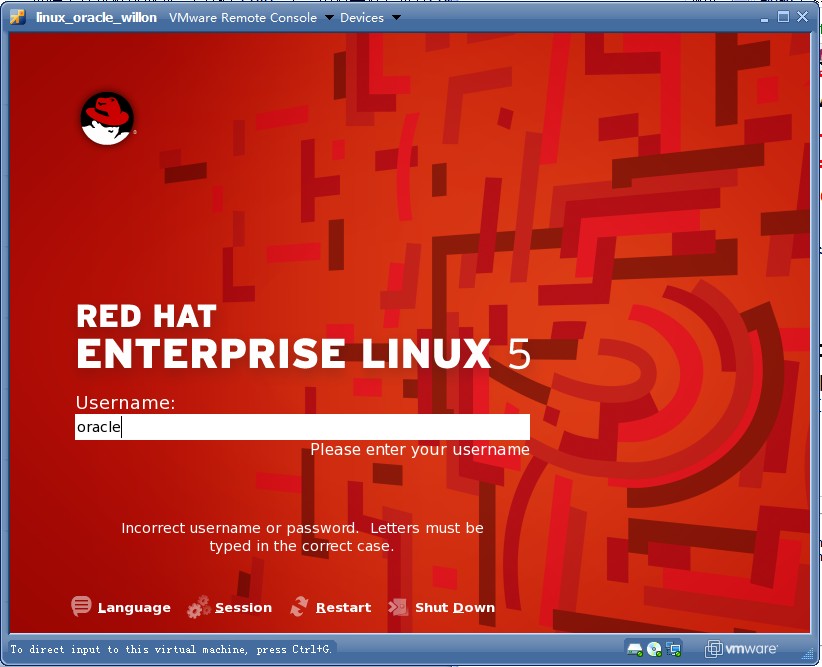
2..打开终端,./runInstaller
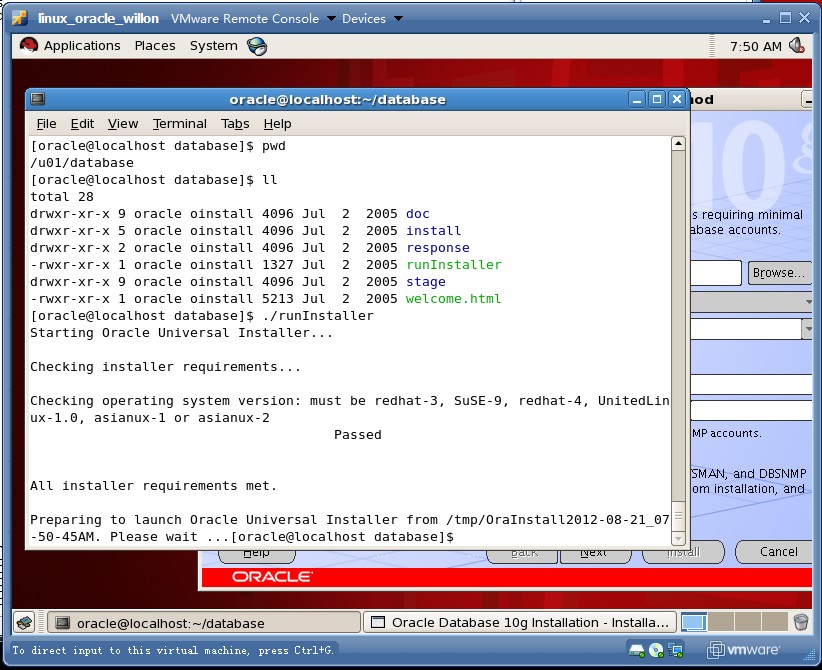
3..选择高级安装,下一步
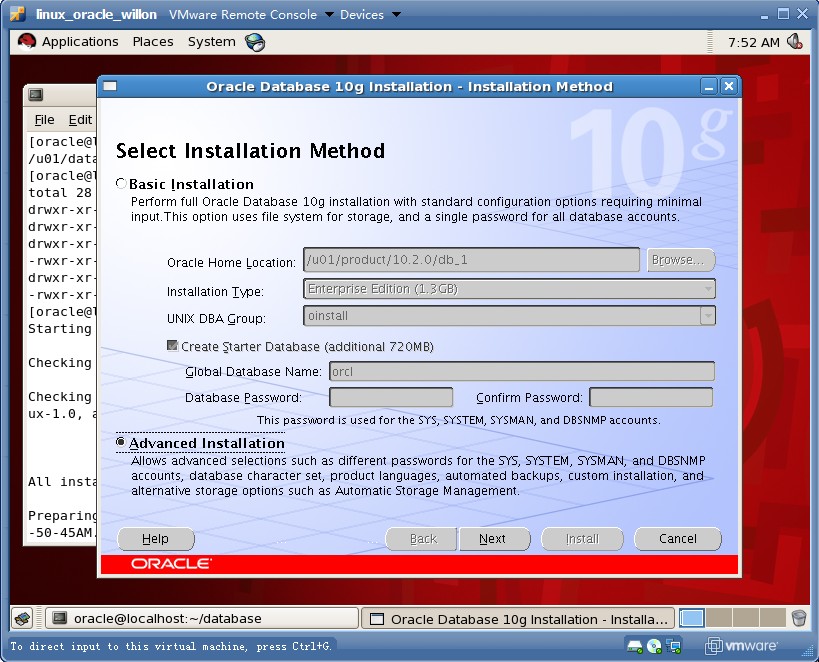
4..保持默认,下一步

5..选择企业版enterprise,下一步
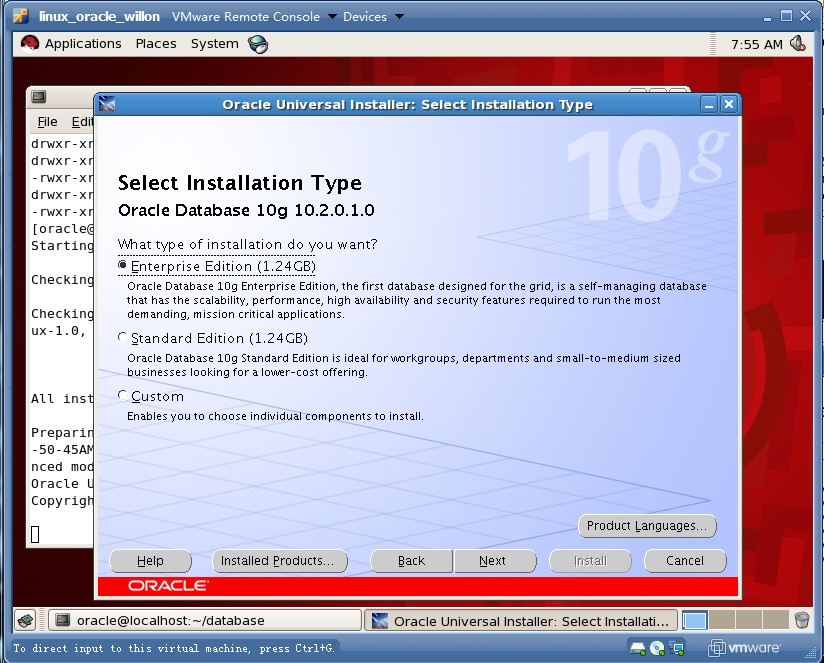
6..由于先前我们环境变量已经设置完成,所以这里保持默认就行,下一步
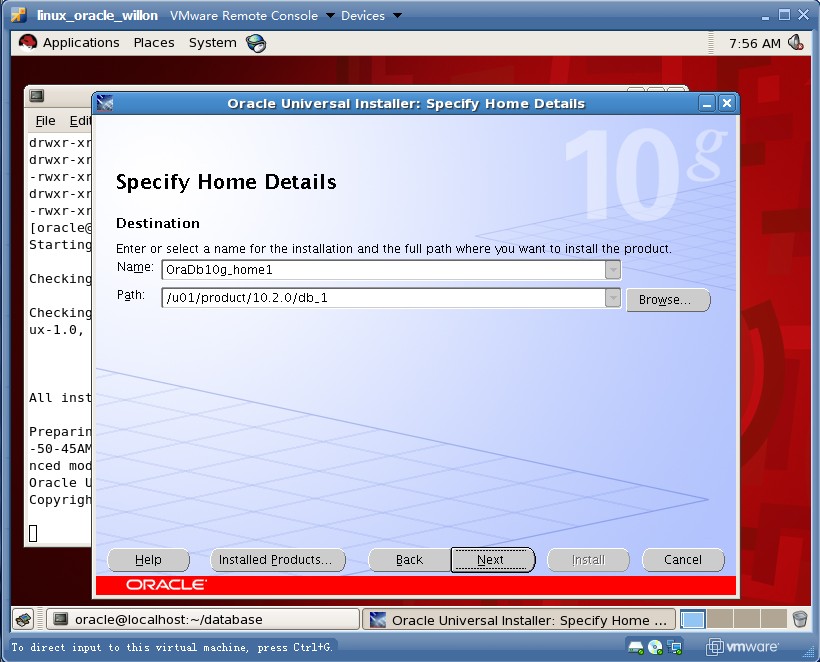






















 106
106











 被折叠的 条评论
为什么被折叠?
被折叠的 条评论
为什么被折叠?








