1. 隐藏GridView的FilterPanel
gridView1.OptionsView.ShowFilterPanelMode = DevExpress.XtraGrid.Views.Base.ShowFilterPanelMode.Never;2. GridView添加鼠标双击数据行的事件
private void gridView1_DoubleClick(object sender, EventArgs e)
{
GridView detailGrid = (sender as GridView);
GridHitInfo hitInfo = (detailGrid.CalcHitInfo((e as MouseEventArgs).Location);
if (hitInfo.InRow || hitInfo.InRowCell)
{
......
}
}3. GridView列邦定的字段名为一个类名情况下,此列不能分组的解决办法
当FieldName邦定的是一个类的情况下,此类要实现ToString()方法,但此种情况下,GridView不能基于此类进行分组。解决办法为,将FeildName邦定为类名.Name (Name为邦定类的一个String的属性)
4. GridView数据修改后,手动提交
gridView.CloseEditor();
gridView.UpdateCurrentRow();5. 继承后窗体中的DevExpress控件无法修改的解决办法
Visual Studio 菜单:DevExpress --> WinForms Controls V** --> Change Design-Time Settings...,选中Enable visual...,如下图所示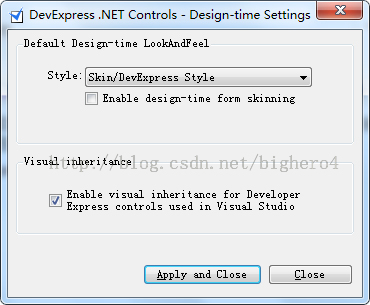
然后重新启动Visual Studio
6. LookUpEdit支持多列查找
重新写一个LookUpEdit控件MyLookUpEdit,继承LookUpEdit,主要是处理拼音过滤的。然后在自己的代码中运用这个重写的控件进行布局和操作
重写MyLookUpEdit控件的同时,也要重写RepositoryItemLookUpEdit控件MyRepositoryItemLookUpEdit,主要是重写RepositoryItemLookUpEdit控件的LookUpListDataAdapter方法去处理拼音过滤,如下代码:
protected override LookUpListDataAdapter CreateDataAdapter()
{
return new MyLookUpListDataAdapter(this);
}重写LookUpListDataAdapter这个类的CreateFilterExpression方法,在这里面处理用like方式进行拼音过滤
public class MyLookUpListDataAdapter : LookUpListDataAdapter
{
public MyLookUpListDataAdapter(RepositoryItemLookUpEdit item)
: base(item)
{
}
protected override string CreateFilterExpression()
{
if (string.IsNullOrEmpty(FilterPrefix)) return string.Empty;
//判断是否为全部汉字,可以通过自己写一个汉字和拼音转换,判断的类来处理。
bool isAllChinese= PinYinHelper.IsAllChinese(FilterPrefix);
string likeClause = DevExpress.Data.Filtering.Helpers.LikeData.CreateStartsWithPattern(FilterPrefix);
if (!isAllChinese)
{
likeClause = PinYinHelper.GetPYString(likeClause);
}
return new BinaryOperator(
isAllChinese ? FilterField : "PINYIN" + FilterField, "%" + likeClause + "%", BinaryOperatorType.Like).ToString();
}
}重写的MyLookupEdit控件里面,要重写
protected override void CreateRepositoryItem()
{
//这里原文是有此代码,但dx11中edit.SetOwnerEdit方法,外部是不能访问的,感觉下面代码可以删除掉
MyRepositoryItemLookUpEdit edit = new MyRepositoryItemLookUpEdit();
this.fProperties = edit;
edit.SetOwnerEdit(this);
}
7. Search values against multiple columns in GridLookupEdit
protected override string OnCreateLookupDisplayFilter(string text, string displayMember)
{
List<CriteriaOperator> subStringOperators = new List<CriteriaOperator>();
foreach (string sString in text.Split(' '))
{
string exp = LikeData.CreateStartsWithPattern(sString);
List<CriteriaOperator> columnsOperators = new List<CriteriaOperator>();
FunctionOperatorType opType = FunctionOperatorType.StartsWith;
foreach (GridColumn col in Columns)
{
if(col.Visible && col.ColumnType == typeof(string)) {
FunctionOperator fo = new FunctionOperator(opType, new OperandProperty(col.FieldName), sString);
columnsOperators.Add(fo);
}
}
subStringOperators.Add(new GroupOperator(GroupOperatorType.Or, columnsOperators));
}
return new GroupOperator(GroupOperatorType.And, subStringOperators).ToString();
}
8. in the CustomGridPainter.DrawRowCell method
cell.ViewInfo.MatchedStringUseContains = false;9. LookUpEdit控件处理新值时候,要注意的问题
LookUpEdit的ProcessNewValue事件中,不能重新绑定数据源,否则会报错。解决办法是手工把新增的数据添加到数据源中
private void processNewValue(object sender, DevExpress.XtraEditors.Controls.ProcessNewValueEventArgs e)
{
if(e.DispalyValue == null || string.Empty.Equals(e.DisplayValue))
return;
object newValue = //添加新值的处理过程,如弹出添加窗体,然后返回新增加的值
if(newValue != null)
{
//edit为lookupedit
(edit.DataSource as List<绑定的实体类>).Add(newValue);
eidt.EditValue = newValue;
e.Handled = true;
}
else
{
edit.EditValue = null;
e.Handled = false;
}
}注意DataSource不能转换为List<object>,否则返回null
10. 解决GridControl在绑定实体类列表时不能分组
public class M_User
{
public int ID {get;set;}
public string Name {get;set;}
public M_Role Role {get;set;}
public override ToString()
{
return this.Name;
}
}
public class M_Role
{
public int ID {get;set;}
public string Name {get;set;}
public override ToStirng()
{
return this.Name();
}
}如果我们绑定GridControl的DataSource 为 List<M_User>,那么GridView不能对Role字段进行分组,解决办法是M_Role实现IComparable接口
public class M_Role:IComparable
{
public int ID {get;set;}
public string Name {get;set;}
public override ToStirng()
{
return this.Name();
}
#region IComparable Members
public int CompareTo(object obj)
{
M_Role role = obj as M_Role;
if(role == null)
return 0;
return String.Compare(role.ID.ToString(), role.ID.ToString());
}
#endregion
}
11. XtraReport打印本地Report文件(V15)
string fullFileName = Application.StartupPath + @"\reports\" + fileName;
XtraReport report = new XtraReport();
report.LoadLayout(fullFileName); //必须先调用,如果放在report.Parameters.Add() 后面会清空参数
report.Parameters.Add(new DevExpress.XtraReports.Parameters.Parameter());
report.Parameters[0].Name = "P1";
report.Parameters[0].Value = "参数1";
report.DataSource = ....;
//直接打印
using(ReportPrintTool rt = new ReportPrintTool(report))
{
rt.Print();
}
//打印预览
using (ReportPrintTool rt = new ReportPrintTool(report))
{
rt.AutoShowParametersPanel = false;
rt.ShowPreviewDialog();
}
//报表设计,套打时调整报表
using (ReportDesignTool rt = new ReportDesignTool(this.Report))
{
rt.ShowDesignerDialog();
}






















 921
921

 被折叠的 条评论
为什么被折叠?
被折叠的 条评论
为什么被折叠?








