一、下载安装包 、解压
二、启动服务
启动服务器
mongod --dbpath 存储路径(F:\mongodata)
客户端连接服务器
mongo
三、MongoDB命令
show dbs;显示数据库
show collections; 显示集合
db.集合名.insert({"key":"value"});在集合中插入语句
db.集合名.find({"key":"value"});查找符合键值得记录
四、SpringBoot 整理MongoDB
1、加入依赖
<dependency>
<groupId>org.springframework.boot</groupId>
<artifactId>spring-boot-starter-data-mongodb</artifactId>
</dependency>
2、配置Mongo服务器信息
在application.properties中加入配置
spider是数据库名
spring.data.mongodb.uri=mongodb://lyhost:27017/spider
3、创建Repository类
public interface JobMongoRepository extends MongoRepository<JobEntity,Long> {
}
4、测试类
@SpringBootTest
@RunWith(SpringRunner.class)
public class TestMongo {
@Autowired
private JobMongoRepository mongoRepository;
@Test
public void test(){
try {
JobEntity entity = new JobEntity();
entity.setLgId(454545L);
entity.setLgPosition("dfdfdfdfd");
mongoRepository.save(entity);
}catch (Exception e){
e.printStackTrace();
}
System.out.println("插入成功");
}
}
5、效果
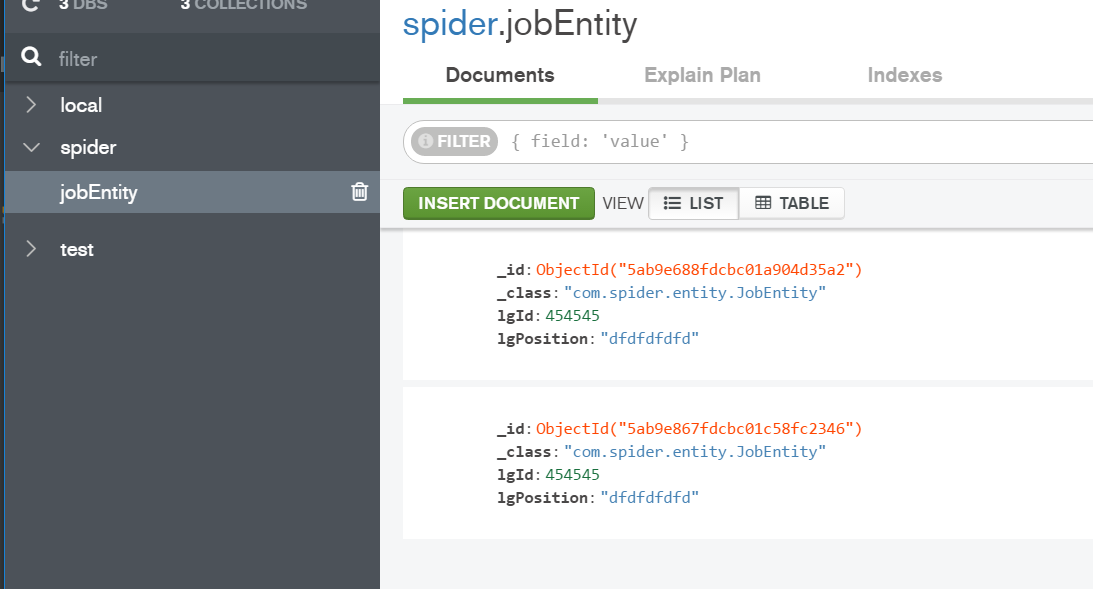





















 1065
1065











 被折叠的 条评论
为什么被折叠?
被折叠的 条评论
为什么被折叠?








