UITableViewCell状态切换效果

效果图


源码
https://github.com/YouXianMing/Animations
//
// TableViewTapAnimationController.m
// Animations
//
// Created by YouXianMing on 15/11/27.
// Copyright © 2015年 YouXianMing. All rights reserved.
//
#import "TableViewTapAnimationController.h"
#import "TableViewTapAnimationCell.h"
#import "UIView+SetRect.h"
#import "TapAnimationModel.h"
@interface TableViewTapAnimationController () <UITableViewDataSource, UITableViewDelegate>
@property (nonatomic, strong) UITableView *tableView;
@property (nonatomic, strong) NSArray *dataArray;
@end
@implementation TableViewTapAnimationController
- (void)viewDidLoad {
[super viewDidLoad];
}
- (void)setup {
[super setup];
// Init dataArray.
_dataArray = @[[TapAnimationModel modelWithName:@"YouXianMing" selected:YES],
[TapAnimationModel modelWithName:@"NoZuoNoDie" selected:NO],
[TapAnimationModel modelWithName:@"Animations" selected:NO]];
// Init TableView.
self.tableView = [[UITableView alloc] initWithFrame:CGRectMake(0, 64, self.view.width, self.view.height - 64)
style:UITableViewStylePlain];
self.tableView.delegate = self;
self.tableView.dataSource = self;
self.tableView.separatorStyle = UITableViewCellSeparatorStyleNone;
[self.tableView registerClass:[TableViewTapAnimationCell class] forCellReuseIdentifier:@"TableViewTapAnimationCell"];
[self.view addSubview:self.tableView];
[self bringTitleViewToFront];
}
#pragma mark - TableView相关方法
- (NSInteger)tableView:(UITableView *)tableView numberOfRowsInSection:(NSInteger)section {
return _dataArray.count;
}
- (UITableViewCell *)tableView:(UITableView *)tableView cellForRowAtIndexPath:(NSIndexPath *)indexPath {
TableViewTapAnimationCell *cell = [tableView dequeueReusableCellWithIdentifier:@"TableViewTapAnimationCell"];
cell.data = _dataArray[indexPath.row];
[cell loadContent];
[cell changeStateAnimated:NO];
return cell;
}
- (void)tableView:(UITableView *)tableView didSelectRowAtIndexPath:(NSIndexPath *)indexPath {
TableViewTapAnimationCell *cell = (TableViewTapAnimationCell *)[tableView cellForRowAtIndexPath:indexPath];
[cell showSelectedAnimation];
[cell changeStateAnimated:YES];
[tableView deselectRowAtIndexPath:indexPath animated:YES];
}
- (CGFloat)tableView:(UITableView *)tableView heightForRowAtIndexPath:(NSIndexPath *)indexPath {
return 80.f;
}
@end细节
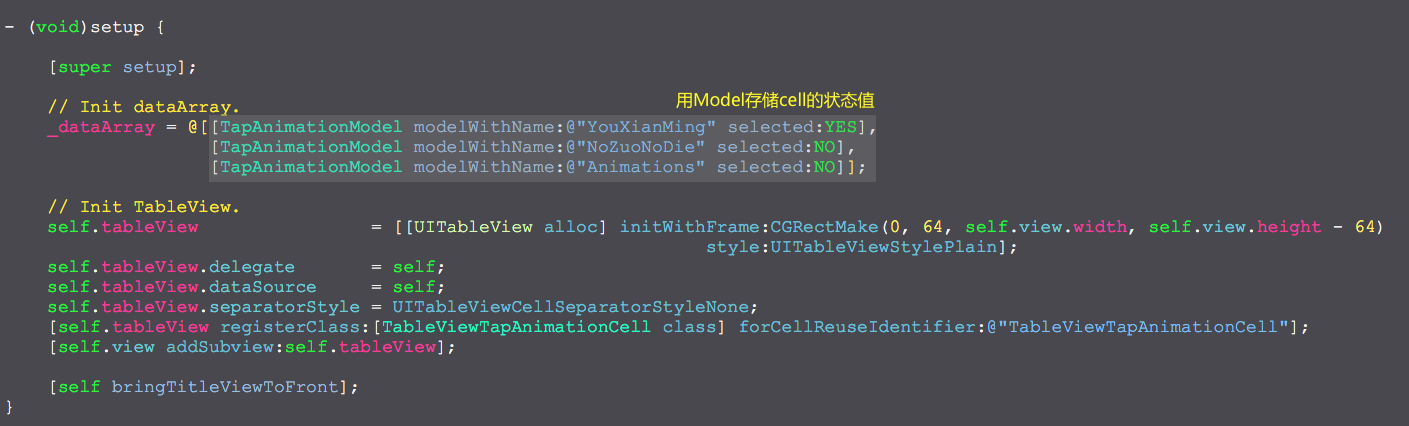





















 395
395











 被折叠的 条评论
为什么被折叠?
被折叠的 条评论
为什么被折叠?








