本次遇到的状况是,firefox正常显示,360浏览器的极速模式下无法弹出窗体,chrome可以正常显示页面。
首先提供各个浏览器的版本信息


我们测试用的代码结构如下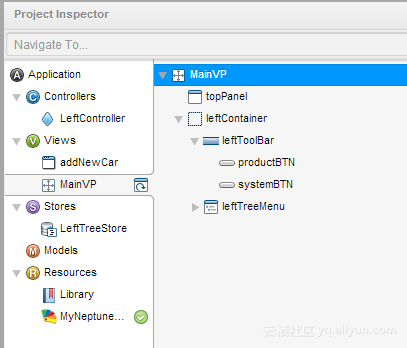
文件夹结构如下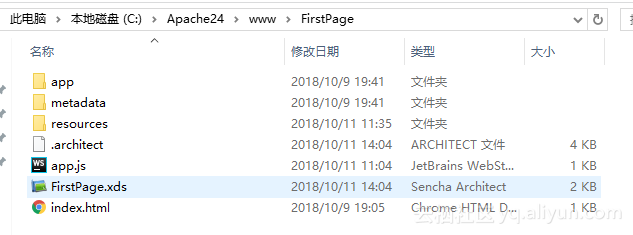
主要代码如下
viewport也就是入口
Ext.define('MyApp.view.MainVP', {
extend: 'Ext.container.Viewport',
alias: 'widget.mainvp',
requires: [
'Ext.toolbar.Toolbar',
'Ext.button.Button',
'Ext.tree.Panel',
'Ext.tree.View'
],
layout: 'border',
initComponent: function() {
var me = this;
Ext.applyIf(me, {
items: [
{
xtype: 'panel',
region: 'north',
height: 115,
itemId: 'topPanel',
title: '网站工具栏'
},
{
xtype: 'container',
region: 'west',
itemId: 'leftContainer',
width: 150,
items: [
{
xtype: 'toolbar',
height: 33,
itemId: 'leftToolBar',
items: [
{
xtype: 'button',
itemId: 'productBTN',
text: '产品'
},
{
xtype: 'button',
itemId: 'systemBTN',
text: '系统'
}
]
},
{
xtype: 'treepanel',
height: 652,
itemId: 'leftTreeMenu',
title: '导航栏',
store: 'LeftTreeStore',
viewConfig: {
}
}
]
}
]
});
me.callParent(arguments);
}
});被弹出的窗体
Ext.define('MyApp.view.addNewCar', {
extend: 'Ext.window.Window',
alias: 'widget.addnewcar',
requires: [
'Ext.form.field.Text',
'Ext.panel.Panel'
],
height: 610,
itemId: 'newCar',
width: 628,
title: '新增车型',
initComponent: function() {
var me = this;
Ext.applyIf(me, {
items: [
{
xtype: 'textfield',
fieldLabel: '产品',
emptyText: 'JSB_TESTLIB'
},
{
xtype: 'panel',
frame: true,
resizable: true,
collapsible: true,
title: '属性'
}
]
});
me.callParent(arguments);
}
});左侧树形tab的数据来源store
Ext.define('MyApp.store.LeftTreeStore', {
extend: 'Ext.data.TreeStore',
requires: [
'Ext.data.Field'
],
constructor: function(cfg) {
var me = this;
cfg = cfg || {};
me.callParent([Ext.apply({
storeId: 'LeftTreeStore',
root: {
text: '产品',
expanded: true,
children: [
{
text: 'Honda',
expanded: true,
children: [
{
text: '雅阁',
leaf: true
},
{
text: '思域',
leaf: true
}
]
},
{
text: 'Benz',
expanded: true,
children: [
{
text: 'S系列',
leaf: true
},
{
text: 'C系列',
leaf: true
}
]
}
]
},
fields: [
{
name: 'text'
}
]
}, cfg)]);
}
});主页面对应的controller
Ext.define('MyApp.controller.LeftController', {
extend: 'Ext.app.Controller',
productBTNFunction: function(target) {
//Ext.Msg.alert("1");
var carabc = Ext.create("widget.addnewcar");
//Ext.Msg.alert("2");
carabc.show();
//Ext.Msg.alert("3");
},
init: function(application) {
this.control({
"mainvp #productBTN": {
click: this.productBTNFunction
}
});
}
});
下面我们看看不同浏览器的效果
chrome正常显示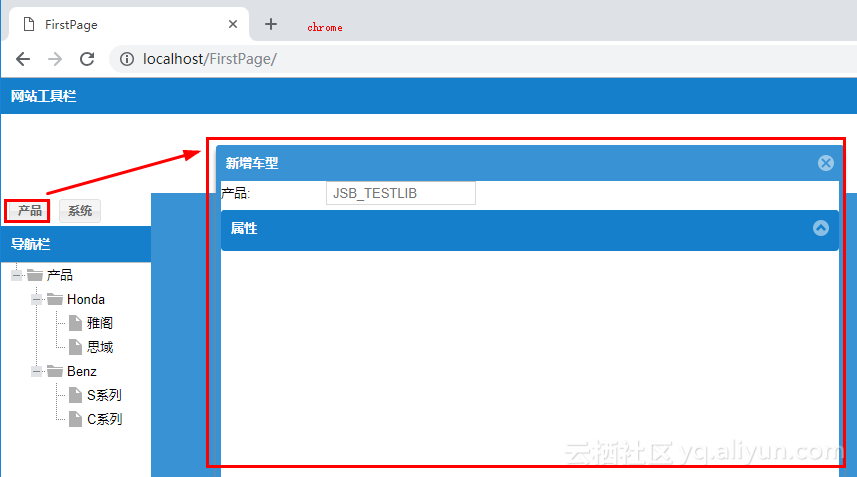
firefox正常显示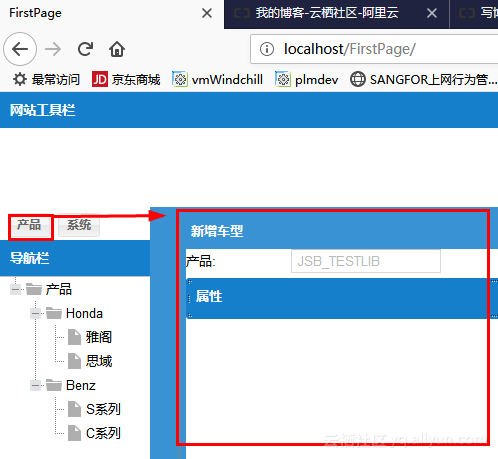
妈蛋360的极速模式和兼容模式居然全都可以正常显示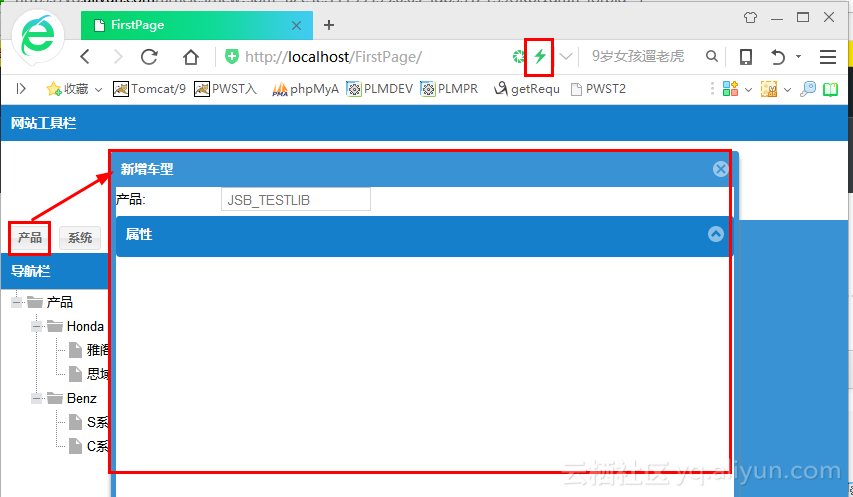
难道是我之前测试的时候360浏览器用多了,缓存中保存了错误的与预期不相符合的数据吗?
反正现在正常了,妈蛋




















 9552
9552











 被折叠的 条评论
为什么被折叠?
被折叠的 条评论
为什么被折叠?








