一.MvcPager文档地址
二.基本使用方法
1.nuget获取(或者直接在官网下载dll)
直接nuget搜索mvcpager即可,选择Webdiyer.MvcPager安装。如果是.net core选择core版本
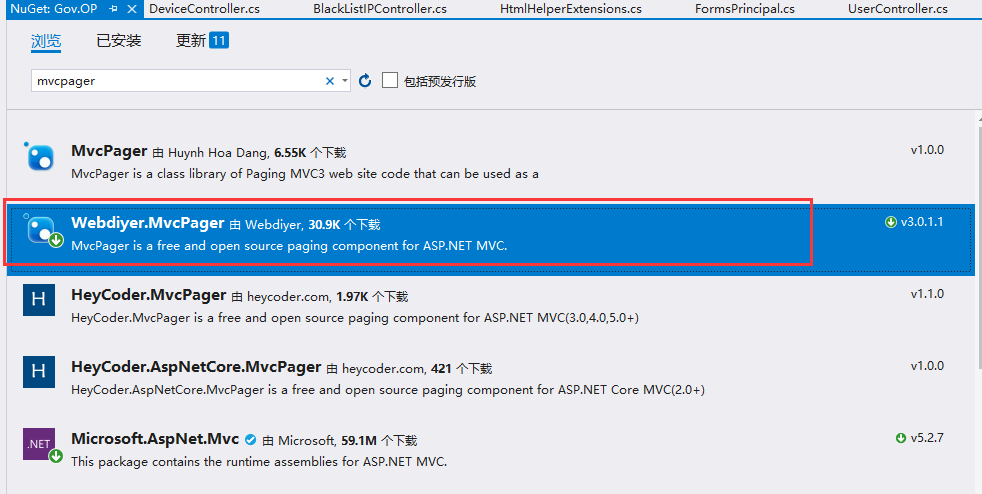
2.model
model根据自己需要定义即可
3.controller
using System.Linq;
using System.Web.Mvc;
using OF.Component.BLL;
using OF.Component.Model;
using Webdiyer.WebControls.Mvc;
namespace Gov.OP.Controllers
{
public class DeviceController : BaseController
{
// GET: Device
public ActionResult Index(int pageIndex = 1)
{
//获取数据,QueryList替换成自己获取数据的方法。
var list = DeviceBaseOperate.QueryList(m => m.IsActive == 1).ToList();
//转换成MvcPager分页实体PagedList<T>
PagedList<DeviceBaseInfo> p = list.ToPagedList(pageIndex, 2);
return View(p);
}
}
}4.view
省略了页面其他代码,只展示分页部分作参考
@using Webdiyer.WebControls.Mvc;
@model PagedList<DeviceBaseInfo>
<section class="content">
<div class="box-footer clearfix ">
@Html.Pager(Model, new PagerOptions { PageIndexParameterName = "id", ContainerTagName = "ul", CssClass = "pagination", CurrentPagerItemTemplate = "<li class=\"active\"><a href=\"#\">{0}</a></li>", DisabledPagerItemTemplate = "<li class=\"disabled\"><a>{0}</a></li>", PagerItemTemplate = "<li>{0}</li>", Id = "pagination" })
</div>
</section>
5.效果
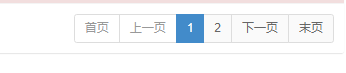
三.改成扩展方法,方便统一修改样式
如果每个页面都写一堆分页的配置,不方便修改,而且复制很多东西看起来很乱。对于后台管理系统这种分页样式比较统一的CRUD页面,可以写成一个扩展方法。
1.创建一个静态类,添加扩展方法
using System;
using System.Collections.Generic;
using System.Linq;
using System.Web;
using System.Web.Mvc;
using Webdiyer.WebControls.Mvc;
namespace Gov.OP.Common
{
public static class HtmlHelperExtensions
{
/// <summary>
/// 分页
/// </summary>
/// <param name="helper"></param>
/// <returns></returns>
public static HtmlPager pageHelper(this HtmlHelper helper, IPagedList model)
{
var options = new PagerOptions
{
ControllerName = "Device",//控制器名称
ActionName = "Index",//Action名称
AutoHide = false,//只有1页时是否隐藏分页
ContainerTagName = "ul",//容器标签
CssClass = "pagination pagination-sm no-margin pull-right",
PageIndexParameterName = "pageIndex",
FirstPageText = "首页",
LastPageText = "末页",
PrevPageText = "上一页",
NextPageText = "下一页",
CurrentPageNumberFormatString = "{0}",//获取或设置当前页索引格式字符串
PageNumberFormatString = "",//获取或设置数字页索引格式化字符串
CurrentPagerItemTemplate = "<li class=\"active\"><a href=\"#\">{0}</a></li>",
DisabledPagerItemTemplate = "<li class=\"disabled\"><a>{0}</a></li>",
NumericPagerItemTemplate= "<li>{0}</li>",//获取或设置数字页索引分页元素的html模板,
PagerItemTemplate = "<li>{0}</li>",//获取或设置包含数字页、当前页及上、下、前、后分页元素的html模板。
NavigationPagerItemsPosition =PagerItemsPosition.BothSide,//获取或设置首页、下页、下页和尾页四个导航按钮的位置,默认,显示在两侧
Id = "pagination"
};
return helper.Pager(model, options);
}
}
}2. view使用
@using OF.Component.Model
@using Webdiyer.WebControls.Mvc;
@using Gov.OP.Common;
@model PagedList<DeviceBaseInfo>
@{
ViewBag.Title = "Index";
}
<section class="content">
<div class="box-footer clearfix ">
@Html.pageHelper(Model);
</div>
</section>






















 87
87











 被折叠的 条评论
为什么被折叠?
被折叠的 条评论
为什么被折叠?








