Rsync+inotify实现实时同步
一、基本介绍
1、什么是Rsync ?
Rsync(Remote Synchronize)是一款开源的、快速的、多功能的、可以实现全量及增量的本地或远程数据同步备份的优秀工具,并且支持多种操作系统平台运行。
官网文档:https://rsync.samba.org/ftp/rsync/rsync.html
2、Rsync简介
Rsync具有本地与远程两台主机之间的数据快速复制同步镜像、远程备份等功能,该功能类似scp,但是优于scp功能,还具有本地不同分区目录之间全量及增量复制数据。
Rsync同步数据镜像时,通过“quick check”算法,仅同步大小或最后修改时间发生变化的文件或目录,当然也可以根据权限,属主等属性变化的同步,所以可以实现快速同步。
rsync 具有如下的基本特性:
1. 可以镜像保存整个目录树和文件系统
2. 可以很容易做到保持原来文件的权限、时间、软硬链接等
3. 无须特殊权限即可安装
4. 优化的流程,文件传输效率高
5. 可以使用 rsh、ssh 方式来传输文件,当然也可以通过直接的 socket 连接
6. 支持匿名传输,以方便进行网站镜象
3、Rsync命令格式
本地: rsync [OPTION...] SRC... [DEST]
通过shell远程访问:
拉取: rsync [OPTION...][USER@]HOST:SRC... [DEST]
推送: rsync [OPTION...] SRC...[USER@]HOST:DEST
通过rsync守护进程访问:
拉取: rsync [OPTION...][USER@]HOST::SRC... [DEST]
rsync [OPTION...] rsync://[USER@]HOST[:PORT]/SRC...[DEST]
推送: rsync [OPTION...] SRC...[USER@]HOST::DEST
rsync [OPTION...] SRC... rsync://[USER@]HOST[:PORT]/DEST
4、什么Inotify?
Inotify是一种文件变化通知机制,Linux内核从2.6.13开始引入。在BSD和Mac OS系统中比较有名的是kqueue,可以高效地实时跟踪Linux文件系统的变化,变化包括创建、删除、修改、打开等等,及时通知程序做出相应处理,可以将这种通知机制通俗的理解为触发器。
5、架构关系:
IP | 系统 | 服务 |
192.168.0.103 | CentOS 6.8 x86_64 | Rsync client + inotify server |
192.168.0.132 | CentOS 6.8 x86_64 | Rsync server |
6、架构图
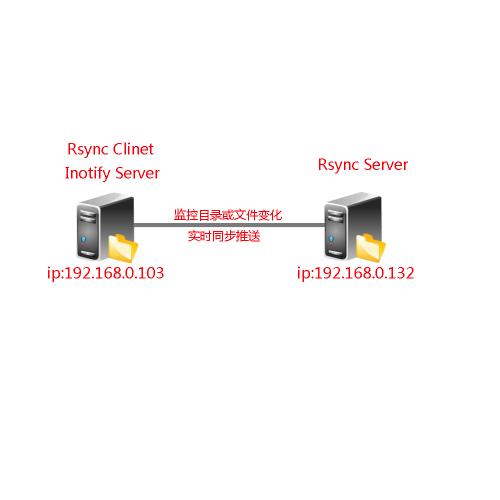
二、Rsync编译安装
1、检查版本本机是否存在
[root@kry132 ~]# rpm -qa rsync
rsync-3.0.6-12.el6.x86_64
2、卸载
[root@kry132 ~]# yum remove rsync
说明:需要安装最新的版本就需要卸载老版本。
3、下载rsync软件
[root@kry132 ~]# cd /usr/local/src/
[root@kry132 src]# wget https://download.samba.org/pub/rsync/rsync-3.1.2.tar.gz
4、解压包
[root@kry132 src]# tar zxvfrsync-3.1.2.tar.gz
5、创建程序安装目录,并编译安装
[root@kry132 src]# cd rsync-3.1.2
[root@kry132 rsync-3.1.2]# mkdir/usr/local/rsync
[root@kry132 rsync-3.1.2]#./configure --prefix=/usr/local/rsync
[root@kry132 rsync-3.1.2]# make&& make install
6、配置环境变量
[root@kry132 ~]# vim /etc/profile.d/rsync.sh
#!/bin/sh export PATH=$PATH:/usr/local/srync/bin |
7、建立软连接
[root@kry132 ~]# ln -s /usr/local/rsync/bin/rsync /usr/bin/rsync
8、查看当前版本
[root@kry132 ~]# rsync--version
rsync version 3.1.2 protocol version 31
三、Rsync server配置
1、编辑配置文件
[root@kry132 ~]# vim /etc/ rsyncd.conf
uid = rsync gid = rsync port = 873 use chroot = on max connections = 200 timeout = 120 pid file = /var/run/rsyncd.pid lock file = /var/run/rsyncd.lock log file = /var/log/rsyncd.log
[bakup] path = /data/bakup read only = false list = false hosts allow = 192.168.0.0/24 hosts deny = 0.0.0.0/32 auth users = rsync_bakup secrets file = /etc/rsyncd.password |
2、创建密码文件
[root@kry132 ~]# vim /etc/rsyncd.password
rsync_bakup:4297f44b13955235245b2497399d7a93 |
说明:定义格式用户:密码
3、修改密码文件权限
[root@kry132 ~]# chmod 600/etc/rsyncd.password
4、创建Rsync server服务启动的系统账户
[root@kry132 ~]# useradd rsync-M -s /bin/nologin
5、创建数据存放目录
[root@kry132 ~]# mkdir -p /data/bakup
6、修改目录权限
[root@kry132 ~]# chown rsync.rsync/data/bakup
7、启动服务
[root@kry132 ~]# rsync --daemon
说明:如果配置文件路径不是/etc/rsyncd.conf,启动是需要使用“–config”参数指定配置文件。
8、查看服务是否启动
[root@kry132 ~]# ps axu |grep rsync
root 9198 0.0 0.0 107652 672 ? Ss 19:41 0:00 rsync --daemon --config /etc/rsync/rsyncd.conf
root 9205 0.0 0.0 103308 848 pts/0 S+ 19:44 0:00 grep rsync
[root@kry132 ~]# netstat -nlp|grep 873
tcp 0 0 0.0.0.0:873 0.0.0.0:* LISTEN 9198/rsync
tcp 0 0 :::873 :::* LISTEN 9198/rsync
四、客户端配置
1、创建密码文件
[root@Kry103 ~]# vim /etc/rsyncd.password
2、修改权限
[root@Kry103 ~]# chmod 600/etc/rsyncd.password
3、安装客户端
[root@Kry103 ~]# yum -y install rsync
说明:如果客户端存在,跳过该步骤。
五、测试
1、客户端上推送数据
[root@Kry103 ~]# ll test.txt
-rw-r--r--. 1 kry kry 13 Mar 24 15:55test.txt
[root@Kry103 ~]# rsync -avzPtest.txt rsync_bakup@192.168.0.132::bakup --password-file=/etc/rsyncd.password
sending incremental file list
test.txt
11 100% 0.00kB/s 0:00:00 (xfer#1, to-check=0/1)
sent 91 bytes received 27 bytes 236.00 bytes/sec
total size is 11 speedup is 0.09
2、服务端查看文件是否推送成功
[root@kry132 bakup]# ll
total 4
-rw-r--r--. 1 rsync rsync 13 Mar 24 15:55test.txt
3、从服务端拉取数据
[root@Kry103 ~]# ll /tmp/
total 0
[root@Kry103 ~]# rsync -avzPrsync_bakup@192.168.0.132::bakup /tmp--password-file=/etc/rsyncd.password
receiving incremental file list
./
test.txt
13 100% 12.70kB/s 0:00:00 (xfer#1, to-check=7/17)
sent 64 bytes received 419 bytes 966.00 bytes/sec
total size is 13981 speedup is 28.95
4、查看拉取的文件
[root@Kry103 ~]# ll /tmp/
total 4
-rw-r--r--. 1 kry kry 13 Mar 24 15:55test.txt
说明:文件的属主组跟推送时保持一直。
六、安装配置Inotify服务(rsync clinet 安装)
1、确定系统是否支持inotify服务
[root@Kry103 ~]# ll -l /proc/sys/fs/inotify/
total 0
-rw-r--r-- 1 root root 0 Mar 24 17:09max_queued_events
-rw-r--r-- 1 root root 0 Mar 24 17:09max_user_instances
-rw-r--r-- 1 root root 0 Mar 24 17:09max_user_watches
说明:如果存在以上三个文件表示支持,实际上是事件的队列。
2、下载软件包
网站下载地址:https://github.com/rvoicilas/inotify-tools/wiki
[root@Kry103 ~]# cd /usr/local/src/
[root@Kry103 src]# wgethttps://cloud.github.com/downloads/rvoicilas/inotify-tools/inotify-tools-3.14.tar.gz
3、解压安装包
[root@Kry103 src]# tar zxvfinotify-tools-3.14.tar.gz
4、编译安装
[root@Kry103 src]# cdinotify-tools-3.14
[root@Kry103inotify-tools-3.14]# mkdir /usr/local/inotify
[root@Kry103inotify-tools-3.14]# ./configure --prefix=/usr/local/inotify/
[root@Kry103inotify-tools-3.14]# make && make install
5、配置环境变量
[root@Kry103 ~]# vim /etc/profile.d/inotify.sh
#!/bin/sh export PATH=$PATH:/usr/local/inotify/bin |
[root@Kry103 ~]# source /etc/profile.d/inotify.sh
6、创建实时同步脚本
[root@Kry103 ~]# mkdir script
[root@Kry103 ~]# vim /realtime_rsync.sh
#!/bin/sh Host_01=192.168.0.132 src=/data/bakup/ rsync_passfile=/etc/rsyncd.password inotify_home=/usr/local/inotify/ users=rsync_bakup mode_01=bakup
#Check file or directory if [ ! -e "$src" ]\ || [ ! -e "$rsync_passfile" ]\ || [ ! -e "$inotify_home/bin/inotifywait" ]\ || [ ! -e "/usr/bin/rsync" ]; then echo "Check File and directory" exit 9 fi
$inotify_home/bin/inotifywait -mrq --timefmt '%d/%m/%y %H:%M' --format '%T %w%f' -e close_write,create,access,attrib $src | while read file do cd $src && /usr/bin/rsync -avzP --timeout=120 --password-file=$rsync_passfile $src $users@$host_1::$mode_1 > /dev/null 2>&1 done exit 0 |
说明:
Host_01:定义Rsync server ip;
src:定义监控目录;
rsync_passfile:定义rsync同步用户的密码文件;
inotify_home:定义inotify程序路径;
users:定义rsync同步用户;
mode_01:定义rsync模块;
关于inotify的选项及事件可以通过以下命令了解:
[root@Kry103~]# /usr/local/inotify/bin/inotifywait -h
6、配置脚本权限
[root@Kry103 ~]# chmod +x script/realtime_rsync.sh
7、测试(检测目录变化)
[root@Kry103 ~]# sh -x script/realtime_rsync.sh
+ host_01=192.168.0.132
+ src=/data/bakup/
+ rsync_passfile=/etc/rsyncd.password
+ inotify_home=/usr/local/inotify/
+ users=rsync_bakup
+ mode_01=bakup
+ '[' '!' -e /data/bakup/ ']'
+ '[' '!' -e /etc/rsyncd.password ']'
+ '[' '!' -e/usr/local/inotify//bin/inotifywait ']'
+ '[' '!' -e /usr/bin/rsync ']'
+ read file
+ /usr/local/inotify//bin/inotifywait -mrq--timefmt '%d/%m/%y %H:%M' --format '%T %w%f' -eclose_write,create,access,attrib /data/bakup/
8、创建测试文件
[root@Kry103 ~]# cd /data/bakup/
[root@Kry103 bakup]# for f in`seq 10`;do touch $f;done
9、查看数据是否实时同步
[root@kry132 bakup]# ll
total 0
-rw-------. 1 rsync rsync 0 Mar 28 17:06 1
-rw-------. 1 rsync rsync 0 Mar 28 17:06 10
-rw-------. 1 rsync rsync 0 Mar 28 17:06 2
-rw-------. 1 rsync rsync 0 Mar 28 17:06 3
-rw-------. 1 rsync rsync 0 Mar 28 17:06 4
-rw-------. 1 rsync rsync 0 Mar 28 17:06 5
-rw-------. 1 rsync rsync 0 Mar 28 17:06 6
-rw-------. 1 rsync rsync 0 Mar 28 17:06 7
-rw-------. 1 rsync rsync 0 Mar 28 17:06 8
-rw-------. 1 rsync rsync 0 Mar 28 17:06 9
10、脚本后台运行
[root@Kry103 ~]# nohup /root/script/realtime_rsync.sh &
FAQ
1.在Rsync Clinet 推送文件是报错
[root@Kry103 ~]# rsync -avzP test.txtrsync_bakup@192.168.0.132::bakup --password-file=/etc/rsyncd.password
rsync: failed to connect to 192.168.0.132: No route to host (113)
rsync error: error in socket IO (code 10)at clientserver.c(124) [sender=3.0.6]
原因:防火墙阻挡或者服务未启动;
解决办法:Rsync Server配置iptables允许对873链接,启动Rsync Server。
2. 在Rsync Clinet 推送文件是报错
[root@Kry103 ~]# rsync -avzP test.txtrsync_bakup@192.168.0.132::bakup --password-file=/etc/rsyncd.password
password file must beowned by root when running as root
continuing without password file
原因:rsyncd.password文件属主组不为root;
解决办法:修改属主组。chown root.root /etc/rsyncd.password
3. 在Rsync Clinet 推送文件是报错
[root@Kry103 ~]# rsync -avzP test.txtrsync_bakup@192.168.0.132::bakup --password-file=/etc/rsyncd.password
@ERROR: chrootfailed
原因:服务端数据目录不存在,就是模块中path指定的目录;
解决方法:在Rsync Server创建数据目录。
4. 在Rsync Clinet 推送文件是错误
[root@Kry103 ~]# rsync -avzP test.txtrsync_bakup@192.168.0.132::bakup --password-file=/etc/rsyncd.password
sending incremental file list
test.txt
11 100% 0.00kB/s 0:00:00 (xfer#1, to-check=0/1)
rsync: mkstemp"/.test.txt.zAUgyi" (in bakup) failed:Permission denied (13)
sent 80 bytes received 27 bytes 214.00 bytes/sec
total size is 11 speedup is 0.10
rsync error: some files/attrs were nottransferred (see previous errors) (code 23) at main.c(1039) [sender=3.0.6]
原因:配置文件中指定uid用户(系统用户)不具操作数据目录权限。
解决办法:修改Rsync Server数据存放目录的属主组为配置文件中的uid和gid。
5. 在Rsync Clinet 推送文件是报错,文件成功推送到服务端(与问题4存在区别)
[root@Kry103 ~]# rsync -avzP test.txtrsync_bakup@192.168.0.132::bakup --password-file=/etc/rsyncd.password
sending incremental file list
test.txt
11 100% 0.00kB/s 0:00:00 (xfer#1, to-check=0/1)
rsync: chgrp "/.test.txt.8vUp4J"(in bakup) failed: Operation not permitted (1)
sent 80 bytes received 27 bytes 214.00 bytes/sec
原因:因为server端配置uid 和gid 为rsync的系统用户,而我在客户端同步一个所属主组都是root的用户,并且在同步的是否加入-a 归档参数,其中包括-o与-g参数,同步数据到服务端是,rsync一般用户会将所属主组修改为root,
一般用户怎么能修改所属主组为root喃。所以就出现了数据能正常同步过去,但是文件或目录的权限和属主组信息并没有被保留。
解决方法:
①.Rsync server配置文件中直接将uid和gid修改为root。
②.将客户端需要上传的文件或目录的属主组修改为一般用户。
③.同步数据取消保留用户所属主组信息。
6. 在Rsync Clinet 推送文件是报错
[root@Kry103 upbak]# rsync -avzP test.txtrsync_bakup@192.168.0.132::bakup --password-file=/etc/rsyncd.password
sending incremental file list
rsync: link_stat "/root/upbak/test.txt" failed:No such file or directory (2)
sent 14 bytes received 8 bytes 44.00 bytes/sec
total size is 0 speedup is 0.00
rsync error: some files/attrs were nottransferred (see previous errors) (code 23) at main.c(1039) [sender=3.0.6]
原因:被同步的文件或目录不存在;
解决办法:修改被同步文件或目录的路径。
7. 在Rsync Clinet 推送文件是报错
[root@Kry103 ~]# rsync -avzP test.txtrsync_bakup@192.168.0.132::bakup --password-file=/etc/rsyncd.password
rsync: failed to connect to 192.168.0.132: Connection refused (111)
rsync error: error in socket IO (code 10)at clientserver.c(124) [sender=3.0.6]
原因:防火墙阻止或服务没启动。
解决办法:Rsync Server配置iptables允许对873链接,启动Rsync Server。
转载于:https://blog.51cto.com/scorpions/1911305





















 542
542











 被折叠的 条评论
为什么被折叠?
被折叠的 条评论
为什么被折叠?








