创建消息生产者
/**
* 点对点消息生产者
*
* @author Edward
*
*/
public class P2pProducer {
public static void main(String[] args) {
ConnectionFactory connectionFactory = null;
Connection conn = null;
Session session = null;
Queue queue = null;
MessageProducer messageProducer = null;
try {
// 创建工厂
// ActiveMQConnection.DEFAULT_USER 默认null
// ActiveMQConnection.DEFAULT_PASSWORD 默认null
// ActiveMQConnection.DEFAULT_BROKER_URL
// 默认failover://tcp://localhost:61616
connectionFactory = new ActiveMQConnectionFactory(
ActiveMQConnection.DEFAULT_USER,
ActiveMQConnection.DEFAULT_PASSWORD,
ActiveMQConnection.DEFAULT_BROKER_URL);
// 创建连接
conn = connectionFactory.createConnection();
// 启动连接
conn.start();
// 创建会话 createSession(true, Session.AUTO_ACKNOWLEDGE); true 表示开启事务
// Session.AUTO_ACKNOWLEDGE 消息模式
session = conn.createSession(true, Session.AUTO_ACKNOWLEDGE);
// 创建队列
queue = session.createQueue("P2pQueue");
// 创建消息生产者
messageProducer = session.createProducer(queue);
// 创建消息
TextMessage message = session.createTextMessage();
message.setText("我是P2pProducer生产的消息");
// 发送消息
messageProducer.send(message);
// 提交事务
session.commit();
System.out.println("OK");
} catch (JMSException e) {
e.printStackTrace();
} finally {
try {
session.close();
conn.close();
} catch (JMSException e) {
e.printStackTrace();
}
}
}
}运行成功,查看控制台:
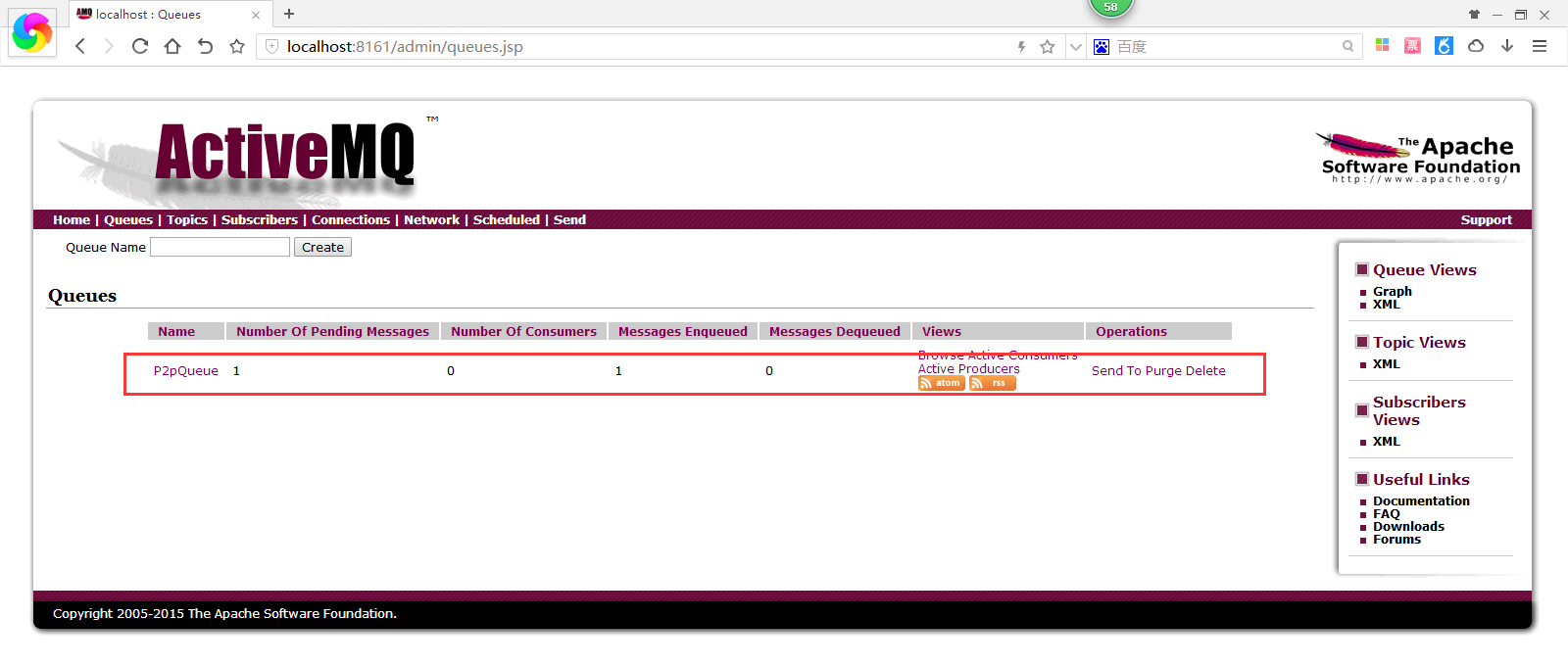
创建消息消费者
/**
* 点对点消息消费者
*
* @author Edward
*
*/
public class P2pConsumer {
public static void main(String[] args) {
ConnectionFactory connectionFactory = null;
Connection conn = null;
Session session = null;
Queue queue = null;
MessageConsumer messageConsumer = null;
try {
// 创建工厂
// ActiveMQConnection.DEFAULT_USER 默认null
// ActiveMQConnection.DEFAULT_PASSWORD 默认null
// ActiveMQConnection.DEFAULT_BROKER_URL
// 默认failover://tcp://localhost:61616
connectionFactory = new ActiveMQConnectionFactory(
ActiveMQConnection.DEFAULT_USER,
ActiveMQConnection.DEFAULT_PASSWORD,
ActiveMQConnection.DEFAULT_BROKER_URL);
// 创建连接
conn = connectionFactory.createConnection();
// 启动连接
conn.start();
// 创建会话 createSession(true, Session.AUTO_ACKNOWLEDGE); false 表示不开启事务
// Session.AUTO_ACKNOWLEDGE 消息模式
session = conn.createSession(false, Session.AUTO_ACKNOWLEDGE);
// 创建队列
queue = session.createQueue("P2pQueue");
// 创建消息消费者
messageConsumer = session.createConsumer(queue);
// 注册消费消息监听
messageConsumer.setMessageListener(new MessageListener() {
@Override
public void onMessage(Message message) {
try {
System.out.println("我收到的消息:"
+ ((TextMessage) message).getText());
} catch (JMSException e) {
e.printStackTrace();
}
}
});
} catch (JMSException e) {
e.printStackTrace();
}
}
}执行结果
SLF4J: Failed to load class "org.slf4j.impl.StaticLoggerBinder".
SLF4J: Defaulting to no-operation (NOP) logger implementation
SLF4J: See http://www.slf4j.org/codes.html#StaticLoggerBinder for further details.
我收到的消息:我是P2pProducer生产的消息





















 107
107

 被折叠的 条评论
为什么被折叠?
被折叠的 条评论
为什么被折叠?








