apt-get update fail
如果发现一下问题 "E: Failed to fetch http://xxx/binary-armhf/Packages 404 Not Found"
可能的问题原因为:
参考:https://askubuntu.com/questions/705895/how-to-fix-a-failed-to-fetch-binary-armhf-packages-error-during-apt-get-update
You might install the armhf cross tools which add armhf as foreign architecture (your architecture maybe i386 or amd64). You can launch this command to verify:
dpkg --print-foreign-architectures
If the output includes armhf, you can simply remove it by running the command:
sudo dpkg --remove-architecture armhf
Finally, launch your sudo apt-get update again.
安装包时,依赖包版本不存在
一般这种问题更换相应的软件源或者时下载相应的包安装就行.我遇到的这种情况比较特殊,就是安装时,该包在软件源里面时存在的,但是对应的版本不存在,所以安装时能找到包,但是下载时,就是404,如下图:
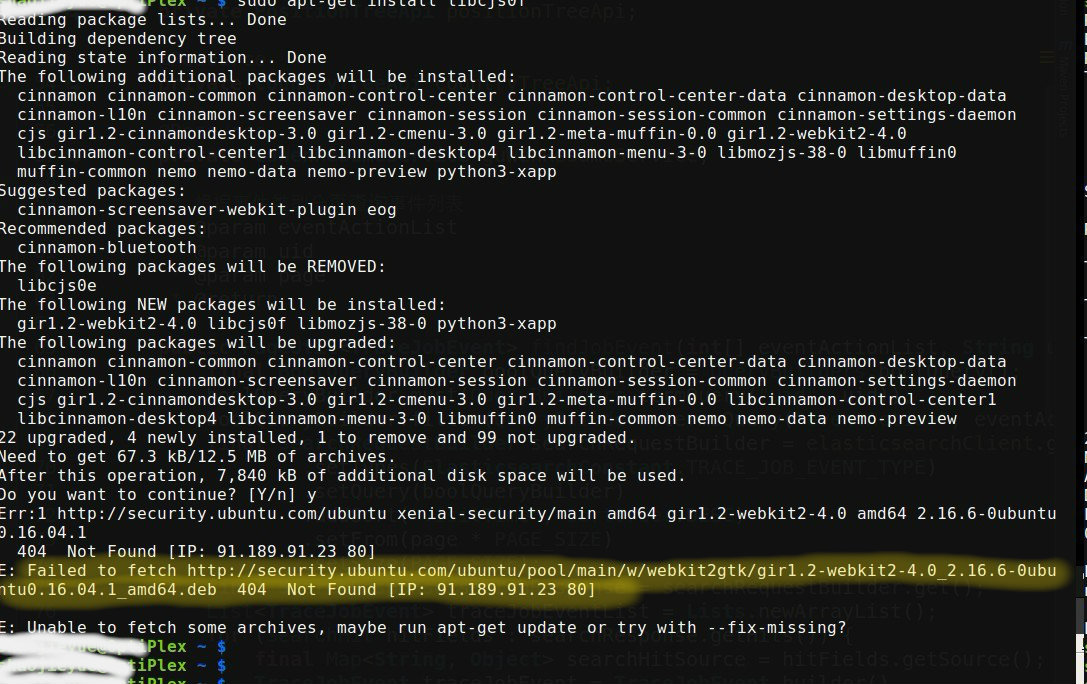
如途中黄色的部分,安装时不报依赖的不存在,下载包时404.
遇到这种问题,只能找到相应的源,替换掉添加进去才行,把包下载下来本地安装都不行.
这个问题最后解决方案:
#security.ubuntu.com里面没有gir1.2-javascriptcoregtk-4.0 的2.16版本
#deb http://security.ubuntu.com/ubuntu/ xenial-security main restricted universe multiverse
#mirror.combahton.net里面包含gir1.2-javascriptcoregtk-4.0 的2.16版本,替换掉默认的源
deb http://mirror.combahton.net/ubuntu/ xenial-security main restricted universe multiverse






















 112
112

 被折叠的 条评论
为什么被折叠?
被折叠的 条评论
为什么被折叠?








