其实这一章我们介绍gef的核心控制器了,在写之前,我们先介绍一下GEF要用到的设计模式.
在学GEF中给我感受最深的是,设计模式无处不在,除了上章中说的观察者模式外.GEF框架还运用了COMMAND(命令)模式, Policy(策略)模式.这两个模式,策略模式,貌似本团对有人介绍过了,而command模式是我现研究的(也许会单独写个随笔,谈谈心得).
好了,我们言归正传.先说一下,GEF控制器的实现原理.
控制器是由一组EditPart对象共同组成的,每一个模型对象都对应一个EditPart对象。应用程序中需要有一个EditPartFactory对象负责根据给定模型对象创建对应的EditPart对象,这个工厂类将在创建模型时被调用。
控制器是GEF中最复杂的一部分,GEF把控制器完成的工作又分成了几个部分,包括请求和编辑策略及引申出来的命令模式,如下图:
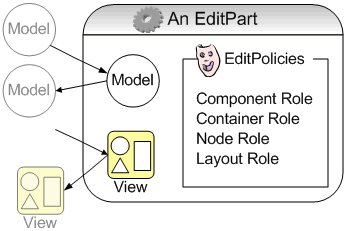
对每一个EditPart,用户都可以“安装”一些EditPolicy。用户对这个EditPart的特定操作会被交给已安装的对应EditPolicy处理。这样做的直接好处是可以在不同EditPart之间共享一些重复操作。
这样说有点抽象,还是用代码说话,接着上回那个DEMO来所,该是editpart部分了.
对于模型的每个独立部分,我们都必须定义控制器。所谓“独立”,指的是这个实体 都可以作为用户操作的对象。一个比较好的原则就是任何可以被选择,或删除的对象 都应该有它自己的编辑部件(来自于IBM)。
所有的部件均实现了createFigure()(返回模型在视图中的图形表示), createEditPolicies()(安装相应的策略),refreshVisuals() (刷新视图), propertyChange()(接受模型改变并执行不同的操作,刷新视图) ,activate()(自 己加入设为监听器) 和 deactivate()(将自己从监听器的列表中移除)五个方法。
所以由上回的模型,我们就可以建立控制器了,首先我们将他也抽象化:
现建基类SpecificPart
 package
hya.gef.demo.shapes.parts;
package
hya.gef.demo.shapes.parts;
 import
hya.gef.demo.shapes.models.ElementModel;
import
hya.gef.demo.shapes.models.ElementModel;
 import
java.beans.PropertyChangeListener;
import
java.beans.PropertyChangeListener;
 import
org.eclipse.gef.editparts.AbstractGraphicalEditPart;
import
org.eclipse.gef.editparts.AbstractGraphicalEditPart;


 /** */
/**
/** */
/** * editpart基类
* editpart基类 * 主要为注册自己为模型改变的监听者
* 主要为注册自己为模型改变的监听者 * @author hya
* @author hya * */
* */
 public
abstract
class
SpecificPart
extends
AbstractGraphicalEditPart
public
abstract
class
SpecificPart
extends
AbstractGraphicalEditPart 
 implements
PropertyChangeListener
implements
PropertyChangeListener
 {
{

 /** *//**
/** *//** * 将自己注册为模型的属性修改事件的接收者
* 将自己注册为模型的属性修改事件的接收者 */
*/
 public void activate()
public void activate()  {
{
 if (!isActive())
if (!isActive())  {
{ super.activate();
super.activate(); ((ElementModel) getModel()).addPropertyChangeListener(this);
((ElementModel) getModel()).addPropertyChangeListener(this); }
} }
}

 /** *//**
/** *//** * 将自己从监听器的列表中移除
* 将自己从监听器的列表中移除 */
*/
 public void deactivate()
public void deactivate() {
{ super.deactivate();
super.deactivate(); ((ElementModel)getModel()).removePropertyChangeListener(this);
((ElementModel)getModel()).removePropertyChangeListener(this); }
}

 }
}


 public
class
ShapeEditPart
extends
SpecificPart
implements
NodeEditPart
public
class
ShapeEditPart
extends
SpecificPart
implements
NodeEditPart
 {
{
 //连接锚点
//连接锚点 private ConnectionAnchor anchor;
private ConnectionAnchor anchor;

 /** *//**
/** *//** *@Override
*@Override  * 建立视图
* 建立视图 * */
* */
 protected IFigure createFigure()
protected IFigure createFigure()  {
{ IFigure f = createFigureByGetModel();
IFigure f = createFigureByGetModel(); f.setOpaque(true); // non-transparent figure
f.setOpaque(true); // non-transparent figure f.setBackgroundColor(ColorConstants.red);
f.setBackgroundColor(ColorConstants.red); return f;
return f; }
}

 /** *//**根据得到的模型实例,画出不同的图形*/
/** *//**根据得到的模型实例,画出不同的图形*/
 private IFigure createFigureByGetModel()
private IFigure createFigureByGetModel()  {
{
 if (getModel() instanceof RadioModel)
if (getModel() instanceof RadioModel)  {
{ return new Ellipse();//圆形
return new Ellipse();//圆形
 } else if (getModel() instanceof RectangularModel)
} else if (getModel() instanceof RectangularModel)  {
{ return new RectangleFigure();//矩形
return new RectangleFigure();//矩形
 } else if (getModel() instanceof TriangleModel)
} else if (getModel() instanceof TriangleModel)  {
{ return new Triangle();//三角形
return new Triangle();//三角形
 } else
} else  {
{
 throw new IllegalArgumentException();
throw new IllegalArgumentException(); }
} }
}

 /** *//**安置策略*/
/** *//**安置策略*/
 protected void createEditPolicies()
protected void createEditPolicies()  {
{ //安装删除策略
//安装删除策略 installEditPolicy(EditPolicy.COMPONENT_ROLE, new ShapeComponentEditPolicy());
installEditPolicy(EditPolicy.COMPONENT_ROLE, new ShapeComponentEditPolicy()); //安装建立,更改连接策略
//安装建立,更改连接策略 installEditPolicy(EditPolicy.GRAPHICAL_NODE_ROLE, new ShapeConnectionEditPolicy());
installEditPolicy(EditPolicy.GRAPHICAL_NODE_ROLE, new ShapeConnectionEditPolicy()); }
}

 /** *//**
/** *//** * @Override
* @Override * 刷新视图
* 刷新视图 * */
* */
 protected void refreshVisuals()
protected void refreshVisuals()  {
{ Rectangle bounds = new Rectangle(((ShapeModel) getModel()).getLocation(),
Rectangle bounds = new Rectangle(((ShapeModel) getModel()).getLocation(), ((ShapeModel) getModel()).getSize());
((ShapeModel) getModel()).getSize()); ((GraphicalEditPart) getParent()).setLayoutConstraint(this, getFigure(), bounds);
((GraphicalEditPart) getParent()).setLayoutConstraint(this, getFigure(), bounds); }
}

 /** *//**
/** *//** *接受修改事件,刷新视图
*接受修改事件,刷新视图  * */
* */
 public void propertyChange(PropertyChangeEvent arg0)
public void propertyChange(PropertyChangeEvent arg0)  {
{ String p = arg0.getPropertyName();
String p = arg0.getPropertyName();
 if (ShapeModel.SIZE_PROP.equals(p) || ShapeModel.LOCATION_PROP.equals(p))
if (ShapeModel.SIZE_PROP.equals(p) || ShapeModel.LOCATION_PROP.equals(p))  {
{ refreshVisuals();
refreshVisuals();
 }else if (ShapeModel.SOURCE_CONNECTIONS_PROP.equals(p))
}else if (ShapeModel.SOURCE_CONNECTIONS_PROP.equals(p))  {
{ refreshSourceConnections();
refreshSourceConnections();
 } else if (ShapeModel.TARGET_CONNECTIONS_PROP.equals(p))
} else if (ShapeModel.TARGET_CONNECTIONS_PROP.equals(p))  {
{ refreshTargetConnections();
refreshTargetConnections(); }
} 
 }
}
 //------------------------------------------------------------------------
//------------------------------------------------------------------------  //---
//--- //连接设置
//连接设置
 //得到相应图形的锚点
//得到相应图形的锚点
 protected ConnectionAnchor getConnectionAnchor()
protected ConnectionAnchor getConnectionAnchor()  {
{
 if (anchor == null)
if (anchor == null)  {
{ if (getModel() instanceof RadioModel)
if (getModel() instanceof RadioModel) anchor = new EllipseAnchor(getFigure());
anchor = new EllipseAnchor(getFigure()); else if (getModel() instanceof RectangularModel)
else if (getModel() instanceof RectangularModel) anchor = new ChopboxAnchor(getFigure());
anchor = new ChopboxAnchor(getFigure()); else if(getModel()instanceof TriangleModel)
else if(getModel()instanceof TriangleModel) anchor = new ChopboxAnchor(getFigure());
anchor = new ChopboxAnchor(getFigure());  else
else throw new IllegalArgumentException("unexpected");
throw new IllegalArgumentException("unexpected"); }
} return anchor;
return anchor; }
}
 //得到以模型作为源的连接列表
//得到以模型作为源的连接列表 
 protected List getModelSourceConnections()
protected List getModelSourceConnections()  {
{ return ((ShapeModel) getModel()).getSourceConnections();
return ((ShapeModel) getModel()).getSourceConnections(); }
}
 //得到以模型作为目标的连接列表
//得到以模型作为目标的连接列表
 protected List getModelTargetConnections()
protected List getModelTargetConnections()  {
{ return ((ShapeModel) getModel()).getTargetConnections();
return ((ShapeModel) getModel()).getTargetConnections(); }
}
 //当需要画连接的时候,获取连接的源锚点
//当需要画连接的时候,获取连接的源锚点
 public ConnectionAnchor getSourceConnectionAnchor(ConnectionEditPart connection)
public ConnectionAnchor getSourceConnectionAnchor(ConnectionEditPart connection)  {
{ return getConnectionAnchor();
return getConnectionAnchor(); }
}
 //准备创建连接的时候,通过Request来获取新连接的源锚点
//准备创建连接的时候,通过Request来获取新连接的源锚点
 public ConnectionAnchor getSourceConnectionAnchor(Request request)
public ConnectionAnchor getSourceConnectionAnchor(Request request)  {
{ return getConnectionAnchor();
return getConnectionAnchor(); }
}
 //获取连接的目标锚点
//获取连接的目标锚点
 public ConnectionAnchor getTargetConnectionAnchor(ConnectionEditPart connection)
public ConnectionAnchor getTargetConnectionAnchor(ConnectionEditPart connection)  {
{ return getConnectionAnchor();
return getConnectionAnchor(); }
}

 public ConnectionAnchor getTargetConnectionAnchor(Request request)
public ConnectionAnchor getTargetConnectionAnchor(Request request)  {
{ return getConnectionAnchor();
return getConnectionAnchor(); }
}

 }
}

由于图形之间是可以连接的所以我们还同时让其实 NodeEditPart 接口。 通过实现这个接口,编辑部件可以定义源锚点和目标锚点,锚点就是图形和连接接触的连接点 。重写了getModelSourceConnections方法和getModelTargetConnections方法。这两个方法的任务就是要通知GEF有关该图形的源连接和目标连接
createFigure()方法,根据返回的对象不同,返回 不同的图形实例(矩形,三角形和圆形)。主要通过方法createFigureByGetModel()来判断。
createEditPolicies()安装了两个策略,ShapeComponentEditPolicy提供命 令将一个 图形从图删除。第二个策略处理图形间连接的创建和转移,它的索引字是 GRAPHICAL_NODE_ROLE。
其他的两个模型对应的part也差不多
DiagamEditPart
 package
hya.gef.demo.shapes.parts;
package
hya.gef.demo.shapes.parts;
 import
hya.gef.demo.shapes.models.DiagramModel;
import
hya.gef.demo.shapes.models.DiagramModel; import
hya.gef.demo.shapes.parts.policy.ShapesXYEditPolicy;
import
hya.gef.demo.shapes.parts.policy.ShapesXYEditPolicy;
 import
java.beans.PropertyChangeEvent;
import
java.beans.PropertyChangeEvent; import
java.util.List;
import
java.util.List;
 import
org.eclipse.draw2d.ConnectionLayer;
import
org.eclipse.draw2d.ConnectionLayer; import
org.eclipse.draw2d.Figure;
import
org.eclipse.draw2d.Figure; import
org.eclipse.draw2d.FreeformLayer;
import
org.eclipse.draw2d.FreeformLayer; import
org.eclipse.draw2d.FreeformLayout;
import
org.eclipse.draw2d.FreeformLayout; import
org.eclipse.draw2d.IFigure;
import
org.eclipse.draw2d.IFigure; import
org.eclipse.draw2d.MarginBorder;
import
org.eclipse.draw2d.MarginBorder; import
org.eclipse.draw2d.ShortestPathConnectionRouter;
import
org.eclipse.draw2d.ShortestPathConnectionRouter; import
org.eclipse.gef.EditPolicy;
import
org.eclipse.gef.EditPolicy; import
org.eclipse.gef.LayerConstants;
import
org.eclipse.gef.LayerConstants; import
org.eclipse.gef.editpolicies.RootComponentEditPolicy;
import
org.eclipse.gef.editpolicies.RootComponentEditPolicy;


 public
class
DiagamEditPart
extends
SpecificPart
public
class
DiagamEditPart
extends
SpecificPart
 {
{

 /** *//**
/** *//** *@Override
*@Override  * 建立视图
* 建立视图 * 建立容器,设置布局管理器
* 建立容器,设置布局管理器 * */
* */
 protected IFigure createFigure()
protected IFigure createFigure()  {
{ Figure f = new FreeformLayer();
Figure f = new FreeformLayer(); f.setBorder(new MarginBorder(3));
f.setBorder(new MarginBorder(3)); //FreeformLayout布局管理器,这是一种XY型的布局管理器
//FreeformLayout布局管理器,这是一种XY型的布局管理器 f.setLayoutManager(new FreeformLayout());
f.setLayoutManager(new FreeformLayout());
 // Create the static router for the connection layer
// Create the static router for the connection layer ConnectionLayer connLayer = (ConnectionLayer)getLayer(LayerConstants.CONNECTION_LAYER);
ConnectionLayer connLayer = (ConnectionLayer)getLayer(LayerConstants.CONNECTION_LAYER); connLayer.setConnectionRouter(new ShortestPathConnectionRouter(f));
connLayer.setConnectionRouter(new ShortestPathConnectionRouter(f));
 return f;
return f; }
}


 /** *//**
/** *//** * 得到子对象列表
* 得到子对象列表 * */
* */
 protected List getModelChildren()
protected List getModelChildren()  {
{ return ((DiagramModel) getModel()).getChildren(); // return a list of shapes
return ((DiagramModel) getModel()).getChildren(); // return a list of shapes }
}


 protected void createEditPolicies()
protected void createEditPolicies()  {
{ //阻止模型的根被删除,它重写了createDeleteCommand方法,并返回一个不能被执行的命令
//阻止模型的根被删除,它重写了createDeleteCommand方法,并返回一个不能被执行的命令 installEditPolicy(EditPolicy.COMPONENT_ROLE, new RootComponentEditPolicy());
installEditPolicy(EditPolicy.COMPONENT_ROLE, new RootComponentEditPolicy()); //安装添加和更改元素策略
//安装添加和更改元素策略 installEditPolicy(EditPolicy.LAYOUT_ROLE, new ShapesXYEditPolicy());
installEditPolicy(EditPolicy.LAYOUT_ROLE, new ShapesXYEditPolicy());
 }
}

 /** *//**模型改变时,刷新视图*/
/** *//**模型改变时,刷新视图*/
 public void propertyChange(PropertyChangeEvent arg0)
public void propertyChange(PropertyChangeEvent arg0)  {
{ String p = arg0.getPropertyName();
String p = arg0.getPropertyName(); if (DiagramModel.CHILD_ADDED_PROP.equals(p)
if (DiagramModel.CHILD_ADDED_PROP.equals(p)
 || DiagramModel.CHILD_REMOVED_PROP.equals(p))
|| DiagramModel.CHILD_REMOVED_PROP.equals(p))  {
{ refreshChildren();
refreshChildren(); }
}
 }
}
 }
}


 package
hya.gef.demo.shapes.parts;
package
hya.gef.demo.shapes.parts;
 import
hya.gef.demo.shapes.commands.ConnectionDeleteCommand;
import
hya.gef.demo.shapes.commands.ConnectionDeleteCommand; import
hya.gef.demo.shapes.models.Connection;
import
hya.gef.demo.shapes.models.Connection;

 import
org.eclipse.draw2d.BendpointConnectionRouter;
import
org.eclipse.draw2d.BendpointConnectionRouter; import
org.eclipse.draw2d.IFigure;
import
org.eclipse.draw2d.IFigure; import
org.eclipse.draw2d.PolygonDecoration;
import
org.eclipse.draw2d.PolygonDecoration; import
org.eclipse.draw2d.PolylineConnection;
import
org.eclipse.draw2d.PolylineConnection; import
org.eclipse.gef.EditPolicy;
import
org.eclipse.gef.EditPolicy; import
org.eclipse.gef.commands.Command;
import
org.eclipse.gef.commands.Command; import
org.eclipse.gef.editparts.AbstractConnectionEditPart;
import
org.eclipse.gef.editparts.AbstractConnectionEditPart; import
org.eclipse.gef.editpolicies.ConnectionEditPolicy;
import
org.eclipse.gef.editpolicies.ConnectionEditPolicy; import
org.eclipse.gef.editpolicies.ConnectionEndpointEditPolicy;
import
org.eclipse.gef.editpolicies.ConnectionEndpointEditPolicy; import
org.eclipse.gef.requests.GroupRequest;
import
org.eclipse.gef.requests.GroupRequest;

 class
ConnectionEditPart
extends
AbstractConnectionEditPart
class
ConnectionEditPart
extends
AbstractConnectionEditPart
 {
{



 protected void createEditPolicies()
protected void createEditPolicies()  {
{ //安装与连接有关的策略
//安装与连接有关的策略 installEditPolicy(EditPolicy.CONNECTION_ENDPOINTS_ROLE,
installEditPolicy(EditPolicy.CONNECTION_ENDPOINTS_ROLE, new ConnectionEndpointEditPolicy());
new ConnectionEndpointEditPolicy());

 installEditPolicy(EditPolicy.CONNECTION_ROLE, new ConnectionEditPolicy()
installEditPolicy(EditPolicy.CONNECTION_ROLE, new ConnectionEditPolicy()  {
{
 protected Command getDeleteCommand(GroupRequest request)
protected Command getDeleteCommand(GroupRequest request)  {
{ return new ConnectionDeleteCommand(getCastedModel());
return new ConnectionDeleteCommand(getCastedModel()); }
} });
}); }
}


 protected IFigure createFigure()
protected IFigure createFigure()  {
{ PolylineConnection conn = new PolylineConnection();
PolylineConnection conn = new PolylineConnection(); conn.setTargetDecoration(new PolygonDecoration());
conn.setTargetDecoration(new PolygonDecoration()); conn.setConnectionRouter(new BendpointConnectionRouter());
conn.setConnectionRouter(new BendpointConnectionRouter()); return conn;
return conn; }
}



 private Connection getCastedModel()
private Connection getCastedModel()  {
{ return (Connection) getModel();
return (Connection) getModel(); }
}

 }
}
连接编辑部件,它继承自AbstractConnectionEditPart类。createFigure()方法返回了一个带箭头的连接线。
他安装了两个策略第一个是ConnectionComponentPolicy,它提供删除命令给Delete菜单项 所需要的action。第二个策略提供了一种视觉上的选择反馈,即当一个连接被拖动时,GEF 没有办法获取连接两端的标识.
那么GEF是怎么知道模型与PART之间的对应关系的呢,所以应该建立模型与part之间的映射,这个我们用到了工厂模式
建立part工厂:ShapesEditPartFactory

 package
hya.gef.demo.shapes.parts;
package
hya.gef.demo.shapes.parts;
 import
hya.gef.demo.shapes.models.Connection;
import
hya.gef.demo.shapes.models.Connection; import
hya.gef.demo.shapes.models.DiagramModel;
import
hya.gef.demo.shapes.models.DiagramModel; import
hya.gef.demo.shapes.models.ShapeModel;
import
hya.gef.demo.shapes.models.ShapeModel;
 import
org.eclipse.gef.EditPart;
import
org.eclipse.gef.EditPart; import
org.eclipse.gef.EditPartFactory;
import
org.eclipse.gef.EditPartFactory;



 /** */
/**
/** */
/** * 控制器工厂
* 控制器工厂 * @author hya
* @author hya * */
* */

 public
class
ShapesEditPartFactory
implements
EditPartFactory
public
class
ShapesEditPartFactory
implements
EditPartFactory
 {
{


 public EditPart createEditPart(EditPart context, Object modelElement)
public EditPart createEditPart(EditPart context, Object modelElement)  {
{ EditPart part = getPartForElement(modelElement);
EditPart part = getPartForElement(modelElement); part.setModel(modelElement);
part.setModel(modelElement); return part;
return part; }
}

 /** *//**建立模型与EditPart的映射*/
/** *//**建立模型与EditPart的映射*/
 private EditPart getPartForElement(Object modelElement)
private EditPart getPartForElement(Object modelElement)  {
{
 if (modelElement instanceof DiagramModel)
if (modelElement instanceof DiagramModel)  {
{ return new DiagamEditPart();
return new DiagamEditPart(); }
}
 if (modelElement instanceof ShapeModel)
if (modelElement instanceof ShapeModel)  {
{ return new ShapeEditPart();
return new ShapeEditPart(); }
}
 if (modelElement instanceof Connection)
if (modelElement instanceof Connection)  {
{ return new ConnectionEditPart();
return new ConnectionEditPart(); }
} throw new RuntimeException(
throw new RuntimeException( "Can't create part for model element: "
"Can't create part for model element: " + ((modelElement != null) ? modelElement.getClass().getName() : "null"));
+ ((modelElement != null) ? modelElement.getClass().getName() : "null")); }
}
 }
}
这是,核心的part就建立完了.我们可以看到他们当中的方几乎一样,狭义回我们将加入策略和命令部分,并更加详细的通过代码来说明GEF的工作过程.





















 132
132











 被折叠的 条评论
为什么被折叠?
被折叠的 条评论
为什么被折叠?








