1、分发列表distribute-list解析
2、实验拓扑
3、实验配置
R1配置
interface Serial0/0
ip address 12.1.1.1 255.255.255.0
interface Serial0/1
ip address 13.1.1.1 255.255.255.0
interface Serial0/2
ip address 14.1.1.1 255.255.255.0
router eigrp 90
redistribute ospf 110 metric 1500 100 255 1 1500
network 14.1.1.0 0.0.0.255
no auto-summary
router ospf 110
router-id 1.1.1.1
log-adjacency-changes
redistribute rip subnets
network 13.1.1.0 0.0.0.255 area 0
router rip
version 2
network 12.0.0.0
no auto-summary
R2配置
interface Loopback0
ip address 2.2.2.2 255.255.255.0
interface Serial0/0
ip address 12.1.1.2 255.255.255.0
router rip
version 2
network 2.0.0.0
network 12.0.0.0
no auto-summary
R3配置
interface Loopback0
ip address 3.3.3.3 255.255.255.0
interface Serial0/0
ip address 13.1.1.3 255.255.255.0
router ospf 110
router-id 3.3.3.3
log-adjacency-changes
network 3.3.3.0 0.0.0.255 area 0
network 13.1.1.0 0.0.0.255 area 0
R4配置
interface Loopback0
ip address 4.4.4.4 255.255.255.0
interface Serial0/0
ip address 14.1.1.4 255.255.255.0
router eigrp 90
network 4.4.4.0 0.0.0.255
network 14.1.1.0 0.0.0.255
no auto-summary
4、分发列表应用
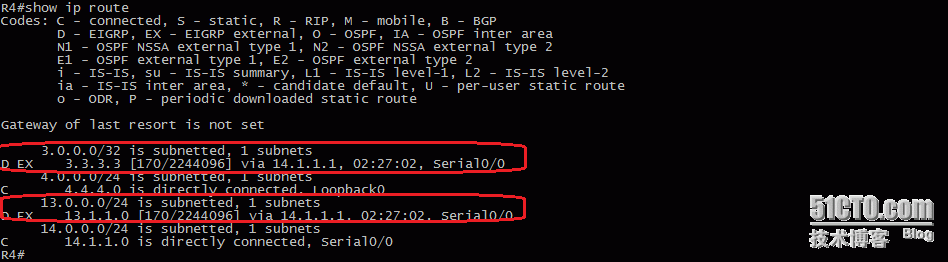 此时我们可以看到R4可以学到3.3.3.3/32和13.1.1.0/24这两条路由,这里我们希望通过分发列表让R4只学到13.1.1.0/24这条路由。
此时我们可以看到R4可以学到3.3.3.3/32和13.1.1.0/24这两条路由,这里我们希望通过分发列表让R4只学到13.1.1.0/24这条路由。
R1配置
access-list 3 permit 3.3.3.3
router eigrp 90
distribute-list 3 out ospf 110
转载于:https://blog.51cto.com/kaiyuandiantang/1719545







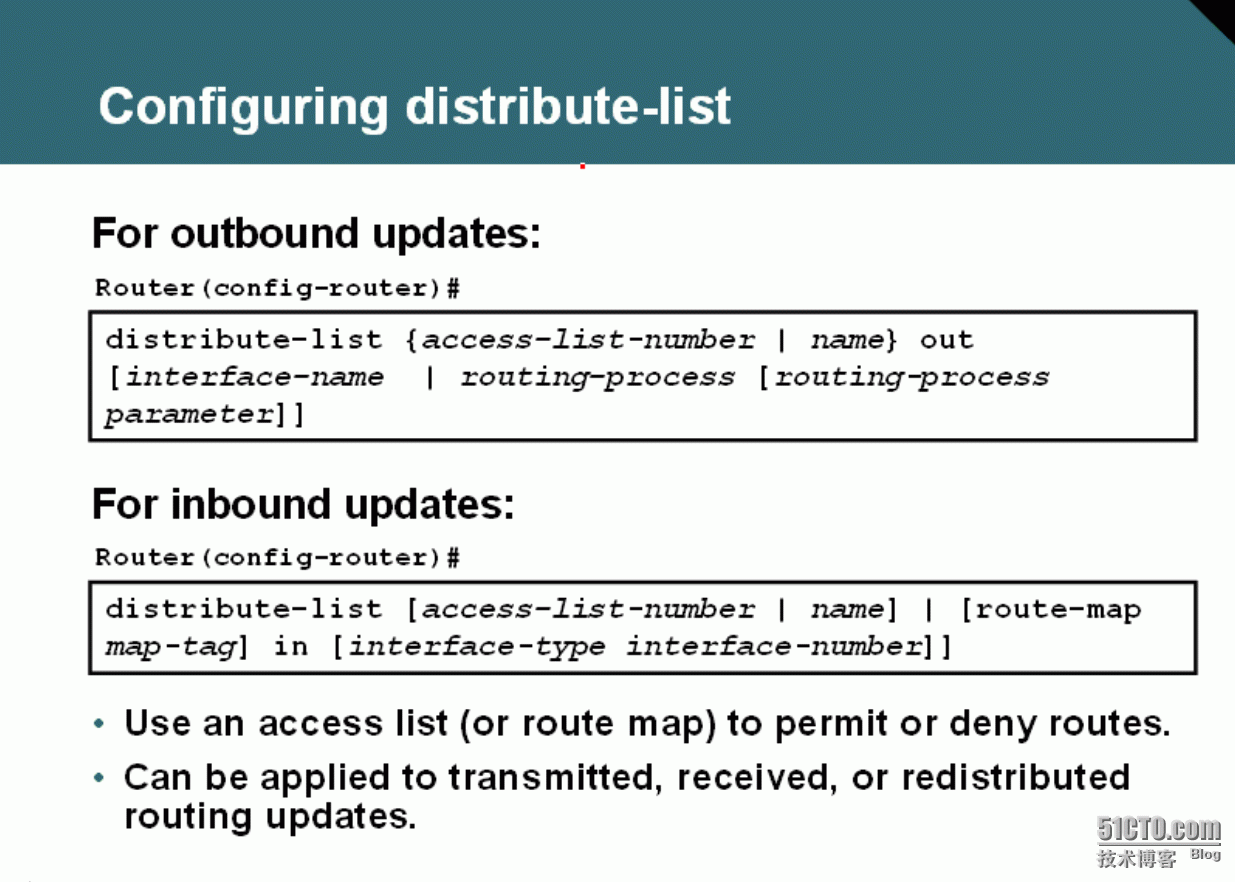
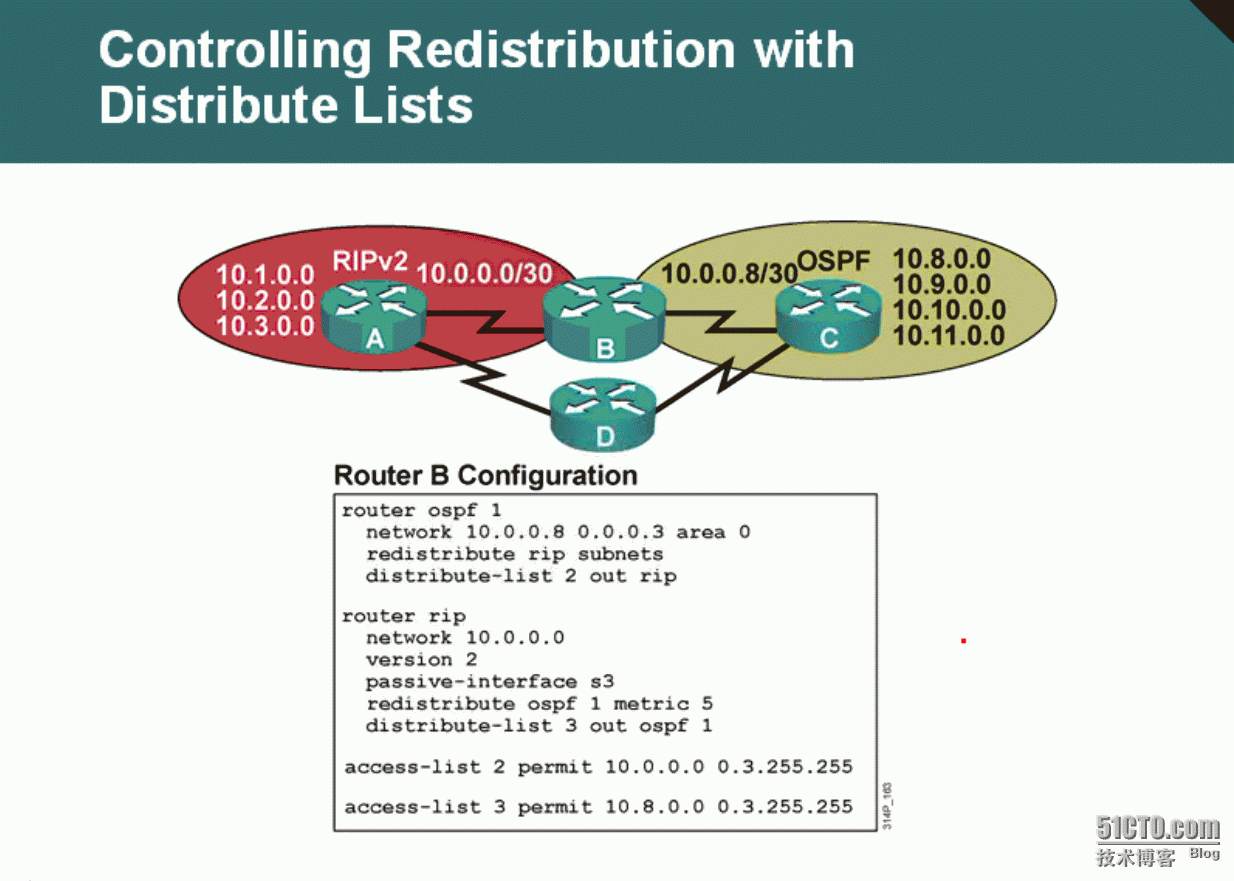
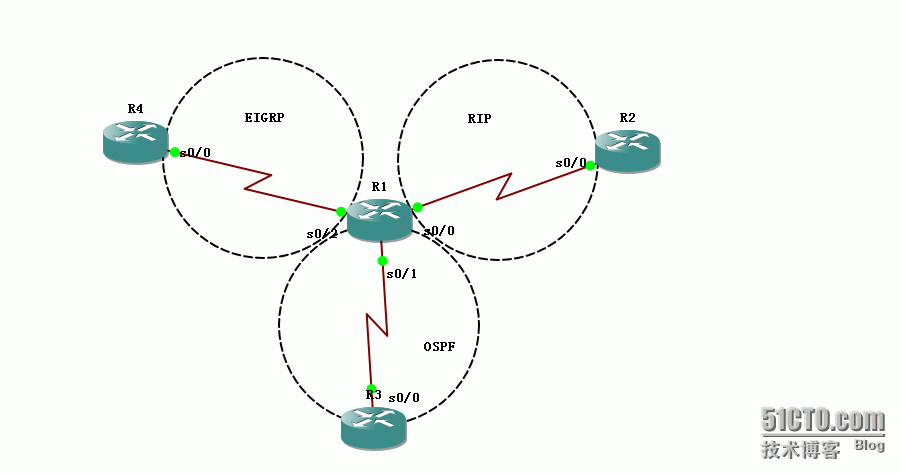
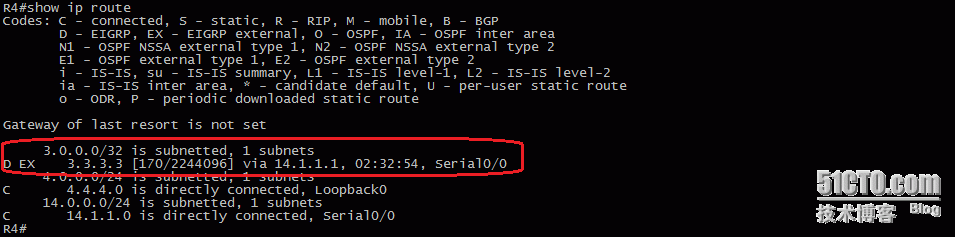













 1343
1343











 被折叠的 条评论
为什么被折叠?
被折叠的 条评论
为什么被折叠?








