This is an article about how to install a taskilling system.We can decide use some opensource application,such as JIRA,ClearQuest,Bugzilla,Trac.Now I will introduce Bugziila briefly.
What Does Bugzilla Do?Track bugs and code changes,Communicate with teammates,Submit and review patches,Manage quality assurance (QA),Bugzilla can help you get a handle on the software development process.Ok,I waste some time,Let's start!
First,Install a mysql
sudo apt-get install mysql-server mysql -u root -p password #login into mysql mysql>CREATE DATABASE bugzilla; #create a user and password who have all the privileges to the bugziila database mysql>GRANT ALL ON bugzilla.* TO 'bugzilla'@'localhost' IDENTIFIED BY 'password1'; mysql>flush privileges;
Second,Install apache
sudo apt-get install apache2
if you open selinux or ipables ,you're better open the port 80
sudo iptables -A INPUT -p tcp --dport 80 -j ACCEPT
Third,install bugziia
Download a bugzilla tar ball from the the webside:http://www.bugzilla.org/download/
tar zxvf bugzilla-4.2.5.tar.gz -C /tmp mv bugzilla-4.25 bugzilla mv bugzilla /var/www/
And go into bugzilla,run ./checksetup.pl,check the nessary components.
if it promot lacking of some modules,such as DateTime,you can run the following command
sudo /usr/bin/perl install-module.pl DateTime
Until all the modules are been install.and finally run ./check setup again,this time system will ask you input some information.step by step is OK.
Don't forget edit the owner of the directory
chown userA:userA bugzilla chmod -R a+w bugzilla
Forth,configure the apache2
vi /etc/apache2/apache2.conf copy the content to the end of configuration <Directory /var/www/bugzilla> AddHandler cgi-script .cgi Options +Indexes +ExecCGI DirectoryIndex index.cgi AllowOverride None </Directory> sudo service apache2 restart
Ok,you can access your bugzilla http://ip-address
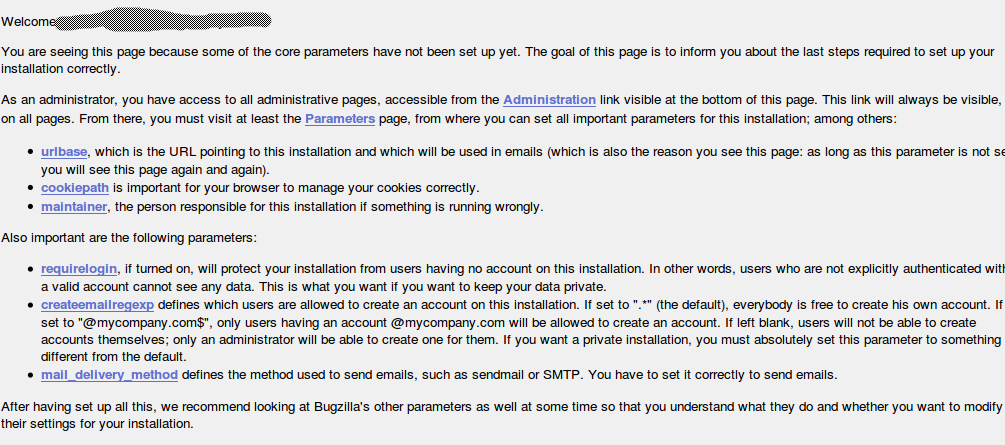

转载于:https://blog.51cto.com/mianhuhu/1200653





















 356
356











 被折叠的 条评论
为什么被折叠?
被折叠的 条评论
为什么被折叠?








