在Android中,加载外部字体是非常容易的!
步骤如下:
1. 创建新的Android工程;
2. 在工程下的assets文件夹下新建名字为fonts的文件夹(名字可以任意选取),把所有的外部字体文件都放在这里面;如下图所示:
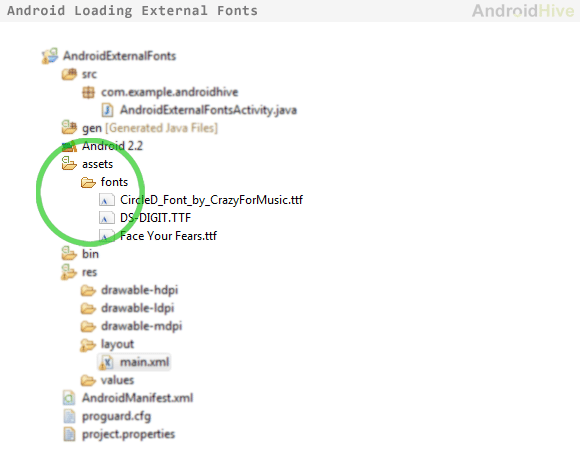
3. 编辑main.xml,代码如下:
main.xml
<?xml version="1.0" encoding="utf-8"?>
<LinearLayout xmlns:android="http://schemas.android.com/apk/res/android"
android:layout_width="fill_parent"
android:layout_height="fill_parent"
android:orientation="vertical"
android:background="#222222" >
<TextView
android:id="@+id/ghost"
android:layout_width="fill_parent"
android:layout_height="fill_parent"
android:textSize="70dip"
android:gravity="center"
android:textColor="#ef0000"
android:layout_marginTop="50dip"
android:text="ghost" />
</LinearLayout>5.编辑Activity代码,代码如下:
AndroidExternalFontsActivity.java
package com.example.androidhive;
import android.app.Activity;
import android.graphics.Typeface;
import android.os.Bundle;
import android.widget.TextView;
public class AndroidExternalFontsActivity extends Activity {
@Override
public void onCreate(Bundle savedInstanceState) {
super.onCreate(savedInstanceState);
setContentView(R.layout.main);
// Font path
String fontPath = "fonts/Face Your Fears.ttf";
// text view label
TextView txtGhost = (TextView) findViewById(R.id.ghost);
// Loading Font Face
Typeface tf = Typeface.createFromAsset(getAssets(), fontPath);
// Applying font
txtGhost.setTypeface(tf);
}
}6.效果图:























 337
337

 被折叠的 条评论
为什么被折叠?
被折叠的 条评论
为什么被折叠?








