Unity自定义mesh绘制 基于上篇的mesh修改,实现tile map
第一步,修改mesh 顶点和三角片信息,生成方格
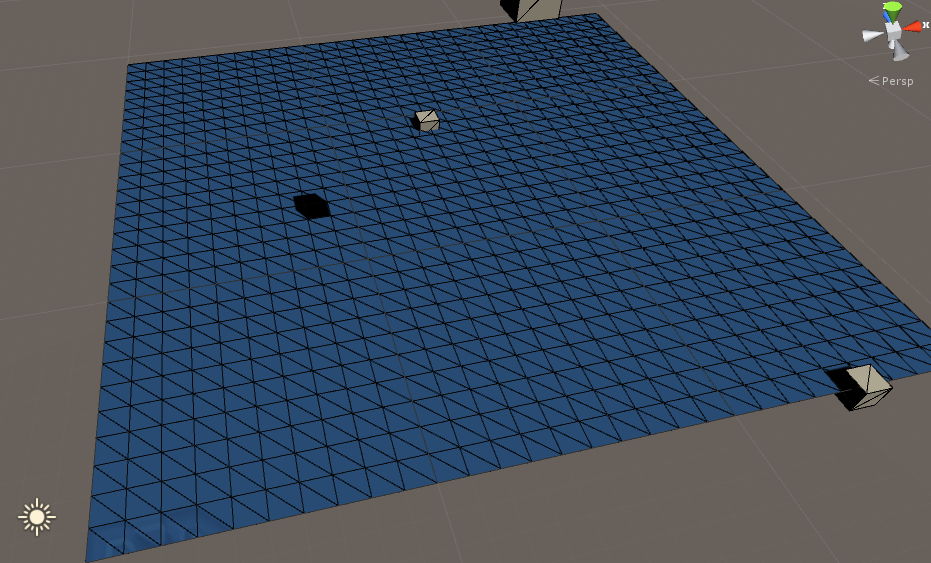
顶点信息就是一系列正方形的组合,三角片,在这里实现的方法是一个矩形由2个三角形组成,注意,三角形的顺序依赖于顶点的顺序,三角形的三个点按照观察方向顺时针,三角形数量=顶点数量*6,6=2*3,2是三角形个数,3是一个三角形 由3个顶点组成,输入的三角数组的顺序是,对应顶点在输入的顶点数据中的index,贴代码:
using UnityEngine;
using System.Collections;
public class ss5 : MonoBehaviour
{
void Start()
{
dooo();
}
void dooo()
{
{
MeshFilter filter = this.GetComponent<MeshFilter>();
MeshRenderer render = this.GetComponent<MeshRenderer>();
var mesh = filter.mesh;
var ts = this.GetComponentsInChildren<Transform>();
Vector3[] vers = new Vector3[ts.Length];
for (int i = 0; i < ts.Length; i++)
{
vers[i] = ts[i].position;
}
const int MAX_X = 30;
const int MAX_Y = 30;
Vector3[] vertics = new Vector3[MAX_Y * MAX_X];
for (int x = 0; x < MAX_X; x++)
{
for (int y = 0; y < MAX_Y; y++)
{
vertics[x + MAX_X * y] = new Vector3(x, 0f, y);
}
}
foreach (var p in vertics)
{
Ray ray = new Ray(p, new Vector3(-100f, -100f, -100f));
Debug.DrawLine(ray.GetPoint(-0.1f), ray.GetPoint(0.1f), Color.red);
}
int[] triss = new int[(MAX_Y - 1) * (MAX_X - 1) * 6];
for (int x = 0; x < MAX_X - 1; x++)
{
for (int y = 0; y < MAX_Y - 1; y++)
{
var p = vertics[x + MAX_X * y];
int baseIdx = 0;
if (y >= 1)
{
baseIdx = (y * (MAX_X - 1) * 6) + x * 6;
}
else
{
baseIdx = x * 6;
}
Debug.LogError(x + " " + y + " " + triss.Length + " baseIdx=" + baseIdx);
triss[baseIdx + 0] = x + y * MAX_X;
triss[baseIdx + 1] = x + (y + 1) * MAX_X;
triss[baseIdx + 2] = (x + 1) + y * MAX_X;
triss[baseIdx + 3] = x + (y + 1) * MAX_X;
triss[baseIdx + 4] = (x + 1) + (y + 1) * MAX_X;
triss[baseIdx + 5] = (x + 1) + y * MAX_X; ;
/* triss[x + y * MAX_X + 0] = 0;
triss[x + y * MAX_X + 1] = 2;
triss[x + y * MAX_X + 2] = 1;
triss[x + y * MAX_X + 3] = 2;
triss[x + y * MAX_X + 4] = 3;
triss[x + y * MAX_X + 5] = 1;
*/
/* triss[(x * 2 + y * 9 * 2) + 0] = 5;
triss[(x * 2 + y * 9 * 2) + 1] = 5;
triss[(x * 2 + y * 9 * 2) + 2] = 5;
triss[(x * 2 + y * 9 * 2) + 3] = 5;
triss[(x * 2 + y * 9 * 2) + 4] = 5;
triss[(x * 2 + y * 9 * 2) + 5] = 5;
*/
}
}
mesh.vertices = vertics;
mesh.triangles = triss;// this.GetTris(vers);
mesh.RecalculateNormals();
mesh.RecalculateBounds();
this.GetComponent<MeshCollider>().sharedMesh = mesh;
filter.mesh = mesh;
return;
}
}
void Update()
{
}
void OnDrawGizmos()
{
return;
{
MeshFilter filter = this.GetComponent<MeshFilter>();
MeshRenderer render = this.GetComponent<MeshRenderer>();
var mesh = filter.mesh;
var ts = this.GetComponentsInChildren<Transform>();
Vector3[] vers = new Vector3[ts.Length];
for (int i = 0; i < ts.Length; i++)
{
vers[i] = ts[i].position;
}
const int MAX_X = 3;
const int MAX_Y = 3;
Vector3[] vertics = new Vector3[MAX_Y * MAX_X];
for (int x = 0; x < MAX_X; x++)
{
for (int y = 0; y < MAX_Y; y++)
{
vertics[x + MAX_X * y] = new Vector3(x, 0f, y);
}
}
foreach (var p in vertics)
{
Ray ray = new Ray(p, new Vector3(-100f, -100f, -100f));
Debug.DrawLine(ray.GetPoint(-0.1f), ray.GetPoint(0.1f), Color.red);
}
int[] triss = new int[(MAX_Y - 1) * (MAX_X - 1) * 6];
for (int x = 0; x < MAX_X - 1; x++)
{
for (int y = 0; y < MAX_Y - 1; y++)
{
var p = vertics[x + MAX_X * y];
int baseIdx = 0;
if (y >= 1)
{
baseIdx = (y * (MAX_X - 1) * 6) + x * 6;
}
else
{
baseIdx = x * 6;
}
Debug.LogError(x + " " + y + " " + triss.Length + " baseIdx=" + baseIdx);
triss[baseIdx + 0] = x + y * MAX_X;
triss[baseIdx + 1] = x + (y + 1) * MAX_X;
triss[baseIdx + 2] = (x + 1) + y * MAX_X;
triss[baseIdx + 3] = x + (y + 1) * MAX_X;
triss[baseIdx + 4] = (x + 1) + (y + 1) * MAX_X;
triss[baseIdx + 5] = (x + 1) + y * MAX_X; ;
/* triss[x + y * MAX_X + 0] = 0;
triss[x + y * MAX_X + 1] = 2;
triss[x + y * MAX_X + 2] = 1;
triss[x + y * MAX_X + 3] = 2;
triss[x + y * MAX_X + 4] = 3;
triss[x + y * MAX_X + 5] = 1;
*/
/* triss[(x * 2 + y * 9 * 2) + 0] = 5;
triss[(x * 2 + y * 9 * 2) + 1] = 5;
triss[(x * 2 + y * 9 * 2) + 2] = 5;
triss[(x * 2 + y * 9 * 2) + 3] = 5;
triss[(x * 2 + y * 9 * 2) + 4] = 5;
triss[(x * 2 + y * 9 * 2) + 5] = 5;
*/
}
}
mesh.vertices = vertics;
mesh.triangles = triss;// this.GetTris(vers);
mesh.RecalculateNormals();
mesh.RecalculateBounds();
this.GetComponent<MeshCollider>().sharedMesh = mesh;
filter.mesh = mesh;
return;
}
}
}
第二步:修改UV信息,U是x轴,V是y轴,矩形4个顶点 对应UV4个坐标点,在这里是逆时针,UV也是逆时针。因此只需要一张大贴图 附上对应的UV信息 就可以实现tile map了
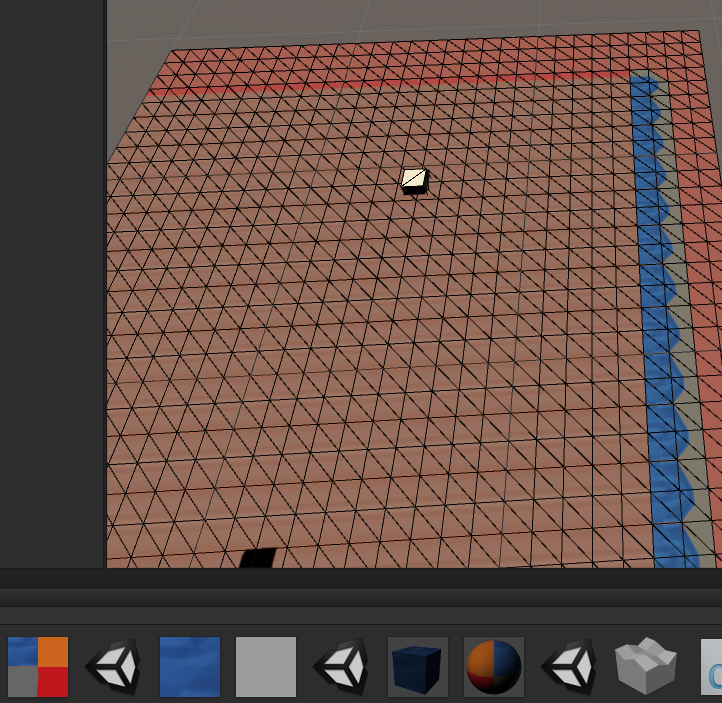

























 被折叠的 条评论
为什么被折叠?
被折叠的 条评论
为什么被折叠?








