微信小程序开发中需要注意:小程序只能用标准的https请求,get请求中没问题,但POST请求就不好使了。
原因:小程序请求头'Content-Type': 'application/json' 不同于平常的"application/x-www-form-urlencoded"
解决办法:
1.get请求无所谓,post请求需要封装成bean,用@Requestbody 接收
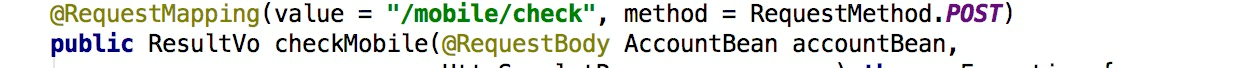
另:更改@Requestmapping的consumer
@Controller
@RequestMapping(value = "/pets", method = RequestMethod.POST, consumes="application/json")
public void addPet(@RequestBody Pet pet, Model model) {
// implementation omitted
}据说也可以,@Requestmapping详解看这里https://my.oschina.net/luanwu/blog/1579775
2.将默认的'Content-Type': 'application/json' 需要改成: "Content-Type": "application/x-www-form-urlencoded"
data: { cityname: "上海", key: "1430ec127e097e1113259c5e1be1ba70" }写成json格式这样也是请求不到数据的.需要转格式.
用别人的代码
<span style="font-size:24px;">//index.js
//获取应用实例
var app = getApp()
Page( {
data: {
toastHidden: true,
city_name: '',
},
onLoad: function() {
that = this;
wx.request( {
url: "http://op.juhe.cn/onebox/weather/query",
header: {
"Content-Type": "application/x-www-form-urlencoded"
},
method: "POST",
//data: { cityname: "上海", key: "1430ec127e097e1113259c5e1be1ba70" },
data: Util.json2Form( { cityname: "上海", key: "1430ec127e097e1113259c5e1be1ba70" }),
complete: function( res ) {
that.setData( {
toastHidden: false,
toastText: res.data.reason,
city_name: res.data.result.data.realtime.city_name,
date: res.data.result.data.realtime.date,
info: res.data.result.data.realtime.weather.info,
});
if( res == null || res.data == null ) {
console.error( '网络请求失败' );
return;
}
}
})
},
onToastChanged: function() {
that.setData( { toastHidden: true });
}
})
var that;
var Util = require( '../../utils/util.js' );</span> <span style="font-size:24px;"><!--index.wxml-->
<view class="container">
<toast hidden="{{toastHidden}}" bindchange="onToastChanged">
{{toastText}}
</toast>
<view>{{city_name}}</view>
<view>{{date}}</view>
<view>{{info}}</view>
</view></span> <span style="font-size:24px;">//util.js
function json2Form(json) {
var str = [];
for(var p in json){
str.push(encodeURIComponent(p) + "=" + encodeURIComponent(json[p]));
}
return str.join("&");
}
module.exports = {
json2Form:json2Form,
}</span>























 被折叠的 条评论
为什么被折叠?
被折叠的 条评论
为什么被折叠?








