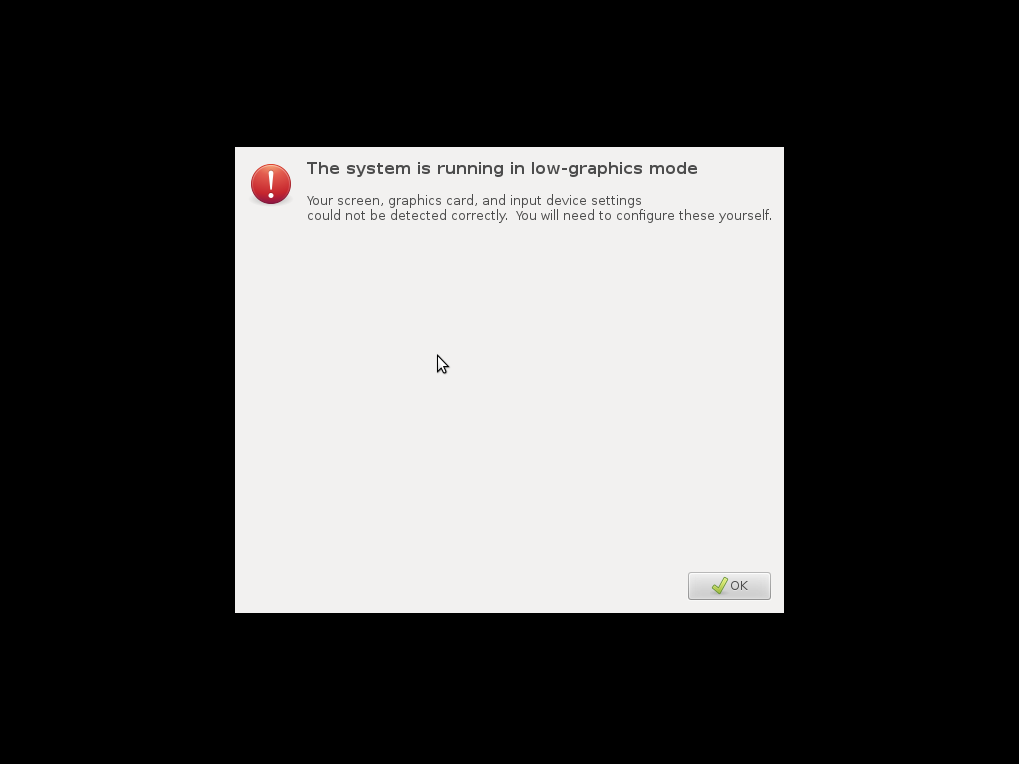
在网上查了一下,解决的方法很多,终于找到了一个适合我这里问题的方案,引用如下:
I have recently received a similar issue with myPangolin Performance laptop. The folks at System 76 told me to do the following:
Click Okay and then select the option to get a terminal. (alternatively you can press ctr+alt+f1 to bring up another tty)
sudo chown lightdm:lightdm -R /var/lib/lightdm
sudo chown avahi-autoipd:avahi-autoipd -R /var/lib/avahi-autoipd
sudo chown colord:colord -R /var/lib/colord
sudo reboot----------------------------------------------------------------------------
附:在网上还找到另外一种方式,安装网卡驱动:
# 对于最新的Nvidia二进制驱动:
sudo add-apt-repository ppa:ubuntu-x-swat/x-updates
sudo apt-get update
sudo apt-get install nvidia-current nvidia-current-modaliases nvidia-settings
# 对于最新的ATI/AMD二进制驱动:
sudo add-apt-repository ppa:ubuntu-x-swat/x-updates
sudo apt-get update
sudo apt-get install fglrx 我安装的是nvidia的驱动,重启后进入到登录界面,输入用户名密码后还是无法进入桌面,一直在登录界面循环,解决办法如下:
alternatively you can press ctr+alt+f1 to bring up another tty
卸载nvidia驱动:
sudo apt-get remove --purge nvidia-*
sudo apt-get install ubuntu-desktop
sudo rm /etc/X11/xorg.conf
echo 'nouveau' | sudo tee -a /etc/modules
#重启系统
sudo reboot重启之后即可。
原因查找:
出现循环登录问题的时候,可以按照上面说的方法进入shell,在home目录下找到.xsession-errors文件
# cd home 查看是否有.xsession-errors
cd ~
ls -a
#用vi打开.xsession-errors文件
vi .xsession-errors
接着你就可以看到里面的日志信息,按照日志里面的信息去baidu,也许可以解决驱动安装的办法。






















 794
794

 被折叠的 条评论
为什么被折叠?
被折叠的 条评论
为什么被折叠?








