1、圆圈里面的倒三角箭头


需要font-awesome.min.css的支持
class="fa fa-chevron-up" 是向上的三角箭头
<link rel="stylesheet" href="css/font-awesome.min.css" />HTML:
<a href="" class="down-arrow-btn"><i class="fa fa-chevron-down"></i></a>CSS:
a.down-arrow-btn{
display: block;
width: 40px;
height: 40px;
line-height: 40px;
text-align: center;
margin: 0 auto;
border-radius: 50%;
background: #000000;
color: #FFFFFF;
font-size: 20px;
margin-top: 250px;
}
a.down-arrow-btn:hover,a.down-arrow-btn:focus{
background: #3DC9B3;
}2、每页标题下方的图标 背景颜色

HTML:
<div class="news-list">
<h3 class="news-title">这里是小标题</h3>
<span></span>
</div>CSS:
.news-list{
text-align: center;
}
.news-list .news-title{
margin-bottom: 20px;
}
.news-list span{
display: block;
width: 100px;
height: 5px;
background: #37A898;
margin: 0 auto;
}3、每页标题下方的下箭头 背景图片
可以作为全局的 h3.site-title-arrow 增加复用性


HTML:
<h3 class="site-title-arrow">我们都是好孩子</h3>
<h3 class="site-title-arrow">男人哭吧哭吧不是罪</h3>CSS:
.site-title-arrow{
background: url(img/h1-bg.png) no-repeat center bottom;
padding-bottom: 30px;
text-align: center;
font-weight: bold;
}4、设置不全部显示的背景图片,随着下拉而下滑
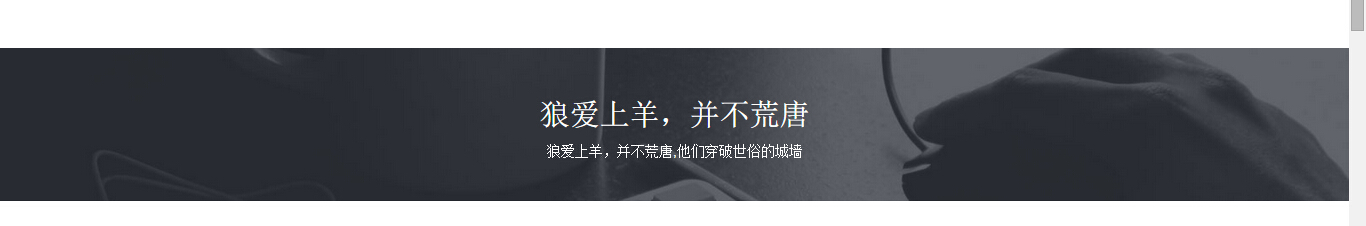
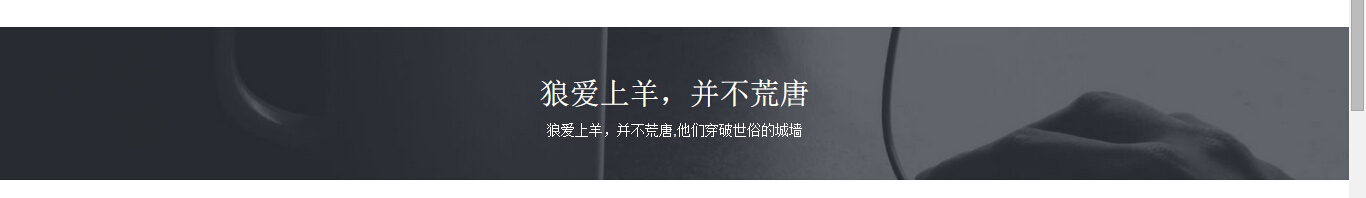


HTML:
<div style="height: 200px;"></div>
<div class="product-list text-center">
<h2>狼爱上羊,并不荒唐</h2>
<p>狼爱上羊,并不荒唐,他们穿破世俗的城墙</p>
</div>
<div style="height: 100px;"></div>
<div class="team-list text-center">
<h2>狼爱上羊,并不荒唐</h2>
<p>狼爱上羊,并不荒唐,他们穿破世俗的城墙</p>
</div>
<div style="height: 2000px;"></div>CSS:
.team-list{
background: url(img/plants-bg.jpg) no-repeat center center;
background-size: cover ;
background-attachment: fixed;
color: #FFFFFF;
padding: 30px 0;
}5、社交图标icons的设置

第一个icon为鼠标经过的样式
HTML:
<ul class="social-icons text-center">
<li><a href=""><i class="fa fa-facebook"></i></a></li>
<li><a href=""><i class="fa fa-google"></i></a></li>
<li><a href=""><i class="fa fa-twitter"></i></a></li>
<li><a href=""><i class="fa fa-instagram"></i></a></li>
</ul>CSS:
ul.social-icons li{
display: inline-block;
}
ul.social-icons li a{
display: block;
width: 40px;
height: 40px;
line-height: 40px;
text-align: center;
color: #FFFFFF;
background: #000000;
border-radius: 50%;
font-size: 16px;
border: 1px solid #000000;
}
ul.social-icons li a:hover,ul.social-icons li a:focus{
background: #FFFFFF;
border: 1px solid #000000;
color: #000000;
}6、网站添加favicon.ico文件
<link rel="shortcut icon" href="">





















 1483
1483











 被折叠的 条评论
为什么被折叠?
被折叠的 条评论
为什么被折叠?








