I started working on ionic, i am totally new to this, and following This tutorials , i know this type of question already asked but not have proper solution to it, please provide solution to it, step i followed as,
1.Node installed - node-v8.9.0-x86
2. ran command npm install -g cordova ionic
npm WARN deprecated node-uuid@1.4.8: Use uuid module instead
C:\Users\Android1\AppData\Roaming\npm\cordova ->
C:\Users\Android1\AppData\Roaming\npm\node_modules\cordova\bin\cordova
C:\Users\Android1\AppData\Roaming\npm\ionic ->
C:\Users\Android1\AppData\Roaming\npm\node_modules\ionic\bin\ionic
npm WARN optional SKIPPING OPTIONAL DEPENDENCY: fsevents@1.1.2
(node_modules\ionic\node_modules\fsevents):
npm WARN notsup SKIPPING OPTIONAL DEPENDENCY: Unsupported platform for
fsevents@1.1.2: wanted {"os":"darwin","arch":"any"} (current:
{"os":"win32","arch":"ia32"})
+ cordova@7.1.0
+ ionic@3.16.0
added 115 packages and updated 2 packages in 69.815s
Then ran command ionic start myApp tabs , got following Error
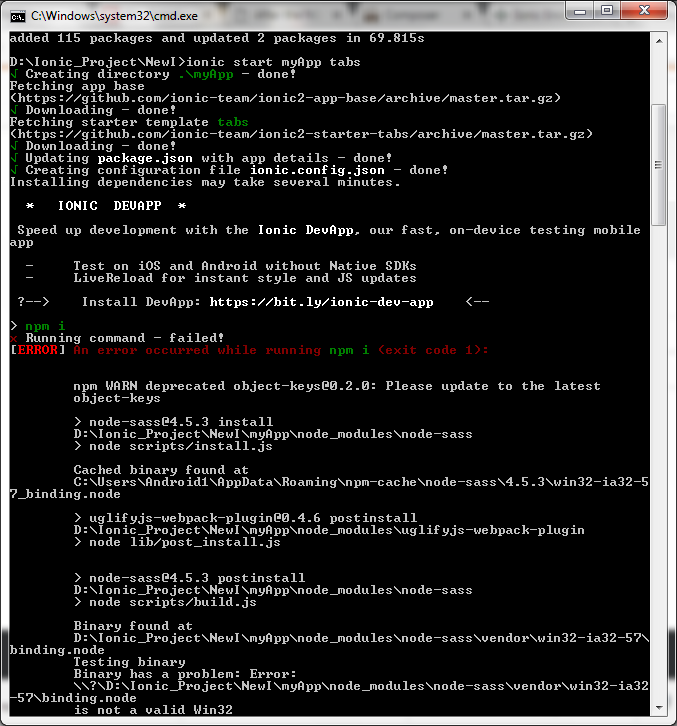
Thank you,
解决方案
After spending more than day i came across many solutions, which are as follow
Some developers solve this problem by,
i downgraded node from v8 to v7.6.0 and all seems to work fine with ionic CLI. From Here but this solution not work for me.
Run Command Line as Administrative, this solution is beneficial
The Correct and well solution work for me, is to install install all node-gyp dependencies
by following command
$ npm install --global --production windows-build-tools
and then install the package
$ npm install --global node-gyp
Solution Link





















 14万+
14万+











 被折叠的 条评论
为什么被折叠?
被折叠的 条评论
为什么被折叠?








