目前在开发一个即时通讯的项目,对于一些聊天记录,希望可以本地储存, 这样不需要再走服务器, 发现 一个Jquery 的插件支持这个功能,还支持IE6~
https://github.com/andris9/jStorage 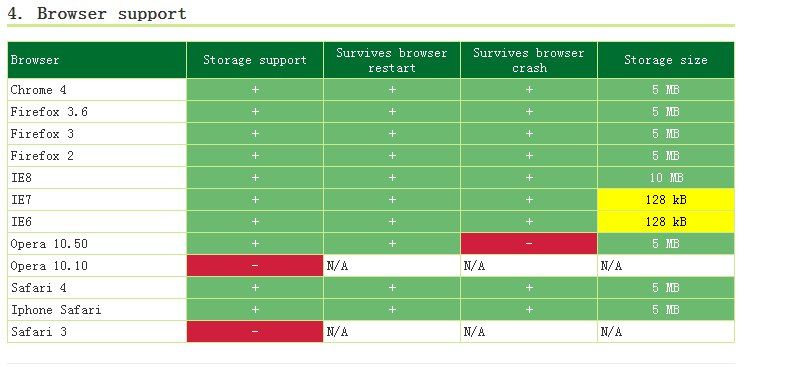
使用方法很简单
- Function reference
set(key, value[, options])
$.jStorage.set(key, value, options) Saves a value to local storage. key needs to be string otherwise an exception is thrown. value can be any JSONeable value, including objects and arrays or a XML node. Currently XML nodes can't be nested inside other objects: $.jStorage.set("xml", xml_node) is OK but $.jStorage.set("xml", {xml: xml_node}) is not.
Options is an optional options object. Currently only available option is options.TTL which can be used to set the TTL value to the key ($.jStorage.set(key, value, {TTL: 1000});). NB - if no TTL option value has been set, any currently used TTL value for the key will be removed.
get(key[, default])
value = $.jStorage.get(key) value = $.jStorage.get(key, "default value")
get retrieves the value if key exists, or default if it doesn't. key needs to be string otherwise an exception is thrown. default can be any value.
deleteKey(key)
$.jStorage.deleteKey(key) Removes a key from the storage. key needs to be string otherwise an exception is thrown.
setTTL(key, ttl)
$.jStorage.set("mykey", "keyvalue"); $.jStorage.setTTL("mykey", 3000); // expires in 3 seconds Sets a TTL (in milliseconds) for an existing key. Use 0 or negative value to clear TTL.
getTTL(key)
ttl = $.jStorage.getTTL("mykey"); // TTL in milliseconds or 0 Gets remaining TTL (in milliseconds) for a key or 0 if not TTL has been set.
flush()
$.jStorage.flush() Clears the cache.
index()
$.jStorage.index() Returns all the keys currently in use as an array. var index = $.jStorage.index(); console.log(index); // ["key1","key2","key3"]
storageSize()
$.jStorage.storageSize() Returns the size of the stored data in bytes
currentBackend()
$.jStorage.currentBackend() Returns the storage engine currently in use or false if none
reInit()
$.jStorage.reInit() Reloads the data from browser storage
storageAvailable()
$.jStorage.storageAvailable() Returns true if storage is available
subscribe(channel, callback)
$.jStorage.subscribe("ch1", function(channel, payload){ console.log(payload+ " from " + channel); }); Subscribes to a Publish/Subscribe channel (see demo)
publish(channel, payload)
$.jStorage.publish("ch1", "data"); Publishes payload to a Publish/Subscribe channel (see demo)
listenKeyChange(key, callback)
$.jStorage.listenKeyChange("mykey", function(key, action){ console.log(key + " has been " + action); }); Listens for updates for selected key. NB! even updates made in other windows/tabs are reflected, so this feature can also be used for some kind of publish/subscribe service.
stopListening(key[, callback])
$.jStorage.stopListening("mykey"); // cancel all listeners for "mykey" change Stops listening for key change. If callback is set, only the used callback will be cleared, otherwise all listeners will be dropped.
居然还有频道订阅和发布的功能, 比较强大
PS IE6下需要json2.js的支持





















 368
368











 被折叠的 条评论
为什么被折叠?
被折叠的 条评论
为什么被折叠?








