首先配置NDK路径:点击File-->Project Structure,如下图所示:
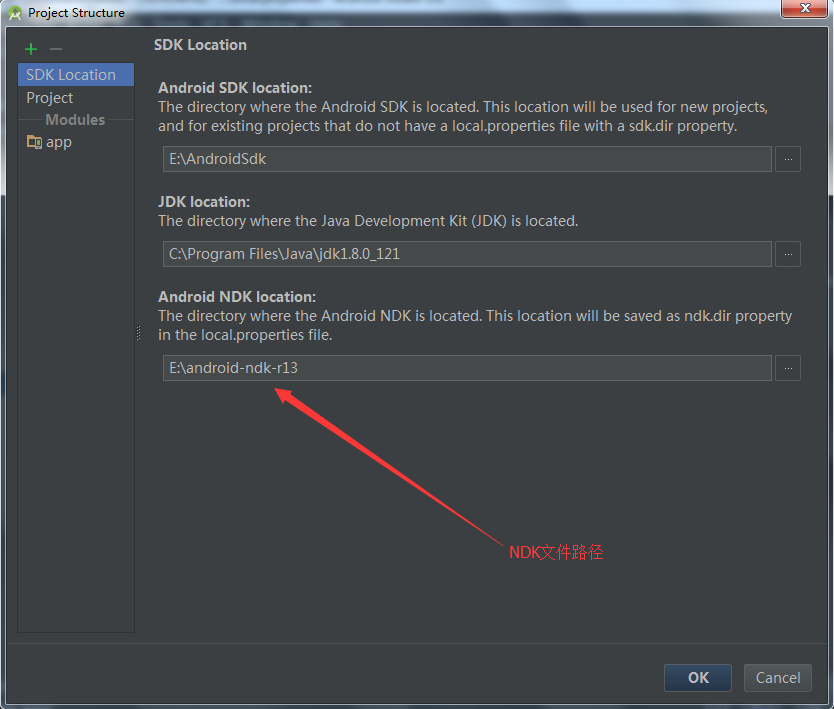
设置路径之后点击OK配置完成,会在项目的local.properties文件中生成以下两行信息:
ndk.dir=E\:\\android-ndk-r13 ->NDK路径
sdk.dir=E\:\\AndroidSdk ->SDK路径
在app\src\main\java\包目录下新建文件夹hardcontrol,并在里面建立HardControl.java文件,文件的内容如下:
package com.thisway.hardlibrary;
public class HardControl{
public static native int ledCtrl(int which ,int status); //声明本地函数
public static native int ledOpen(); //声明本地函数
public static native void ledClose(); //声明本地函数
static {
try {
System.loadLibrary("hardcontrol"); //加载动态库并捕获异常
} catch (Exception e) {
e.printStackTrace();
}
}
}MainActivity.java的代码如下:
package com.thisway.ndkdemo;
import android.support.v7.app.AppCompatActivity;
import android.os.Bundle;
import android.view.View;
import android.widget.Button;
import android.widget.CheckBox;
import android.widget.Toast;
import com.thisway.hardcontrol.HardControl;
public class MainActivity extends AppCompatActivity {
private Button mButton = null;
private CheckBox led1 = null;
private CheckBox led2 = null;
private CheckBox led3 = null;
private CheckBox led4 = null;
private MyOnClickListener mListener = new MyOnClickListener();
private boolean isPress = false;
private boolean isChecked = false;
@Override
protected void onCreate(Bundle savedInstanceState) {
super.onCreate(savedInstanceState);
setContentView(R.layout.activity_main);
HardControl.ledOpen(); //调用C实现的对应本地函数
mButton = (Button)findViewById(R.id.button);
led1 = (CheckBox)findViewById(R.id.led1);
led2 = (CheckBox)findViewById(R.id.led2);
led3 = (CheckBox)findViewById(R.id.led3);
led4 = (CheckBox)findViewById(R.id.led4);
mButton.setOnClickListener(mListener);
led1.setOnClickListener(mListener);
led2.setOnClickListener(mListener);
led3.setOnClickListener(mListener);
led4.setOnClickListener(mListener);
}
class MyOnClickListener implements View.OnClickListener{
@Override
public void onClick(View v) {
int id = v.getId();
switch (id){
case R.id.button:
if (isPress){
mButton.setText("ALL OFF");
isPress = false;
led1.setChecked(false);
led2.setChecked(false);
led3.setChecked(false);
led4.setChecked(false);
}else {
mButton.setText("ALL ON");
isPress = true;
led1.setChecked(true);
led2.setChecked(true);
led3.setChecked(true);
led4.setChecked(true);
}
break;
case R.id.led1:
isChecked = led1.isChecked();
if (isChecked){
Toast.makeText(getApplicationContext(),"led1 on",Toast.LENGTH_SHORT).show();
}else {
Toast.makeText(getApplicationContext(),"led1 off",Toast.LENGTH_SHORT).show();
}
break;
case R.id.led2:
isChecked = led2.isChecked();
if (isChecked){
Toast.makeText(getApplicationContext(),"led2 on",Toast.LENGTH_SHORT).show();
}else {
Toast.makeText(getApplicationContext(),"led2 off",Toast.LENGTH_SHORT).show();
}
break;
case R.id.led3:
isChecked = led3.isChecked();
if (isChecked){
Toast.makeText(getApplicationContext(),"led3 on",Toast.LENGTH_SHORT).show();
}else {
Toast.makeText(getApplicationContext(),"led3 off",Toast.LENGTH_SHORT).show();
}
break;
case R.id.led4:
isChecked = led4.isChecked();
if (isChecked){
Toast.makeText(getApplicationContext(),"led4 on",Toast.LENGTH_SHORT).show();
}else {
Toast.makeText(getApplicationContext(),"led4 off",Toast.LENGTH_SHORT).show();
}
break;
}
}
}
}
布局文件activity_main的内容如下:
<?xml version="1.0" encoding="utf-8"?>
<LinearLayout xmlns:android="http://schemas.android.com/apk/res/android"
xmlns:tools="http://schemas.android.com/tools"
android:layout_width="match_parent"
android:layout_height="match_parent"
android:orientation="vertical"
tools:context="com.thisway.ndkdemo.MainActivity">
<Button
android:id="@+id/button"
android:layout_marginTop="10dp"
android:layout_width="match_parent"
android:layout_height="wrap_content"
android:text="ALL OFF" />
<CheckBox
android:id="@+id/led1"
android:layout_marginTop="10dp"
android:layout_width="match_parent"
android:layout_height="wrap_content"
android:text="LED1" />
<CheckBox
android:id="@+id/led2"
android:layout_marginTop="10dp"
android:layout_width="match_parent"
android:layout_height="wrap_content"
android:text="LED2" />
<CheckBox
android:id="@+id/led3"
android:layout_marginTop="10dp"
android:layout_width="match_parent"
android:layout_height="wrap_content"
android:text="LED3" />
<CheckBox
android:id="@+id/led4"
android:layout_marginTop="10dp"
android:layout_width="match_parent"
android:layout_height="wrap_content"
android:text="LED4" />
</LinearLayout>
点击菜单栏的Build→Make Project,这一步的执行为了验证工程中并无其他错误,并生成.class字节码文件,其生成的字节码文件路径为工程目录下的\build\intermediates\classes\debug文件夹下
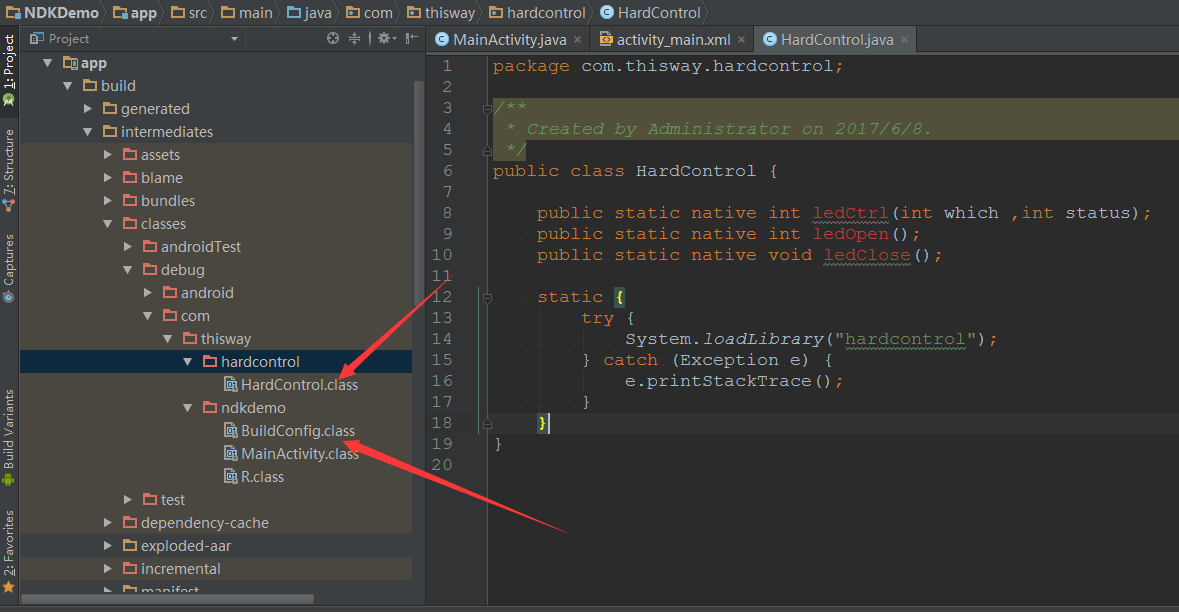
选择View→Tool Windows→Terminal后进入命令行窗口,在AndroidStduio打开该窗口的好处是路径直接从工程目录下开始的,然后我们需要进入到main\java目录下,然后使用javah -jni com.thisway.hardcontrol.HardControl 命令,可以看到在当前目录下生成的com_thisway_hardcontrol_HardControl.h文件;内容如下:
/* DO NOT EDIT THIS FILE - it is machine generated */
#include <jni.h>
/* Header for class com_thisway_hardcontrol_HardControl */
#ifndef _Included_com_thisway_hardcontrol_HardControl
#define _Included_com_thisway_hardcontrol_HardControl
#ifdef __cplusplus
extern "C" {
#endif
/*
* Class: com_thisway_hardcontrol_HardControl
* Method: ledCtrl
* Signature: (II)I
*/
JNIEXPORT jint JNICALL Java_com_thisway_hardcontrol_HardControl_ledCtrl
(JNIEnv *, jclass, jint, jint);
/*
* Class: com_thisway_hardcontrol_HardControl
* Method: ledOpen
* Signature: ()I
*/
JNIEXPORT jint JNICALL Java_com_thisway_hardcontrol_HardControl_ledOpen
(JNIEnv *, jclass);
/*
* Class: com_thisway_hardcontrol_HardControl
* Method: ledClose
* Signature: ()V
*/
JNIEXPORT void JNICALL Java_com_thisway_hardcontrol_HardControl_ledClose
(JNIEnv *, jclass);
#ifdef __cplusplus
}
#endif
#endif
在工程的main目录下新建一个名字为jni的目录,然后将刚才的 .h文件剪切到里面。在jni目录下新建一个c文件,取名HardControl.c 。然后编辑代码如下:
//
// Created by Administrator on 2017/6/10.
//
#include "com_thisway_hardcontrol_HardControl.h"
#include <android/log.h>
#define LOG_TAG "caihaitao"
#define LOGI(...) __android_log_print(ANDROID_LOG_INFO, LOG_TAG, __VA_ARGS__)
#define LOGE(...) __android_log_print(ANDROID_LOG_ERROR, LOG_TAG, __VA_ARGS__)
JNIEXPORT jint JNICALL Java_com_thisway_hardlibrary_HardControl_ledCtrl
(JNIEnv *env, jclass clazz, jint which, jint status)
{
LOGI("ledCtrl %d, %d", which, status);
return 0;
}
JNIEXPORT jint JNICALL Java_com_thisway_hardlibrary_HardControl_ledOpen
(JNIEnv *env, jclass clazz)
{
LOGI("ledOpen");
return 0;
}
JNIEXPORT void JNICALL Java_com_thisway_hardlibrary_HardControl_ledClose
(JNIEnv *env, jclass clazz)
{
LOGI("ledClose");
}接下来在app module目录下的build.gradle中设置库文件名(生成的so文件名)。找到gradle文件的defaultConfig这项,在里面添加如下内容:
ndk {
moduleName "hardcontrol"//指定生成的so文件名
abiFilters "armeabi", "armeabi-v7a", "x86"//cpu的类型
ldLibs "log" //使用的链接库
}在工程目录下的gradle.properties文件末尾加上android.useDeprecatedNdk=true;
执行Build->Rebuild Project 验证工程中有无其他错误;
可以看到在\build\intermediates\ndk\debug\lib文件夹下生成三个文件夹,和不同的cpu对应;生成libhardcontrol.so文件;
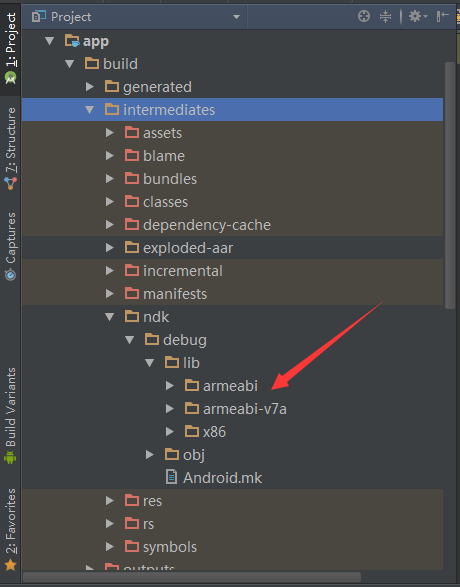
将\build\intermediates\ndk\debug\lib文件夹拷贝到main目录下;接下来在app module目录下的build.gradle中设置.so文件的位置:
sourceSets {
main {
jniLibs.srcDirs = ['src/main/lib']
}
}
现在可以点击运行app按钮。






















 349
349











 被折叠的 条评论
为什么被折叠?
被折叠的 条评论
为什么被折叠?








