转载:http://blog.bahraniapps.com/?page_id=21
下载 http://pan.baidu.com/s/1c0vdHIw
GifCam
Note:
GifCam comes free from any harmful/adware software. I found some websites host GifCam and bundle it with malware/adware/toolbars..
make sure to get it from this official webpage latest version 3.1.
![]() GifCam is easy and fun animated gif making app.
GifCam is easy and fun animated gif making app.
GifCam has a nice idea where the app works like a camera that stays on top of all windows so you can move it and resize it to record your desired area.
When you’re ready, click “Rec” to start recording or click “Frame” to record a single frame.
GifCam is practical
While recording whenever GifCam finds the previous frame is same as the new recorded one it automatically adds delays (milliseconds the frame stays on screen) instead of adding a new frame and increasing gif size.
Add to this GifCam doesn’t draw the whole frame it draws greenscreen (transparent pixels) by comparing the alternately frames and just draw the different pixels, that saves a lot of kilobytes.
Editing
GifCam comes with simple and powerful frames editing,
To delete frames/add or remove delays, click on “Edit” button then right click on the frame you want to edit :
Saving
When you done recording and editing,
you can save your gif in 5 color reduction formats.
*Windows XP doesn’t support “split button” natively so right click on the save button to get the save menu.
GifCam can be used in many creative ways like:
creating an animated painting using MS Paint (264 frames just 17.4 KB !!)
or delivering an animated message in notepad (123 frames just 13.4 KB !!)
or creating a retro gif (monochrome color redaction) from YouTube video (41 frames 219 KB)
Version 2.0
updated 3/June/2013
- Add text : with Add text you can write some text in one line or more, set the frames range, position the text , align it left/center/right , add shadow and change the font with the native Windows font dialog.
- Two more Frame rate options for more smooth gif:Open: open a gif file as you are the one who record it, so you can continue record , edit the frames and the delays, or save it to other color redaction format.
- 10 FPS(0.1 second delay) the default.
- 16 FPS(0.06 second delay) minimum accepted delay in all major browsers.
- 33 FPS(0.03 second delay)
minimum accepted delay in modern browsers, notice that some browsers doesn’t accept 0.03 delay between frames and round it to 10 FPS(0.1 second delay).
- A new way to adjust frames delay: By dragging the delay label (each pixel = 0.01 second)
Shift + dragging will add/remove delays to/from all frames (0.03 second is the minimum delay).
- Disable GreenScreen: Shift + Save Button(or any save redaction option).
- Capture cursor: useful for demonstrating the mouse interaction.
- Nearest: Nearest Uses the (nearest color matching algorithm) which produce a less size gif (this depends on how nearest the colors are).
- Full Screen: GifCam ignore recording area and capture the Full Screen.
- Recording different frames dimensions (resize while recording).
- One Gigabyte Memory usage limit: to prevent slowing down the system.
- Getting the recording area dimensions while resizing the app.
- Other bugs fixes and tweaks.
Version 3.0
updated 3/december/2013
Version 3.0 comes with five Sweet features and some minor fixes:
- Resize: anti-aliasing resize frames by percentage.
- Yoyo: adds reverse frames.
- Draw Green Screen: with this feature you can create part moving part still gif “cinemagraph” (press shift to draw on one frame).
- Preview: preview with size.
- Export To AVI: export your record to uncompressed video.







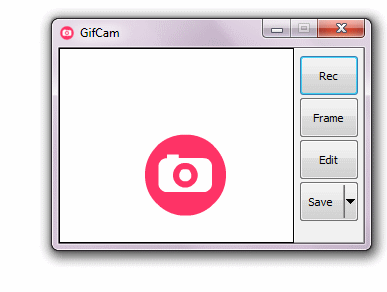
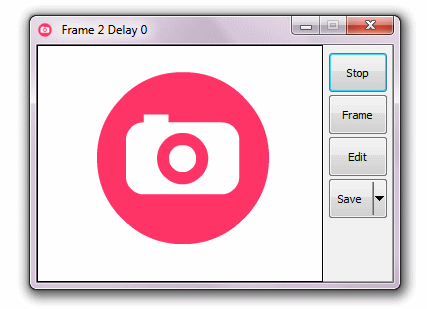

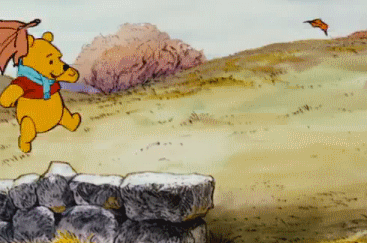
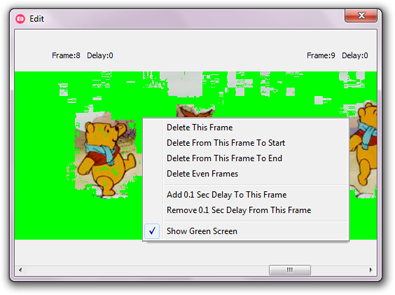
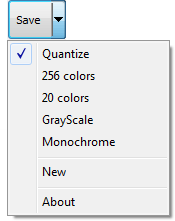

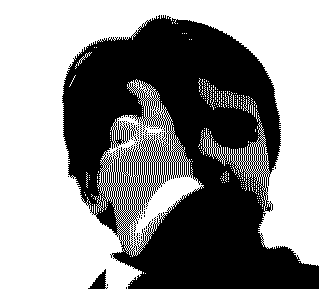
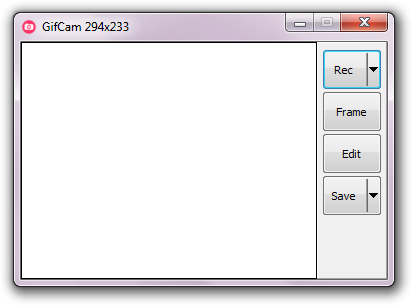
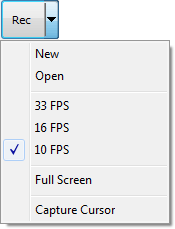
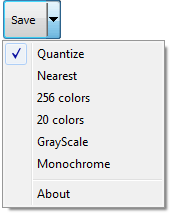

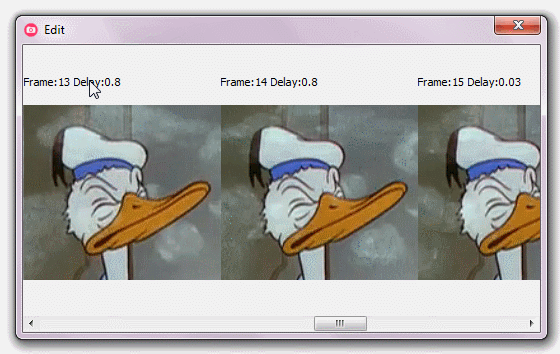
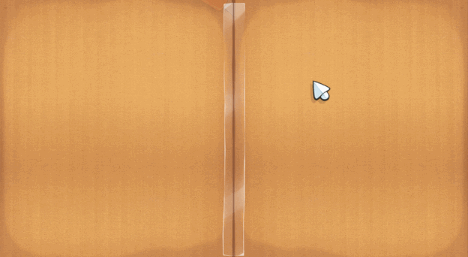
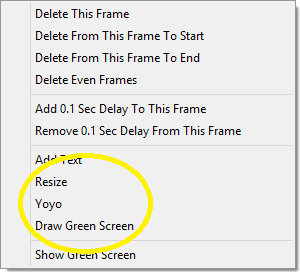
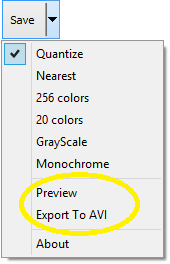



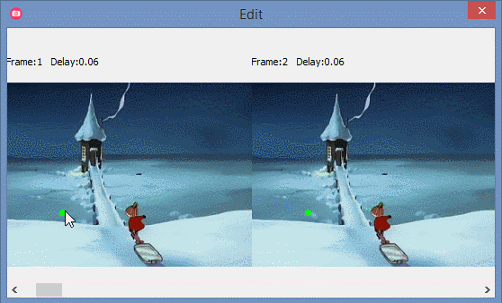

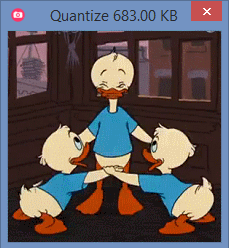














 1895
1895











 被折叠的 条评论
为什么被折叠?
被折叠的 条评论
为什么被折叠?








