要求:给一个表做查询.很简单.简单到我不知他的什么要求.我那就只好对DataTable做查询了.数据也不知道有什么东东.本来还想对IList<T>做到查询的,有点麻烦,暂时不做了.
先放一个接口.定义了相关查询要的规范,也可以说是契约吗.
1
 public interface QueryClass
public interface QueryClass2


 {
{3

 /**//// <summary>
/**//// <summary>4
 /// 数据集的栏位
/// 数据集的栏位5
 /// </summary>
/// </summary>6
 List<string> Columns
List<string> Columns7


 {
{8
 get;
get; 9
 }
}10

 /**//// <summary>
/**//// <summary>11
 /// 查询条件
/// 查询条件12
 /// </summary>
/// </summary>13
 string Where
string Where14


 {
{15
 get;
get;16
 set;
set;17
 }
}18

 /**//// <summary>
/**//// <summary>19
 /// 数据集
/// 数据集20
 /// </summary>
/// </summary>21
 object DataSource
object DataSource22


 {
{23
 get;
get;24
 set;
set;25
 }
}26

 /**//// <summary>
/**//// <summary>27
 /// 查询
/// 查询28
 /// </summary>
/// </summary>29
 /// <returns></returns>
/// <returns></returns>30
 object Select();
object Select();31

 /**//// <summary>
/**//// <summary>32
 /// And查询
/// And查询33
 /// </summary>
/// </summary>34
 /// <param name="column"></param>
/// <param name="column"></param>35
 /// <param name="sing"></param>
/// <param name="sing"></param>36
 /// <param name="value"></param>
/// <param name="value"></param>37
 /// <returns></returns>
/// <returns></returns>38
 string And(string column, string sing, string value);
string And(string column, string sing, string value);39
 string Or(string column, string sing, string value);
string Or(string column, string sing, string value);40

 /**//// <summary>
/**//// <summary>41
 /// 自动完成
/// 自动完成 42
 /// </summary>
/// </summary>43
 /// <param name="column"></param>
/// <param name="column"></param>44
 /// <returns></returns>
/// <returns></returns>45
 List<string> AutoComplete(string column);
List<string> AutoComplete(string column);46

 /**//// <summary>
/**//// <summary>47
 /// 查询条件变化后引起的事件
/// 查询条件变化后引起的事件48
 /// </summary>
/// </summary>49
 event Event_Select event_Select;
event Event_Select event_Select;50

 /**//// <summary>
/**//// <summary>51
 /// 自动完成选择多少需要的数据
/// 自动完成选择多少需要的数据52
 /// </summary>
/// </summary>53

 int AutoCompleteCount
int AutoCompleteCount  { get;set;}
{ get;set;}54
 List<string> AutoComplete(string column, string value);
List<string> AutoComplete(string column, string value);55
 }
}56

 /**//// <summary>
/**//// <summary>57
 /// 事件所需的委托
/// 事件所需的委托58
 /// </summary>
/// </summary>59
 /// <param name="data"></param>
/// <param name="data"></param>60
 /// <returns></returns>
/// <returns></returns>61
 public delegate object Event_Select(object data);
public delegate object Event_Select(object data);
下面是相关DataTable的实现.如下
1
 public class QueryTable : QueryClass
public class QueryTable : QueryClass2


 {
{3
 public event Event_Select event_Select;
public event Event_Select event_Select;4
 private DataTable table;
private DataTable table;5
 public object DataSource
public object DataSource6


 {
{7
 get
get8


 {
{9
 return table;
return table;10
 }
}11
 set
set12


 {
{13
 table = value as DataTable;
table = value as DataTable;14
 }
}15
 }
}16
 public QueryTable()
public QueryTable()17


 {
{ 18
 }
}19
 private List<string> columns;
private List<string> columns;20
 public List<string> Columns
public List<string> Columns21


 {
{22
 get
get23


 {
{24
 if (columns == null)
if (columns == null)25


 {
{26
 columns = new List<string>();
columns = new List<string>();27
 foreach (DataColumn c in table.Columns)
foreach (DataColumn c in table.Columns)28


 {
{29
 columns.Add(c.ColumnName);
columns.Add(c.ColumnName);30
 }
}31
 }
}32
 return columns;
return columns;33
 }
}34
 }
}35
 private string where = string.Empty;
private string where = string.Empty;36
 public string Where
public string Where37


 {
{38
 get
get39


 {
{40
 return where;
return where;41
 }
}42
 set
set43


 {
{44
 //当改变Where后就会引发函数Select(在里面会引发事件,使包含这个对象的对象也可以做相应的变化)
//当改变Where后就会引发函数Select(在里面会引发事件,使包含这个对象的对象也可以做相应的变化)45
 where = value;
where = value;46
 Select();
Select(); 47
 }
}48
 }
} 49
 public object Select()
public object Select()50


 {
{51
 DataTable newtable = new DataTable();
DataTable newtable = new DataTable();52
 newtable = table.Clone();
newtable = table.Clone();53
 DataRow[] rows = table.Select(where);
DataRow[] rows = table.Select(where);54
 foreach(DataRow row in rows)
foreach(DataRow row in rows)55


 {
{56
 newtable.ImportRow(row);
newtable.ImportRow(row);57
 }
}58
 // DataSource = newtable;
// DataSource = newtable;59
 event_Select(newtable);
event_Select(newtable);60
 return newtable;
return newtable;61
 }
}62
 public string Select(string column, string sing, string value)
public string Select(string column, string sing, string value)63


 {
{64
 return And(column, sing, value);
return And(column, sing, value);65
 }
}66
 public string And(string column, string sing, string value)
public string And(string column, string sing, string value)67


 {
{68
 if (!string.IsNullOrEmpty(where))
if (!string.IsNullOrEmpty(where))69


 {
{70
 where += " and ";
where += " and ";71
 }
}72
 if (sing == "like")
if (sing == "like")73


 {
{74
 value = "%" + value + "%";
value = "%" + value + "%";75
 }
}76
 Where += column + " " + sing + " " + "'" + value + "'" + " ";
Where += column + " " + sing + " " + "'" + value + "'" + " "; 77
 return where;
return where;78
 }
}79
 public string Or(string column, string sing, string value)
public string Or(string column, string sing, string value)80


 {
{81
 if (!string.IsNullOrEmpty(where))
if (!string.IsNullOrEmpty(where))82


 {
{83
 where += " or ";
where += " or ";84
 }
}85
 if (sing == "like")
if (sing == "like")86


 {
{87
 value = "%" + value + "%";
value = "%" + value + "%";88
 }
}89
 Where += column + " " + sing + " " + "'" + value + "'" + " ";
Where += column + " " + sing + " " + "'" + value + "'" + " ";90
 return where;
return where;91
 }
}92

 /**//// <summary>
/**//// <summary>93
 /// 这个是把当前数据表的当前栏位的数据全部加进来,可能给上层去处理分析那些是用的,数据量少时这方法好(这个方法上层只要调用一次就行)
/// 这个是把当前数据表的当前栏位的数据全部加进来,可能给上层去处理分析那些是用的,数据量少时这方法好(这个方法上层只要调用一次就行)94
 /// </summary>
/// </summary>95
 /// <param name="column"></param>
/// <param name="column"></param>96
 /// <returns></returns>
/// <returns></returns>97
 public List<string> AutoComplete(string column)
public List<string> AutoComplete(string column)98


 {
{99
 List<string> items = new List<string>();
List<string> items = new List<string>();100
 if (Columns.Contains(column))
if (Columns.Contains(column))101


 {
{102
 foreach (DataRow row in table.Rows)
foreach (DataRow row in table.Rows)103


 {
{104
 string c = row[column].ToString();
string c = row[column].ToString();105
 if (!items.Contains(c))
if (!items.Contains(c))106
 items.Add(c);
items.Add(c);107
 }
}108
 }
}109
 return items;
return items;110
 }
}111
 private int autoCompleteCount = 0;
private int autoCompleteCount = 0;112
 public int AutoCompleteCount
public int AutoCompleteCount 113


 {
{114
 get
get115


 {
{116
 if (autoCompleteCount == 0)
if (autoCompleteCount == 0)117
 return int.MaxValue;
return int.MaxValue;118
 return autoCompleteCount;
return autoCompleteCount;119
 }
}120
 set
set121


 {
{122
 autoCompleteCount = value;
autoCompleteCount = value;123
 }
}124
 }
}125

 /**//// <summary>
/**//// <summary>126
 /// 根据当前栏位与输入进来要匹配的字符串来加入,适合数据量大的.实时的直接分析处理.(这个方法需要上层多次来调用,实时更新)
/// 根据当前栏位与输入进来要匹配的字符串来加入,适合数据量大的.实时的直接分析处理.(这个方法需要上层多次来调用,实时更新) 127
 /// </summary>
/// </summary>128
 /// <param name="column"></param>
/// <param name="column"></param>129
 /// <param name="value"></param>
/// <param name="value"></param>130
 /// <returns></returns>
/// <returns></returns>131
 public List<string> AutoComplete(string column,string value)
public List<string> AutoComplete(string column,string value)132


 {
{133
 List<string> items = new List<string>();
List<string> items = new List<string>(); 134
 if (Columns.Contains(column))
if (Columns.Contains(column))135


 {
{136
 foreach (DataRow row in table.Rows)
foreach (DataRow row in table.Rows)137


 {
{138
 string c = row[column].ToString();
string c = row[column].ToString();139
 if (!items.Contains(c))
if (!items.Contains(c))140


 {
{141
 if (c.Contains(value))
if (c.Contains(value))142


 {
{143
 items.Add(c);
items.Add(c);144
 if (items.Count >= autoCompleteCount)
if (items.Count >= autoCompleteCount)145
 return items;
return items;146
 }
}147
 }
}148
 }
}149
 }
}150
 return items;
return items;151
 }
}152
 }
}
上面的实现后,定义一个类,用于与外部的类和上面的接口来交互.如下
1
 [Serializable]
[Serializable]2
 public class QueryData
public class QueryData3


 {
{4
 private QueryClass query;
private QueryClass query;5
 private readonly string str_default = "--请选择--";
private readonly string str_default = "--请选择--";6
 private readonly string str_error = "请输入正确的格式";
private readonly string str_error = "请输入正确的格式";7

 /**//// <summary>
/**//// <summary>8
 /// 封装查询接口
/// 封装查询接口9
 /// </summary>
/// </summary>10
 public QueryClass Query
public QueryClass Query11


 {
{12
 get
get13


 {
{14
 return query;
return query;15
 }
}16
 private set
private set17


 {
{18
 query = value;
query = value;19
 }
}20
 }
}21
 static QueryData()
static QueryData()22


 {
{23

24
 }
}25
 public QueryData(object data)
public QueryData(object data)26


 {
{27
 //暂时只支持DataTable,而IList接口因为相关有些功能暂时没完成
//暂时只支持DataTable,而IList接口因为相关有些功能暂时没完成28
 //用Reflector相看GridView的相关实现(如对DataSocuce对IList的实现)
//用Reflector相看GridView的相关实现(如对DataSocuce对IList的实现)29
 //没有成功,不知那位有GridView的源码,能编译运行的.希望可以跟踪查看相关实现
//没有成功,不知那位有GridView的源码,能编译运行的.希望可以跟踪查看相关实现30
 if (data is DataTable)
if (data is DataTable)31


 {
{32
 query = new QueryTable();
query = new QueryTable();33
 }
}34
 dataSource = data;
dataSource = data;35
 query.DataSource = data;
query.DataSource = data;36
 query.event_Select += new Event_Select(query_event_Select);
query.event_Select += new Event_Select(query_event_Select);37
 }
}38

 /**//// <summary>
/**//// <summary>39
 /// 当query对象的查询条件改变时,会引发这个函数使自己的数据集改变
/// 当query对象的查询条件改变时,会引发这个函数使自己的数据集改变40
 /// </summary>
/// </summary>41
 /// <param name="data">数据集</param>
/// <param name="data">数据集</param>42
 /// <returns></returns>
/// <returns></returns>43
 public object query_event_Select(object data)
public object query_event_Select(object data)44


 {
{45
 dataSource = data;
dataSource = data;46
 return dataSource;
return dataSource;47
 }
}48

49
 private object dataSource;
private object dataSource;50

 /**//// <summary>
/**//// <summary>51
 /// 数据集
/// 数据集52
 /// </summary>
/// </summary>53
 public object DataSource
public object DataSource54


 {
{55
 get
get56


 {
{57
 return dataSource;
return dataSource;58
 }
}59
 set
set60


 {
{61
 dataSource = value;
dataSource = value;62
 }
}63
 }
}64

 /**//// <summary>
/**//// <summary>65
 /// 数据集的栏位
/// 数据集的栏位66
 /// </summary>
/// </summary>67
 /// <param name="list"></param>
/// <param name="list"></param>68
 public void Columns(DropDownList list)
public void Columns(DropDownList list)69


 {
{70
 list.Items.Clear();
list.Items.Clear();71
 foreach (string c in query.Columns)
foreach (string c in query.Columns)72


 {
{73
 list.Items.Add(c);
list.Items.Add(c);74
 }
}75
 list.Items.Insert(0, str_default);
list.Items.Insert(0, str_default); 76
 }
}77

 /**//// <summary>
/**//// <summary>78
 /// 支持的查询比较
/// 支持的查询比较79
 /// </summary>
/// </summary>80
 /// <param name="list"></param>
/// <param name="list"></param>81
 public void Sign(DropDownList list)
public void Sign(DropDownList list)82


 {
{83
 list.Items.Clear();
list.Items.Clear();84
 list.DataSource = CompareSign.TableSing;
list.DataSource = CompareSign.TableSing;85
 list.DataValueField = "Value";
list.DataValueField = "Value";86
 list.DataTextField = "Key";
list.DataTextField = "Key";87
 list.DataBind();
list.DataBind();88
 list.Items.Insert(0, str_default);
list.Items.Insert(0, str_default); 89
 }
}90
 private string _value = string.Empty;
private string _value = string.Empty;91

 /**//// <summary>
/**//// <summary>92
 /// 现暂留
/// 现暂留93
 /// </summary>
/// </summary>94
 public string Value
public string Value95


 {
{96
 get
get97


 {
{98
 return _value;
return _value;99
 }
}100
 set
set101


 {
{102
 _value = value;
_value = value;103
 }
}104
 }
}105

 /**//// <summary>
/**//// <summary>106
 /// 实现数据And的查询
/// 实现数据And的查询107
 /// </summary>
/// </summary>108
 /// <param name="column"></param>
/// <param name="column"></param>109
 /// <param name="sing"></param>
/// <param name="sing"></param>110
 /// <param name="_value"></param>
/// <param name="_value"></param>111
 /// <returns></returns>
/// <returns></returns>112
 public string And(string column,string sing,string _value)
public string And(string column,string sing,string _value)113


 {
{114
 if (column == str_default || sing == str_default || string.IsNullOrEmpty(_value))
if (column == str_default || sing == str_default || string.IsNullOrEmpty(_value))115
 return str_error;
return str_error;116
 Value = _value;
Value = _value;117
 query.And(column, sing, _value);
query.And(column, sing, _value);118
 return query.Where;
return query.Where;119
 }
}120

 /**//// <summary>
/**//// <summary>121
 /// 实现数据Or的查询
/// 实现数据Or的查询122
 /// </summary>
/// </summary>123
 /// <param name="column"></param>
/// <param name="column"></param>124
 /// <param name="sing"></param>
/// <param name="sing"></param>125
 /// <param name="_value"></param>
/// <param name="_value"></param>126
 /// <returns></returns>
/// <returns></returns>127
 public string Or(string column, string sing, string _value)
public string Or(string column, string sing, string _value)128


 {
{129
 if (column == str_default || sing == str_default || string.IsNullOrEmpty(_value))
if (column == str_default || sing == str_default || string.IsNullOrEmpty(_value))130
 return str_error;
return str_error;131
 Value = _value;
Value = _value;132
 query.Or(column, sing, _value);
query.Or(column, sing, _value);133
 return query.Where;
return query.Where;134
 }
}135

136

 /**//// <summary>
/**//// <summary>137
 /// 给自动完成的相关接口
/// 给自动完成的相关接口138
 /// </summary>
/// </summary>139
 /// <param name="column"></param>
/// <param name="column"></param>140
 /// <param name="value"></param>
/// <param name="value"></param>141
 /// <returns></returns>
/// <returns></returns>142
 public List<string> AutoComplete(string column, string value)
public List<string> AutoComplete(string column, string value)143


 {
{144
 return query.AutoComplete(column, value);
return query.AutoComplete(column, value);145
 }
}146
 }
}
后台就这么多了,本来我想直接做成一个用户控件,可是那样限制太多了.所以就没用了.用了一个表的数据实现了下,效
果可以接受.
页面没什么了,用QueryData类就好了,因为页面刷新后类就有为空了,用ViewState保存就好.我是如下做的.
1
 public QueryData queryData
public QueryData queryData2


 {
{3
 get
get4


 {
{5
 if (ViewState["queryData"] != null)
if (ViewState["queryData"] != null)6
 return (QueryData)ViewState["queryData"];
return (QueryData)ViewState["queryData"];7
 else
else8


 {
{9
 queryData = new QueryData(你的数据集);
queryData = new QueryData(你的数据集);10
 return queryData;
return queryData;11
 }
}12
 }
}13
 set
set14


 {
{15
 ViewState["queryData"] = value;
ViewState["queryData"] = value;16
 }
}17
 }
}
应下面一位朋友的要求,因为我没做什么美化,开始不好意思拿出来.差不多如下.
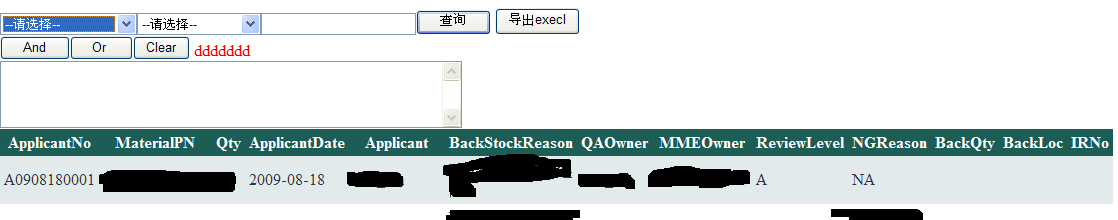
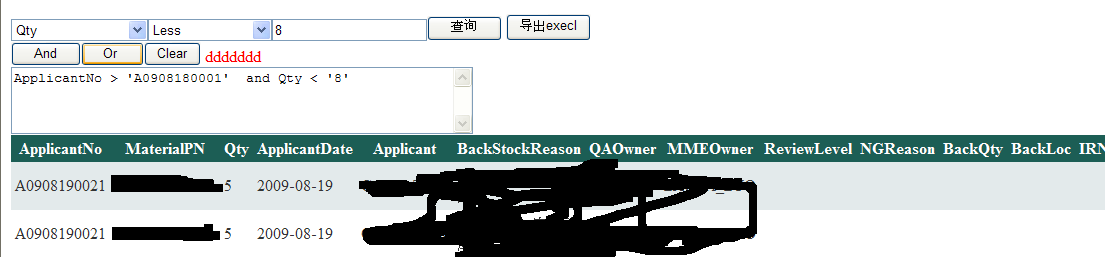
感想:
如果你永远把你的不足给藏着.那么你永远也进步不了.






















 5405
5405

 被折叠的 条评论
为什么被折叠?
被折叠的 条评论
为什么被折叠?








