试验拓扑:
在PC上配置IP地址:
路由器配置:
Router>enable
Router#config t
Router(config)#host jintian
jintian(config)#enable password 123
jintian(config)#int fa0/0
jintian(config-if)#ip add 192.168.1.1 255.255.255.0
jintian(config-if)#no shut
jintian(config-if)#exit
jintian(config)username jintian password jintian
jintian(config)#ip domain-name jintian.com
jintian(config)#crypto key generate rsa
The name for the keys will be: jintian.jintian.com
Choose the size of the key modulus in the range of 360 to 2048 for your
General Purpose Keys. Choosing a key modulus greater than 512 may take
a few minutes.
How many bits in the modulus [512]: 512
jintian(config)#line vty 0 4
jintian(config-line)#transport input ssh
jintian(config-line)#login local
jintian(config-line)#
测试:
在PC上:
Packet Tracer PC Command Line 1.0
PC>ping 192.168.1.1
Pinging 192.168.1.1 with 32 bytes of data:
Reply from 192.168.1.1: bytes=32 time=62ms TTL=255
Reply from 192.168.1.1: bytes=32 time=32ms TTL=255
Reply from 192.168.1.1: bytes=32 time=32ms TTL=255
Reply from 192.168.1.1: bytes=32 time=31ms TTL=255
Ping statistics for 192.168.1.1:
Packets: Sent = 4, Received = 4, Lost = 0 (0% loss),
Approximate round trip times in milli-seconds:
Minimum = 31ms, Maximum = 62ms, Average = 39ms
PC>ssh -l jintian 192.168.1.1
Password:
jintian>en
Password:
jintian#
转载于:https://blog.51cto.com/dnsdhcp/291139







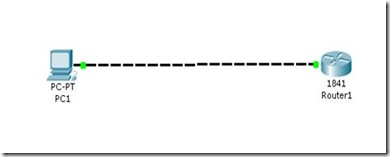
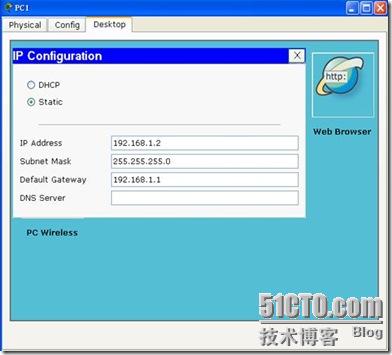














 4584
4584











 被折叠的 条评论
为什么被折叠?
被折叠的 条评论
为什么被折叠?








