引言
Jetty通过Continunation将耗时的任务分发给应用线程去完成,使得自己可以抽身于Servlet请求线程,虽然降低了请求线程的压力,但是增加了应用线程的压力。
如果采用HttpClient的话将可以有效地解决应用线程的负担,理论上可以实现完全的“无阻塞”。那么HttpClient是什么呢?
HttpClient 是 Apache Jakarta Common下的子项目,可以用来提供高效的、最新的、功能丰富的支持 HTTP 协议的客户端编程工具包。HttpClient的实现有多个版本,Apache、JDK,这里主要是总结Jetty的HttpClient。
前面的总结涉及到了线程池和缓存池的应用,本文的HttpClient就是连接池的应用。
HttpClient结构
Jetty的HttpClient很“轻”,如果你对NIO那章最后一节关于Request和Response有所了解的话,理解HttpClient会更加轻松。HttpClient结构简单,思路比较清晰。
1、整体架构
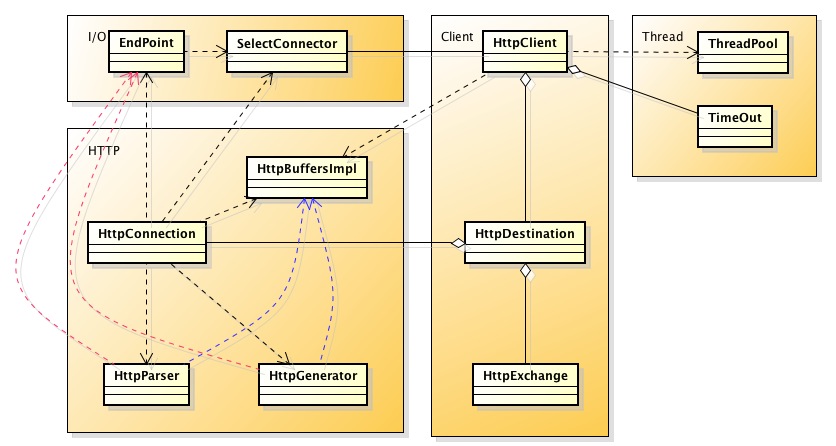
图中一共四个模块:
1)Thread:主要执行Select、TimeOut Task的轮询
2)IO:主要负责网络通信,读取和写入数据,这里是NIO
3)Client:意思是HttpClien核心的模块,与程序员接触的模块。
4)Http:与NIO那章节的意思一致,负责解析和生产Http协议的数据流。
接下来依据业务流程每个模块依次分析Client->IO->Http->IO,Thread。
2、样例
httpClient = new HttpClient();
httpClient.start();
ContentExchange exchange = new ContentExchange(true) {
protected void onResponseComplete() throws IOException {
if (getResponseStatus() == 200) {
System.out.println("received");
}
}
protected void onExpire() {
System.out.println("time out");
}
};
exchange.setMethod("GET");
exchange.setURL("www.1688.com?1=1");
httpClient.send(exchange);3、Client
此Client并不是指的浏览器,意为服务器端的Client;另外谈谈exchange,奇怪的名字,注释里补充是封装了Request和Response的这么一个玩意,送出去Request,拿回来Response,所以叫做“交换”么。
1)依据Address从HttpClient中取得HttpDestination
public void send(HttpExchange exchange) throws IOException
{
boolean ssl = HttpSchemes.HTTPS_BUFFER.equalsIgnoreCase(exchange.getScheme());
exchange.setStatus(HttpExchange.STATUS_WAITING_FOR_CONNECTION);
HttpDestination destination = getDestination(exchange.getAddress(), ssl);
destination.send(exchange);
}ex.scheduleTimeout(this);
AbstractHttpConnection connection = getIdleConnection();
if (connection != null)
{
send(connection, ex);
}
else
{
boolean startConnection = false;
synchronized (this)
{
if (_queue.size() == _maxQueueSize)
throw new RejectedExecutionException("Queue full for address " + _address);
_queue.add(ex);
if (_connections.size() + _pendingConnections < _maxConnections)
startConnection = true;
}
if (startConnection)
startNewConnection();
}
}if (!connection.send(exchange))
{
if (exchange.getStatus() <= HttpExchange.STATUS_WAITING_FOR_CONNECTION)
_queue.add(0, exchange);
returnIdleConnection(connection);
}4)时序如下:

4、I/O & Http
1)创建新的连接,注册到selector中,将destination 贴到key上以方便建立连接的时候生产EndPoint和HttpConnection。这里需要注意的一点是:将channel注册到了TimeOut队列中,主要是防止连接超时。需要区别于请求超时和闲置的连接超时两个概念。
public void startConnection( HttpDestination destination )
throws IOException
{
SocketChannel channel = null;
try
{
channel = SocketChannel.open();
Address address = destination.isProxied() ? destination.getProxy() : destination.getAddress();
channel.socket().setTcpNoDelay(true);
if (_httpClient.isConnectBlocking())
{
channel.socket().connect(address.toSocketAddress(), _httpClient.getConnectTimeout());
channel.configureBlocking(false);
_selectorManager.register( channel, destination );
}
else
{
channel.configureBlocking(false);
channel.connect(address.toSocketAddress());
_selectorManager.register(channel,destination);
ConnectTimeout connectTimeout = new ConnectTimeout(channel,destination);
_httpClient.schedule(connectTimeout,_httpClient.getConnectTimeout());
_connectingChannels.put(channel,connectTimeout);
}
}A. doSelect(),注册读事件,生产EndPoint和HttpConnection
else if (change instanceof SocketChannel)
{
// Newly registered channel
final SocketChannel channel=(SocketChannel)change;
ch=channel;
key = channel.register(selector,SelectionKey.OP_READ,null);
SelectChannelEndPoint endpoint = createEndPoint(channel,key);
key.attach(endpoint);
endpoint.schedule();
}
protected SelectChannelEndPoint newEndPoint(SocketChannel channel, SelectSet selectSet, SelectionKey key) throws IOException
{
// We're connected, cancel the connect timeout
Timeout.Task connectTimeout = _connectingChannels.remove(channel);
if (connectTimeout != null)
connectTimeout.cancel();
if (LOG.isDebugEnabled())
LOG.debug("Channels with connection pending: {}", _connectingChannels.size());
// key should have destination at this point (will be replaced by endpoint after this call)
HttpDestination dest=(HttpDestination)key.attachment();
SelectChannelEndPoint scep = new SelectChannelEndPoint(channel, selectSet, key, (int)_httpClient.getIdleTimeout());
AsyncEndPoint ep = scep;
if (dest.isSecure())
{
LOG.debug("secure to {}, proxied={}",channel,dest.isProxied());
ep = new UpgradableEndPoint(ep,newSslEngine(channel));
}
AsyncConnection connection = selectSet.getManager().newConnection(channel,ep, key.attachment());
ep.setConnection(connection);
AbstractHttpConnection httpConnection=(AbstractHttpConnection)connection;
httpConnection.setDestination(dest);
if (dest.isSecure() && !dest.isProxied())
((UpgradableEndPoint)ep).upgrade();
dest.onNewConnection(httpConnection);
return scep;
}C. dest.onNewConnection(),连接成功之后的后置处理器,需要将新的连接添加到连接池中。
public void onNewConnection(final AbstractHttpConnection connection) throws IOException
{
Connection q_connection = null;
synchronized (this)
{
_pendingConnections--;
//添加到连接池中
_connections.add(connection);
if (_newConnection > 0)
{
q_connection = connection;
_newConnection--;
}
else if (_queue.size() == 0)
{
//加入闲置连接超时队列,但是这条件?下面有分析
connection.setIdleTimeout();
_idle.add(connection);
}
else
{
EndPoint endPoint = connection.getEndPoint();
if (isProxied() && endPoint instanceof SelectConnector.UpgradableEndPoint)
{
SelectConnector.UpgradableEndPoint proxyEndPoint = (SelectConnector.UpgradableEndPoint)endPoint;
HttpExchange exchange = _queue.get(0);
ConnectExchange connect = new ConnectExchange(getAddress(), proxyEndPoint, exchange);
connect.setAddress(getProxy());
send(connection, connect);
}
else
{
HttpExchange exchange = _queue.remove(0);
send(connection, exchange);
}
}
}
if (q_connection != null)
{
try
{
_newQueue.put(q_connection);
}
catch (InterruptedException e)
{
LOG.ignore(e);
}
}
}3)已经到了发送数据的阶段,但发的是什么,其实是NIO那章节的内容了,这里简要介绍下
先看这段HttpConnection的handle调用(是client的那个包,别搞错了)
try
{
// Should we commit the request?
if (!_generator.isCommitted() && exchange!=null && exchange.getStatus() == HttpExchange.STATUS_WAITING_FOR_COMMIT)
{
LOG.debug("commit {}",exchange);
progress=true;
commitRequest();
}
// Generate output
if (_generator.isCommitted() && !_generator.isComplete())
{
if (_generator.flushBuffer()>0)
{
LOG.debug("flushed");
progress=true;
}看下commit,对generator的操作最终会写入generator的header和buffer两个缓存中:
protected void commitRequest() throws IOException
{
synchronized (this)
{
_status=0;
if (_exchange.getStatus() != HttpExchange.STATUS_WAITING_FOR_COMMIT)
throw new IllegalStateException();
_exchange.setStatus(HttpExchange.STATUS_SENDING_REQUEST);
_generator.setVersion(_exchange.getVersion());
String method=_exchange.getMethod();
String uri = _exchange.getRequestURI();
if (_destination.isProxied())
{
if (!HttpMethods.CONNECT.equals(method) && uri.startsWith("/"))
{
boolean secure = _destination.isSecure();
String host = _destination.getAddress().getHost();
int port = _destination.getAddress().getPort();
StringBuilder absoluteURI = new StringBuilder();
absoluteURI.append(secure ? HttpSchemes.HTTPS : HttpSchemes.HTTP);
absoluteURI.append("://");
absoluteURI.append(host);
// Avoid adding default ports
if (!(secure && port == 443 || !secure && port == 80))
absoluteURI.append(":").append(port);
absoluteURI.append(uri);
uri = absoluteURI.toString();
}
Authentication auth = _destination.getProxyAuthentication();
if (auth != null)
auth.setCredentials(_exchange);
}
_generator.setRequest(method, uri);
_parser.setHeadResponse(HttpMethods.HEAD.equalsIgnoreCase(method));
HttpFields requestHeaders = _exchange.getRequestFields();
if (_exchange.getVersion() >= HttpVersions.HTTP_1_1_ORDINAL)
{
if (!requestHeaders.containsKey(HttpHeaders.HOST_BUFFER))
requestHeaders.add(HttpHeaders.HOST_BUFFER,_destination.getHostHeader());
}
Buffer requestContent = _exchange.getRequestContent();
if (requestContent != null)
{
requestHeaders.putLongField(HttpHeaders.CONTENT_LENGTH, requestContent.length());
_generator.completeHeader(requestHeaders,false);
_generator.addContent(new View(requestContent),true);
_exchange.setStatus(HttpExchange.STATUS_WAITING_FOR_RESPONSE);
}
else
{
InputStream requestContentStream = _exchange.getRequestContentSource();
if (requestContentStream != null)
{
_generator.completeHeader(requestHeaders, false);
}
else
{
requestHeaders.remove(HttpHeaders.CONTENT_LENGTH);
_generator.completeHeader(requestHeaders, true);
_exchange.setStatus(HttpExchange.STATUS_WAITING_FOR_RESPONSE);
}
}
}
}
public int flushBuffer() throws IOException
{
try
{
if (_state == STATE_HEADER)
throw new IllegalStateException("State==HEADER");
prepareBuffers();
if (_endp == null)
{
if (_needCRLF && _buffer!=null)
_buffer.put(HttpTokens.CRLF);
if (_needEOC && _buffer!=null && !_head)
_buffer.put(LAST_CHUNK);
_needCRLF=false;
_needEOC=false;
return 0;
}
int total= 0;
int len = -1;
int to_flush = flushMask();
int last_flush;
do
{
last_flush=to_flush;
switch (to_flush)
{
case 7:
throw new IllegalStateException(); // should never happen!
case 6:
len = _endp.flush(_header, _buffer, null);
break;
case 5:
len = _endp.flush(_header, _content, null);
break;感觉这两段代码贴的都有点小儿科了,由于NIO章节里面对HttpClient的总结不多,这里补充下。
4)时序图
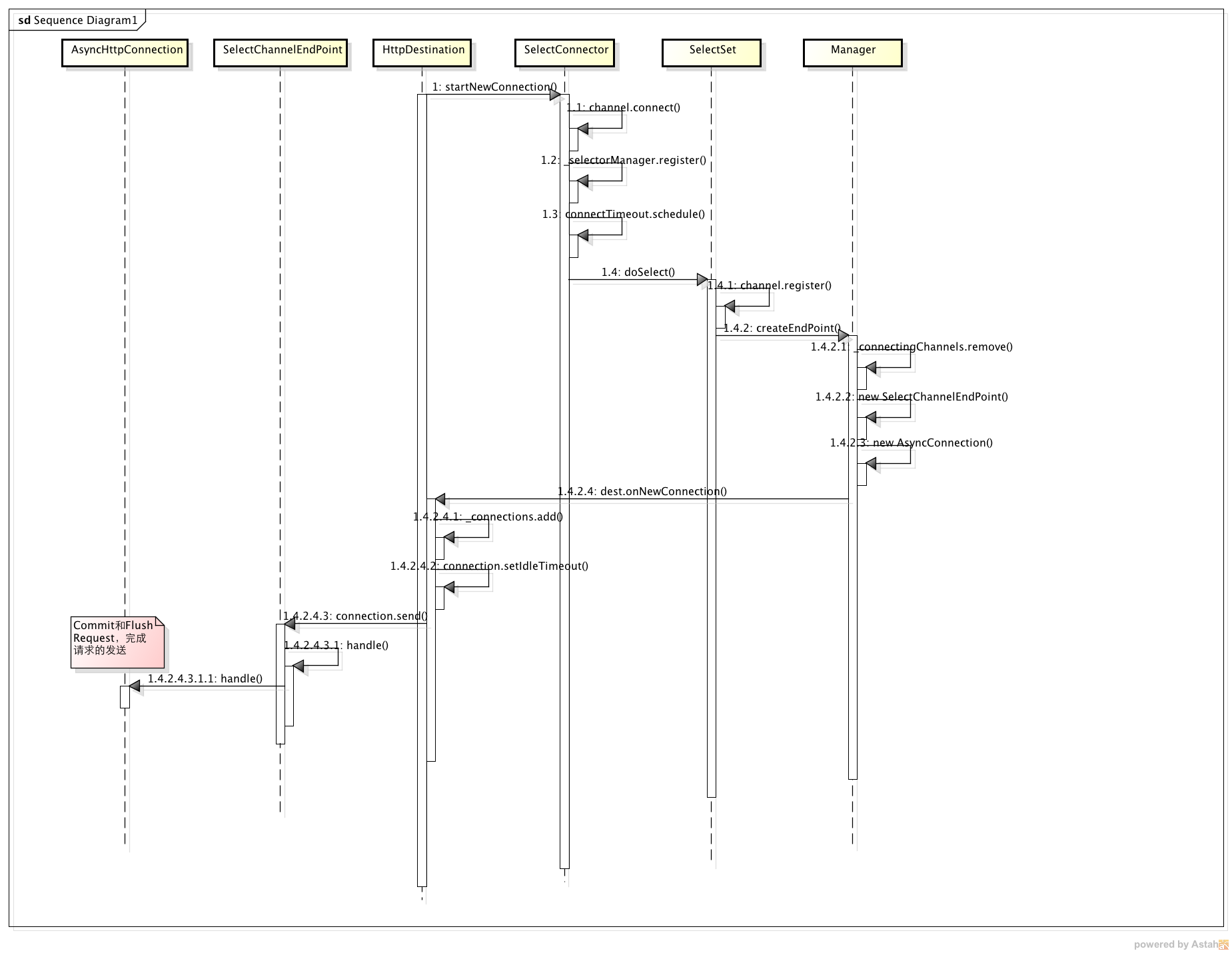
对于解析Response不总结了,最后解析的时候会根据数据流协议的格式回调HttpExchange的回调函数:OnResonseComplete之流,有兴趣的同学可以研究下,了解了之后对于学习HttpClient、HttpUnit感觉简单多了~
HttpClient的超时队列
如果要说最难以理解的地方非这里莫属了,这里让我辛苦好一阵子,没有注释,若干莫名其妙的变量看得你会疯的。不过看下来感觉设计还是蛮优雅的,有些地方可能是BUG,呵呵,这个不好说~也许是自己没理解透彻!
HttpClient维护了三份超时队列,保存在两份链表中。
A、超时请求队列,保存在_timeoutQ中。
B、超时连接队列,保存在_timeoutQ中。
C、空闲连接超时队列,保存在_idleTimeoutQ中。
1、这两份链表由HttpClient中一个线程每200ms轮询检查。
_threadPool.dispatch(new Runnable()
{
public void run()
{
while (isRunning())
{
_timeoutQ.tick(System.currentTimeMillis());
_idleTimeoutQ.tick(_timeoutQ.getNow());
try
{
Thread.sleep(200);
}
catch (InterruptedException ignored)
{
}
}
}
});2、正常的请求情况下,连接池如何管理?
1)从连接池中取连接,如果没有,则建立连接
2)将连接加入连接池中
3.1)发出长连接请求,如果收到的报文也是长连接,则执行如下逻辑:
(1)若当前没有待处理的请求,则将该连接置于空闲队列中,并加入空闲连接超时队列中
(2)若当前有需要处理的请求,则将当前HttpConnection中的exchange替换为最新的,继续请求的执行。
3.2)反之,由于另一个服务器不支持长连接,则将该连接关闭并从连接池中移出。
下面一段代码是HttpConnection的handle时,描述的是长连接判断的选择逻辑:
if (_exchange==null && !isReserved()) // TODO how do we return switched connections?
_destination.returnConnection(this, !persistent);public void returnConnection(AbstractHttpConnection connection, boolean close) throws IOException
{
if (connection.isReserved())
connection.setReserved(false);
if (close)
{
try
{
connection.close();
}
catch (IOException e)
{
LOG.ignore(e);
}
}
if (!_client.isStarted())
return;
if (!close && connection.getEndPoint().isOpen())
{
synchronized (this)
{
if (_queue.size() == 0)
{
connection.setIdleTimeout();
_idle.add(connection);
}
else
{
HttpExchange ex = _queue.remove(0);
send(connection, ex);
}
this.notifyAll();
}
}
else
{
boolean startConnection = false;
synchronized (this)
{
_connections.remove(connection);
if (!_queue.isEmpty())
startConnection = true;
}
if (startConnection)
startNewConnection();
}
}上面的流程只是简化版,实际实现中考虑到了并发的情况,逻辑会稍微多一些,不过上述这种模式确实能够做到充分利用连接池的目的。
3、超时请求队列
1)何时加入队列
取得HttpConnection之前,HttpDestination的doSend()方法:
// Schedule the timeout here, before we queue the exchange
// so that we count also the queue time in the timeout
ex.scheduleTimeout(this);
AbstractHttpConnection connection = getIdleConnection();
if (connection != null)
{
send(connection, ex);
}
else
{2)何时退出队列
超时和接收到Response之后,代码是HttpConnection接收到Response解析完成之后的片段,HttpConnection的handle()方法:
if (complete)
{
boolean persistent = !failed && _parser.isPersistent() && _generator.isPersistent();
_generator.setPersistent(persistent);
reset();
if (persistent)
_endp.setMaxIdleTime((int)_destination.getHttpClient().getIdleTimeout());
synchronized (this)
{
exchange=_exchange;
_exchange = null;
// Cancel the exchange
if (exchange!=null)
{
exchange.cancelTimeout(_destination.getHttpClient());
// TODO should we check the exchange is done?
}3)超时触发的动作
干掉该HttpExchange所持有的Connection,原因是Response随时可能回到来,而Connection也许已经被别的请求占用了。
为什么一定要干掉他呢?连接池的效率不是很降低很多,你可曾想过有替代方案,但是真实理由或许是这样:你并不知道另一个服务器是否支持长连接,因此保险的做法就是断开连接。
protected void exchangeExpired(HttpExchange exchange)
{
synchronized (this)
{
// We are expiring an exchange, but the exchange is pending
// Cannot reuse the connection because the reply may arrive, so close it
if (_exchange == exchange)
{
try
{
_destination.returnConnection(this, true);
}
catch (IOException x)
{
LOG.ignore(x);
}
}
}参数true的意思是直接关闭该connection,并移出连接池。
4、超时连接队列
1)何时加入队列
服务端connect另一个服务端之后即加入连接超时队列,Selector的startConnection()方法。
channel.configureBlocking(false);
channel.connect(address.toSocketAddress());
_selectorManager.register(channel,destination);
ConnectTimeout connectTimeout = new ConnectTimeout(channel,destination);
_httpClient.schedule(connectTimeout,_httpClient.getConnectTimeout());
_connectingChannels.put(channel,connectTimeout);2)何时退出队列
doSelect时发现有连接成功事件触发,创建连接的时候将其移除连接超时队列,doSelect方法调用。
if (connected)
{
key.interestOps(SelectionKey.OP_READ);
SelectChannelEndPoint endpoint = createEndPoint(channel,key);
key.attach(endpoint);
endpoint.schedule();
}下面在生产endPoint中移除了该task。
protected SelectChannelEndPoint newEndPoint(SocketChannel channel, SelectSet selectSet, SelectionKey key) throws IOException
{
// We're connected, cancel the connect timeout
Timeout.Task connectTimeout = _connectingChannels.remove(channel);
if (connectTimeout != null)
connectTimeout.cancel();
if (LOG.isDebugEnabled())
LOG.debug("Channels with connection pending: {}", _connectingChannels.size());
// key should have destination at this point (will be replaced by endpoint after this call)
HttpDestination dest=(HttpDestination)key.attachment();
SelectChannelEndPoint scep = new SelectChannelEndPoint(channel, selectSet, key, (int)_httpClient.getIdleTimeout());
AsyncEndPoint ep = scep;3)超时触发的动作
关闭SocketChannel。
5、空闲连接超时队列
1)何时加入队列
前面2的代码可以看到,当请求结束需要回收的时候,判断如果没有待处理的请求则进入空闲连接超时队列。
2)何时退出队列
超时和再次被征用的时候,HttpDestination的doSend()方法。
public AbstractHttpConnection getIdleConnection() throws IOException
{
AbstractHttpConnection connection = null;
while (true)
{
synchronized (this)
{
if (connection != null)
{
_connections.remove(connection);
connection.close();
connection = null;
}
if (_idle.size() > 0)
connection = _idle.remove(_idle.size() - 1);
}
if (connection == null)
{
return null;
}
// Check if the connection was idle,
// but it expired just a moment ago
//在这里退出了超时队列
if (connection.cancelIdleTimeout())
{
return connection;
}
}3)超时触发的动作
下面的代码差不多是触发动作的全部了,对照可以看出,首先是关闭连接,其次是从连接池中移除,最后判断有没有最新的请求过来需要重新整一份。
public void returnIdleConnection(AbstractHttpConnection connection)
{
// TODO work out the real idle time;
long idleForMs=connection!=null&&connection.getEndPoint()!=null?connection.getEndPoint().getMaxIdleTime():-1;
connection.onIdleExpired(idleForMs);
boolean startConnection = false;
synchronized (this)
{
_idle.remove(connection);
_connections.remove(connection);
if (!_queue.isEmpty() && _client.isStarted())
startConnection = true;
}
if (startConnection)
startNewConnection();
}6、发现有个地方不是很优雅
逻辑是这样的:将请求置于请求超时队列中,然后取得空闲的连接处理请求.
/ Schedule the timeout here, before we queue the exchange
// so that we count also the queue time in the timeout
ex.scheduleTimeout(this);
AbstractHttpConnection connection = getIdleConnection();
if (connection != null)
{
send(connection, ex);
}protected void exchangeExpired(HttpExchange exchange)
{
// The exchange may expire while waiting in the
// destination queue, make sure it is removed
synchronized (this)
{
_queue.remove(exchange);//虽然不会报错,但是欠优雅
}
} HttpClient的初始化
发现越往后面写就越懒了,能贴代码尽量贴代码,图也懒得画了,其实贴代码是下下策。
这里的初始化指的是在Jetty的生命周期中HttpClient在何时start,置于所依赖的那些组件需要start前面第四章阐述过,是以addBean的方式先注册。
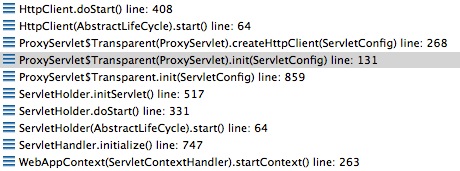
上图可以看到,在初始化ServletHolder时候,默认12个需要初始化,其中有一个servlet是:ProxyServlet,在初始化该servlet的时候创建HttpClient并初始化,你完全可以将这个servlet去掉,这样可以使得jetty更加轻便。这个servlet的具体作用即透明代理,下面的内容。
透明代理
在应用中主要的阻塞有两处,Read和Write。NIO可以有效地解决Read阻塞的情况,但是如果应用中过多的访问数据库、缓存,而那些缓存性能又不是很好的情况下,也许需要好一阵子才会向Channel去Write,这段时间便占了请求的线程池。
一种有效的解决方案就是采用Continunation(前文有总结),将耗时的处理交给应用线程并交出请求的线程,呆处理完之后,应用线程恢复该Request重新提交给server,此时客户端一直木有收到Response而保持着连接。其实想想有些ajax轮询的请求完全可以采用这种方式去实现,即可避免客户端频繁发送请求的窘境。但是压力都交给了应用线程似乎有些不太优雅。
如果结合HttpClient的方式去实现,那么应用线程的压力便得到了有效地解决。实现方式类似如此:将Continunation交给应用线程改为交给HttpClient(前文有总结),由HttpClient的doSelect来识别数据库、缓存的访问是否得到Response,进而将Continunation Resume掉,恢复原有的请求。
而Jetty已经提供了这样的实现,即ProxyServlet的子类Transparent,透明代理,实现如下:
public void service(ServletRequest req, ServletResponse res) throws ServletException, IOException
{
if (!continuation.isInitial())
response.sendError(HttpServletResponse.SC_GATEWAY_TIMEOUT); // Need better test that isInitial
else
{
String uri = request.getRequestURI();
if (request.getQueryString() != null)
uri += "?" + request.getQueryString();
HttpURI url = proxyHttpURI(request,uri);
if (url == null)
{
response.sendError(HttpServletResponse.SC_FORBIDDEN);
return;
}
HttpExchange exchange = new HttpExchange()
{
@Override
protected void onResponseComplete() throws IOException
{
if (debug != 0)
_log.debug(debug + " complete");
continuation.complete();
}
@Override
protected void onResponseContent(Buffer content) throws IOException
{
if (debug != 0)
_log.debug(debug + " content" + content.length());
content.writeTo(out);
}
@Override
protected void onResponseHeader(Buffer name, Buffer value) throws IOException
{
String nameString = name.toString();
String s = nameString.toLowerCase();
if (!_DontProxyHeaders.contains(s) || (HttpHeaders.CONNECTION_BUFFER.equals(name) && HttpHeaderValues.CLOSE_BUFFER.equals(value)))
{
if (debug != 0)
_log.debug(debug + " " + name + ": " + value);
String filteredHeaderValue = filterResponseHeaderValue(nameString,value.toString(),request);
if (filteredHeaderValue != null && filteredHeaderValue.trim().length() > 0)
{
if (debug != 0)
_log.debug(debug + " " + name + ": (filtered): " + filteredHeaderValue);
response.addHeader(nameString,filteredHeaderValue);
}
}
else if (debug != 0)
_log.debug(debug + " " + name + "! " + value);
}
@Override
protected void onExpire()
{
handleOnExpire(request,response);
continuation.complete();
}
};
exchange.setScheme(HttpSchemes.HTTPS.equals(request.getScheme())?HttpSchemes.HTTPS_BUFFER:HttpSchemes.HTTP_BUFFER);
exchange.setMethod(request.getMethod());
exchange.setURL(url.toString());
exchange.setVersion(request.getProtocol());
customizeContinuation(continuation);
continuation.suspend(response);
_client.send(exchange);
}
}
}上面的代码是删减版,贴出来核心的一些代码,参看上面的代码,有几个注意点:
1)逻辑都是将Continunation交给HttpClient,然后完成后唤醒最初的请求。
2)唤醒采用了complete的方法,前面的博客总结过,这种用法是不会走进server进去处理了,而是直接将已有的内容返还给客户端了,已有的内容哪里来的呢?
3)可以看到OnResponseContent的回调函数里面就将第三方服务器的response内容交给自己了,因而实现了“透明代理”。
4)一些超时队列的处理也是必不可少的,因为上面总结的缘故,所以没有贴出来。






















 8427
8427











 被折叠的 条评论
为什么被折叠?
被折叠的 条评论
为什么被折叠?








