请到官方下载openssl
https://www.openssl.org/source/
下载到本地之后解压,将要查看的证书放到openssl目录下
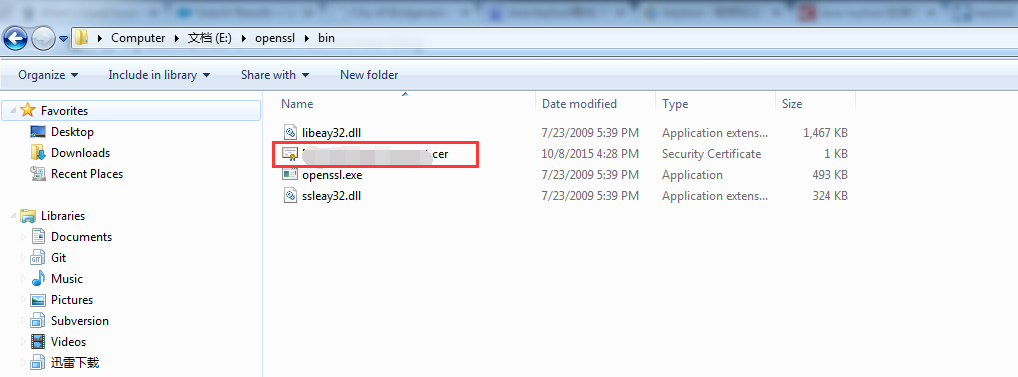
打开command窗口

具体命令请参考下文:
One way to verify if "keytool" did export my certificate using DER and PEM formats correctly or not is to use "OpenSSL" to view those certificate files. To do this, I used the "openssl x509" command to view keytool_crt.der and keytool_crt.pem:
>openssl x509 -in keytool_crt.pem -inform pem -noout -text
Certificate:
Data:
Version: 3 (0x2)
Serial Number: 1185636568 (0x46ab60d8)
Signature Algorithm: dsaWithSHA1
Issuer: C=CA, ST=Herong State, L=Herong City, ...
...
>openssl x509 -in keytool_crt.der -inform der -noout -text
Certificate:
Data:
Version: 3 (0x2)
Serial Number: 1185636568 (0x46ab60d8)
Signature Algorithm: dsaWithSHA1
Issuer: C=CA, ST=Herong State, L=Herong City, ...
O=Herong Company, OU=Heron
...Cool. "OpenSSL" can read certificates in DER and PEM formats generated by "keytool". What I learned so far:
- "keytool" can generate self-signed X5.09 version 3 certificates.
- "keytool" can export certificates with DER and PEM formats.
- "OpenSSL" can read certificates generated by "keytool" in both DER and PEM formats.






















 327
327

 被折叠的 条评论
为什么被折叠?
被折叠的 条评论
为什么被折叠?








