版本:Qt5.9.1
QML是包含于Qt Quick的描述性语言。Qt Quick可以使用QML
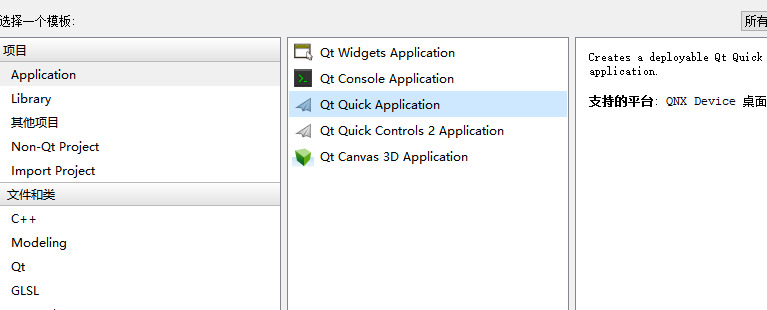
指定项目名字,随便起
指定编译工具
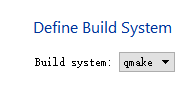
qt5.4及以上,会提示是否建立对面的界面文件,可以选择,也可以不选择。
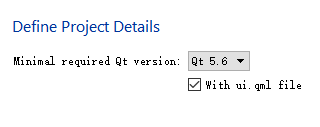
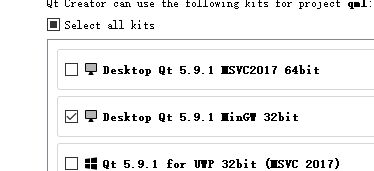
不使用版本控制系统
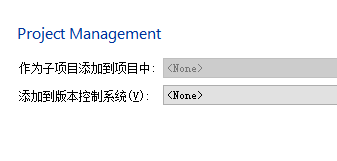
创建完成之后
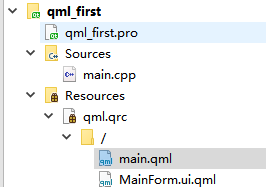
清空main.qml,将其改成下面:
import QtQuick 2.6
import QtQuick.Window 2.2
Window {
visible: true
width: 640
height: 480
title: qsTr("Hello World")
Rectangle{
width: parent.width/2
height: parent.height/2
color: "red"
Text {
id: title
text: qsTr("hello world")
}
}
// MainForm {
// anchors.fill: parent
// mouseArea.onClicked: {
// Qt.quit();
// // console.log(qsTr('Clicked on background. Text: "' + textEdit.text + '"'))
// }
// }
}
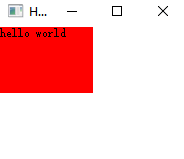
改进:
import QtQuick 2.6 //类似#include
import QtQuick.Window 2.2
Window { //注册到Qt quick的对象
visible: true
width: 640
height: 480 //创建640*480的windows对象
title: qsTr("Hello World")
Rectangle{
width: parent.width/2
height: parent.height/2 //widget&height是Rectangle的对象
radius: 10 //圆角矩形
color: "red"
border.color: "black" //边界颜色
border.width: 5 //边界宽度
Text { //Text可以通过Rectangle对象的子对象输出文本
id: title
color: "#00FF00" //绿色
text: qsTr("hello world")
anchors.centerIn: parent //将文本放在Rectangle的中间
}
MouseArea{ //处理鼠标事件
anchors.fill: parent //Rectangle
onClicked: { //鼠标点击
Qt.quit(); //终止程序
}
}
}
}
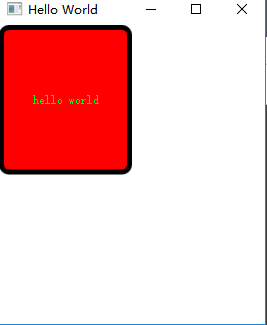






















 5012
5012

 被折叠的 条评论
为什么被折叠?
被折叠的 条评论
为什么被折叠?








