一、
二、alias标签的处理
protected void processAliasRegistration(Element ele) {
String name = ele.getAttribute(NAME_ATTRIBUTE);
String alias = ele.getAttribute(ALIAS_ATTRIBUTE);
boolean valid = true;
if (!StringUtils.hasText(name)) {
getReaderContext().error("Name must not be empty", ele);
valid = false;
}
if (!StringUtils.hasText(alias)) {
getReaderContext().error("Alias must not be empty", ele);
valid = false;
}
if (valid) {
try {
getReaderContext().getRegistry().registerAlias(name, alias);
}
catch (Exception ex) {
getReaderContext().error("Failed to register alias '" + alias +
"' for bean with name '" + name + "'", ele, ex);
}
getReaderContext().fireAliasRegistered(name, alias, extractSource(ele));
}
}三、bean标签的处理
protected void processBeanDefinition(Element ele, BeanDefinitionParserDelegate delegate) {
BeanDefinitionHolder bdHolder = delegate.parseBeanDefinitionElement(ele);
if (bdHolder != null) {
bdHolder = delegate.decorateBeanDefinitionIfRequired(ele, bdHolder);
try {
// Register the final decorated instance.
BeanDefinitionReaderUtils.registerBeanDefinition(bdHolder, getReaderContext().getRegistry());
}
catch (BeanDefinitionStoreException ex) {
getReaderContext().error("Failed to register bean definition with name '" +
bdHolder.getBeanName() + "'", ele, ex);
}
// Send registration event.
getReaderContext().fireComponentRegistered(new BeanComponentDefinition(bdHolder));
}
}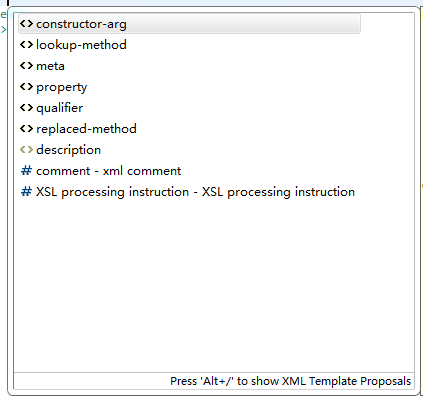
以下就是我们最常见的用法:
<?xml version="1.0" encoding="UTF-8"?>
<beans xmlns="http://www.springframework.org/schema/beans"
xmlns:xsi="http://www.w3.org/2001/XMLSchema-instance"
xsi:schemaLocation="http://www.springframework.org/schema/beans http://www.springframework.org/schema/beans/spring-beans-4.2.xsd"
default-lazy-init="true" default-autowire="default">
<bean name="dataSource" id="" class="org.springframework.jdbc.datasource.DriverManagerDataSource">
<property name="driverClassName" value="com.mysql.jdbc.Driver" />
<property name="url" value="jdbc:mysql://localhost:3306/t" />
<property name="username" value="root" />
<property name="password" value="password" />
<meta key="1" value="1"/>
</bean>
</beans>首先是解析 bean中本身的属性,使用eclipse提示,可以看到有如下属性可以用到:
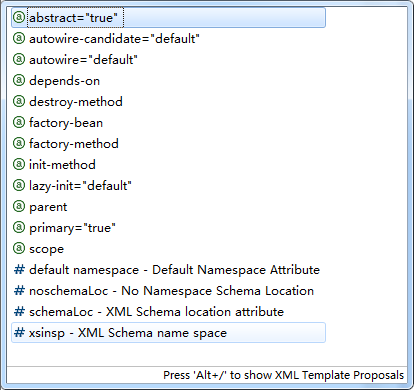
相应的代码如下,这部分逻辑相应比较简单,就是判断是否有相应的属性,有的话设置值:
/**
* Apply the attributes of the given bean element to the given bean * definition.
* @param ele bean declaration element
* @param beanName bean name
* @param containingBean containing bean definition
* @return a bean definition initialized according to the bean element attributes
*/
public AbstractBeanDefinition parseBeanDefinitionAttributes(Element ele, String beanName,
BeanDefinition containingBean, AbstractBeanDefinition bd) {
if (ele.hasAttribute(SINGLETON_ATTRIBUTE)) {
error("Old 1.x 'singleton' attribute in use - upgrade to 'scope' declaration", ele);
}
else if (ele.hasAttribute(SCOPE_ATTRIBUTE)) {
bd.setScope(ele.getAttribute(SCOPE_ATTRIBUTE));
}
else if (containingBean != null) {
// Take default from containing bean in case of an inner bean definition.
bd.setScope(containingBean.getScope());
}
if (ele.hasAttribute(ABSTRACT_ATTRIBUTE)) {
bd.setAbstract(TRUE_VALUE.equals(ele.getAttribute(ABSTRACT_ATTRIBUTE)));
}
String lazyInit = ele.getAttribute(LAZY_INIT_ATTRIBUTE);
if (DEFAULT_VALUE.equals(lazyInit)) {
lazyInit = this.defaults.getLazyInit();
}
bd.setLazyInit(TRUE_VALUE.equals(lazyInit));
String autowire = ele.getAttribute(AUTOWIRE_ATTRIBUTE);
bd.setAutowireMode(getAutowireMode(autowire));
String dependencyCheck = ele.getAttribute(DEPENDENCY_CHECK_ATTRIBUTE);
bd.setDependencyCheck(getDependencyCheck(dependencyCheck));
if (ele.hasAttribute(DEPENDS_ON_ATTRIBUTE)) {
String dependsOn = ele.getAttribute(DEPENDS_ON_ATTRIBUTE);
bd.setDependsOn(StringUtils.tokenizeToStringArray(dependsOn, MULTI_VALUE_ATTRIBUTE_DELIMITERS));
}
String autowireCandidate = ele.getAttribute(AUTOWIRE_CANDIDATE_ATTRIBUTE);
if ("".equals(autowireCandidate) || DEFAULT_VALUE.equals(autowireCandidate)) {
String candidatePattern = this.defaults.getAutowireCandidates();
if (candidatePattern != null) {
String[] patterns = StringUtils.commaDelimitedListToStringArray(candidatePattern);
bd.setAutowireCandidate(PatternMatchUtils.simpleMatch(patterns, beanName));
}
}
else {
bd.setAutowireCandidate(TRUE_VALUE.equals(autowireCandidate));
}
if (ele.hasAttribute(PRIMARY_ATTRIBUTE)) {
bd.setPrimary(TRUE_VALUE.equals(ele.getAttribute(PRIMARY_ATTRIBUTE)));
}
//指定了init-method的话使用指定的值
if (ele.hasAttribute(INIT_METHOD_ATTRIBUTE)) {
String initMethodName = ele.getAttribute(INIT_METHOD_ATTRIBUTE);
if (!"".equals(initMethodName)) {
bd.setInitMethodName(initMethodName);
}
}
else {
//没指定的情况下,如果设置了默认的值的话使用默认的值
//默认的值在beans标签里面定义
if (this.defaults.getInitMethod() != null) {
bd.setInitMethodName(this.defaults.getInitMethod());
bd.setEnforceInitMethod(false);
}
}
if (ele.hasAttribute(DESTROY_METHOD_ATTRIBUTE)) {
String destroyMethodName = ele.getAttribute(DESTROY_METHOD_ATTRIBUTE);
bd.setDestroyMethodName(destroyMethodName);
}
else {
if (this.defaults.getDestroyMethod() != null) {
bd.setDestroyMethodName(this.defaults.getDestroyMethod());
bd.setEnforceDestroyMethod(false);
}
}
if (ele.hasAttribute(FACTORY_METHOD_ATTRIBUTE)) {
bd.setFactoryMethodName(ele.getAttribute(FACTORY_METHOD_ATTRIBUTE));
}
if (ele.hasAttribute(FACTORY_BEAN_ATTRIBUTE)) {
bd.setFactoryBeanName(ele.getAttribute(FACTORY_BEAN_ATTRIBUTE));
}
return bd;
}有一点值得注意的是,spring在beans标签中提供了默认的配置 :
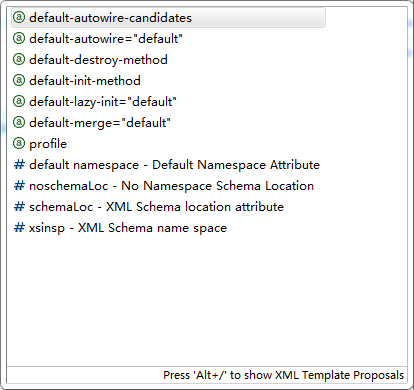
这些属性是封装在 org.springframework.beans.factory.xml.DocumentDefaultsDefinition 类中的,上面代码中的 this.defaults 就是该对象
/**
* Parse the bean definition itself, without regard to name or aliases. May return
* {@code null} if problems occurred during the parsing of the bean definition.
*/
public AbstractBeanDefinition parseBeanDefinitionElement(
Element ele, String beanName, BeanDefinition containingBean) {
this.parseState.push(new BeanEntry(beanName));
String className = null;
if (ele.hasAttribute(CLASS_ATTRIBUTE)) {
className = ele.getAttribute(CLASS_ATTRIBUTE).trim();
}
try {
String parent = null;
if (ele.hasAttribute(PARENT_ATTRIBUTE)) {
parent = ele.getAttribute(PARENT_ATTRIBUTE);
}
//生成一个AbstractBeanDefinition实例
//AbstractBeanDefinition代表了一个bean定义,是xml --> java 的体现
AbstractBeanDefinition bd = createBeanDefinition(className, parent);
//解析bean中属性如 lazy-loading, scope等
parseBeanDefinitionAttributes(ele, beanName, containingBean, bd);
//decription子元素
bd.setDescription(DomUtils.getChildElementValueByTagName(ele, DESCRIPTION_ELEMENT));
//解析meta元素
parseMetaElements(ele, bd);
//解析lookup元素
parseLookupOverrideSubElements(ele, bd.getMethodOverrides());
//解析
parseReplacedMethodSubElements(ele, bd.getMethodOverrides());
parseConstructorArgElements(ele, bd);
//解析property
parsePropertyElements(ele, bd);
parseQualifierElements(ele, bd);
bd.setResource(this.readerContext.getResource());
bd.setSource(extractSource(ele));
return bd;
}
catch (ClassNotFoundException ex) {
error("Bean class [" + className + "] not found", ele, ex);
}
catch (NoClassDefFoundError err) {
error("Class that bean class [" + className + "] depends on not found", ele, err);
}
catch (Throwable ex) {
error("Unexpected failure during bean definition parsing", ele, ex);
}
finally {
this.parseState.pop();
}
return null;
}
四、






















 97
97











 被折叠的 条评论
为什么被折叠?
被折叠的 条评论
为什么被折叠?








