Switch控件详解
原生效果
5.x
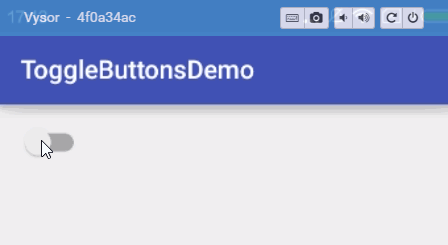
4.x
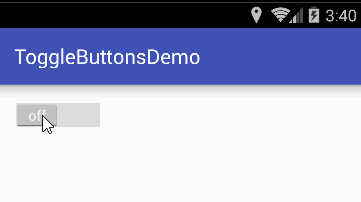
布局
<Switch
android:id="@+id/setting_switch"
android:layout_width="wrap_content"
android:layout_height="wrap_content" />
属性
| Attribute Name | Related Method | Description |
|---|
| android:showText | setShowText(boolean) | Whether to draw on/off text. |
| android:splitTrack | setSplitTrack(boolean) | Whether to split the track and leave a gap for the thumb drawable. |
| android:switchMinWidth | setSwitchMinWidth(int) | Minimum width for the switch component Must be a dimension value, which is a floating point number appended with a unit such as “14.5sp”. |
| android:switchPadding | setSwitchPadding(int) | Minimum space between the switch and caption text Must be a dimension value, which is a floating point number appended with a unit such as “14.5sp”. |
| android:switchTextAppearance | setSwitchTextAppearance(Context,int) | TextAppearance style for text displayed on the switch thumb. |
| android:textOff | setTextOff(CharSequence) | Text to use when the switch is in the unchecked/”off” state. |
| android:textOn | setTextOn(CharSequence) | Text to use when the switch is in the checked/”on” state. |
| android:textStyle | setSwitchTypeface(Typeface) | Style (bold, italic, bolditalic) for the text. |
| android:thumb | setThumbResource(int) | Drawable to use as the “thumb” that switches back and forth. |
| android:thumbTextPadding | setThumbTextPadding(int) | Amount of padding on either side of text within the switch thumb. |
| android:thumbTint | setThumbTintList(ColorStateList) | Tint to apply to the thumb. |
| android:thumbTintMode | setThumbTintMode(PorterDuff.Mode) | Blending mode used to apply the thumb tint. |
| android:track | setTrackResource(int) | Drawable to use as the “track” that the switch thumb slides within. |
| android:trackTint | setTrackTintList(ColorStateList) | Tint to apply to the track. |
| android:trackTintMode | setTrackTintMode(PorterDuff.Mode) | Blending mode used to apply the track tint. |
| android:typeface | setSwitchTypeface(Typeface) | Typeface (normal, sans, serif, monospace) for the text. |
状态监听
Switch mSwitch = (android.widget.Switch) findViewById(R.id.setting_switch)
mSwitch.setOnCheckedChangeListener(new CompoundButton.OnCheckedChangeListener() {
@Override
public void onCheckedChanged(CompoundButton buttonView, boolean isChecked) {
if(isChecked) {
//选中时 do some thing
Toast.makeText(MainActivity.this, "enabled", Toast.LENGTH_SHORT).show()
} else {
//非选中时 do some thing
Toast.makeText(MainActivity.this, "disabled", Toast.LENGTH_SHORT).show()
}
}
})
设置开关状态显示的文字
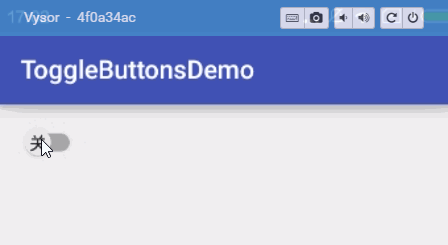
<Switch
android:id="@+id/setting_switch"
android:layout_width="wrap_content"
android:layout_height="wrap_content"
android:showText="true"
android:textOff="关"
android:textOn="开" />
设置最小显示宽度
android:switchMinWidth="50dp"







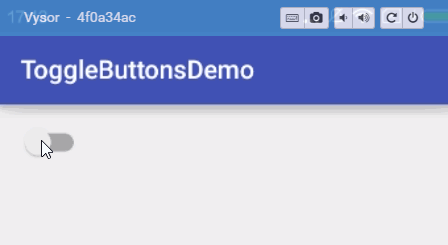
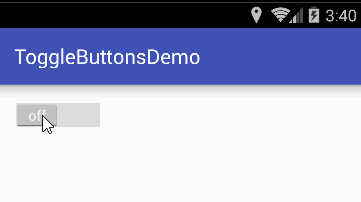
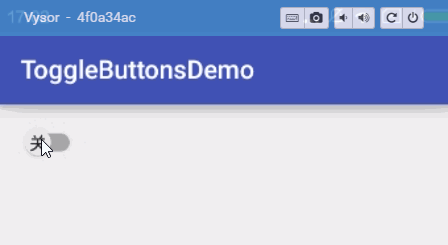














 1434
1434

 被折叠的 条评论
为什么被折叠?
被折叠的 条评论
为什么被折叠?








