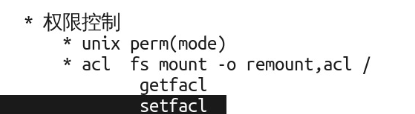
磁盘配额 quota:
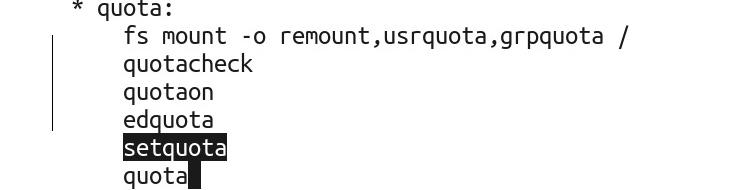
quotaoff
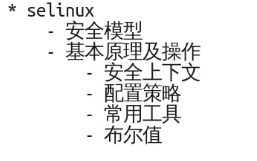
selinux : /etc/selinux/config --增强系统安全的软件
permissive ---警告模式
enforcing --允许
disable ---禁止 //这种模式切换到其他模式后,必须重启系统才能生效
selinux 的安全上下文 一般常用
1.文件安全上下文--file context
2.端口安全上下文--port context
3.布尔值 --boolean
4.
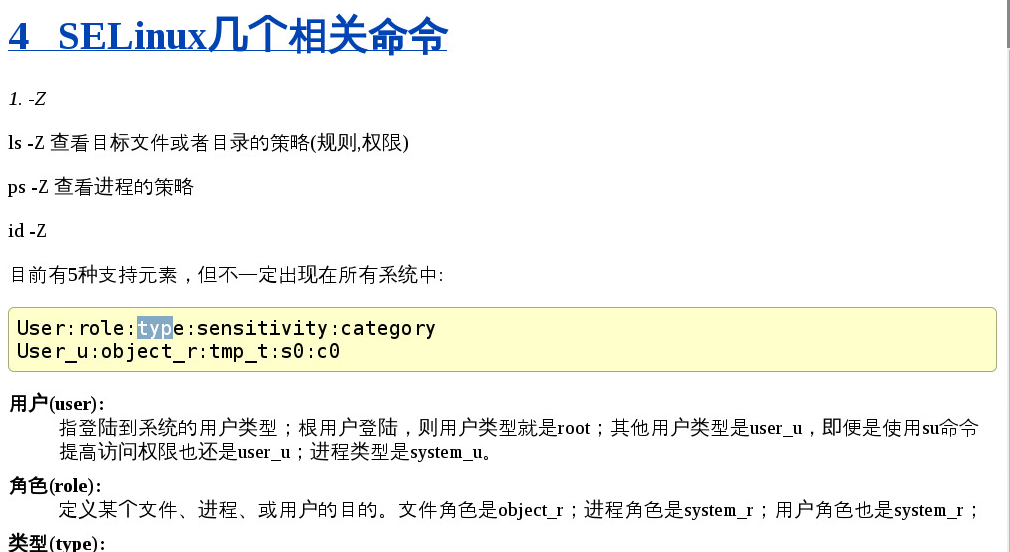
selinux 在appache中的策略
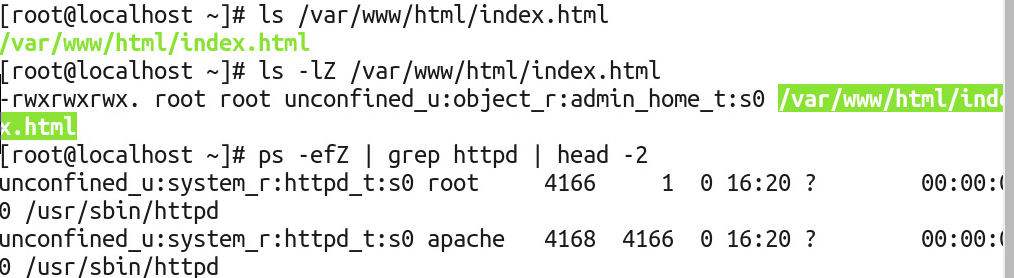
安全上下文的文件
![]()
修改安全上下问的权限 chcon
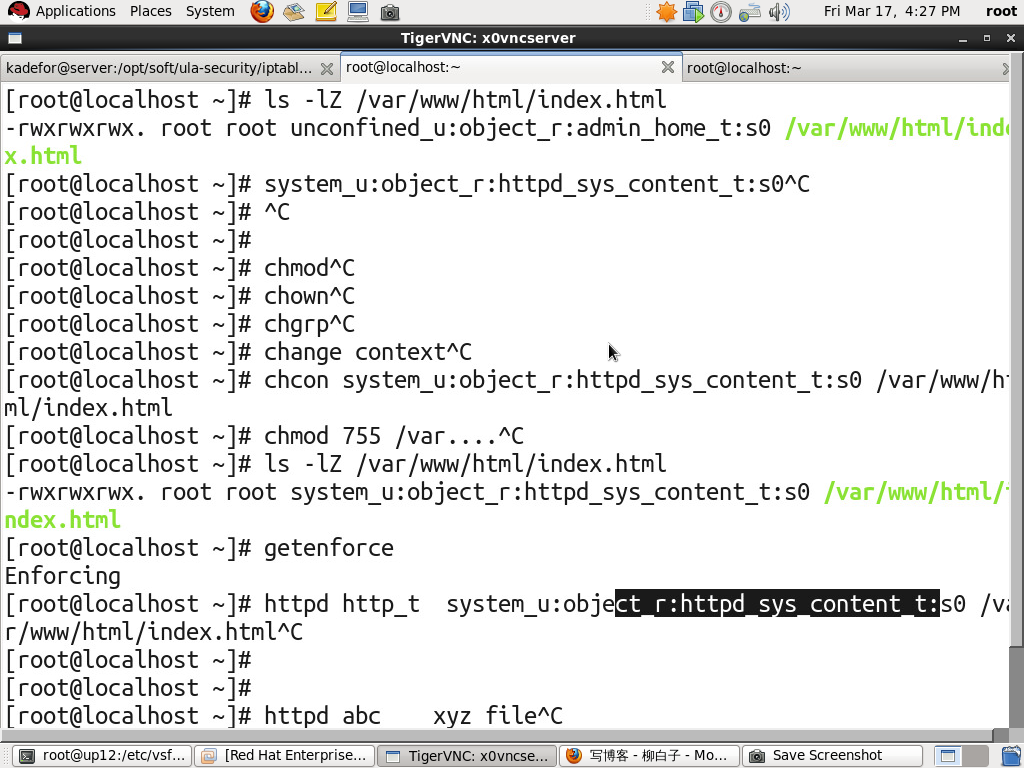
重启系统里的所有安全上下文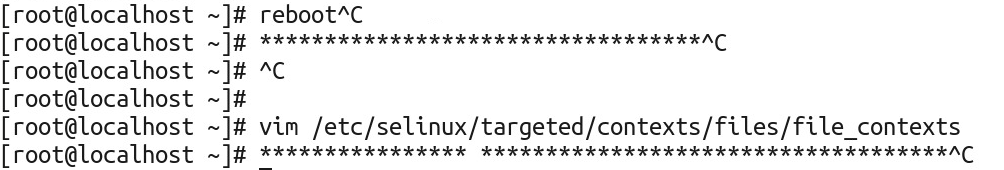
让修改的安全上下文永久生效
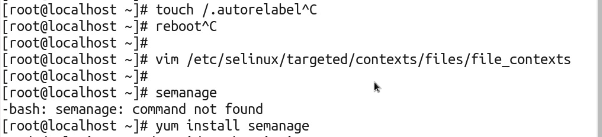
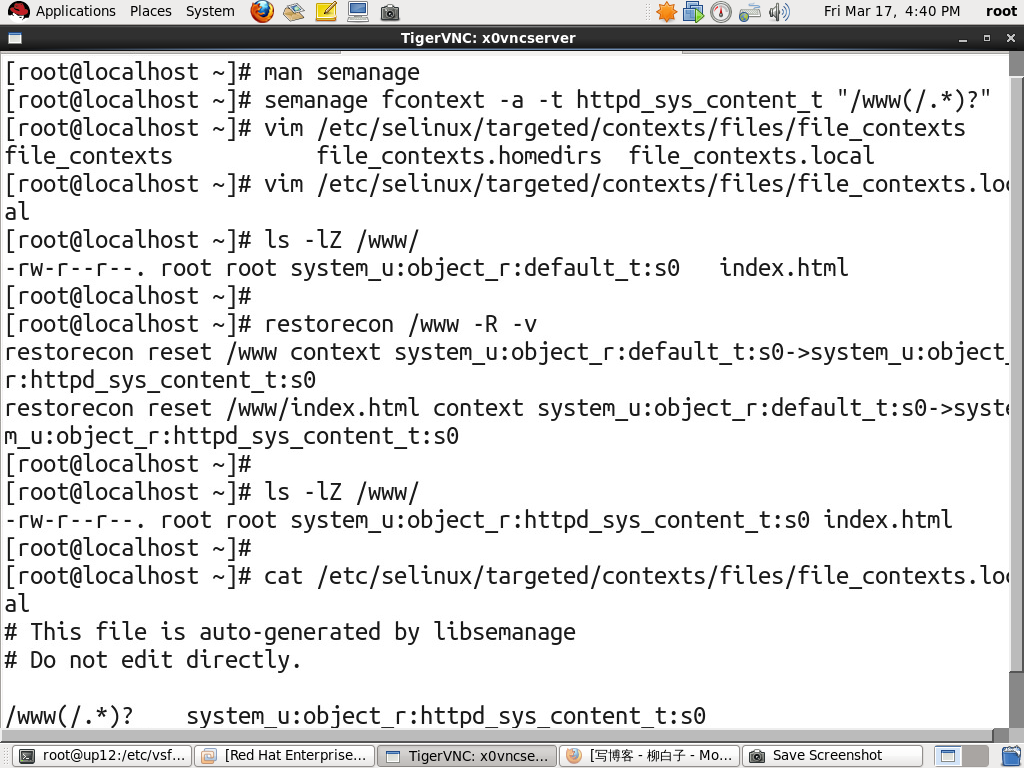
用selinux监听端口
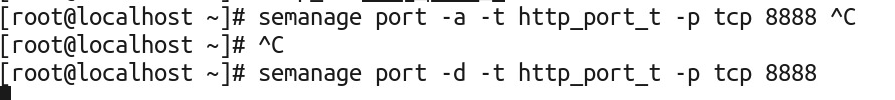
总结
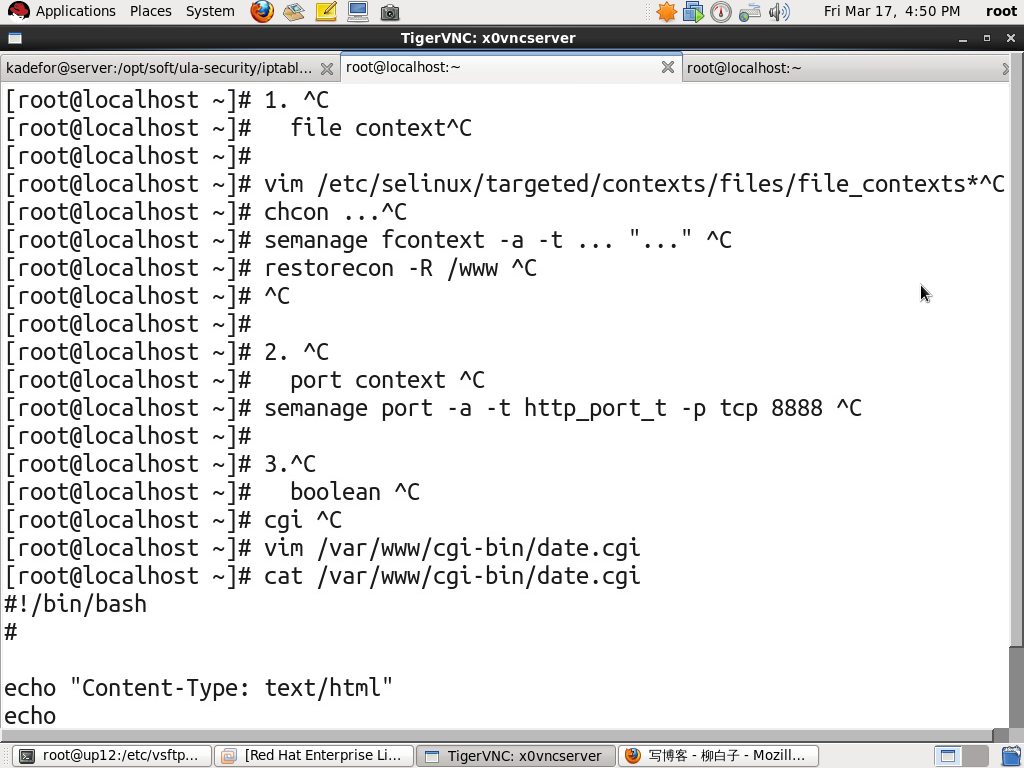
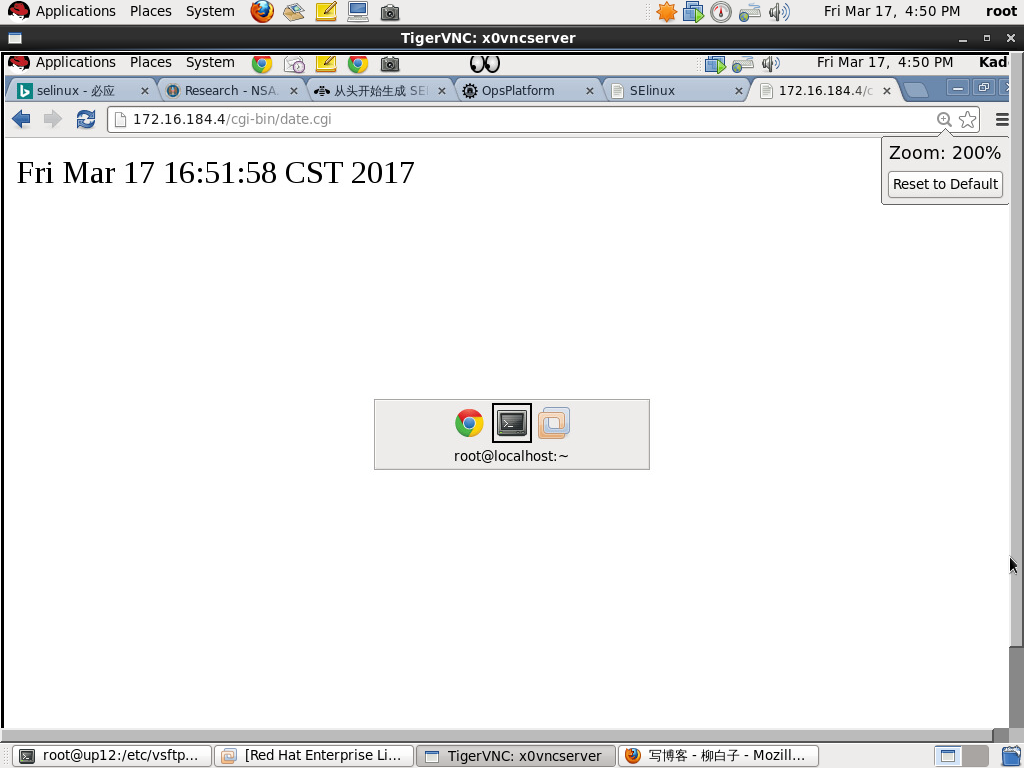
在apache的配置文件中,将cgi禁止掉
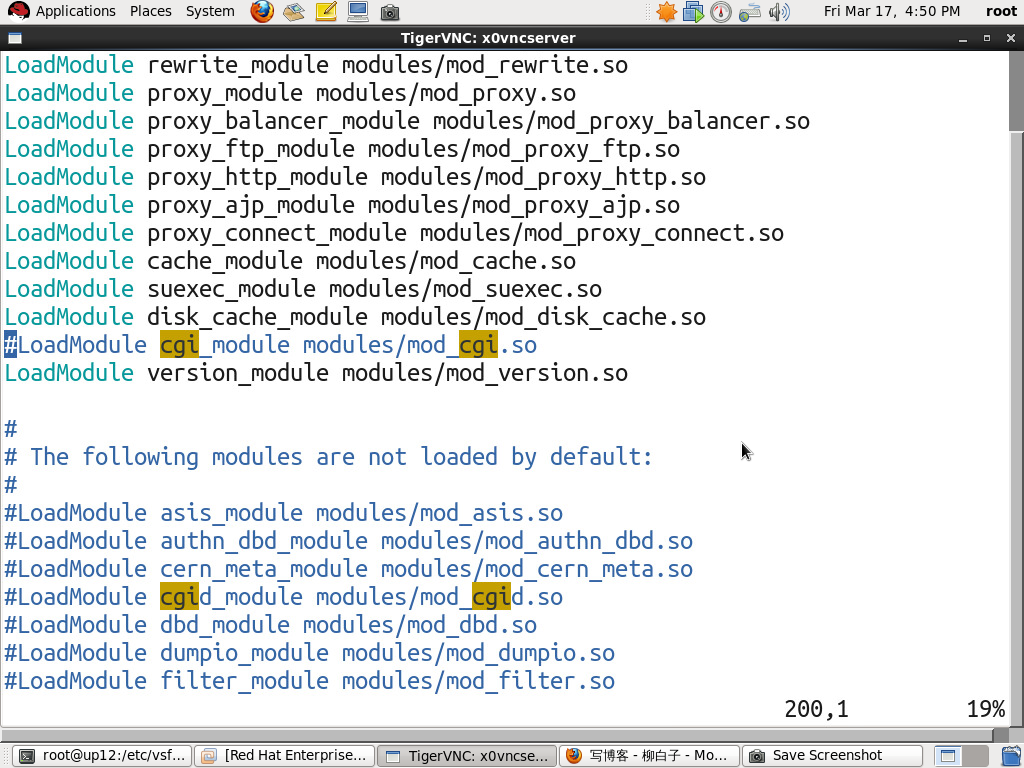
在selinux中用boolean 值设置关掉cgi
方法一:
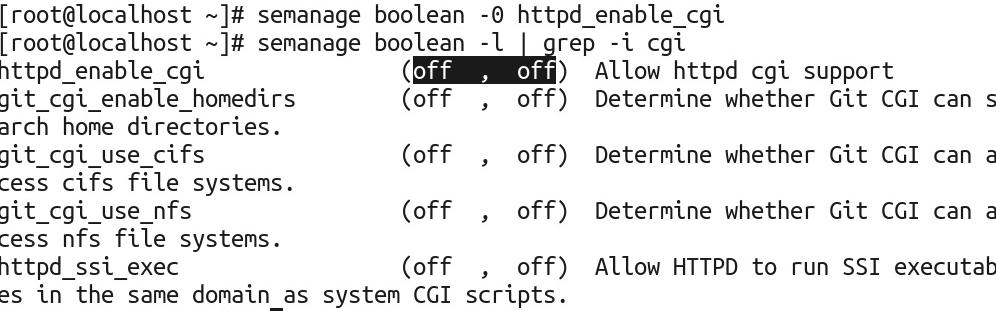
方法二:
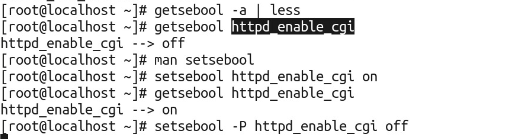
selinux开启后,4种方法解决平时遇到的问题
1.file context
2.port context
3.boolean
ls -Z
ps -efZ
id -Z
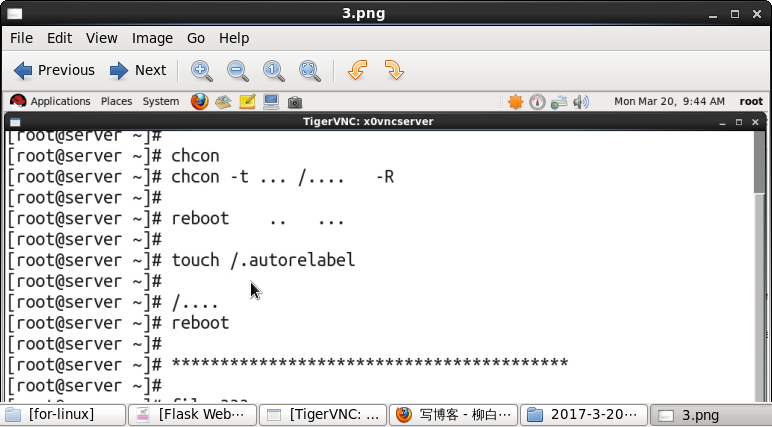
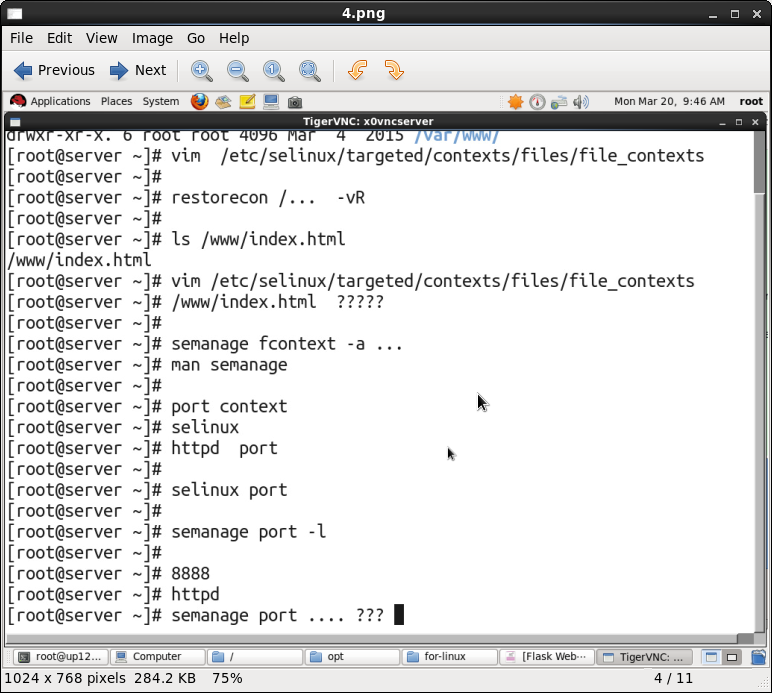
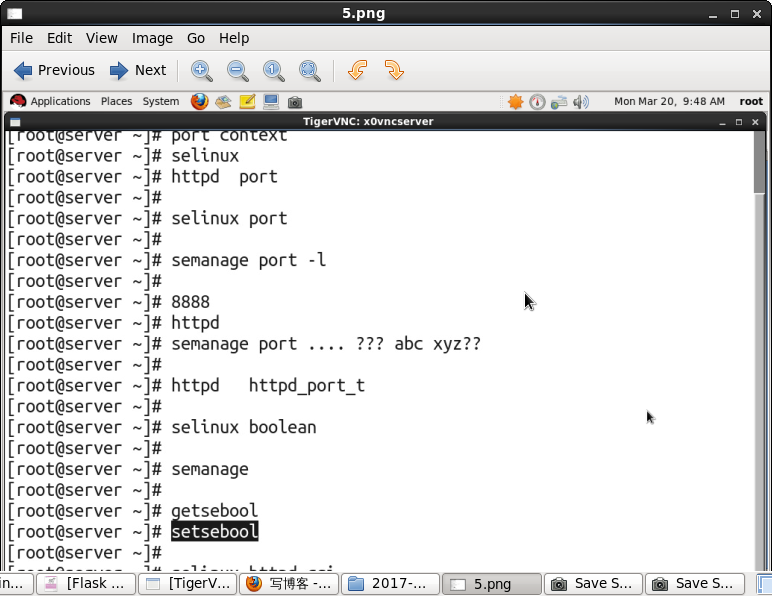
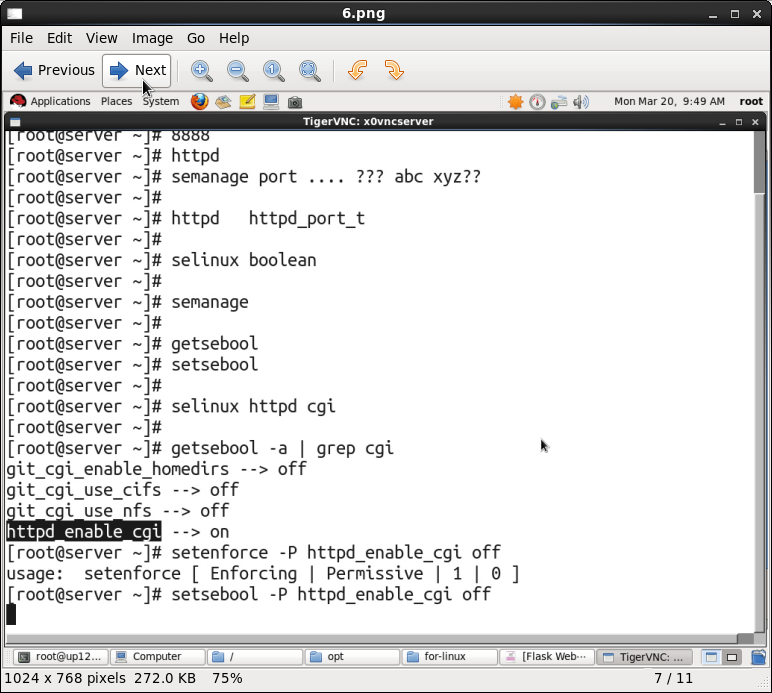
4.setroubleshoot
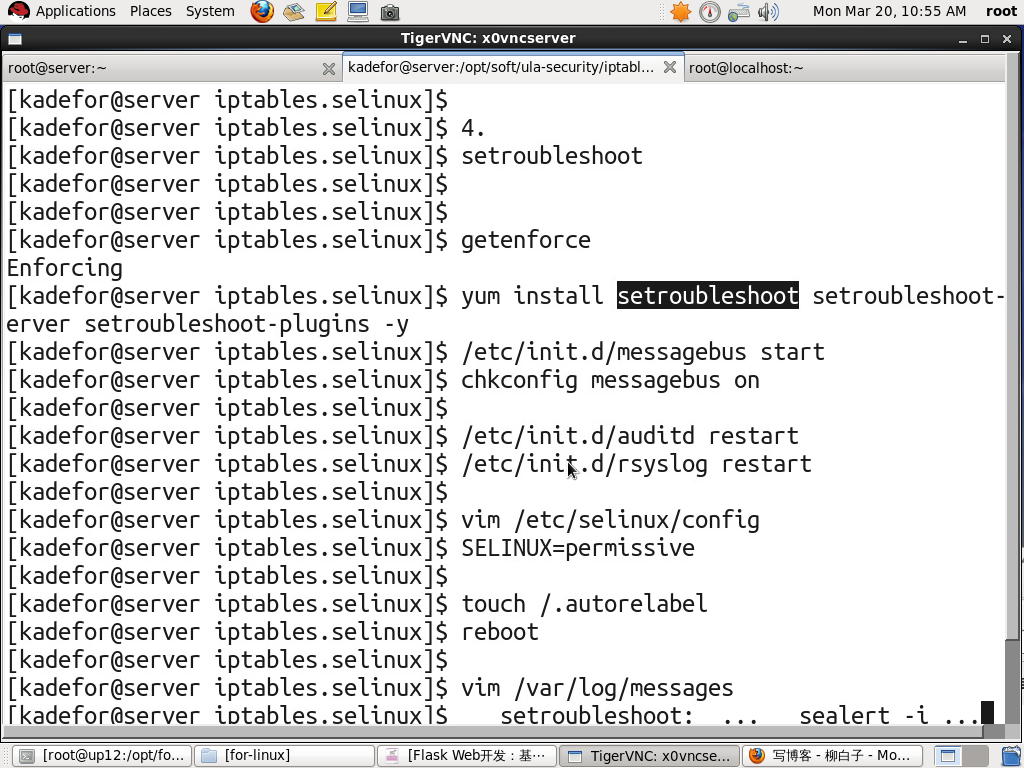
selinux 的几种使用方法
man -k selinux | grep http
2 man -k selinux | grep ftp
3
4
5 [root@rh5 policy]# 1. chcon
6 [root@rh5 policy]# restorecon
7 [root@rh5 policy]# touch /.autorelabel
8 [root@rh5 policy]# reboot
9 [root@rh5 policy]#
10 [root@rh5 policy]# eg:
11 [root@rh5 policy]# semanage fcontext -a -t httpd_sys_content_t "/www(/.*) ?"
12 [root@rh5 policy]# restorecon /www -R
13 [root@rh5 policy]#
14 Port context:
15 [root@rh5 policy]# semanage port -a -t http_port_t -p tcp 82
16
17 [root@rh5 policy]# 2. bool
18 [root@rh5 policy]# getsebool -a | grep http | grep cgi
19 httpd_enable_cgi --> on
20 [root@rh5 policy]# setsebool -P httpd_enable_cgi on
21 [root@rh5 policy]#
22 [root@rh5 policy]# 3. setroubleshoot-server
[root@rh5 policy]# 3. setroubleshoot-server
23 [root@rh5 policy]# yum install setroubleshoot{,-server,-plugins} -y
24 [root@rh5 policy]# /etc/init.d/auditd restart
25 [root@rh5 policy]# /etc/init.d/rsyslog restart
26 [root@rh5 policy]# ...
27 [root@rh5 policy]# vim /var/log/messages
28 [root@rh5 policy]# grep AVC /var/log/audit/audit.log | sedispatch
29 [root@rh5 policy]# vim /var/log/messages
30 [root@rh5 policy]#
31 [root@rh5 policy]# sealert -l XXXXXX
32 [root@rh5 policy]# sealert -f XXXXXX
33 [root@rh5 policy]#
34 [root@rh5 policy]# 4. audit2allow
35 [root@rh5 policy]#
36 [root@rh5 policy]# yum install policycoreutils-python -y
37 [root@rh5 policy]# audit2allow -a -l
38 [root@rh5 policy]# cd /etc/selinux/targeted/policy/
39 [root@rh5 policy]# audit2allow -a -l -M <NAME>
40 [root@rh5 policy]# semodule -i <NAME>.pp
# semanage fcontext -a -t public_content_rw_t /var/ftp/pub
# restorecon -R -v /var/ftp/pub
# setsebool -P allow_ftpd_anon_write 1






















 644
644

 被折叠的 条评论
为什么被折叠?
被折叠的 条评论
为什么被折叠?








