Jquery菜单tab点击效果+切换内容
Jquery代码:
$(document).ready(function(){
$(".linktab li").click(function () {
//当点击莱单的子项时发生的事件
$(this).is(":not(.select)")
//当子项没使用鼠标点击的样式的,
$(this).removeClass("noselect").addClass("select");
//先给子项移除默认样式,然后添加鼠标点击的样式
$(this).siblings().removeClass("select").addClass("noselect"); //把其他子项的鼠标样式去掉,然后添加来默认样式
if($(this).is(":not(:first-child)")){
//如果点击的这个元素不是第一个子元素,那么
$(".FSend").show(); //选择把类为FSend这个元素,显示出来
$(".Contact").hide();
//选择把类为Contact这个元素,隐藏出来
}else{
//否则
$(".FSend").hide();
//选择把类为FSend这个元素,隐藏出来
$(".Contact").show();
//选择把类为Contact这个元素,显示出来
}
});
});
附图:
转载于:https://blog.51cto.com/1120173856/945475







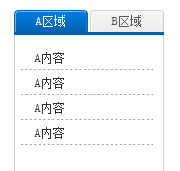
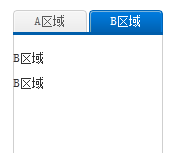













 2000
2000











 被折叠的 条评论
为什么被折叠?
被折叠的 条评论
为什么被折叠?








