默认的icon是黑色的,如何更改为白色?
在toolbar的menu里改icon文件没有效果
更改图像编码onPrepareOptionsMenu在这段我建议创建一个方法,通过菜单项从onprepareoptionsmenu在那方法做的任务。
Update
搬运工
How to change SearchView default icon?
Changing the background drawable of the searchview widget
Unfortunately, there is no easy way to change the SearchView icon to a custom drawable, since the theme attribute searchViewSearchIcon is not public. See this answer for details.
However, I think that your problem is caused by inheriting from the wrong theme. Please use > android:Theme.Holo.Light.DarkActionBar as the base for your theme. Then the default icons on > the action bar should have a light color.
<style name="AppTheme" parent="android:Theme.Holo.Light.DarkActionBar">
...
</style>
我的测试结果:
在
values-v14/styles.xml
中设置style为
android:Theme.Holo.Light
,对应图片的上部分;
设置style为
android:Theme.Holo.Light.DarkActionBar
,对应图片的下部分;
Old Answer: 这段代码确实改不了SearchView icon,只能改普通的 menu item
@Override
public boolean onCreateOptionsMenu(Menu menu) {
// Inflate the menu items for use in the action bar
MenuInflater inflater = getMenuInflater();
inflater.inflate(R.menu.menu_full_player, menu);
MenuItem item = menu.findItem(R.id.catcher_action_playPause);
Drawable icon = getResources().getDrawable(R.drawable.ic_pause_circle_outline_white_36dp);
item.setIcon(icon);
return super.onCreateOptionsMenu(menu);
}










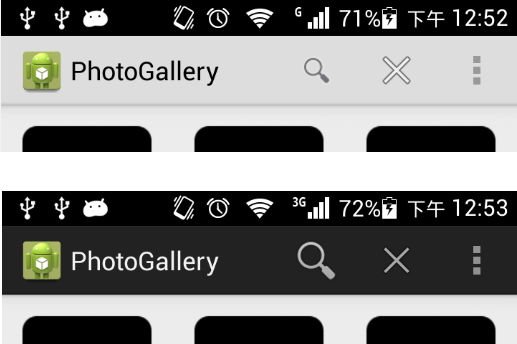














 1158
1158











 被折叠的 条评论
为什么被折叠?
被折叠的 条评论
为什么被折叠?








