Windows 10系统已发布一年半时间,已经越来越多的朋友开始选择Windows 10。目前Windows 10分为七个版本,其中最为常见的是家庭版、专业版、教育版、企业版,他们的售价和功能也有些区别,那么作为一名普通消费者,面对这么多版本应该如何选择呢?
首先我们需要了解一点,无论是家庭版、专业版、教育版、企业版他们的Windows10核心功能都是一样的,比如自动升级、Cortana娜娜语音助手、虚拟桌面、Edge浏览器等等。
专业版将得到加入域、群策略管理、BitLocker、企业模式IE浏览器(EMIE)、Assigned Access 8.1等.企业版功能则更多,那么这些功能我们能否用到呢?下面笔者分别阐述各个版本的区别,帮助大家选择适合自己的和版本。
Windows 10家庭版:个人不二之选
Windows 10家庭版是普通用户用的最多的版本,几乎绝大多数PC都会预装Windows 10家庭版。该版本拥有Windows全部核心功能,比如Edge浏览器、Cortana娜娜语音助手、虚拟桌面、微软Windows Hello、虹膜、指纹登录、Xbox One流媒体游戏等。支持PC、平板、笔记本电脑、二合一电脑等各种使用。
当然,为了提高系统安全性,家庭版用户对于来自Windows Update的补丁无法做出自己的判断,只能照单全收,系统将会自动安装任何安全补丁,不再向用户询问。
家庭版还包括了一个针对平板电脑设计的称之为“Continuum”的功能,其向用户提供了简化的任务栏以及开始菜单,应用也将以全屏模式运行。此外,任务栏上会出现返回按钮,整个界面针对触控操作进行了优化,开始菜单也将进入全屏模式。该功能在桌面及平板电脑设备间实现了完美的过渡体验。
微软Windows Hello是一项智能功能,它能够让Windows 10用户使用其脸部来登陆他们的设备。不过,目前这项功能仅支持配置深度感应摄像头新设备中,或者用户购买了英特尔RealSense 开发者工具包中。
Windows 10专业版:PC爱好者最爱
Windows 10专业版主要面向电脑技术爱好者和企业技术人员,除了拥有Windows 10家庭版所包含的应用商店、Edge浏览器、小娜助手、Windows Hello等外,主要增加了一些安全类及办公类功能。比方说允许用户管理设备及应用、保护敏感企业数据、支持远程及移动生产力场景、云技术支持等。还内置一系列Windows 10增强的技术。主要包括组策略、Bitlocker驱动器加密、远程访问服务、域名连接。
Bitlocker是Windows自带的一个加密软件,微软从Vista系统时代开始推出,直到至今的Windows 10系统。BitLocker使用TPM帮助保护Windows操作系统和用户数据,并帮助确保计算机即使在无人参与、丢失或被盗的情况下也不会被篡改。
BitLocker还可以在没有TPM的情况下使用。若要在计算机上使用BitLocker而不使用TPM,则必须通过使用组策略更改BitLocker安装向导的默认行为,或通过使用脚本配置BitLocker。使用BitLocker而不使用TPM时,所需加密密钥存储在USB闪存驱动器中,必须提供该驱动器才能解锁存储在卷上的数据。
组策略就是管理员为用户和计算机定义并控制层序、网络资源及操作系统行为的主要编辑工具。通过使用组策略可以设置各种软件、电脑和用户策略。比如设定关机时间、调整网络速度限制、阻止访问命令提示符等。
Windows 10企业版:功能最全
Windows 10企业版是针对企业用户提供的版本,相比于家庭版本,企业版提供里专为企业用户设计的强大功能,例如无需VPN即可连接的Direct Access、支持应用白名单的AppLocker、通过点对点连接与其他PC共享下载与更新的BranchCache以及基于组策略控制的开始屏幕。
Granular UX Control则可以让IT管理人员通过设备管理策略对具体Windows设备的用户体验进行定制及锁定,以便更好的执行特定任务。至于Credential Guard(凭据保护)以及Device Guard(设备保护)则是用来保护Windows登录凭据以及对某台特定PC可以运行的应用程序进行限制。
而Long Term Servicing Branch选项则是让PC只接收安全更新而忽略其他形式的更新,这一功能对于需要长时间稳定工作且不希望受到新增功能影响的PC特别有用。
Windows你10企业版也将具备Windows Update for Business功能,但又新增了一种名为Long Term Servicing Branches的服务,可让企业拒绝功能性升级而只获得安全相关的升级。更重要的是,用户无法免费升级至Windows 10企业版,这一版本只会通过VOL渠道发布,普通消费者无法直接购买。
Windows 10教育版:最强大
在Windows 10之前,微软还从未推出过教育版,这是专为大型学术机构设计的版本,具备企业版中的安全、管理及连接功能。除了更新选项方面的差异之外,Windows 10教育版与Windows 企业版功能没有区别。
Windows 10企业版多了一个功能——long term servicing branch。这个long term servicing branch就是允许系统只更新安全补丁而不更新功能补丁。换句话说,Windows 10企业版可以选择只修复安全补丁,IE或者Edge浏览器有新版也不会更新。所以说从这一点来说,Windows 10教育版和企业版没有本质区别,是功能最强大的版本。
写在最后:作为一名普通消费者,我们一般最容易获得的版本就是Windows 10家庭版和专业版,认可度最高的也是这两种版本。电脑轻度使用者,游戏、影音、娱乐,可以选择家庭版;电脑重度使用,技术爱好者和企业技术人员可以选择专业版。
有些用户疑问,我购买的是Windows 10家庭版可以在企业中使用吗?当然可以,微软家庭版并没有协议声明不能用作商业用途。家庭版、专业版、企业版的许可条款中的授权范围,没有一个字的差别。如果谁告诉你家庭版不能商用,那么他只是希望你能多买几套授权罢了。
Windows 8版本列表
Windows 8有四个版本[1][2],分别为 Windows 8(标准版)、Windows 8 Pro(专业版)、Windows 8 Enterprise(企业版),Windows RT(ARM版)。其中,专业版增加了一些商业上的应用;企业版专为企业新增了PC管理和部署、安全、虚拟化、移动等功能;Windows RT是首次出现的ARM平台版本,因无法与传统桌面应用程序相容,所以独立成新系统。
此外,微软还针对不同地区发售地区性廉价版本Windows 8中文版、Windows 8 Edition N(欧洲版)、Windows 8 Edition K/KN(韩国版)、Windows 8单语言版,这些版本保留了部分常规版功能。
中国大陆销售的版本为简化配送方式并打击盗版市场,因而仅提供数字下载版[3]。另外Windows 8中文版、单语言版以OEM预装形式出现,不会在零售市场出现。
从Windows 8.1开始,又推出一个免费版本Windows 8.1必应版(Windows 8.1 with Bing),但唯一不同的是必应版在常规版的基础上捆绑了Bing搜索引擎,并且限制储存空间,因而仅以OEM预装形式出现(像中文版与单语言版一样)。
比较[编辑]
功能 Windows RT Windows 8 Windows 8 Pro Windows 8 Enterprise 消售渠道[4] 预载于平板电脑 OEM、零售 OEM、零售、大量授权 大量授权 架构 ARM (32-bit) x86 (32-bit)
x86-64 (64-bit)x86 (32-bit)
x86-64 (64-bit)x86 (32-bit)
x86-64 (64-bit)RAM上限[5] ? 4GB (32-bit)
128GB (64-bit)4GB (32-bit)
512GB (64-bit)4GB (32-bit)
512GB (64-bit)安全启动 是 是 是 是 图片密码 是 是 是 是 开始屏幕和动态磁贴 是 是 是 是 触摸键盘和拇指键盘 是 是 是 是 语言包 是 是 是 是 更新的 文件资源管理器 是 是 是 是 内置应用程序[a] 是 是 是 是 文件历史记录 是 是 是 是 系统刷新和系统重置 是 是 是 是 “播放到” 是 是 是 是 保持在线 是 是 是 是 Windows Update 是 是 是 是 Windows Defender 是 是 是 是 更好的多任务支持 是 是 是 是 全新的任务管理器 是 是 是 是 直接挂载ISO 映像 和VHD 是 是 是 是 移动宽带支持 是 是 是 是 Microsoft account集成 是 是 是 是 Internet Explorer 10 是 是 是 是 SmartScreen 筛选器 是 是 是 是 Windows Store 是 是 是 是 Xbox Live应用程序(包含 Xbox Live Arcade)[6][7] 是 是 是 是 Exchange ActiveSync 是 是 是 是 截图 是 是 是 是 连接至虚拟专用网络? 是 是 是 是 桌面环境 部分 是 是 是 支援第三方应用程序[8] 限于Windows Store 中的应用程序 Windows Store 和传统桌面应用程序 Windows Store 和传统桌面应用程序 Windows Store 和传统桌面应用程序 远程桌面连接 仅客户机 仅客户机 客户机和主机 客户机和主机 存储池 否 是 是 是 Windows Media Player 否 是 是 是 加密功能 是[b] 不可用 BitLocker and 加密档案系统 BitLocker and 加密档案系统 Sideload Windows Store apps 是[10] 否[3] 是[11] 是[3] 由VHD引导 否 否 是 是 加入域? 否 否 是 是 组策略 否 否 是 是 Hyper-V[12] 否 否 限于64位操作系统,需要支持SLAT的CPU 应用程序锁定[c] 否 否 是 是 Windows To Go 否 否 否 是 DirectAccess 否 否 否 是 分支缓存[d] 否 否 否 是 RemoteFX虚拟化? 否 否 否 是 网络文件系统服务[15] 否 否 否 是 内建于系统的Microsoft Office [e] 是 否 否 否 Windows Media Center 否 否 位于 Windows Media Center Packs 中[16] 否 Windows RT Windows 8 Windows 8 Pro Windows 8 Enterprise
windows10版本列表
所有被提到的版本都有安装附加语言包而使用多用户语言界面的能力,换句话说比如简体中文版的用户可以附加维吾尔语语言包,而使用维吾尔语言的语言界面。这个功能早先只能在Windows XP英文专业牒、Windows Vista及Windows 7的旗舰版和企业版才有得用。
Windows 10 家用版
Windows 10家用版(繁体中文版)或家庭版(简体中文版)是为个人家用电脑、平板以及平板笔电两合一设备提供的。它包含所有面向于消费者的功能,等价于先前Windows 8/8.1的家用版,涵盖了Windows 7的家用基础版和家用高级版。
Windows 10 专业版
Windows专业版与Windows 8/8.1专业版相当,涵盖了Windows 7的专业版和旗舰版,它基于家用版并加入了适用于商业用途的基本功能。
Windows 10 企业版
Windows 10 企业版提供了所有Windows 10 Pro版的功能,并附加协助IT结构的功能,与Windows 8.1企业版相当。
Windows 10 企业版 LTSB
Windows 10 企业版 LTSB(长期服务分支)与Windows 10 企业版类似,但不能接受功能性更新,并给予公司用户更多控制更新进程的权力。
Windows 10 教育版
Windows 10教育版提供了所有Windows 10企业版的功能,并为学校、学院以及大学量身定做。与在Windows 8.1企业版时的做法相似,可以通过微软学院批量授权获得。
Windows 10 移动设备版(繁体中文版)或移动版(简体中文版)是为智能电话和小尺寸平板电脑设计的。它包含了所有基本消费类功能,包括Continuum能力在内。它是Windows Phone 8.1和Windows RT被分拆后的后续版之一。
Windows 10 移动设备企业版
Windows 10移动设备企业版提供了Windows 10移动版的所有功能,但附加了协助IT机构的功能,方式与Windows 8.1企业版类似,但为移动设备优化。
Windows 10 物联网核心版
Windows 10 物联网核心版 是Windows 10操作系统中设计用于小身板(自身代码占用访问设备的空间小)、低成本设备以及物联网的场景中。它与Windows Embedded的操作环境相似。
N和KN版[编辑]
除了以上的版本外,Windows 10还特别为欧盟、瑞士提供了“N”(不带媒体播放器)版,以及韩国的“KN”版。这类版本不包含像Windows Media Player或相机这样的媒体相关功能。家用版、专业版以及企业版都有对应的N版或KN版产品。2004年在欧盟的判决下微软被要求发布不绑定Windows Media Player的Windows版本,而这个版本被微软命名为N版。N版与全功能版的售价相同,缺少的功能以“媒体功能包”的形式可以从微软官网上免费下载。[3]
这些版本缺少以下功能:
- 播放或创建类:
- 音乐CD回放
- 数字媒体文件
- DVD视频光盘
- 媒体库中的数字内容
- 创建播放清单
- 将CD音乐转成数字文件
- 查阅数字文件中作者和标题的信息
- 检阅音乐文件中专辑作者
- 将音乐传入个人音乐播放器
- 录制回放电视广播
- Internet Explorer不可回放:
- 适应流
- 数字版权管理(DRM)
缺少的这些功能可以通过Groove音乐和电影与电视这两种应用程序来补足,另外也可安装第三方软件或媒体包以打开媒体文件。
物联网(IoT)版[编辑]
专门为小尺寸、低成本设备和物联网(IoT)环境设计。它是Microsoft早期嵌入式操作系统Windows Embedded的一个更名版本。目前已经宣布三个版本:IoT Core(物联网核心版)、IoT Enterprise(物联网企业版)和IoT Mobile Enterprise(物联网移动企业版)。[4][5][6]
免费升级[编辑]
微软认为Windows 7以及Windows 8.1用户拥有自发布日后一年内免费将其升级至Windows 10的资格,Windows RT和企业版客户便不在此列。
Windows 10 免费升级表 (在发布后的第一年内)
待升级的Windows版本 Windows 10版本 7 简易版 家用版 7 基础家用版 7 家用高级版 8[7] 8.1 8.1 with Bing 7 专业版 专业版 7 旗舰版 8 专业版[7] 8.1 专业版 7 企业版 无 8 企业版 8.1 企业版 RT RT 8.1 Windows 10 S[编辑]
2017年5月2日,微软公布Windows 10 S(对应早前泄露的Windows 10 Cloud),这是一个Windows 10的功能限制版本,主要针对教育市场中的低端设备,如同时亮相的Surface Laptop。微软表示Windows 10 S设备将由多家OEM厂商制造,定价自189美元起,而且该操作系统也将提供给具有Windows 10 Pro使用权的学校。Terry Myerson在发布会上解释说,名称中的“S”是为表示这个版本的Windows 10已被简化和具有安全、卓越的表现,并仍然含有Windows 10的“灵魂”。[8]
Windows 10 S的软件安装仅限从Windows Store获取的应用程序;设备可以付费升级到Windows 10 Pro以解锁无限制的软件安装。Windows 10 S还包含一个更快的初始设置和登录过程,并允许使用带有Windows Intune for Education平台的USB驱动器来配置设备。所有Windows 10 S设备将包含免费一年的Minecraft Educational Edition订阅。评论家比较了这个版本与Windows RT(一个类似的Windows 8版本,针对ARM架构的设备)。不同于Windows RT,Windows 10 S仍然可以运行桌面应用程序,前提是它已使用Project Centennial工具包打包并在Windows Store上分发。[8][9][10][11][12]
中国政府版[编辑]
Windows 10中国政府版是为中华人民共和国政府专门定制的一个版本。[13][14][15]
功能比较图表[编辑]
[16] [17] Windows 10 版本的比较
桌面 移动设备 物联网 功能 Windows 10 家用版 Windows 10 专业版 Windows 10 企业版 Windows 10 教育版 Windows 10 移动设备版 Windows 10 移动设备企业版 Windows 10 物联网核心版 架构 IA-32
x86-64IA-32
ARMv7 ARM渠道 OEM
零售OEM
零售
批量许可批量许可 批量许可 OEM 批量许可 Windows 开发人员中心 N/KN版 是 是 是 是 否 否 否 最大支持内存 (RAM) 4GB(32位)
128GB(64位)4GB(32位)
512 GB(64位)? Continuum 是 是 是 是 是 是 ? Cortana[a] 是 是 运行长期服务分支(LTSB)更新系统的设备除外 否 是 是 ? 硬件设备加密 是 是 是 是 ? Microsoft Edge[18] 是 是 运行长期服务分支(LTSB)更新系统的设备除外 是 是 是 ? 微软账号 是 是 是 是 是 是 ? 移动设备管理 是 是 是 是 ? Side-loading of line of business apps 是 是 是 是 ? 虚拟桌面 是 是 是 是 否 否 ? Windows Hello[b] 是 是 是 是 是 是 ? Assigned Access 8.1 否 是 是 是 ? BitLocker and EFS 否 是 是 是 ? Business Store 否 是 是 是 ? Current Branch for Business (CBB) 否 是 是 是 ? 加入域和组策略管理 否 是 是 是 否 否 否 企业数据保护 否 是 是 是 ? Enterprise Mode Internet Explorer (EMIE) 否 是 是 是 ? Hyper-V 否 仅64位SKUs 仅64位SKUs 仅64位SKUs ? 加入Microsoft Azure的活动目录 否 是 是 是 ? Private Catalog 否 是 是 是 ? 远程桌面 仅客户端 是 是 是 ? Windows Update for Business 否 是 是 是 ? AppLocker 否 否 是 是 否 否 否 BranchCache 否 否 是 是 否 否 否 Credential Guard (Pass the hashmitigations) 否 否 是 是 否 否 否 Device Guard 否 否 是 是 否 否 否 DirectAccess 否 否 是 是 否 否 否 由组策略控制开始画面 否 否 是 是 否 否 否 User experiencecontrol and lockdown 否 否 是 是 否 否 否 Windows To Go 否 否 是 是 否 否 否 长期服务分支 (LTSB) 否 否 是 否 否 否 否 In-Place Upgrade from Pro to Enterprise Edition 否 是 是 否 否 否 否 In-Place Upgrade from Home or Pro to Education Edition 是 是 否 是 否 否 否 功能 Windows 10 家用版 Windows 10 专业版 Windows 10 企业版 Windows 10 教育版 Windows 10 移动设备版 Windows 10 移动设备企业版 Windows 10 物联网核心版 桌面 行动 物联网 参阅[编辑]
- Windows 10/Windows 10移动设备版
- Windows Holographic,计算平台,设计用于扩增实境设备上。
OEM
代工生产(英语:Original Equipment Manufacturer,OEM)简称:委托制造 ,又译原始设备制造商,指由采购方提供设备和技术,由制造方负责生产、提供人力和场地,采购方负责销售的一种现代流行生产方式。
OEM厂商通常拥有充裕、廉价的劳动力,提供国际市场所需的制造、组装产品之委托服务。
大量授权密钥
大量授权密钥(英语:Volume License Key,简称VLK)是软件公司使用的一个词汇,用户购买批量授权,便会获得一产品密钥,该密钥可安装于多部电脑。换言之,企业可于多台电脑使用同一产品密钥,而不需为每台电脑输入不同的密钥。这种授权方式通常只给商业机构、政府和教育机构,价格会因购买数量、类型和使用条款而不同。
Microsoft也会为其软件提供大量授权,包括Windows Vista, Windows 7 Enterprise, Windows Server 2008, Office 2007。[1]
目录
[隐藏]
MAK & KMS[编辑]
从Windows Vista开始,Microsoft使用MAK(Multiple Activation Keys)和KMS(Key Management Server)取代旧的大量授权密钥。客户端需要每180天连回KMS。[2][3]
滥用[编辑]
遭滥用的大量授权密钥从Windows XP SP1时代开始涌现,并皆已由微软列入黑名单。微软称他们无需满足盗用者的软件需求。为此微软专门为Windows XP SP2研发了一个能检测非法密钥甚至未使用的非法密钥的密钥认证引擎。
参考文献[编辑]
- 跳转^ Microsoft. Microsoft Volume Licensing. [21 June 2010] (英语).
- 跳转^ Top 7 Things You Should Know About Activation and Genuine Windows(PowerPoint, referred from Windows Activation | Genuine Windows 7, Vista, XP | TechNet)
- 跳转^ Windows Activation Technologies in Windows 7
外部链接[编辑]
Windows 10 editions
Baseline editions[edit]
Baseline editions are the only editions available as standalone purchases in the retail outlets.
Home
Windows 10 Home is designed for use in PCs, tablets and 2-in-1 PCs. It includes all consumer-directed features.[1][2][3]
Pro
Windows 10 Pro adds additional features that are oriented towards business environments and power users. It is functionally equivalent to Windows 8.1 Pro.[1][2][3]
Organizational editions[edit]
These editions add features to facilitate centralized control of many installations of the OS within an organization. The main avenue of acquiring them is a volume licensing contract with Microsoft.
Enterprise
Windows 10 Enterprise provides all the features of Windows 10 Pro, with additional features to assist with IT-based organizations, and is functionally equivalent to Windows 8.1 Enterprise.[1][2][3] Windows 10 Enterprise is configurable on three branches, Current branch (CB), Current branch for business (CBB), and Insider Program. [4]
Education
Windows 10 Education has the same feature set as Windows 10 Enterprise and is distributed through Academic Volume Licensing.[1][2][3]
Pro Education
This edition was introduced in July 2016 for hardware partners on new devices purchased with the discounted K–12 academic license. It features a "Set Up School PCs" app that allows provisioning of settings using a USB flash drive, and does not include Cortana, Windows Store suggestions or Windows Spotlight.[5]
Enterprise LTSB
Enterprise LTSB is a long-term support version of Windows 10 Enterprise released every 2 to 3 years. They are supported with security updates for 10 years after their release, and intentionally receive no feature updates. Some features, including the Windows Store and bundled apps, are not included in this edition.[6][1][3]
Mobile Enterprise
Windows 10 Mobile Enterprise provides all the features in Windows 10 Mobile, with additional features to assist with IT-based organizations, in a manner similar to Windows 10 Enterprise, but optimized for mobile devices.[1][2]
Device-specific editions[edit]
These editions are licensed to device manufacturers only. The main avenue of purchasing these editions is through buying a specific device (e.g. smartphones) that have them pre-installed.
Mobile
Windows 10 Mobile is designed for smartphones and small tablets. It includes all basic consumer features, including Continuum capability. It is the de facto successor of Windows Phone 8.1 and Windows RT.[1][2]
IoT
Designed specifically for use in small footprint, low-cost devices and IoT scenarios. It is a rebranded version of Microsoft's earlier embedded operating systems, Windows Embedded. Three editions are already announced: IoT Core, IoT Enterprise, and IoT Mobile Enterprise.[7][8][9]
S
Windows 10 S is a feature-limited edition of Windows 10 designed primarily for low-end devices in the education market. It has a faster initial setup and login process, and allows devices to be provisioned using a USB drive with the "Set Up School PCs" app. Windows 10 S only allows the installation of software (both Universal Windows Platform and Windows API apps) from Windows Store, although command line programs or shells (even from Windows Store) are not allowed.[10][11] System settings are locked to only allow Microsoft Edge as the default web browser with Bing as its search engine.[12] The operating system may be upgraded to Windows 10 Pro for a fee, to enable unrestricted software installation.[13] Microsoft also provides means of downgrading back to the S edition.[14] All Windows 10 S devices will include a free one-year subscription to Minecraft: Education Edition. Critics have compared the edition to Windows RT, and have considered it to be a competitor to Chrome OS.[13][15][16][17][18]
Team
Windows 10 Team is a device-specific version of Windows 10 loaded onto the Surface Hub.[19]
Release branches[edit]
New builds of Windows 10, known as feature updates,[6] are, since 2017, released biannually in March and September of each year. Each feature update contain new features and other changes to the operating system.[20] The pace at which a system receives feature updates is dependent on the release branch from which the system downloads its updates. Windows 10 Pro, Enterprise and Education can optionally use a branch that receives updates at a slower pace. These modes can be managed through system settings, Windows Server Update Services (WSUS), Windows Update for Business, Group Policy or through mobile device managementsystems such as Microsoft Intune.[6]
Windows Insider
Windows Insider is a beta testing program that allows access to pre-release builds of Windows 10; it is designed to allow power users, developers, and vendors to test and provide feedback on future feature updates to Windows 10 as they are developed. Windows Insider itself consists of three "rings", "fast" (which receives new builds as they are released), "Slow" (which receives new builds on a delay after it is deployed to Fast ring users), and "Release Preview".
Current branch (CB)
CB distributes all feature updates as they graduate from the Windows Insider branch. Only the latest build is officially supported by Microsoft; a 60-day grace period is provided for a newly-released build to be installed before the previous build ceases receiving patches. As of version 1703, additional settings are provided to pause or defer feature updates for a specified length of time, but they are not available on Windows 10 Home.[21][22]
Current branch for business (CBB)
CBB distributes feature updates on a four-month delay from their original release to CB. This allows customers and vendors to evaluate and perform additional testing on new builds before broader deployments. Devices can be switched back to CB at any time. CBB is not available on Windows 10 Home.[6][23] An 8-month grace period is provided for a newly-released build to be installed before the previous build ceases receiving patches.[24]
Long-term servicing branch (LTSB)
This branch is exclusively available for Windows 10 Enterprise LTSB edition and distributes snapshots of this edition that are updated every 2-3 years. LTSB builds adhere to Microsoft's traditional support policy which was in effect before Windows 10: They are not updated with new features, and are supported with critical updates for 10 years after their release. Microsoft officially discourages the use of LTSB outside of "special-purpose devices" that perform a fixed function and thus do not require new user experience features. As a result, it excludes Windows Store, most Cortana functionality, and most bundled apps (including Microsoft Edge).[6][1][3]
Variations[edit]
As with previous versions of Windows since XP, all Windows 10 editions for PC hardware have "N" and "KN" variations in Europe and South Korea that exclude certain bundled multimedia functionality, including media players and related components, in order to comply with antitrust rulings. The "Media Feature Pack" can be installed to restore these features.[25]
As with Windows 8.1, a reduced-price "Windows 10 with Bing" SKU is available to OEMs; it is subsidized by having Microsoft's Bing search engine set as default, which cannot be changed to a different search engine by OEMs. It is intended primarily for low-cost devices, and is otherwise identical to Windows 10 Home.[26]
In May 2017, it was reported that Microsoft had, as part of its partnership with China Electronics Technology Group, created made a specially-modified version of Windows 10 Enterprise designed for use within branches of the Chinese government. This version is pre-configured to "remove features that are not needed by Chinese government employees", and allow the use of its internal encryption algorithms.[27][28]
Free upgrade[edit]
At the time of launch, Microsoft deemed Windows 7 (with Service Pack 1), Windows 8 and Windows 8.1 users eligible to upgrade to Windows 10 free of charge, so long as the upgrade takes place within one year of Windows 10's initial release date. Windows RT and the respective Enterprise editions of Windows 7, 8, and 8.1 were excluded from this offer.[29] Since July 29, 2016, Windows 10 is no longer offered as a free upgrade, instead a license must be purchased.[30]
[29] Windows 10 free upgrade matrix (for the first year of availability)
Windows version and edition Windows 10 edition Windows 7 Starter Home Windows 7 Home Basic Windows 7 Home Premium Windows 7 Professional Pro Windows 7 Ultimate Windows 8.1 with Bing Home Windows 8.1 Windows 8.1 Pro Pro Windows Phone 8.1 Mobile Academic Select volume license customers who purchased prior volume license versions of Windows outright, and did not purchase Software Assurance, are also able to qualify for a free upgrade to Windows 10. However, as shown in this chart, the upgrade path is from Windows 7 Professional and Windows 8.1 Pro to Windows 10 Pro, and not to Windows 10 Education.[citation needed]
Comparison chart[edit]
Guide[31] [32] Comparison of Windows 10 editions
Item Meaning Yes Feature is present in the given edition Yes, with [update] Feature is present in the given edition after installing a certain update No Feature is absent from the given edition [Explanation] Feature is partly present in the given edition
Features Home Pro Enterprise Education Architecture IA-32, x86-64 Availability OEM,
RetailOEM,
Retail,
Volume licensingVolume licensing Volume licensing N Edition Available Yes Yes Yes Yes Maximum physical memory (RAM) 4 GB on IA-32
128 GB on x86-644 GB on IA-32
2 TB (2048 GB) on x86-64Minimum telemetry level[a][33] Basic Basic Security Security Continuum Yes Yes Yes Yes Cortana[b] Yes Yes Yes, except LTSB Yes, with 1703 Hardware device encryption Yes Yes Yes Yes Microsoft Edge[34] Yes Yes Yes, except LTSB Yes Multiple language pack support Yes Yes Yes Yes Mobile device management Yes Yes Yes Yes Side-loading of line of business apps Yes Yes Yes Yes Virtual desktops Yes Yes Yes Yes Windows Hello[c] Yes Yes Yes Yes Windows Spotlight Yes Yes Yes Yes Remote Desktop Client only Client and host Client and host Client and host Remote App Client only Client only Client and host Client and host Windows Subsystem for Linux 64-bit SKUs only 64-bit SKUs only 64-bit SKUs only 64-bit SKUs only Hyper-V No 64-bit SKUs only 64-bit SKUs only 64-bit SKUs only Assigned Access 8.1 No Yes Yes Yes BitLocker No Yes Yes Yes Business Store No Yes Yes Yes Can switch to CBB (defer updates)? No Yes Yes Yes Joining a domain and Group Policymanagement No Yes Yes Yes Enterprise data protection[d] No Yes Yes Yes Enterprise Mode Internet Explorer (EMIE) No Yes Yes Yes Joining a Microsoft Azure Active Directory No Yes Yes Yes Private catalog No Yes Yes Yes Windows Update for Business No Yes Yes Yes AppLocker No No Yes Yes BranchCache No No Yes Yes Credential Guard[d] (Pass the hashmitigations) No No Yes Yes Device Guard[d] No No Yes Yes DirectAccess No No Yes Yes Start screen control with Group Policy No No Yes Yes User experience control and lockdown No No Yes Yes Windows To Go[e] No No[35] Yes[35][36] Yes[36] Available on LTSB?[f] No No Yes No In-place upgrade to Enterprise edition No No N/A No In-place upgrade to Education edition Yes Yes No N/A In-place upgrade to Pro Yes N/A No Yes Features Home Pro Enterprise Education Microsoft OEM licensing formula takes display size, RAM capacity and storage capacity into account. In mid-2015, devices with 4 GB RAM were expected to be $20 more expensive than devices with 2 GB RAM.[37]
See also[edit]
- Windows Server 2016, the sibling of Windows 10 designed for servers
- Xbox One system software, an operating system based on the Windows 10 core, designed to run on consoles
Notes[edit]
- Jump up^ There are four telemetry levels, in the order of magnitude: Security, basic, advanced, and full. The higher the level, the more information are sent to Microsoft.
- Jump up^ Cortana is available only in certain markets. Experience may vary by region and device.
- Jump up^ Windows Hello requires specialized hardware, such as a fingerprint reader, illuminated IR sensor or other biometric sensor.
- ^ Jump up to:a b c Coming after launch, is subject to change.
- Jump up^ On Windows 10 Pro, a Control Panel applet corresponding to this feature appears, but a Windows 10 Enterprise or Education image is still needed.[35][36]
- Jump up^ Certain features may not be available for customers who choose to take advantage of the LTSB option.
References[edit]
- ^ Jump up to:a b c d e f g h Prophet, Tony (13 May 2015). "Introducing Windows 10 Editions". Windows Experience Blog. Microsoft.
- ^ Jump up to:a b c d e f Bott, Ed (14 May 2015). "Windows 10 editions: Everything you need to know". ZDNet. CBS Interactive.
- ^ Jump up to:a b c d e f Foley, Mary Jo (2 July 2015). "Which Windows 10 editions get which features?". ZDNet. CBS Interactive.
- Jump up^ DaniHalfin. "Assign devices to servicing branches for Windows 10 updates (Windows 10)". docs.microsoft.com. Retrieved 2017-05-03.
- Jump up^ Foley, Mary Jo (27 July 2016). "Microsoft to add new Windows 10 Pro Education edition to its line-up". ZDNet. CBS Interactive.
- ^ Jump up to:a b c d e "Overview of Windows as a service". Microsoft. Retrieved 6 May 2017.
- Jump up^ "Windows 10 IoT for your business". Windows for Business. Microsoft. Retrieved January 16, 2016.
- Jump up^ "Windows 10 IoT Enterprise". MS Embedded. Silica. August 14, 2015. Retrieved February 1, 2016.
- Jump up^ Foley, Mary Jo (December 3, 2015). "Microsoft updates Windows 10 IoT, adds new Core Pro version". ZDNet. CBS Interactive.
- Jump up^ Turner, Rich. "Will Linux distros run on Windows 10 S?". Microsoft. Retrieved 26 May 2017.
- Jump up^ Gartenberg, Chaim (19 May 2017). "Linux distros won’t run on Windows 10 S after all". The Verge. Vox Media.
- Jump up^ Warren, Tom. "Windows 10 S won't let you change the default browser or switch to Google search". The Verge. Vox Media.
- ^ Jump up to:a b Chacos, Brad. "Meet Windows 10 S, a streamlined, simplified, Windows Store-only OS for schools". PC World. IDG.
- Jump up^ Warren, Tom (19 June 2017). "Microsoft now lets Surface Laptop owners revert back to Windows 10 S". The Verge. Vox Media.
- Jump up^ "Windows 10 S is Microsoft's answer to Chrome OS". The Verge. Retrieved 2 May 2017.
- Jump up^ Bright, Peter (14 September 2016). "Desktop apps make their way into the Windows Store". Ars Technica. Condé Nast.
- Jump up^ "Windows 10 Cloud looks just like Windows 10 in leaked screenshots". The Verge. Vox Media. Retrieved 11 March2017.
- Jump up^ "Leaked Microsoft document confirms Windows 10 Cloud and a Chromebook competitor". PC World. IDG. Retrieved 23 April 2017.
- Jump up^ "Windows 10 Team Anniversary Update now available for Microsoft Surface Hub". Neowin. Retrieved 2017-05-03.
- Jump up^ Warren, Tom (April 20, 2017). "Microsoft will now release major Windows 10 updates every March and September". The Verge. Vox Media. Retrieved April 21, 2017.
- Jump up^ "Put Windows 10 updates on hold—now available in Creators Update build 15046". Infoworld. Retrieved 6 May2017.
- Jump up^ "How to defer future updates in the Windows 10 Creators Update". PC World. IDG. Retrieved 6 May 2017.
- Jump up^ "How to defer upgrades and updates in Windows 10 Pro". Computerworld. Retrieved 6 May 2017.
- Jump up^ "Microsoft swings security patch stick to keep customers up-to-date on Windows 10". Computerworld. IDG. Retrieved July 18, 2015.
- Jump up^ Ron (August 2, 2015). "Grab the Media Feature Pack for Windows 10 N and Windows 10 KN editions.". WinBeta. Retrieved March 11, 2016.
- Jump up^ Slater-Robins, Max. "Microsoft is helping manufacturers make cheap tablets that can run Windows as well as Android". Business Insider UK. Business Insider UK. Retrieved 23 April 2016.
- Jump up^ "Microsoft made a version of Windows 10 for the Chinese government". Engadget. Retrieved 28 May 2017.
- Jump up^ Myerson, Terry (23 May 2017). "Announcing Windows 10 China Government Edition and the new Surface Pro". Windows 10 blog. Microsoft.
- ^ Jump up to:a b Trent, Rod (9 June 2015). "Windows 10 Upgrade Paths". SuperSite for Windows. Penton.
- Jump up^ "Upgrade to Windows 10: FAQ". Windows Help. Microsoft. Retrieved March 12, 2017.
- Jump up^ Dudau, Vlad (10 June 2015). "Microsoft shows OEMs how to market Windows 10; talks features and SKUs". Neowin. Neowin LLC. Retrieved 19 June 2015.
- Jump up^ "Find out which Windows is right for you". Microsoft. Microsoft Inc. Retrieved 2 July 2015.
- Jump up^ "Configure Windows telemetry in your organization". docs.microsoft.com. Microsoft. 22 May 2017.
- Jump up^ Foley, Mary Jo (9 June 2015). "Some Windows 10 Enterprise users won't get Microsoft's Edge browser". ZDNet. CBS Interactive. Retrieved 10 June 2015.
- ^ Jump up to:a b c Thurrott, Paul (10 February 2017). "Ask Paul: Is Windows To Go Coming to Windows 10 Pro?". thurrott.com. BWW Media Group.
- ^ Jump up to:a b c Niehaus, Michael; Lich, Brian. "Windows To Go frequently asked questions (Windows 10)". docs.microsoft.com. Microsoft. Retrieved 2017-07-30. How can Windows To Go be deployed in an organization? [~snip~] A Windows 10 Enterprise or Windows 10 Education image
- Jump up^ "TrendForce Adjusts Notebooks’ Unit Memory Capacity for 2015 Down by 3~5% due to Microsoft’s New License Fee Arrangement for Windows 10". DRAMeXchange. TrendForce Corp. July 27, 2015. Retrieved March 11, 2016.
[hide] Microsoft Windows family
DOS-based Windows 9x Windows NT
Client versions Windows Server Specialized Windows Embedded Windows Mobile Windows Phone Cancelled
微软公布了Win10各个版本功能特性对照表,详细列出了Windows10系统的大多数功能以及哪些版本具备这些功能。通过这张表格可为消费者购买或升级Win10提供参考。表格分为针对大多数消费者的核心功能以及针对企业的企业功能两大块。
▲Win10核心功能对比表
Win10企业功能对比表
从表中我们可以看到,Win10家庭版、专业版、企业版以及教育版具备所有核心功能。Win10核心功能包括改进的开始菜单、节电模式、Windows Defender以及Windows防火墙、Cortana语音助手、Windows Hello安全登录、新增的多任务操作,可在传统PC和平板模式之间进行切换的Continuum模式以及Microsoft Edge浏览器等。
Win10家庭版、专业版、企业版以及教育版在企业功能方面有所差异。Win10家庭版具备设别加密、企业应用旁加载、Passport登录以及移动设备管理功能,其中移动设别管理功能需要等到晚些时候才能到来。对于大多数用户来说,家庭版已经能够满足要求。
专业版具备大多数企业功能,不过包括可将Windows安装到USB设备的Windows To Go创建工具在内的少部分功能只在企业版和教育版中提供。企业版和教育版唯一不同之处在于,企业版可提供长期服务分支。
Windows 10 中的激活
激活有助于验证你的 Windows 副本是否为正版,且未在超过 Microsoft 软件许可条款所允许数量的设备上使用。激活将使用数字许可证或 25 个字符的产品密钥,具体取决于你获取 Windows 10 副本的方式。
数字许可证(在 Windows 10 版本 1511 中称为数字授权)是 Windows 10 的一种激活方法,该方法不需要输入产品密钥。
如何获取 Windows 10 激活方法 你从运行 Windows 7 或 Windows 8.1 正版副本的合格设备免费升级到 Windows 10。 数字许可证 你从应用商店购买了正版 Windows 10 并成功激活了 Windows 10。 数字许可证 你从应用商店购买了 Windows 10 专业版升级并成功激活了 Windows 10。 数字许可证 你是 Windows 预览体验成员并在运行已激活的早期版本的 Windows 和 Windows 10 Preview 上的合格设备上升级到了最新的 Windows 10 Insider Preview 内部版本。 数字许可证 你从授权零售商处购买了 Windows 10 的副本。 产品密钥
(位于 Windows 10 盒子内的标签上。基于你输入的有效产品密钥,将为你的设备提供适用于 Windows 10 的数字许可证。)
你从授权零售商处购买了 Windows 10 的数字副本。 产品密钥
(位于购买 Windows 10 后收到的确认电子邮件中或可通过零售商网站访问的数字保险箱内。基于你输入的有效产品密钥,将为你的设备提供适用于 Windows 10 的数字许可证。)
你具有 Windows 10 或 MSDN 订阅的批量许可协议。 产品密钥
(可通过你的程序的 Web 门户获取。)
你购买了一台运行 Windows 10 的新设备或翻新设备。 产品密钥
(已预安装在你的设备上、包含在设备包装中,或包含在设备随附的卡片或真品证书 (COA) 中。)
有关更多详细信息,请参阅有关激活适用于你的 Windows 10 的部分。如果你需要安装和激活 Microsoft Office,请参阅在你的电脑或 Mac 上下载并安装或重新安装 Office。
activation 激活系统啥的
feed
获取有关 Windows 激活错误的帮助
使用激活疑难解答
如果运行的是 Windows 10(版本 1607 或更高版本),并且最近进行了重大的硬件更换(例如更换母板)或重新安装了 Windows,激活疑难解答可能能够帮助你重新激活 Windows。
若要使用该疑难解答,请选择“开始” 按钮、依次选择“设置” > “更新和安全” > “激活” ,然后选择“疑难解答”。
必须是管理员才能使用此选项。有关疑难解答的详细信息,请参阅使用激活疑难解答。
修复常见错误
如果激活疑难解答无法解决此错误,可以尝试自行解决。以下是一些 Windows 10中最常见的激活错误和可能能够修复这些错误的解决方案。
如果你已经免费升级到 Windows 10 ,并且电脑没有激活,请确保你运行的是最新版本的 Windows 10。我们对激活和激活错误疑难解答进行了改进。有关如何使 Windows 保持最新的详细信息,请参阅 Windows 更新:常见问题解答。
- 有关激活在 Windows 10 中的工作原理的详细信息,请参阅 Windows 10 中的激活。
- 有关如何激活 Windows 7 或 Windows 8.1 的详细信息,请参阅激活 Windows 7 或 Windows 8.1。
错误 含义和修复办法 0x803f7001、0x800704cF 此错误意味着我们没有找到可用于电脑的有效 Windows 许可证。
必须使用有效产品密钥才能激活 Windows。产品密钥应位于以下位置:购买 Windows 后收到的确认电子邮件中、包含在电脑随附的包装中,或者在附加到电脑背部或底部的真品证书 (COA) 上。
如果你拥有有效的产品密钥,可使用它来激活 Windows:
- 选择“开始” 按钮,然后依次选择“设置” > “更新和安全” > “激活”。
- 选择“更改产品密钥” ,然后输入 25 个字符的产品密钥。
如果你的设备硬件曾做过重大更改,如母板更换,运行位于“激活”设置页面的“Windows 激活疑难解答”。请注意,你可能需要完成重新激活过程。
注意
如果你正在寻找有关如何激活 Windows 7 或 Windows 8.1 的信息,请参阅激活 Windows 7 或 Windows 8.1。
0xC004C003、0xC004C060、0xC004C4A2、0xC004C4A2、0x803FA067L、0xC004C001、0xC004C004、0xC004F004、0xC004C007、0xC004F005、0xC004C00F、0xC004C010、0xC004C00E、0xC004C4A4、0xC004C4A5、0xC004B001、0xC004F010、0xC004F050 以下是你可能看到这些错误的原因:
- 你输入的产品密钥不能用于激活 Windows。输入其他产品密钥或购买新的产品密钥。
- 已升级到 Windows 10,但激活服务器繁忙。如果已从 Windows 7 或 Windows 8.1 的激活副本进行升级,Windows 10 副本将自动激活,或者可以稍等片刻,然后选择“激活”。如果激活问题仍然存在,请联系客户支持。
- 你已使用免费升级优惠升级到 Windows 10 ,但 Windows 10未在重新安装后激活。只要你未对设备进行任何重大的硬件更改(例如更换母板),Windows 10副本就应自动激活。如果激活问题仍然存在,请联系客户支持。
0xC004F034 如果你输入了一个无效的产品密钥或适用于其他版本的 Windows 的产品密钥,你可能会看到此错误。
输入一个与已在你的设备上安装的 Windows 10 版本匹配的有效产品密钥。
如果 Windows 安装在连接到密钥管理服务 (KMS) 服务器的设备上,请联系组织的支持人员,获取有关如何激活 Windows 的详细信息。
0xC004F210 如果输入的产品密钥适用于其他版本的 Windows,而不适用于设备上安装的版本,可能会看到此错误。如果之前已升级到 Windows 10,但是当前安装在设备上的 Windows 版本与数字许可证的版本不匹配,也可能会显示此错误。
可以输入一个与安装在设备上的 Windows 版本匹配的有效产品密钥,或者重新安装与数字许可证匹配的 Windows 10 版本。
如果设备运行的是 Windows 10(版本 1607 或更高版本),激活疑难解答有助于在设备上安装正确的 Windows 版本。有关详细信息,请参阅使用激活疑难解答。
0xC004E016、0xC004F210 如果你输入的产品密钥适用于其他版本的 Windows,你可能会看到此错误。例如,适用于 Windows 10 企业版的产品密钥不能用来激活 Windows 10 家庭版或 Windows 10 核心版。
输入与安装在设备上的 Windows 版本相匹配的产品密钥,或者从应用商店购买 Windows 的新副本。
0xC004FC03 如果未连接到 Internet 或防火墙设置阻止 Windows 完成联机激活过程,你可能会看到此错误。
确保已连接到 Internet 并且防火墙不会阻止 Windows 激活。如果仍然有问题,可以尝试通过电话激活 Windows。
在任务栏上的搜索框中键入“SLUI 04”、选择“SLUI 04” ,然后按照屏幕上的说明激活 Windows。
0xC004E028 如果尝试激活已处于激活过程中的设备,可能会看到此错误。设备应在第一个请求完成后激活。 0x8007267C 如果未连接到 Internet 或激活服务器暂时不可用,你可能会看到此错误。确保已连接到 Internet 并且防火墙不会阻止 Windows 激活。 0xD0000272、0xC0000272、0xc004C012、0xC004C013、0xC004C014 如果激活服务器暂时不可用,则当该服务重新联机时,Windows 副本将自动激活。 0xC004C008、0xC004C770、0x803FA071 如果产品密钥已在另一台电脑上使用,或者使用它的电脑数量超过 Microsoft 软件许可条款所允许的数量,你可能会看到此错误。若要解决该问题,则需要为每台电脑购买产品密钥以在其上激活 Windows。
如果你使用的是 Windows 10,则可以从 Windows 应用商店购买 Windows:
- 选择“开始” 按钮,然后依次选择“设置” > “更新和安全” > “激活”。
- 选择“转到应用商店” ,然后按照说明购买 Windows 10。
注意
如果未在“激活”页上看到“转到应用商店”,请与组织的支持人员联系。
如果你对设备进行了大量硬件更改(例如替换母板),并且具有有效产品密钥,请尝试通过电话激活 Windows。在任务栏上的搜索框中键入“SLUI 04” 、选择“SLUI 04” ,然后按照屏幕上的说明激活 Windows。有关在更换硬件后重新激活 Windows 10(版本 1607 或更高版本)的详细信息,请参阅更换硬件后重新激活 Windows 10。
0xC004F00F 如果输入了适用于 Windows 企业版的产品密钥来激活 Windows 10 家庭版或 Windows 10 专业版,你可能会看到此错误。在设备上输入与 Windows 版本匹配的产品密钥。
0xC004C020 当使用批量许可证(组织从 Microsoft 购买、用于在多台电脑上安装 Windows 的许可证)的电脑数量多于 Microsoft 软件许可条款所允许的电脑数量时,会发生此错误。若要解决此问题,需要使用其他产品密钥来激活电脑上的 Windows。有关详细信息,请与组织的支持人员联系。
0x8007232B、0xC004F074、0xC004F038、0x8007007B
- 如果输入了适用于 Windows 企业版的产品密钥来激活 Windows 10 家庭版或 Windows 10 专业版,你可能会看到此错误。尝试在设备上输入与 Windows 版本匹配的产品密钥。
- 或者,如果你尝试激活工作电脑,但未连接到工作区的网络,你可能会看到此错误。如果已连接到工作网络,但仍然看到此错误,则需要更改网络设置。有关详细信息,请与组织的支持人员联系。
- 如果你的组织中没有支持人员,你可能需要重新输入产品密钥:
- 选择“开始” 按钮,然后依次选择“设置” > “更新和安全” > “激活” 。
- 选择“更改产品密钥” ,然后键入 25 个字符的产品密钥。
系统可能会要求你提供管理员密码或确认你的选择。
0x80072F8F 如果电脑的日期和时间不正确,或者 Windows 在连接到联机激活服务时遇到问题且无法验证产品密钥,你可能会看到此错误。
若要验证日期和时间,请选择“开始” 按钮,然后依次选择“设置” > “时间和语言” > “日期和时间”。
若要检查 Internet 连接:
- 在任务栏的搜索框中键入“网络疑难解答” ,然后选择“识别并解修复网络问题” 。
- 按照说明解决任何网络问题。
如果网络疑难解答未找到任何与网络连接有关的问题,请尝试重启电脑,查看是否能解决该问题。
0xC004E003 安装更改了系统文件的第三方软件后,你可能会看到此错误。Windows 激活需要某些系统文件才能完成激活。可以尝试将系统文件还原回以前的时间点。该操作将删除在该时间点后安装的任何软件,而不会影响个人文件。
有关详细信息,请参阅 Windows 10 中的恢复选项中关于如何从系统还原点还原的部分。
0x80004005 选择“开始” 按钮,然后依次选择“设置” > “更新和安全” > “激活” ,然后选择“疑难解答”运行激活疑难解答。有关疑难解答的详细信息,请参阅使用激活疑难解答。
如果仍不起作用,可能需要初始化电脑。有关详细信息,请参阅 Windows 10 中的恢复选项中的相关部分。
0x87e10bc6 激活服务器或许可服务出错。请等待几分钟,然后尝试下面的 Windows 10 专业版许可证恢复步骤:选择“开始” 按钮,然后依次选择“设置” >“更新和安全” >“激活”,最后选择“疑难解答”以运行激活疑难解答。
完成疑难解答后,选择“转到应用商店”以启动应用商店应用。如果应用商店应用提示有问题,请选择“重试”。几分钟后,系统应显示一条感谢激活正版 Windows 的消息,随后显示另一条表明 Windows 已激活的消息。
有关疑难解答的详细信息,请参阅使用激活疑难解答。
重新安装 Windows 10 后如何将其激活取决于 Windows 10 最初在你的设备上的安装方式。
如果你激活了 Windows 10 的免费升级或者从应用商店购买并激活了 Windows 10,则你具有设备的数字许可证。这意味着你无需输入产品密钥,即可重新安装与你的设备具有数字许可证的相同 Windows 10 版本。在重新安装期间,如果系统要求你输入产品密钥,你可以跳过此步骤。安装完成后,Windows 10 将自动联机激活。
注意
请确保在你尝试重新安装之前,Windows 10 已激活。选择“开始” 按钮,然后依次选择“设置” > “更新和安全” > “激活”。如果 Windows 10 在设备上未激活,请参阅获取有关 Windows 10 激活错误的帮助以获取详细信息。
有关如何创建安装媒体来重新安装 Windows 10 的详细信息,请转到 Microsoft 软件下载网站。创建安装媒体时,请确保选择与已在你的设备上安装的版本匹配的 Windows 10 版本。
在从未安装过 Windows 10 激活副本的设备上,你需要使用有效产品密钥来激活 Windows 10。
如果你要安装之前未在设备上激活的 Windows 10 版本,则还需要使用有效产品密钥。例如,在安装了 Windows 10 家庭版的设备上,你将需要有效产品密钥来安装和激活 Windows 10 专业版。
在安装期间,系统会要求你输入有效产品密钥。安装完成后,Windows 10 将自动在线激活。若要查看 Windows 10 中的激活状态,请选择“开始” 按钮,然后依次选择“设置” > “更新和安全” > “激活”。 如果 Windows 10 在设备上未激活,请参阅获取有关 Windows 10 激活错误的帮助以获取详细信息。
注意
如果你没有 Windows 10 产品密钥,可以在安装过程中购买一个。
https://support.microsoft.com/zh-cn/help/12440/windows-10-activation
如果你购买了运行 Windows 10 的新设备,则当你将该设备连接到 Internet 时,它将自动激活。如果激活服务器繁忙,你可能需要等待一段时间才能激活 Windows。
若要检查激活状态,请选择“开始” 按钮,然后依次选择“设置” >“更新和安全” >“激活”。
注意
在某些情况下,你可能需要输入 Windows 10 产品密钥,该密钥随附在设备包装中,或包含在设备随附的卡片或真品证书 (COA) 中。
如果你是 Windows 预览体验成员并且已在运行 Windows 10 Insider Preview 内部版本,你将自动收到已激活的新的内部版本,在升级到新的内部版本之前,所提供的 Windows 已在设备上激活。
若要查看 Windows 10 的激活状态,选择“开始” 按钮,然后依次选择“设置” > “更新和安全” > “激活”。如果 Windows 10 在设备上未激活,请参阅获取有关 Windows 10 激活错误的帮助以获取详细信息。
选择“开始” 按钮、依次选择“设置” > “更新和安全” > “高级”选项,然后选中“获取会员版本”复选框以成为 Windows 预览体验计划的成员。
注意
如果你要重新安装 Windows 10 Insider Preview 并且设备上已激活相同版本的 Windows 10 或 Windows 10 Insider Preview(高于 10240 的版本),将通过数字许可证自动激活。有关详细信息,请参阅本主题中的重新安装 Windows 10 后的激活。
如果你对设备进行了重大的硬件更换(例如更换母板),Windows 10 可能不再处于激活状态,并且你可能会看到激活错误代码 0x803f7001 或 0xC004C008。如果设备运行的是 Windows 10 版本 1607 或更高版本并添加了 Microsoft 帐户,而且将帐户链接到了数字许可证,则可以使用“激活疑难解答”来重新激活 Windows。有关详细信息,请参阅使用激活疑难解答。
如果原始硬件制造商 (OEM) 为你更换了母板,则你的电脑应会自动激活,或者应会为你提供一个替换产品密钥。如果你看到激活错误“无法访问 Windows 激活服务器”,则执行此附加帮助文章中的步骤。








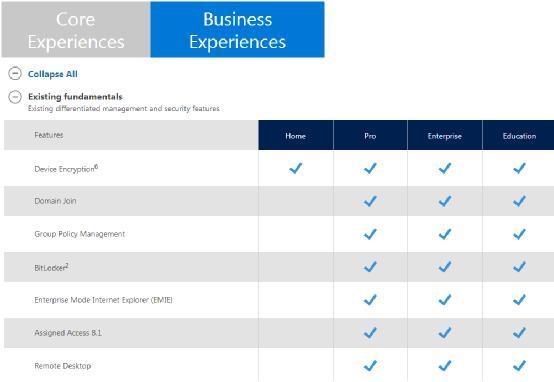
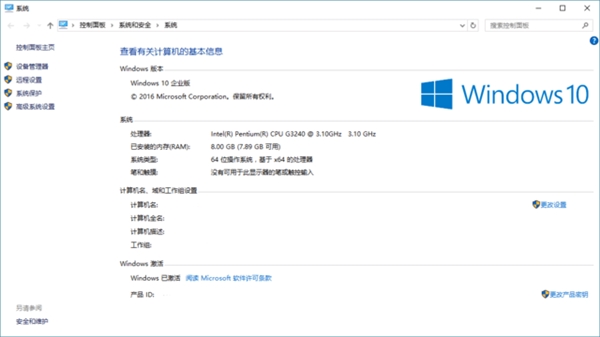





















 24万+
24万+

 被折叠的 条评论
为什么被折叠?
被折叠的 条评论
为什么被折叠?








