简述
Qt5.7发布了,新特性如下。
新特性
C++11 Support Required from the compiler
Qt has enabled usage of C++11 in Qt applications for a long time, but with Qt 5.7 we are also enabling use of C++11 in the Qt modules. Therefore Qt 5.7 requires C++11 support from the compiler, and has removed support from older compilers not providing adequate C++11 support.
New Features (within existing modules)
-
Qt Core
- Added qAsConst function to help using non-const Qt containers in C++11 range for loops
- Qt event dispatchers use the poll() function on Unix now, making it possible for applications to have file descriptors > 1024
- Added the ability to convert a floating point to its shortest, exact string form, without having to pre-calculate how many digits that is; QVariant uses this
- Many clean-ups related to C++11, including using std::atomic as backend for QAtomic classes and adding QTypeInfo for char16_t and char32_t
- QIODevice now supports multistreaming
- QPluginLoader now works even if QT_NO_LIBRARY is set (e.g., linking against a static libc)
-
Qt GUI
- QImage smooth scale optimized for NEON.
- Optimized the OpenGL function wrappers for speed and code size. QtGui library size has been significantly reduced due to a massive reduction in symbols.
- QIcon::fromTheme can now use GTK+ icon theme caches for faster icon lookup
-
Qt Widgets
- QTabBar now delegates placement of tab scroll buttons to the style.
- Qt Style Sheets can now optionally let widgets inherit font and palette from their parents.
-
Qt WebEngine
- Based on Chromium 49
- Drag’n’Drop
- Printing to PDF
- Audio played in tab notification.
- Support for DRM-protected HTML5 video using Widevine pepper plugin
- API for evaluating javascript or installing qwebchannel in secure isolated javascript worlds
- Data to make better custom context menus
- Compile time switch for AppStore compatibility on OS X
-
Qt QML
- Added JIT support for WinRT on x86 and x64.
- Enabled JIT for 64-bit ARM Linux platforms.
- All debug services now work with QJSEngine rather than QQmlEngine, which allows for non-QML JavaScript debugging or profiling.
- The JavaScript debug service now supports debugging of multiple QJSEngine instances at the same time.
- The profiler service can generate much larger traces without running out of memory, and will take much less time to do so now.
- Custom connectors for debugging and profiling can be loaded with QQmlDebuggingEnabler::startDebugConnector() now.
- The JavaScript debug service can now evaluate expressions without the QML engine being paused in a breakpoint.
-
Qt Quick
- The inspector service now supports all subclasses of QQuickWindow, which makes Qt Creator’s inspection feature useful.
-
Embedded platforms
- Added support for NVIDIA DRIVE CX boards (Tegra X1, AArch64)
- Added support for the Raspberry Pi 3 (32-bit mode)
- Added support for NXP i.MX7-based devices (no GPU; uses linuxfb and the Qt Quick 2D Renderer)
- Improved theming support with eglfs
-
Desktop platforms
- X11: QMenuBar uses the unified D-Bus AppMenu menubar when the desktop environment supports it (e.g. Ubuntu Unity)
-
Mobile platforms
- Android: Qt can now be used to easily create Android Services.
-
Qt Canvas 3D
- New version of three.js
-
Qt NFC
- API ported to Android.
-
Qt Multimedia
- Added support for tvOS.
- Extended QML playlist API.
-
Qt Bluetooth
- Technical preview for Qt Bluetooth Low Energy peripheral role feature (Bluez only)
-
Qt Sensors
- Added iio-sensor-proxy backend for Linux. It provides light, orientation, and compass sensors.
New Modules
-
Qt 3D
- Support for Compute Shaders on supported hardware
- Support for loading multi-image DDS and KTX textures including cubemaps, mip chains, array textures
- Improved support for compressed texture formats
- Render surface made explicit - will later allow for multiple renders of the same scene to different surfaces and other use cases
- Extended Input API and support for device plugins
- Picking support improved
-
Qt Quick Controls 2
- A new light-weight set of embedded and mobile oriented controls
- Based on a flexible template system that enables rapid development of entire custom styles and user experiences
- Built-in styles:
- Default style - a simple and minimal all-round style that offers the maximum performance
- Material style - a style based on the Google Material Design Guidelines
- Universal style - a style based on the Microsoft Universal Design Guidelines
- Can be mixed with Qt Quick Controls 1.0, but the APIs are not compatible
-
Qt Charts
- Previously commercial-only Qt Charts module is now included in Qt under also GPLv3 license for open source users
-
Qt Data Visualization
- Previously commercial-only Qt Data Visualization module is now included in Qt under also GPLv3 license for open source users
-
Qt Virtual Keyboard
- Previously commercial-only Qt Virtual Keyboard module is now included in Qt under also GPLv3 license for open source users
-
Qt Purchasing
- Previously commercial-only Qt Purchasing module is now included in Qt under also LGPLv3 and GPLv3 license for open source users
-
Qt Quick 2D Renderer
- Previously commercial-only Qt Quick 2D Renderer module is now included in Qt under also GPLv3 license for open source users
Technology Preview Modules
-
Qt Wayland Compositor
- Pure QML API
- Improved C++ API with added convenience
- New convenient API for making extensions and using them from both QML and C++
-
Qt SCXML
- Completely new module for C++ and QML
- Static and runtime integration of SCXML models into Qt code
-
Qt Gamepad
- New module to process input from gamepads in C++ and QML applications.
- Supports Windows (XInput), Linux (evdev), Android, iOS.
-
Qt Serial Bus
- New module for C++
- Supports Modbus and CAN bus
Deprecated Modules
The following modules are part of Qt 5.6 release, but deprecated and considered for removal in subsequent releases of Qt:
- Qt Script
Removed Modules
With Qt 5.7 the following modules are no longer part of the final release packages:
- Qt Enginio
Configurations
- Qt 5.7 has deprecated configurations that do not provide adequate C++11 support. For details, please see Qt 5.7 Tools and Versions in the wiki.
- Mobile platforms: Minimum required versions upgraded to iOS 7 and Android 4.1
安装配置
关于Qt5.7的安装配置,请参考之前所写环境搭建相关的资料:
安装过程中,新添加的模块(如:Qt Charts)默认不被安装,请自行勾选(我一般会全选)。
使用
打开Creator,进入:欢迎 -> 示例,我们可以运行新添加的一些模块示例:
Qt Charts效果也很棒,效果如下:
效果棒棒哒,看起来不比QWT等其它图形库逊色,而且支持QML,后期有时间好好研究一番。







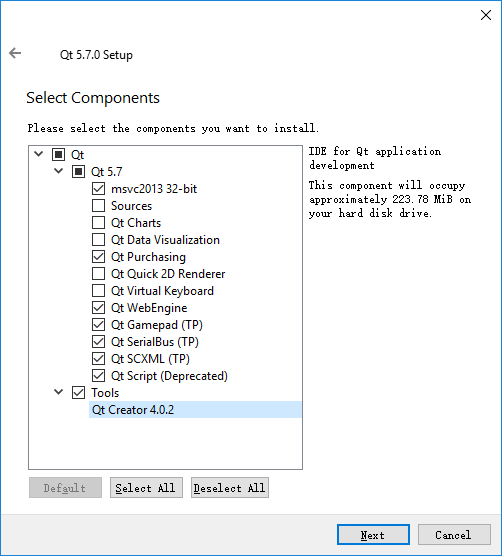
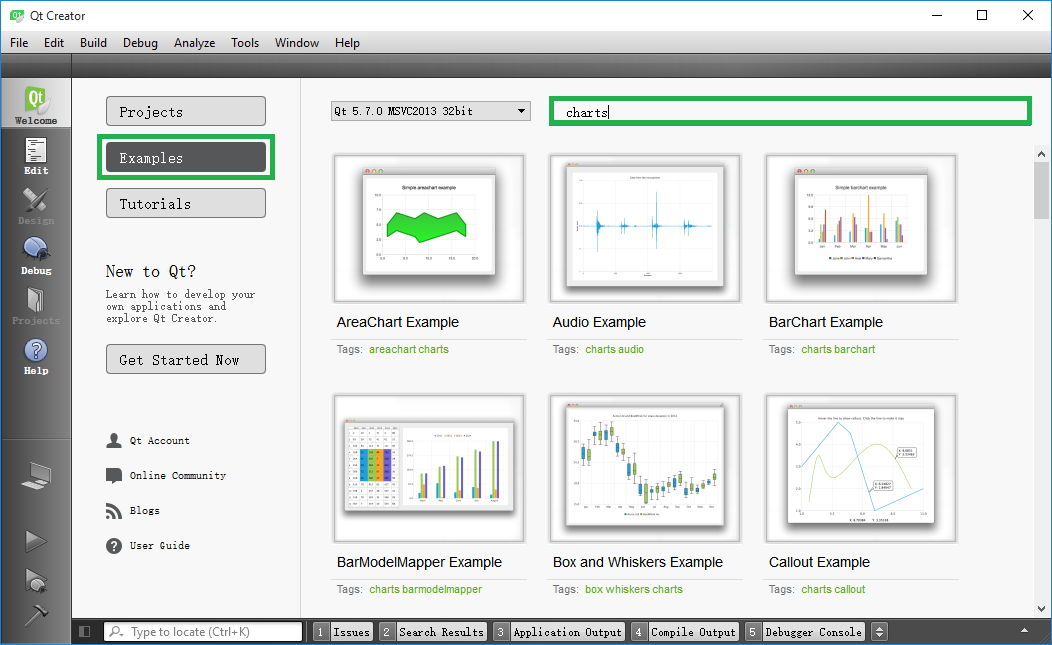















 221
221

 被折叠的 条评论
为什么被折叠?
被折叠的 条评论
为什么被折叠?








