本文实例为大家分享了Spring MVC mybatis实现注册登录功能的具体代码,供大家参考,具体内容如下
前期准备:
如下图所示,准备好所需要的包
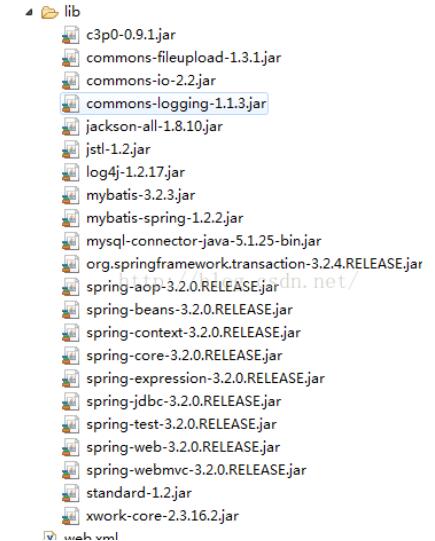
新建工程,导入所需要的包,在web.xml中配置好所需要的,如下
xmlns:xsi="http://www.w3.org/2001/XMLSchema-instance
http://www.springmodules.org/schema/cache/springmodules-cache.xsd
http://www.springmodules.org/schema/cache/springmodules-ehcache.xsd"
xsi:schemaLocation="http://java.sun.com/xml/ns/j2ee
http://java.sun.com/xml/ns/j2ee/web-app_2_4.xsd
">
encoding
org.springframework.web.filter.CharacterEncodingFilter
encoding
UTF-8
encoding
*.action
spring
org.springframework.web.servlet.DispatcherServlet
1
contextConfigLocation
/WEB-INF/config/spring.xml
spring
*.action
index.jsp
配置好如下文件spring.xml
xmlns:xsi="http://www.w3.org/2001/XMLSchema-instance" xmlns:context="http://www.springframework.org/schema/context"
xmlns:aop="http://www.springframework.org/schema/aop" xmlns:util="http://www.springframework.org/schema/util"
xmlns:cache="http://www.springframework.org/schema/cache" xmlns:tx="http://www.springframework.org/schema/tx"
xmlns:mvc="http://www.springframework.org/schema/mvc"
xsi:schemaLocation="http://www.springframework.org/schema/beans
http://www.springframework.org/schema/beans/spring-beans-3.2.xsd
http://www.springframework.org/schema/context
http://www.springframework.org/schema/context/spring-context-3.2.xsd
http://www.springframework.org/schema/aop
http://www.springframework.org/schema/aop/spring-aop-3.2.xsd
http://www.springframework.org/schema/util
http://www.springframework.org/schema/util/spring-util-3.2.xsd
http://www.springframework.org/schema/cache
http://www.springframework.org/schema/cache/spring-cache-3.2.xsd
http://www.springframework.org/schema/tx
http://www.springframework.org/schema/tx/spring-tx-3.2.xsd
http://www.springframework.org/schema/mvc
http://www.springframework.org/schema/mvc/spring-mvc-3.2.xsd">
配置好数据库信息
driver=com.mysql.jdbc.Driver
url=jdbc:mysql://localhost:3306/cheshangbao?useUnicode=true&characterEncoding=utf8&autoReconnect=true&useOldAliasMetadataBehavior=true
username=root
password=admin
另外,还有所需要的操作数据库的语句:
/p>
PUBLIC "-//mybatis.org//DTD Mapper 3.0//EN"
"http://mybatis.org/dtd/mybatis-3-mapper.dtd">
insert into user_login (phone_mobile,login_password,register_time,user_code) values(#{phone_mobile},#{login_password},#{register_time},#{user_code})
select phone_mobile from user_login where phone_mobile=#{phone_mobile}
select phone_mobile,login_password from user_login where phone_mobile=#{phone_mobile} and login_password=#{login_password}</








 最低0.47元/天 解锁文章
最低0.47元/天 解锁文章















 3035
3035











 被折叠的 条评论
为什么被折叠?
被折叠的 条评论
为什么被折叠?








