云端共享小程序:
首先介绍一些程序功能:多用户共享资源,创建一个共享服务器,服务器存储器可以存放资源,用户可以向服务器上传文件,也可以从服务器下载文件,实现了多用户分享资源的功能。
技术栈
1.集合框架(Map集合)
2.IO流(对象序列化,文件传输等)
3.多线程
4.网络编程(TCP/IP协议)
5.简单的GUI界面
来看下界面效果(本人喜欢粉色,用户可以自定义颜色…):
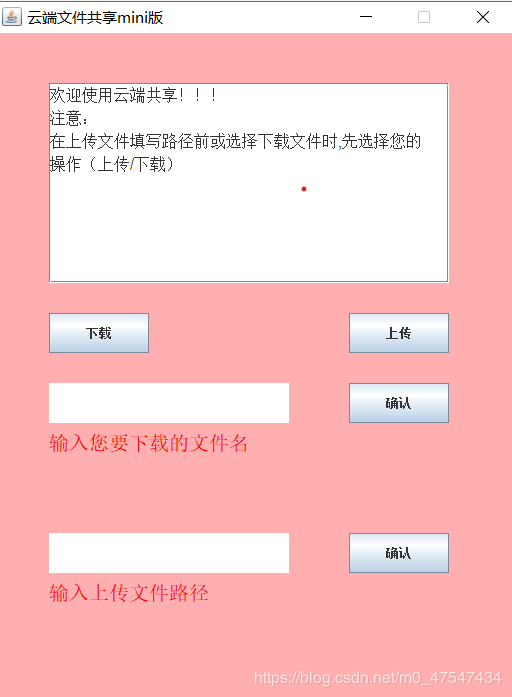
点击下载后:
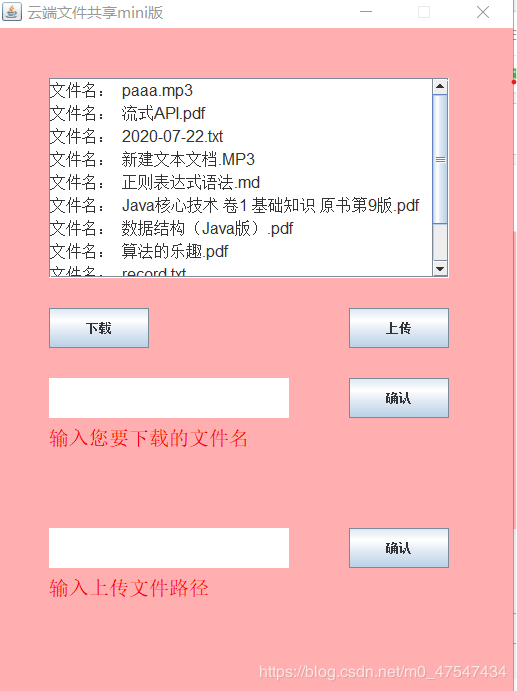
具体不再详述,看程序:服务端:
package com.softeem.clound.server;
import java.io.File;
import java.io.IOException;
import java.net.ServerSocket;
import java.net.Socket;
import java.util.HashMap;
import java.util.Map;
import com.softeem.clound.ToolsAndUI.Tools;
/***
* 云端共享服务器:
* 实现多用户云端共享资源
* @author gq
*
*/
public class CloudServer extends Thread {
/** 套接字 */
private Socket s;
/** 文件Map集合 */
Map map = new HashMap();
/** 服务器暂存文件的文件夹(这里我用电脑作为服务器) */
File file = new File("C:\\Users\\14252\\Desktop\\keepFiles");
/**
* 定义构造器初始化套接字
*
* @param s
*/
public CloudServer(Socket s) {
this.s = s;
}
@Override
public void run() {
File files[] = file.listFiles();
// 先将服务器文件加入到结合中去
for (File file : files) {
map.put(file.getName(), file);
}
// 先询问用户下载还是上传
try {
/*
* // 将选择发送给用户 String msg = "欢迎进入云端共享(先选择您的操作)";
* Tools.sendMsg(s.getOutputStream(), msg);
*/
// 接收到用户的回复
String s1 = Tools.getMsg(s.getInputStream());
// 得到用户请求进行操作
if (s1.equals("1")) {
Tools.tips("用户选择了下载操作!");
downLoad();
} else if ("2".equals(s1)) {
Tools.tips("用户选择了上传操作!");
upLoad();
}
} catch (IOException e) {
e.printStackTrace();
} catch (ClassNotFoundException e) {
e.printStackTrace();
}
}
/**
* 下载文件
*
* @throws IOException
*/
private void downLoad() throws IOException {
/**
* 将文件集合序列化传给用户
*/
Tools.transObject(map, s.getOutputStream());
// 得到用户下载文件的名字(用户发来的名字可能有空格,去除空格)
String name = Tools.getMsg(s.getInputStream()).trim();
// 通过对面传过来的文件名找到文件
File file = map.get(name);
// 将文件传输给用户
Tools.transFile(s.getOutputStream(), file);
// 将传输成功的信息打印到控制台
Tools.tips(file.getName() + ":传输完成");
// 通过半关闭将输出流关闭,解决服务端阻塞问题
s.shutdownOutput();
}
/**
* 用户上传文件
*
* @throws IOException
* @throws ClassNotFoundException
*/
private void upLoad() throws ClassNotFoundException, IOException {
// 通过对象序列化得到文件对象
Object obj = Tools.getObject(s.getInputStream());
File f = (File) obj;
// 设置好文件路径
file = new File(file, f.getName());
// 传输信息解决阻塞问题
Tools.sendMsg(s.getOutputStream(), "");
// 获取文件
Tools.getFile(s.getInputStream(), file);
// 服务器控制台显示用户下载成功
Tools.tips(file.getName() + " 文件上传成功");
}
public static void main(String[] args) throws IOException {
// 设置一个端口为5555的服务器
ServerSocket server = new ServerSocket(5555);
// 不断循环接收多个用户请求
while (true) {
// 监听用户请求
Socket s = server.accept();
// 当监听到用户请求时,创建线程执行任务
new CloudServer(s).start();
// 将每个客户进入到服务器的信息打印到控制台
Tools.tips("客户端访问了服务器:" + s.getInetAddress().getHostAddress());
}
}
}
工具类:
package com.softeem.clound.ToolsAndUI;
import java.io.BufferedInputStream;
import java.io.BufferedOutputStream;
import java.io.BufferedReader;
import java.io.File;
import java.io.FileInputStream;
import java.io.FileOutputStream;
import java.io.IOException;
import java.io.InputStream;
import java.io.InputStreamReader;
import java.io.ObjectInputStream;
import java.io.ObjectOutputStream;
import java.io.OutputStream;
import java.io.PrintWriter;
/**
* 工具类
* @author 14252
*/
public class Tools {
/**
* * 将套接字输出流包装成打印流并且打印信息
* @param os
* @param msg
* @throws IOException
*/
public static void Println(OutputStream os, String msg) throws IOException {
}
public static String getMsg(InputStream in) throws IOException {
InputStreamReader isr = new InputStreamReader(in);
BufferedReader br = new BufferedReader(isr);
String s1 = null;
s1 = br.readLine();
return s1;
}
/**
* 简化输出语句
*
* @param s
*/
public static void tips(String s) {
System.out.println(s);
}
/**
* 传输(发送)文件
* @param os
* @param file
* @throws IOException
*/
public static void transFile(OutputStream os, File file) throws IOException {
BufferedOutputStream fos = new BufferedOutputStream(os);
byte b[] = new byte[1024];
FileInputStream fis = new FileInputStream(file);
int len = 0;
while ((len = fis.read(b)) != -1) {
fos.write(b, 0, len);
}
fos.flush();
}
/**
* 发送消息
* @param os
* @param msg
*/
public static void sendMsg(OutputStream os, String msg) {
PrintWriter pw = new PrintWriter(os);
pw.println(msg);
pw.flush();
}
/**
* 接收文件
* @param in
* @param file
* @throws IOException
*/
public static void getFile(InputStream in, File file) throws IOException {
BufferedInputStream bu = new BufferedInputStream(in);
int len = 0;
byte b[] = new byte[1024];
// System.out.println("下载完成!");
FileOutputStream fos = new FileOutputStream(file);
while ((len = bu.read(b)) != -1) {
fos.write(b, 0, len);
}
fos.flush();
}
/**
* 定义泛型方法传输序列化对象
* @param t
* @param os
* @throws IOException
*/
public static void transObject(T t,OutputStream os) throws IOException{
ObjectOutputStream oos=new ObjectOutputStream(os);
oos.writeObject(t);
}
/**
* 定义泛型方法反序列化序列化对象
* @param in
* @return
* @throws ClassNotFoundException
* @throws IOException
*/
public static Object getObject(InputStream in) throws ClassNotFoundException, IOException{
ObjectInputStream ois = new ObjectInputStream(in);
Object o= ois.readObject();
return o;
}
}
界面
package com.softeem.clound.ToolsAndUI;
import java.awt.Color;
import java.awt.Container;
import java.awt.Font;
import javax.swing.JButton;
import javax.swing.JFrame;
import javax.swing.JLabel;
import javax.swing.JScrollPane;
import javax.swing.JTextArea;
/**
* JFrame界面
*
* @author 14252
*
*/
public class MyJFrame extends JFrame {
private static final long serialVersionUID = -82252562835060372L;
// 确认按钮
public static JButton jb1 = new JButton("确认");
public static JButton jb2 = new JButton("确认");
public static JButton jbDown = new JButton("下载");
public static JButton jbUp = new JButton("上传");
// 文本框
public static JTextArea jt2 = new JTextArea();
public static JTextArea jt = new JTextArea();
public static JTextArea jt1 = new JTextArea();
public static JScrollPane js = new JScrollPane();
// 标签
public static JLabel j1 = new JLabel("输入您要下载的文件名");
public static JLabel j2 = new JLabel("输入上传文件路径");
/**
* 显示窗口
*/
public static void showJFrame() {
JFrame jf = new JFrame();
/** 设置窗口 */
jf.setTitle("云端文件共享mini版");
jf.setSize(520, 700);
jf.setLayout(null);
jf.setVisible(true);
jf.setResizable(false);
// 设置容器
Container c = jf.getContentPane();
/** 设置滚动条以及文本框 */
js.setBounds(50, 50, 400, 200);
c.add(js);
jt.setFont(new Font("", 20, 16));
jt.setBounds(50, 50, 400, 200);
js.setViewportView(jt);
c.add(jt);
/** 设置上传下载按钮 */
jbDown.setBounds(50, 280, 100, 40);
jbUp.setBounds(350, 280, 100, 40);
c.add(jbUp);
c.add(jbDown);
/** 设置按钮1以及文本框1以及标签1 */
jb1.setBounds(350, 350, 100, 40);
c.add(jb1);
j1.setBounds(50, 360, 300, 100);
j1.setFont(new Font("", 20, 20));
j1.setForeground(Color.RED);
c.add(j1);
jt1.setBounds(50, 350, 240, 40);
jt1.setFont(new Font("", 18, 18));
js.setViewportView(jt);
c.add(jt1);
/** 设置按钮2以及文本框2以及标签2 */
jb2.setBounds(350, 500, 100, 40);
c.add(jb2);
jt2.setBounds(50, 500, 240, 40);
c.add(jt2);
j2.setBounds(50, 510, 300, 100);
j2.setFont(new Font("", 20, 20));
j2.setForeground(Color.RED);
c.add(j2);
jt2.setFont(new Font("", 17, 17));
/** 设置背景颜色 */
c.setBackground(Color.PINK);
}
}
服务端:
package com.softeem.clound.cilent;
import java.awt.event.ActionEvent;
import java.awt.event.ActionListener;
import java.io.File;
import java.io.IOException;
import java.net.Socket;
import com.softeem.clound.ToolsAndUI.MyJFrame;
import com.softeem.clound.ToolsAndUI.Tools;
/**
* 客户端
*
* @author gq
*/
public class CilentSharing {
/** 套接字 */
private Socket s;
/** 下载到的路径 */
File file1;
/** 定义一个状态(1 下载 2 上传) */
String ss;
/** 服务器ip地址 */
private String ip;
/** 服务器端口号 */
private int port;
public CilentSharing(File file1, String ip, int port) {
this.file1 = file1;
this.ip = ip;
this.port = port;
}
public CilentSharing() {
}
/**
* 选择进行的操作
*
* @throws IOException
* @throws ClassNotFoundException
*/
private void choose() throws IOException, ClassNotFoundException {
// 下载
downLoad();
// 上传
upLoad();
}
/**
* 下载功能(点击下载按钮启动)
*/
private void downLoad() {
// 点击下载按钮开始下载
MyJFrame.jbDown.addActionListener(new ActionListener() {
@Override
public void actionPerformed(ActionEvent e) {
try {
s = new Socket(ip, port);
} catch (IOException e2) {
e2.printStackTrace();
}
// 将你的选择发送给服务端(1,2)
try {
ss = "1";
Tools.sendMsg(s.getOutputStream(), ss);
// 启动下载线程
new DownlownServer(s, file1).start();
return;
} catch (IOException e1) {
e1.printStackTrace();
}
}
});
}
/**
* 上传文件功能(点击上传按钮启动)
*/
private void upLoad() {
MyJFrame.jbUp.addActionListener(new ActionListener() {
@Override
public void actionPerformed(ActionEvent e) {
try {
MyJFrame.jt.setText("请输入您要上传文件所在路径!");
s = new Socket(ip, port);
// 将选择发给服务端
ss = "2";
Tools.sendMsg(s.getOutputStream(), ss);
// 开启上传线程
new UpServer(s).start();
} catch (IOException e1) {
e1.printStackTrace();
}
}
});
}
/**
* 开始任务
*
* @throws ClassNotFoundException
* @throws IOException
*/
public static void main(String[] args) throws ClassNotFoundException, IOException {
// 启动界面
MyJFrame.showJFrame();
// 说明
MyJFrame.jt.setText("欢迎使用云端共享!!!" + "\n" + "注意:" + "\n" + "在上传文件填写路径前或选择下载文件时" + ",先选择您的" + "\n" + "操作(上传/下载)");
// 文件下载的路径(这里写自己的保存路径)
File f = new File("C:\\Users\\14252\\Desktop\\新建文件夹 (4)");
// 端口号
int port = 5555;
// ip地址
String ip = "192.168.0.102";
// 调用选择进行操作的方法
new CilentSharing(f, ip, port).choose();
}
}
客户端下载服务线程:
package com.softeem.clound.cilent;
import java.awt.event.ActionEvent;
import java.awt.event.ActionListener;
import java.io.File;
import java.io.IOException;
import java.net.Socket;
import java.util.HashMap;
import java.util.Map;
import com.softeem.clound.ToolsAndUI.MyJFrame;
import com.softeem.clound.ToolsAndUI.Tools;
/**
* 创建线程回应下载点击事件
*
* @author gq
*
*/
public class DownlownServer extends Thread {
/** socket套接字 */
Socket s;
/** 用户的下载路径 */
File file;
/** 接收传过来的map集合 */
Map map;
/** 接收文本框内容 */
String msg;
/** 接受所有文件信息 */
String show="";
public DownlownServer(Socket s, File file) {
this.s = s;
this.file = file;
}
@Override
public void run() {
// 创建线程执行下载任务
// 反对象序列化(得到map集合)
Object obj = null;
try {
obj = Tools.getObject(s.getInputStream());
} catch (ClassNotFoundException | IOException e2) {
// TODO 自动生成的 catch 块
e2.printStackTrace();
}
// 得到Map集合
map = (HashMap) obj;
// 将服务器文件信息显示到这里
map.forEach((k, v) -> {
show = show + "文件名: " + k + "\n";
});
// 将可以下载的文件列出来
MyJFrame.jt.setText(show);
// 按钮点击事件下载文件
MyJFrame.jb1.addActionListener(new ActionListener() {
@Override
public void actionPerformed(ActionEvent e) {
// 将选择的文件名字传给服务端
try {
msg = MyJFrame.jt1.getText().trim();
// 将下载文件名字传给服务器
Tools.sendMsg(s.getOutputStream(), msg);
// 将服务端文件下载下来
File f = new File("");
// 接收原路径
f = file;
file = new File(file, msg);
// 接收文件
Tools.getFile(s.getInputStream(), file);
MyJFrame.j1.setText("下载成功!!!");
// 恢复原路径可以多次下载
file = f;
//关闭套接字
s.close;
} catch (IOException e1) {
e1.printStackTrace();
}
}
});
}
}
客户端上传线程:
package com.softeem.clound.cilent;
import java.awt.event.ActionEvent;
import java.awt.event.ActionListener;
import java.io.File;
import java.io.IOException;
import java.net.Socket;
import java.util.Map;
import com.softeem.clound.ToolsAndUI.MyJFrame;
import com.softeem.clound.ToolsAndUI.Tools;
/***
* 上传线程
* @author 14252
*
*/
public class UpServer extends Thread{
/***/
Socket s;
File file;
Map map;
String show;
public UpServer(Socket s) {
this.s = s;
}
@Override
public void run() {
MyJFrame.jb2.addActionListener(new ActionListener() {
@Override
public void actionPerformed(ActionEvent e) {
//得到输入的文件路径
String content=MyJFrame.jt2.getText();
file=new File(content);
try {
//将文件信息通过对象序列化传过去
Tools.transObject(file, s.getOutputStream());
//得到服务端响应避免阻塞
Tools.getMsg(s.getInputStream());
//开始传输文件
Tools.transFile(s.getOutputStream(), file);
//在界面显示显示上传成功
MyJFrame.j2.setText("上传成功");
MyJFrame.jt.setText(file.getName()+"上传成功!");
// 通过半关闭将输出流关闭,解决服务端阻塞问题
s.shutdownOutput();
} catch (IOException e1) {
e1.printStackTrace();
}
}
});
}
}
总结:
这个小程序综合性比较强,所以代码量较多,可以一直下载或者上传,多线程之间互不影响,每次点击下载或者上传都会创建一个线程进行下载或上传,各个任务之间互不影响,上面程序还可以继续扩展和优化,比如加入进度显示,大厅通知所有人某个用户上传了什么,下载了什么,这里不再叙述。
到此这篇关于用java写一个云端资源共享小程序的文章就介绍到这了,更多相关java 云端资源共享小程序内容请搜索脚本之家以前的文章或继续浏览下面的相关文章希望大家以后多多支持脚本之家!




















 860
860











 被折叠的 条评论
为什么被折叠?
被折叠的 条评论
为什么被折叠?








