spring cloud turbine
简介
turbine是聚合服务器发送事件流数据的一个工具,hystrix的监控中,只能监控单个节点,实际生产中都为集群,因此可以通过
turbine来监控集群下hystrix的metrics情况,通过eureka来发现hystrix服务。
netflix turbine
使用官方给定的war
放入tomcat中运行,修改turbine-web-1.0.0/WEB-INF/classes下config.properties文件
turbine.aggregator.clusterConfig=test turbine.ConfigPropertyBasedDiscovery.test.instances=10.0.80.60,10.0.41.13 turbine.instanceUrlSuffix=:8080/configcenter-web/hystrix.stream
turbine.aggregator.clusterConfig 配置集群名称
turbine.ConfigPropertyBasedDiscovery.test.instances 配置集群节点ip(用以发现服务,规则不限在ip列表)
turbine.instanceUrlSuffix 聚合实例访问后缀
重启tomcat后访问http://localhost:${port}/turbine.stream?cluster=test 获取聚合信息
spring cloud turbine
通过EnableTurbine注解启用turbine,需要引入依赖:
<dependency> <groupId>org.springframework.cloud</groupId> <artifactId>spring-cloud-netflix-turbine</artifactId> </dependency>
Application.java
package com.lkl.springcloud.turbine;
import org.springframework.boot.autoconfigure.SpringBootApplication;
import org.springframework.boot.builder.SpringApplicationBuilder;
import org.springframework.cloud.netflix.turbine.EnableTurbine;
/**
* 创建turbine应用
* Created by liaokailin on 16/5/1.
*/
@SpringBootApplication
@EnableTurbine
public class Application {
public static void main(String[] args) {
new SpringApplicationBuilder(Application.class).web(true).run(args);
}
}对应配置信息
server.port=9090 spring.application.name=turbine turbine.appConfig=node01,node02 turbine.aggregator.clusterConfig= MAIN turbine.clusterNameExpression= metadata['cluster']
turbine.appConfig 配置需要聚合的应用 turbine.aggregator.clusterConfig turbine需要聚合的集群名称 通过 http://localhost:9090/turbine.stream?cluster=MAIN 访问 turbine.clusterNameExpression 获取集群名表达式,这里表示获取元数据中的cluster数据,在node01、node02为配置对应信息
eureka服务
通过eureka做服务发现与注册
EurekaServer.java
package com.lkl.springcloud.turbine;
import org.springframework.boot.autoconfigure.EnableAutoConfiguration;
import org.springframework.boot.builder.SpringApplicationBuilder;
import org.springframework.cloud.netflix.eureka.server.EnableEurekaServer;
import org.springframework.context.annotation.Configuration;
@Configuration
@EnableAutoConfiguration
@EnableEurekaServer
public class EurekaServer {
public static void main(String[] args) {
new SpringApplicationBuilder(EurekaServer.class).properties(
"spring.config.name:eureka", "logging.level.com.netflix.discovery:OFF")
.run(args);
}
}对应配置信息 表明为一个独立的eureka服务
server.port=8761 spring.application.name=eureka eureka.client.registerWithEureka=false eureka.client.fetchRegistry=false
Node
需要创建两个节点组成集群,同时向eureka注册服务
Node01.java
package com.lkl.springcloud.turbine;
import com.netflix.hystrix.contrib.javanica.annotation.HystrixCommand;
import org.springframework.beans.factory.annotation.Autowired;
import org.springframework.boot.autoconfigure.EnableAutoConfiguration;
import org.springframework.boot.builder.SpringApplicationBuilder;
import org.springframework.cloud.client.circuitbreaker.EnableCircuitBreaker;
import org.springframework.cloud.client.discovery.EnableDiscoveryClient;
import org.springframework.context.annotation.Configuration;
import org.springframework.stereotype.Component;
import org.springframework.web.bind.annotation.RequestMapping;
import org.springframework.web.bind.annotation.RestController;
/**
* Created by liaokailin on 16/5/4.
*/
@Configuration
@EnableAutoConfiguration
@EnableDiscoveryClient
@EnableCircuitBreaker
@RestController
public class Node01 {
public static void main(String[] args) {
new SpringApplicationBuilder(Node01.class).properties(
"spring.config.name:node01").run(args);
}
@Autowired
private HelloService service;
@RequestMapping("/")
public String hello() {
return this.service.hello();
}
@Component
public static class HelloService {
@HystrixCommand(fallbackMethod="fallback")
public String hello() {
return "Hello World";
}
public String fallback() {
return "Fallback";
}
}
}Node01调用hystrix command,对应配置
server.port= 8081
spring.application.name=node01
eureka.instance.hostname=localhost
eureka.instance.metadata-map.cluster=MAIN
配置比较简单,需要注意的有eureka.instance.hostname,把Node02 展示出来再说明eureka.instance.hostname
Node02.java
package com.lkl.springcloud.turbine;
import com.netflix.hystrix.contrib.javanica.annotation.HystrixCommand;
import org.springframework.beans.factory.annotation.Autowired;
import org.springframework.boot.autoconfigure.EnableAutoConfiguration;
import org.springframework.boot.autoconfigure.SpringBootApplication;
import org.springframework.boot.builder.SpringApplicationBuilder;
import org.springframework.cloud.client.circuitbreaker.EnableCircuitBreaker;
import org.springframework.cloud.client.discovery.EnableDiscoveryClient;
import org.springframework.context.annotation.Configuration;
import org.springframework.stereotype.Component;
import org.springframework.web.bind.annotation.RequestMapping;
import org.springframework.web.bind.annotation.RestController;
/**
* Created by liaokailin on 16/5/4.
*/
@Configuration
@EnableAutoConfiguration
@EnableDiscoveryClient
@EnableCircuitBreaker
@RestController
public class Node02 {
public static void main(String[] args) {
new SpringApplicationBuilder(Node02.class).properties(
"spring.config.name:node02").run(args);
}
@Autowired
private HelloService service;
@RequestMapping("/")
public String hello() {
return this.service.hello();
}
@Component
public static class HelloService {
@HystrixCommand(fallbackMethod="fallback")
public String hello() {
return "Hello World";
}
public String fallback() {
return "Fallback";
}
}
}node02.properties
server.port= 8082 spring.application.name=node02 eureka.instance.hostname=mac eureka.instance.metadata-map.cluster=MAIN
两个节点中eureka.instance.hostname不同
查看 cat /etc/hosts
127.0.0.1 mac 127.0.0.1 localhost 255.255.255.255 broadcasthost ::1 localhost
实质指向都为127.0.0.1
这是由于turbine自身的一个bug,eureka.instance.hostname一致时只能检测到一个节点,因此修改hosts,如果是在不同机器演示时不会出现这样的情况
note 节点默认向http://localhost:8761/eureka/apps注册,不需要单独配置
运行
将所有的应用都启动起来,访问http://localhost:8761/ 可以发现注册服务 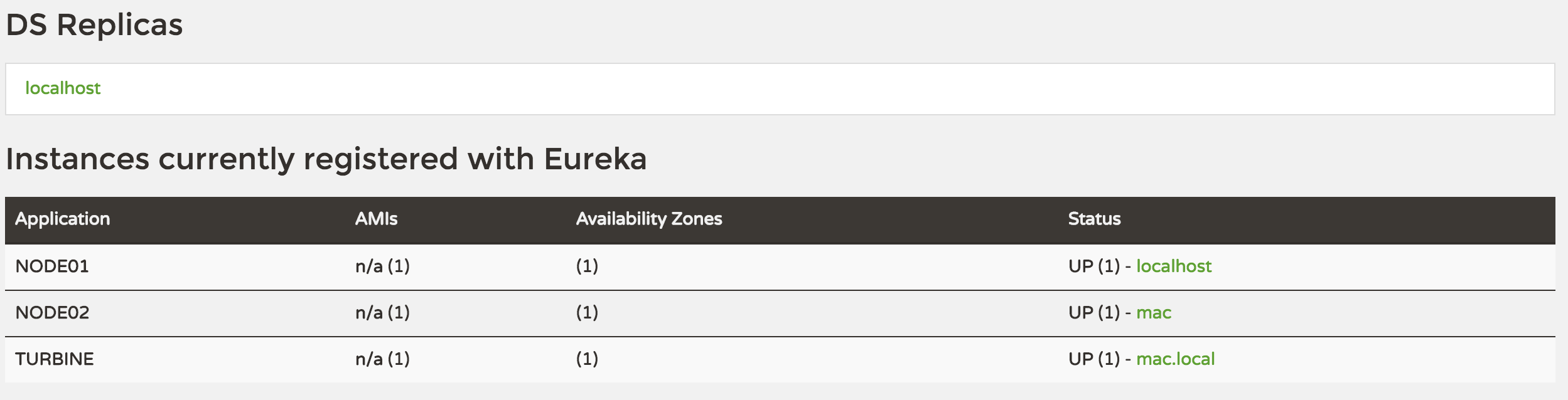
在http://localhost:8080/hystrix-dashboard-1.4.10/中输入http://localhost:9090/turbine.stream?cluster=MAIN 得到监控界面;
访问http://localhost:8081/ http://localhost:8082/ 观察dashboard的变化 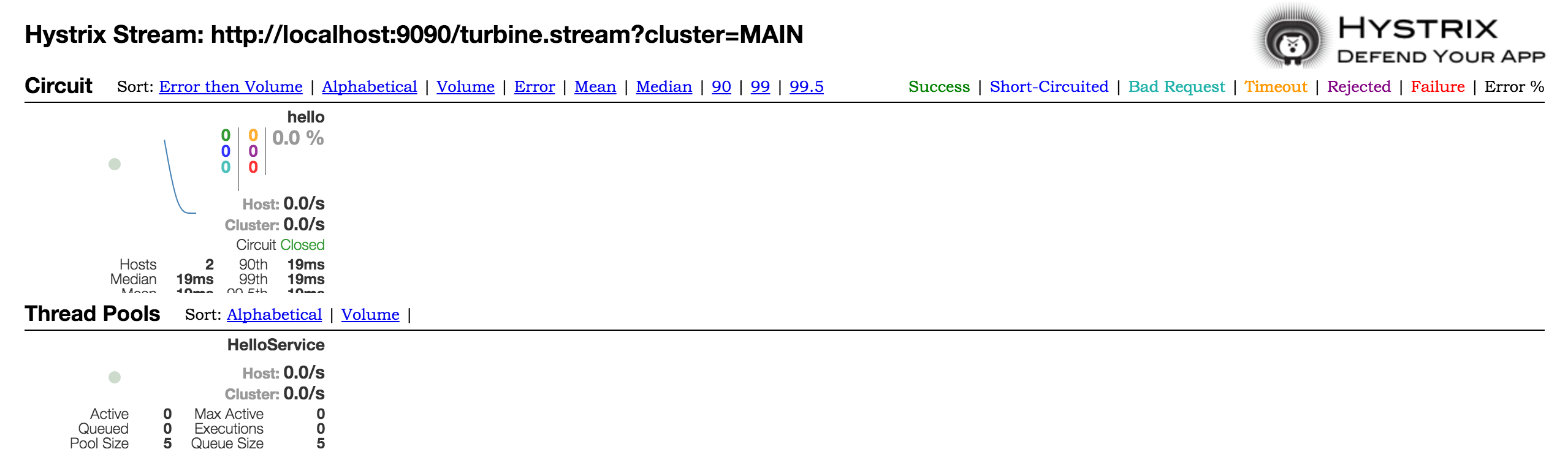
ok ~ it’s work ! more about is here
转载于:https://blog.51cto.com/snowtiger/2059833





















 366
366











 被折叠的 条评论
为什么被折叠?
被折叠的 条评论
为什么被折叠?








