Hugepages作用
对于内存大于12GB的linux OS,设置合适的Hugepages有利于提高cpu性能,且系统内存越大,启动Hugepages后获得好出更大,因为内核为映射和维护内存页表所要做的工作量会随着系统内存的增大而增加,启动Hugepage能够显著的降低内核管理页面数,从而达到提高系统效率。经验表明,若未启动Hugepage,内核挤占关键的oracle clusterware或者RAC守护进行的情况会很常见,从而导致实例或者节点被驱逐。
以下两张图直观展示CPU/内存表/物理内存的关系
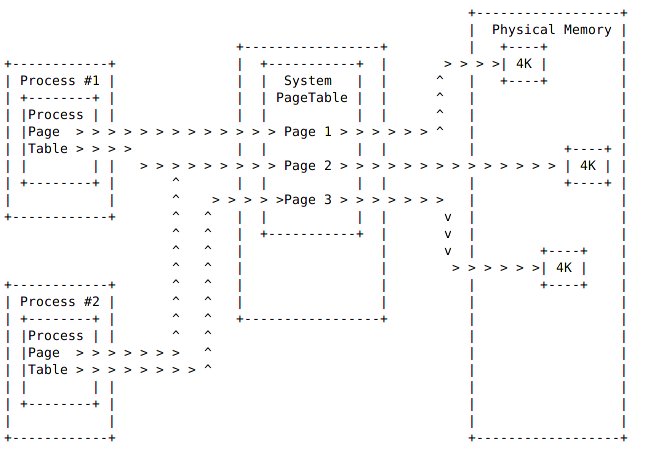

使用hugepages前提:
数据库实例处于open状态
数据库AMM禁用
此脚本用于计算最佳HugePages/HugeTLB大小,当然这并不是oracle官方支持,仅仅作为更好学习hugepages。
This sample code is provided for educational purposes only, and is not supported by Oracle Support
#!/bin/bash
#
# hugepages_settings.sh
#
# Linux bash script to compute values for the
# recommended HugePages/HugeTLB configuration
# on Oracle Linux
#
# Note: This script does calculation for all shared memory
# segments available when the script is run, no matter it
# is an Oracle RDBMS shared memory segment or not.
#
# This script is provided by Doc ID 401749.1 from My Oracle Support
# http://support.oracle.com
# Welcome text
echo "
This script is provided by Doc ID 401749.1 from My Oracle Support
(http://support.oracle.com) where it is intended to compute values for
the recommended HugePages/HugeTLB configuration for the current shared
memory segments on Oracle Linux. Before proceeding with the execution please note following:
* For ASM instance, it needs to configure ASMM instead of AMM.
* The 'pga_aggregate_target' is outside the SGA and
you should accommodate this while calculating SGA size.
* In case you changes the DB SGA size,
as the new SGA will not fit in the previous HugePages configuration,
it had better disable the whole HugePages,
start the DB with new SGA size and run the script again.
And make sure that:
* Oracle Database instance(s) are up and running
* Oracle Database 11g Automatic Memory Management (AMM) is not setup
(See Doc ID 749851.1)
* The shared memory segments can be listed by command:
# ipcs -m
Press Enter to proceed..."
read
# Check for the kernel version
KERN=`uname -r | awk -F. '{ printf("%d.%d\n",$1,$2); }'`
# Find out the HugePage size
HPG_SZ=`grep Hugepagesize /proc/meminfo | awk '{print $2}'`
if [ -z "$HPG_SZ" ];then
echo "The hugepages may not be supported in the system where the script is being executed."
exit 1
fi
# Initialize the counter
NUM_PG=0
# Cumulative number of pages required to handle the running shared memory segments
for SEG_BYTES in `ipcs -m | cut -c44-300 | awk '{print $1}' | grep "[0-9][0-9]*"`
do
MIN_PG=`echo "$SEG_BYTES/($HPG_SZ*1024)" | bc -q`
if [ $MIN_PG -gt 0 ]; then
NUM_PG=`echo "$NUM_PG+$MIN_PG+1" | bc -q`
fi
done
RES_BYTES=`echo "$NUM_PG * $HPG_SZ * 1024" | bc -q`
# An SGA less than 100MB does not make sense
# Bail out if that is the case
if [ $RES_BYTES -lt 100000000 ]; then
echo "***********"
echo "** ERROR **"
echo "***********"
echo "Sorry! There are not enough total of shared memory segments allocated for
HugePages configuration. HugePages can only be used for shared memory segments
that you can list by command:
# ipcs -m
of a size that can match an Oracle Database SGA. Please make sure that:
* Oracle Database instance is up and running
* Oracle Database 11g Automatic Memory Management (AMM) is not configured"
exit 1
fi
# Finish with results
case $KERN in
'2.2') echo "Kernel version $KERN is not supported. Exiting." ;;
'2.4') HUGETLB_POOL=`echo "$NUM_PG*$HPG_SZ/1024" | bc -q`;
echo "Recommended setting: vm.hugetlb_pool = $HUGETLB_POOL" ;;
'2.6') echo "Recommended setting: vm.nr_hugepages = $NUM_PG" ;;
'3.8') echo "Recommended setting: vm.nr_hugepages = $NUM_PG" ;;
'3.10') echo "Recommended setting: vm.nr_hugepages = $NUM_PG" ;;
'4.1') echo "Recommended setting: vm.nr_hugepages = $NUM_PG" ;;
esac
# End本人在实际运维过程中,处理过此类问题,对于业务繁忙且OS 内存很大的linux系统,必须配置合适的Hugepages!























 被折叠的 条评论
为什么被折叠?
被折叠的 条评论
为什么被折叠?








