一、JUnit概述&配置
1、Junit是什么?
Junit是一个Java 编程语言的开源测试框架,用于编写和运行测试。官网 地址:https://junit.org/junit4/
2、Maven配置
?xml version="1.0" encoding="UTF-8"?>
<project xmlns="http://maven.apache.org/POM/4.0.0" xmlns:xsi="http://www.w3.org/2001/XMLSchema-instance"
xsi:schemaLocation="http://maven.apache.org/POM/4.0.0 http://maven.apache.org/xsd/maven-4.0.0.xsd">
<modelVersion>4.0.0</modelVersion>
<groupId>junit</groupId>
<artifactId>junitTest</artifactId>
<version>0.0.1-SNAPSHOT</version>
<packaging>pom</packaging>
<!-- https://mvnrepository.com/artifact/junit/junit -->
<dependencies>
<dependency>
<groupId>junit</groupId>
<artifactId>junit</artifactId>
<version>4.12</version>
</dependency>
</dependencies>
</project>二、Assertions 断言
JUnit提供了一些辅助的函数,用来判断被测试的方法是否如我们预期的效果一样正常执行。这些辅助函数被称之为断言。常用断言:
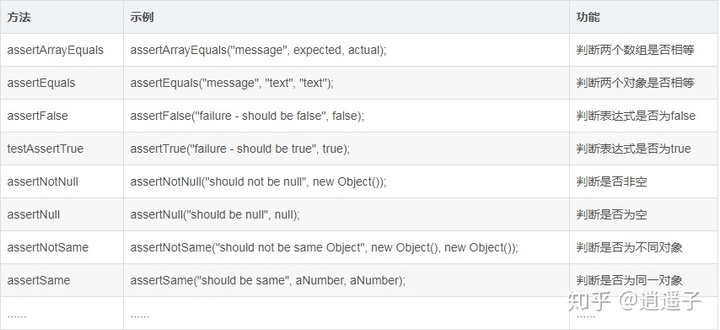
三、Test Runners 测试运行器
JUnit中所有的测试方法都是由测试运行器负责执行。当一个类被@RunWith注释或拓展了一个@RunWith注释的类,JUnit将会使用引用的类来执行测试,而不是使用JUnit内置的运行器。
org.junit.runner.JUnitCore.runClasses(TestClass1.class, ...);Specialized Runners:
Suite:Suite是一个标准的运行器,允许手动构建包含来自许多类的测试集。
Parameterized:Parameterized是一个实现参数化测试的标准运行器。运行参数化测试类时,测试方法和测试数据进行合并来创建测试实例。
Categories:Categories运行器来制定分类,定义测试被包含或排除。
四、Aggregating tests in suites 套件
测试套件用于捆绑几个单元测试用例并且一起执行他们,使用@RunWith 和 @Suite 注解。
@RunWith(Suite.class)
@Suite.SuiteClasses({
AssertTests.class, CalculatorTest.class})
public class SuiteTest {
// the class remains empty, used only as a holder for the above annotations
}五、Test execution order 执行顺序
要改变测试执行的顺序只需要在测试类上使用 @FixMethodOrder注解,并指定一个可用的MethodSorter即可:@FixMethodOrder(MethodSorters.DEFAULT):JUnit默认使用一个确定的,但不可预测的顺序@FixMethodOrder(MethodSorters.JVM): 保留测试方法的执行顺序为JVM返回的顺序,每次测试的执行顺序有可能会所不同@FixMethodOrder(MethodSorters.NAME_ASCENDING):根据测试方法的方法名排序,按照词典排序规则(ASC从小到大递增)
@FixMethodOrder(MethodSorters.NAME_ASCENDING)
public class ExecutionOrderTest {
@Test
public void testB() {
System.out.println("second");
}
@Test
public void testA() {
System.out.println("first");
}
@Test
public void testC() {
System.out.println("third");
}
}运行结果:
first
second
third六、Expected Exceptions 异常测试
用于测试某一方法是否抛出了正确的异常。1、@Test(expected=xxx)方式:当抛出的异常与expected参数指定的异常相同时,测试通过。2、try...fail...catch...方式:捕捉具体待测语句的异常信息并断言,当没有异常被抛出的时候fail方法会被调用,输出测试失败的信息。3、ExpectedException Rule方式:使用Rule标记来指定一个ExpectedException,并在测试相应操作之前指定期望的Exception类型。
public class ExpectedExceptionsTest {
//方法一:@Test(expected=xxx)
@Test(expected = IndexOutOfBoundsException.class)
public void empty() {
new ArrayList<Object>().get(0);
}
//方法二:try...fail...catch... 当没有异常被抛出的时候fail方法会被调用,输出测试失败的信息。
@Test
public void testExceptionMessage() {
try {
new ArrayList<Object>().get(0);
fail("Expected an IndexOutOfBoundsException to be thrown");
} catch (IndexOutOfBoundsException anIndexOutOfBoundsException) {
assertThat(anIndexOutOfB







 最低0.47元/天 解锁文章
最低0.47元/天 解锁文章















 3203
3203











 被折叠的 条评论
为什么被折叠?
被折叠的 条评论
为什么被折叠?








