使用:
当用户分配物料给network activity, 可使用此功能产生初步需求(Preliminary requirements).初步需求涵盖了那些在将来会产生的真实需求. 对那些有很长补货时间(即计划交货时间或厂内生产时间)的物料来说,这个方法很有用.
对带有item category N的物料,即非MRP带出的外部采购, 系统产生初步采购需求preliminary purchase requisitions (非采购需求purchase requisitions).
对带有item category L的物料, 即MRP产生的, 系统产生计划独立需求planned independent requirements (而非预留 reservations).
前提:
1. 对带有item category N的物料,如果要求事先采购,该物料必须是individual stock, 即sales order stock or project stock.
If a material is procured directly for a network and is not kept in stock, the system cannot settle requirements. Therefore it is only possible for individual stocks.
2. 对带有item category L的物料(即MRP抛出采购), 必须做以下设置
2.1 Mixed MRP must have the value Subassembly planning with final assembly (1).
2.2 A strategy group that leads via the assigned requirements type to a requirements class with suitable settings:
In the standard system you can use strategy group Planning at assembly level (70). This leads to requirements type Planning for assemblies (VSFB) and to requirements class Assembly planning (105).
This requirements class has been set up so that planned independent requirements are generated:
Consumption indicator: Consume planning with assembly (1)
Planning indicator: Net requirements planning (1)
Consumption indicator for preliminary requirements: Consumption indicator for planning requirements: Consume (customer requirements), reservations, dependent requirements. (2 or 3)
操作:
当分配物料时, 用户就可以决定是否要事先采购了. 用户可以在release network activity时更改设置. Components --> Chg. acct. assign. (WHERE?)
When requirements are activated, the system generates preliminary purchase requisitions and planned independent requirements for components that are procured in advance.
Materials planning treats a planned independent requirement as a requirement. Afterwards when a real requirement is generated and the system finds a component for which a sufficiently large planned independent requirement exists in the same individual stock segment, then these requirements will be set off against each other. This means for project stock that the components have to be assigned to the same WBS element
##############################################################
使用
使用该功能以决定系统何时创建采购需求或与MRP相关的预留
在Reservation/Purch.Req. field有以下选择:
- The system activates requirements immediately
- The system activities requirements when you release the network or activity
- You prevent requirements from being activated, even after release.
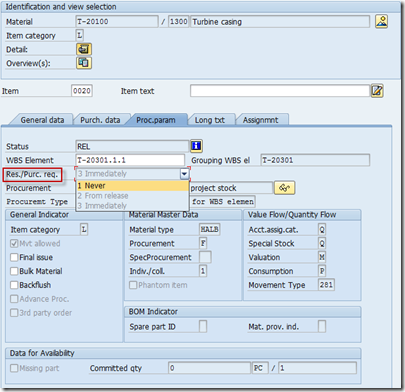
This is useful for instance, if you want to cost components but do not want to trigger MRP or purchasing. Another case is if you have copied assemblies from a standard network, but want to activate requirements for subordinate components first.
操作:
You can control the activation of requirements from various hierarchy levels.
- Reservation/Purch.Req. 可以从network profile默认带到network. You can change this value in the network header on the Control tab page. This setting is then valid for all the network activities and their assigned components.
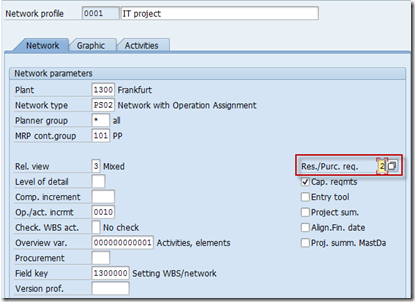
- Irrespective of the setting in the network header, you can activate all requirements for individual activities, WBS elements or the whole network manually. See Activating all Requirements in a Hierarchy
If you activate requirements for the whole network, this has - as opposed to changing the field in the network header- no effect on activities or component assignments that are created later.
- You can also change the Reservation/Purch.Req. field when you assign a component to an activity or later. You can do this in either the component overview or on the detail screen for the individual component assignment.
If the system has already created a purchase requisition for a component, you can go directly from the component assignment detail screen to this purchase requisition.
The reservation number is displayed on the component assignment detail screen, even if the reservation is not relevant to MRP.
Activating all Requirements in a Hierarchy
- On the network header or the activity overview choose Edit –> Network --> Activate PReq/resrv.
A dialog box appears.
2. Enter the object for which you want to activate purchase requisitions and reservations:
- A network
The system creates purchase requisitions and MRP relevant reservations for all material components and externally processed activities in networks.
- A WBS element
The system creates purchase requisitions and MRP relevant reservations for all activities (and the assigned material components) in networks that are assigned to the WBS element.
- An activity
The system creates purchase requisitions and MRP relevant reservations for the activity and the assigned material components.
- Choose Continue.
A message appears telling you how many entries were changed.







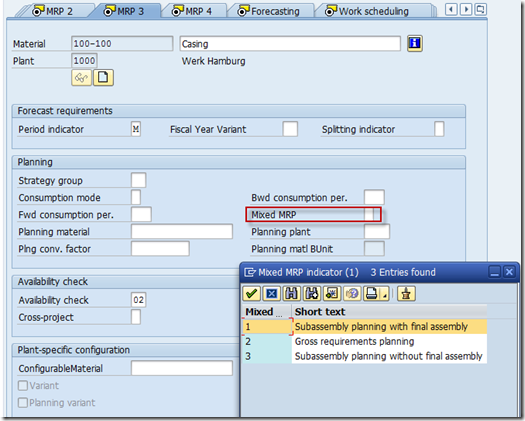
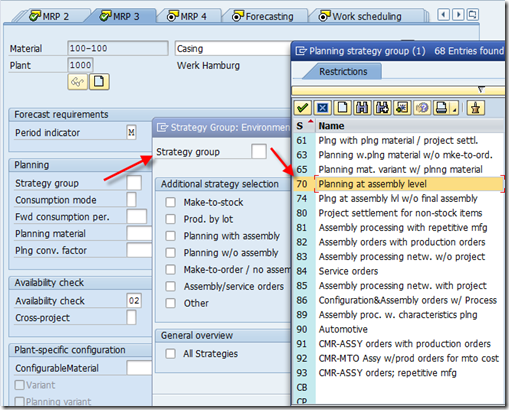
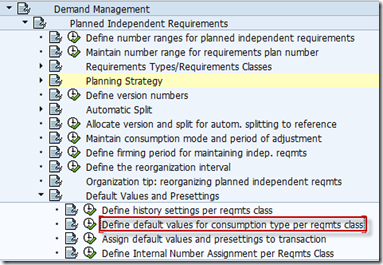

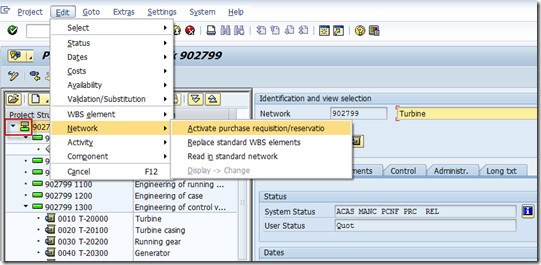















 2149
2149











 被折叠的 条评论
为什么被折叠?
被折叠的 条评论
为什么被折叠?








