如果物料被分配item category L 到network activity,在物料主数据中也有了相应的设置, 系统会产生预留(reservation).
A reservation is an internal document that defines the requirements of a material and reserves a specified quantity for the network activity.
一旦预留被激活,在下一次MRP时,系统就会执行availability check. 如果库存不足以应对MRP, 系统产生planned order. 如果物料是内部生产的,计划订单planned order可以转成生产订单production orders 外部采购的话则转成采购需求或采购订单purchase requisitions/orders.
在使用MRP时,仍然可以决定物料是内部生产还是外部购买.MRP controller做此决定. MRP controller是从组织结构和哪种物料来决定的,未必与项目有关.
将要外部购买的物料分配到network activity, 系统产生采购需求.
A purchase requisition is an internal document that defines the requirements of a material or a service.
可以定义是否产生一张采购需求对应一个物料,或对每个network产生一张collective requisition对应该network下所有外部采购物料和服务.
直接采购适用于以下形式:
· In general for components with item category N
· For components with item category L that have either globally in the material master or individually in the BOM item Direct procurement set in the Special procurement field. (怎么配?有待研究)
Note: You can also change the procurement type for a BOM item using the special procurement key but without changing the item category, which you can only do by deleting the item and creating a new item with a different item category.
到底选哪个item category是由配置决定的.例如在物料主数据中:
- - The procurement type
- - In which kinds of stock the material can be managed.(Plant stock, Sales order stock, Project stock)
- - The account assignment category
Category L (stock item), the following procurement methods are available for item category L:
- Reservation for the network in plant stock or individual stock
- Reservation for the network in individual stock, generating a purchase requisition to cover requirements
- Generation of a purchase requisition in individuals stock as a preliminary purchase requisition or a third-party purchase requisition
- Planned independent requirements for plant stock or individual stock
- Purchase requisition for the network
Note: It is also possible to always use item category L in BOMs and to control the procurement type through the special procurement key in the BOM item and the procurement indicator in the network.
Item category N (non-stock item)
The SAP standard item category N (non-stock item) always leads to direct procurement and to a purchase requisition, which is generated by the network. The system does not generate reservations that are relevant to MRP. You cannot post movements to stock for components with item category N.
Item category R (variable-sized item)
This item category is used for components that are cut to size. If you assign a material with this item category to an activity , you must also enter data for the item. The system then calculates the necessary variable-size item quantity. Otherwise processing is as for item category L.
Item category T (text item)
You can use the item category to assign a text of any length to an activity. Text items are not relevant for MRP.
用户可以在以下地方配置物料是如何被购买.
1. Settings in the Material Master:
1.1 Procuement type
1.2 Special procurement: 可以使用该值来指定是否物料可以直接购买.
For more information on this field, see Procurement Type and Special Procurement Type.
1.3 Strategy group:
Strategy group决定了物料的account assignment
1.4 Individual/collective requirements
Set to Collective requirements only, 物料不可能被分配给project stock or sales order stock.
Set to Individual requirements only, 物料不可能被分配给plant stock.
1.5 MRP Type
如果物料是要进入MRP的,MRP Type不可设为ND (No planning)
1.6 Material Types.
Material type决定了哪些View将被维护. 也可用来配置物料是内部生产还是外部购买.
2. Settings in the Bill of Material
如果使用了BOM transfer来分配物料给network,则需要对BOM进行配置.
2.1 In the item overview of the BOM you must enter an item category for each component.
2.2 You can also enter a special procurement key in the BOM item detail screen. These settings then take effect when the BOM items are assigned to activities automatically using BOM transfer.
即在物料主数据里设置special procurement, 见1.2
2.3 On this detail screen you can also enter an explosion type that overrides some of the settings in the material master or special procurement key. In the current context this is particularly useful for changing the Individual/collective requirements indicator.
3. Settings Elsewhere in the Project System
3.1 Project Stock.
在project profile中可以决定项目是否是project stocks,是否project stock是有价值的valuated
3.2 Procurement Indicator
You can define a procurement indicator in Customizing the Project System.
You can then save this procurement indicator in the network profile as a default or enter it in the component overview during assignment.
这些配置最终影响到item category/procuremnt indicator/reservation or purchase requisition的决定
Summary Table:
In the following we have summarized the most important settings that influence how a component is procured. There are however several other settings that could influence procurement.
Managing Stocks of Material Components:
1. 使用:在networks下的物料可以按不同的库存方式管理.
Plant stock
- This material is managed in general stock. It is not assigned to any particular sales order or project.
Sales order stock
- Viewed from material requirements planning, sales orders can have their own stock. The individual stock segments are assigned to sales order items.
Project Stock
- Viewed from material requirements planning, projects can have their own stock. The individual stock segments are assigned to WBS elements.
2. 前提:
2.1 设置MARC-SBDKZ
Set to Collective requirements only, 物料不可能被分配给project stock or sales order stock.
Set to Individual requirements only, 物料不可能被分配给plant stock.
2.2
为了在network下使用sales order stock,用户必须在相应的network header下输入销售订单行项目.
2.3
为了在activity下使用 project stock, 用户必须分配activity给相应的WBS element.
2.4
用户需决定project stock在项目中是否允许.有三种选择:
- No project stock
- Non-valuated project stock
- Valuated project stock
这个值是从project profile拷贝过来的.在创建项目时,可以做更改.但保存过一次后就不能再更改了.这个值将会带给所有WBS.
Note: 在project stock的情况下, WBS结构应与要生产的成品的BOM结构相像,或者与资产的Assembly BOM相像. 否则, 物料分配给WBS会经常与network activities分配给WBS不同.
For more information on valuated and non-valuated project stock, see Project Stock.
3. Activities:
在分配物料时, 系统决定科目分配类别(account assignment category).科目分配类别决定了库存管理和清算(settlement). 这是由network的分配和物料主数据决定的.如果允许不同的库存类型,系统会弹出对话框,提示用户选择到底该用哪种库存.
下图说明了可能的科目分配类别:
直接采购的项目,不挂到库存段(stock segment).这些物料是不进仓库的.成本清算到消费对象(consuming object), 在PS中,消费对象不是network activity (activity-assigned networks)就是network header (header-assigned networks).
如果物料是为生产订单采购的, 成本清算到生产订单.
It is not possible to use an individual stock, if the dependent requirements indicator for the material is set to Collective requirements only or if the network or activity has not been assigned to an object that manages an individual stock (i.e. a sales order item or WBS element with individual stock). In this case the account assignment category is used that you entered in Customizing
On the component assignment detail screen you can assign the components to a different WBS element than the activity is assigned to. You may need to do this, for example, in the case of materials procured in advance.
You can change the stock and the procurement parameters by selecting the components and choosing Component --> Change procurement.

You cannot change the procurement parameters after the network has been released.
If there is already a purchase order for a directly procured component (item category N) and you make a change, a warning appears.
For components that are procured via MRP, you also receive a warning if a change affects MRP.







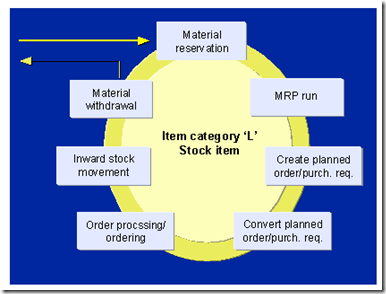
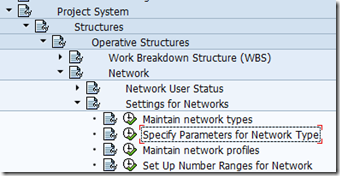
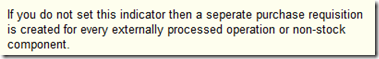

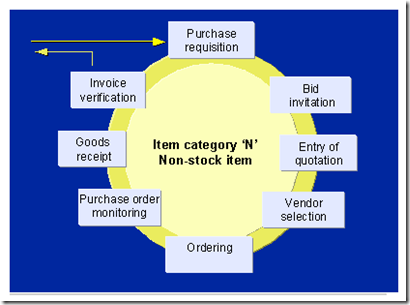
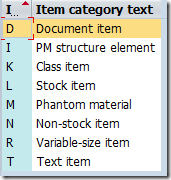
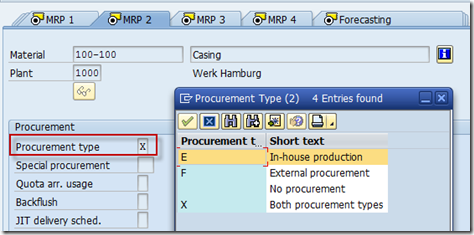
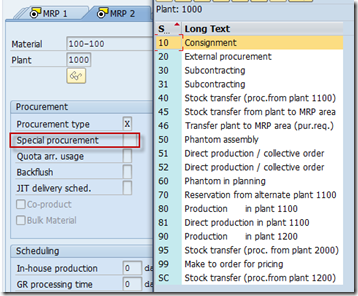
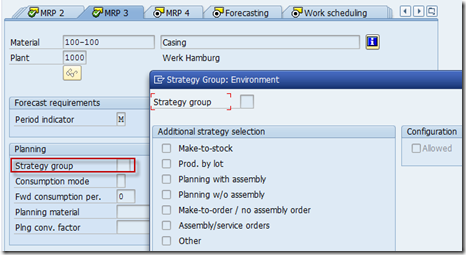
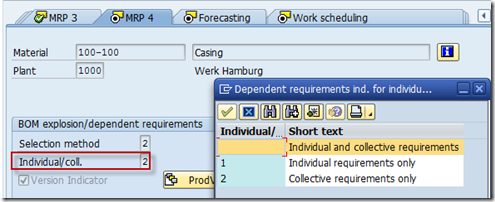
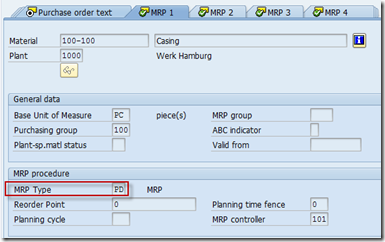
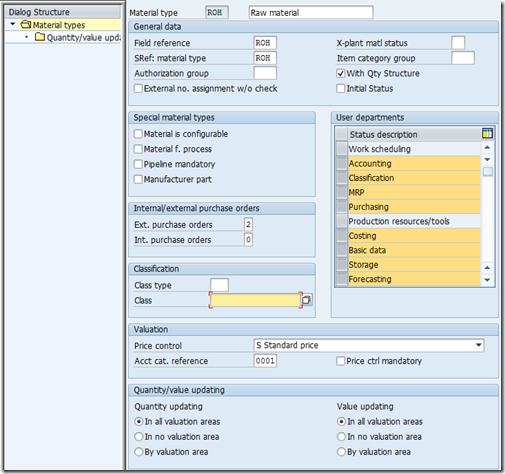
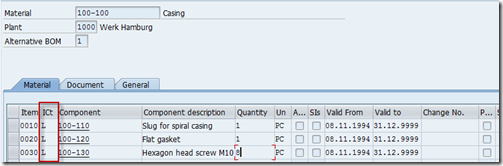
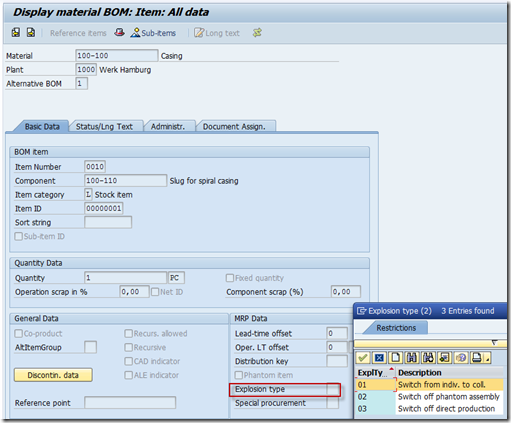
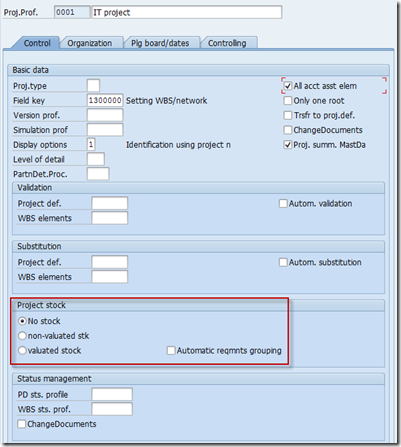
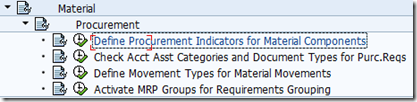
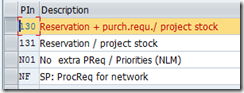
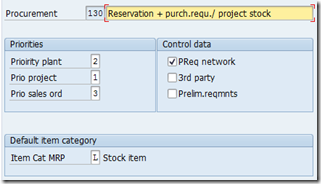
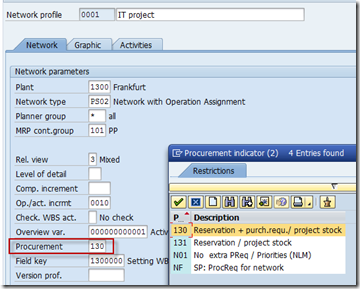
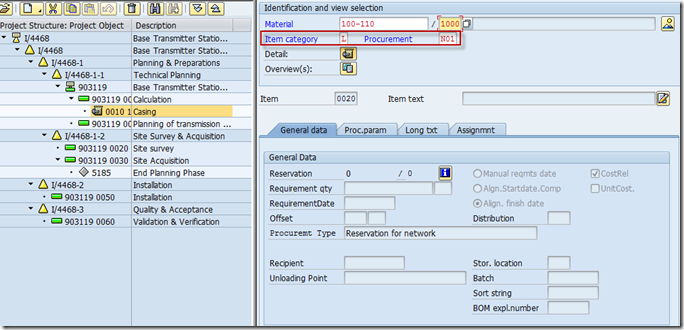
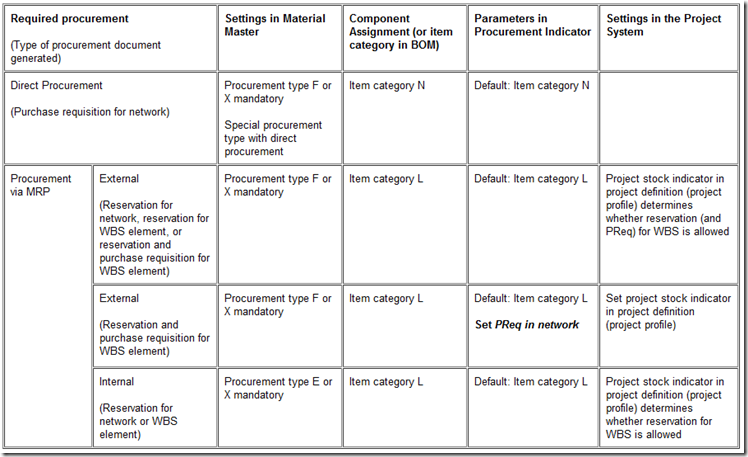
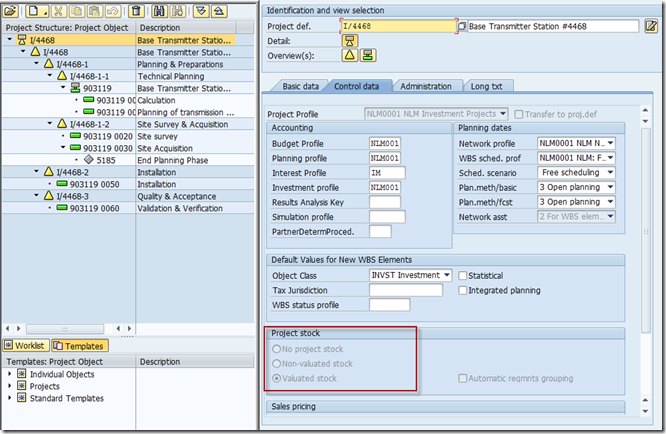
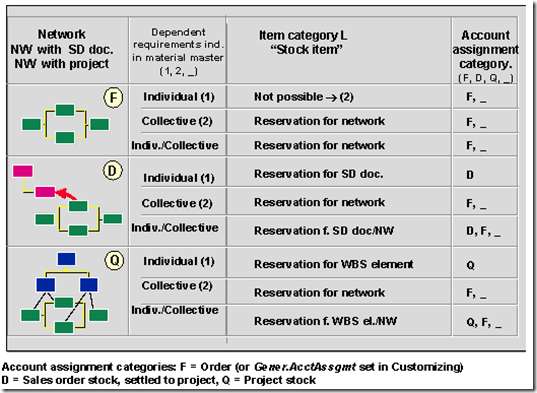
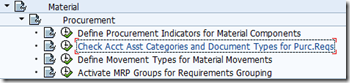
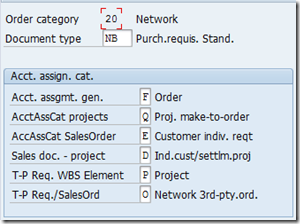














 2282
2282











 被折叠的 条评论
为什么被折叠?
被折叠的 条评论
为什么被折叠?








