下面我将详细的介绍EIGRP的基本配置!拓扑图 如下
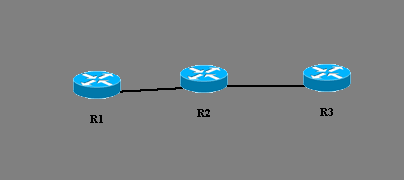
ip地址表: R1 s0/0 192.168.1.1/24
R2 s0/0 192.168.1.2/24 s0/1 192.168.2.2/24
R3 s0/1 192.168.2.1/24
R2 s0/0 192.168.1.2/24 s0/1 192.168.2.2/24
R3 s0/1 192.168.2.1/24
连接方式 : Router1 S0/0 <----> Router2 S0/0
Router2 S0/1 <----> Router3 S0/1
Router2 S0/1 <----> Router3 S0/1
我所使用的Router 是3640,其他型号的设备也差不多。
配置如下: R1
router con0 is now available
Press RETURN to get started.
router>en
router#config t
Enter configuration commands, one per line. End with CNTL/Z.
router(config)#hostname R1
R1(config)#int s0/0 //ip地址是要在接口模式下配置的,也就是说你把IP赋予了这个接口
R1(config-if)#ip address 192.168.1.1 255.255.255.0 //给接口配置IP地址
R1(config-if)#no shut //记得一定要开启,默认是关闭的。
router#config t
Enter configuration commands, one per line. End with CNTL/Z.
router(config)#hostname R1
R1(config)#int s0/0 //ip地址是要在接口模式下配置的,也就是说你把IP赋予了这个接口
R1(config-if)#ip address 192.168.1.1 255.255.255.0 //给接口配置IP地址
R1(config-if)#no shut //记得一定要开启,默认是关闭的。
R2
router>en
router#config t
Enter configuration commands, one per line. End with CNTL/Z.
router(config)#hostname R2
R2(config)#int s0/0
R2(config-if)#ip address 192.168.1.2 255.255.255.0
R2(config-if)#clock rate 64000 //router默认是DTE设置,在实验环境中我们需要提高时钟,所以使用clock rate 命令来提供时钟
R2(config-if)#no shut
R2(config-if)#int s0/1
R2(config-if)#ip address 192.168.2.2 255.255.255.0
R2(config-if)#clock rate 64000
R2(config-if)#no shut
R2(config-if)#exit
router#config t
Enter configuration commands, one per line. End with CNTL/Z.
router(config)#hostname R2
R2(config)#int s0/0
R2(config-if)#ip address 192.168.1.2 255.255.255.0
R2(config-if)#clock rate 64000 //router默认是DTE设置,在实验环境中我们需要提高时钟,所以使用clock rate 命令来提供时钟
R2(config-if)#no shut
R2(config-if)#int s0/1
R2(config-if)#ip address 192.168.2.2 255.255.255.0
R2(config-if)#clock rate 64000
R2(config-if)#no shut
R2(config-if)#exit
R3
router>en
router#config t
Enter configuration commands, one per line. End with CNTL/Z.
router(config)#hostname R3
R1(config)#int s0/1
R1(config-if)#ip address 192.168.2.2 255.255.255.0
R1(config-if)#no shut
router#config t
Enter configuration commands, one per line. End with CNTL/Z.
router(config)#hostname R3
R1(config)#int s0/1
R1(config-if)#ip address 192.168.2.2 255.255.255.0
R1(config-if)#no shut
现在我们要实现 从R1 ping 通R3网段 在我们没有使用路由协议的情况 如下:
R1#ping 192.168.2.2
Type escape sequence to abort.
Sending 5, 100-byte ICMP Echos to 192.168.2.2, timeout is 2 seconds:
.....
Success rate is 0 percent (0/5)
Sending 5, 100-byte ICMP Echos to 192.168.2.2, timeout is 2 seconds:
.....
Success rate is 0 percent (0/5)
没有使用路由协议,在路由表里只有直接相连的路由 如下:
R1路由表
R1#show ip route
Codes: C - connected, S - static, I - IGRP, R - RIP, M - mobile, B - BGP
D - EIGRP, EX - EIGRP external, O - OSPF, IA - OSPF inter area
N1 - OSPF NSSA external type 1, N2 - OSPF NSSA external type 2
E1 - OSPF external type 1, E2 - OSPF external type 2, E - EGP
i - IS-IS, L1 - IS-IS level-1, L2 - IS-IS level-2, ia - IS-IS inter area
* - candidate default, U - per-user static route, o - ODR
P - periodic downloaded static route
R1路由表
R1#show ip route
Codes: C - connected, S - static, I - IGRP, R - RIP, M - mobile, B - BGP
D - EIGRP, EX - EIGRP external, O - OSPF, IA - OSPF inter area
N1 - OSPF NSSA external type 1, N2 - OSPF NSSA external type 2
E1 - OSPF external type 1, E2 - OSPF external type 2, E - EGP
i - IS-IS, L1 - IS-IS level-1, L2 - IS-IS level-2, ia - IS-IS inter area
* - candidate default, U - per-user static route, o - ODR
P - periodic downloaded static route
Gateway of last resort is not set
C 192.168.1.0/24 is directly connected, Serial0/0
R2路由表
R2#show ip route
Codes: C - connected, S - static, I - IGRP, R - RIP, M - mobile, B - BGP
D - EIGRP, EX - EIGRP external, O - OSPF, IA - OSPF inter area
N1 - OSPF NSSA external type 1, N2 - OSPF NSSA external type 2
E1 - OSPF external type 1, E2 - OSPF external type 2, E - EGP
i - IS-IS, L1 - IS-IS level-1, L2 - IS-IS level-2, ia - IS-IS inter area
* - candidate default, U - per-user static route, o - ODR
P - periodic downloaded static route
R2#show ip route
Codes: C - connected, S - static, I - IGRP, R - RIP, M - mobile, B - BGP
D - EIGRP, EX - EIGRP external, O - OSPF, IA - OSPF inter area
N1 - OSPF NSSA external type 1, N2 - OSPF NSSA external type 2
E1 - OSPF external type 1, E2 - OSPF external type 2, E - EGP
i - IS-IS, L1 - IS-IS level-1, L2 - IS-IS level-2, ia - IS-IS inter area
* - candidate default, U - per-user static route, o - ODR
P - periodic downloaded static route
Gateway of last resort is not set
C 192.168.1.0/24 is directly connected, Serial0/0
C 192.168.2.0/24 is directly connected, Serial0/1
C 192.168.2.0/24 is directly connected, Serial0/1
R3路由表
R3#show ip route
Codes: C - connected, S - static, I - IGRP, R - RIP, M - mobile, B - BGP
D - EIGRP, EX - EIGRP external, O - OSPF, IA - OSPF inter area
N1 - OSPF NSSA external type 1, N2 - OSPF NSSA external type 2
E1 - OSPF external type 1, E2 - OSPF external type 2, E - EGP
i - IS-IS, L1 - IS-IS level-1, L2 - IS-IS level-2, ia - IS-IS inter area
* - candidate default, U - per-user static route, o - ODR
P - periodic downloaded static route
Gateway of last resort is not set
C 192.168.2.0/24 is directly connected, Serial0/1
EIGRP是cisco专用的协议,是一种高级矢量路由选择协议,具有链路状态路由选择协议的特点。以后再介绍这方面的知识,现在先完成这个实验。
下面使用EIGRP
R1路由
R1#config t
Enter configuration commands, one per line. End with CNTL/Z.
R1(config)#router eigrp 10 //10 是进程号
R1(config-router)#network 192.168.1.0 //添加直连网络号
R1(config-router)#exit
R1(config)#exit
R1#show ip route
Codes: C - connected, S - static, I - IGRP, R - RIP, M - mobile, B - BGP
D - EIGRP, EX - EIGRP external, O - OSPF, IA - OSPF inter area
N1 - OSPF NSSA external type 1, N2 - OSPF NSSA external type 2
E1 - OSPF external type 1, E2 - OSPF external type 2, E - EGP
i - IS-IS, L1 - IS-IS level-1, L2 - IS-IS level-2, ia - IS-IS inter area
* - candidate default, U - per-user static route, o - ODR
P - periodic downloaded static route
R1#config t
Enter configuration commands, one per line. End with CNTL/Z.
R1(config)#router eigrp 10 //10 是进程号
R1(config-router)#network 192.168.1.0 //添加直连网络号
R1(config-router)#exit
R1(config)#exit
R1#show ip route
Codes: C - connected, S - static, I - IGRP, R - RIP, M - mobile, B - BGP
D - EIGRP, EX - EIGRP external, O - OSPF, IA - OSPF inter area
N1 - OSPF NSSA external type 1, N2 - OSPF NSSA external type 2
E1 - OSPF external type 1, E2 - OSPF external type 2, E - EGP
i - IS-IS, L1 - IS-IS level-1, L2 - IS-IS level-2, ia - IS-IS inter area
* - candidate default, U - per-user static route, o - ODR
P - periodic downloaded static route
Gateway of last resort is not set
C 192.168.1.0/24 is directly connected, Serial0/0
D 192.168.2.0/24 [90/2273792] via 192.168.1.2, 00:00:47, Serial0/0 // 90是管理性能值,2273792是带宽和延迟的总和
D 192.168.2.0/24 [90/2273792] via 192.168.1.2, 00:00:47, Serial0/0 // 90是管理性能值,2273792是带宽和延迟的总和
R2路由
R2#config t
Enter configuration commands, one per line. End with CNTL/Z.
R2(config)#router eigrp 10
R2(config-router)#network 192.168.1.0
R2(config-router)#network 192.168.2.0
R2(config-router)#exit
R2(config)#exit
R2#
00:42:13: %SYS-5-CONFIG_I: Configured from console by console
R2#show ip route
Codes: C - connected, S - static, I - IGRP, R - RIP, M - mobile, B - BGP
D - EIGRP, EX - EIGRP external, O - OSPF, IA - OSPF inter area
N1 - OSPF NSSA external type 1, N2 - OSPF NSSA external type 2
E1 - OSPF external type 1, E2 - OSPF external type 2, E - EGP
i - IS-IS, L1 - IS-IS level-1, L2 - IS-IS level-2, ia - IS-IS inter area
* - candidate default, U - per-user static route, o - ODR
P - periodic downloaded static route
R2#config t
Enter configuration commands, one per line. End with CNTL/Z.
R2(config)#router eigrp 10
R2(config-router)#network 192.168.1.0
R2(config-router)#network 192.168.2.0
R2(config-router)#exit
R2(config)#exit
R2#
00:42:13: %SYS-5-CONFIG_I: Configured from console by console
R2#show ip route
Codes: C - connected, S - static, I - IGRP, R - RIP, M - mobile, B - BGP
D - EIGRP, EX - EIGRP external, O - OSPF, IA - OSPF inter area
N1 - OSPF NSSA external type 1, N2 - OSPF NSSA external type 2
E1 - OSPF external type 1, E2 - OSPF external type 2, E - EGP
i - IS-IS, L1 - IS-IS level-1, L2 - IS-IS level-2, ia - IS-IS inter area
* - candidate default, U - per-user static route, o - ODR
P - periodic downloaded static route
Gateway of last resort is not set
C 192.168.1.0/24 is directly connected, Serial0/0
C 192.168.2.0/24 is directly connected, Serial0/1
C 192.168.2.0/24 is directly connected, Serial0/1
R3路由
R3#config t
Enter configuration commands, one per line. End with CNTL/Z.
R3(config)#router eigrp 10
R3(config-router)#network 192.168.2.0
R3(config-router)#exit
R3(config)#exit
R3#show ip route
Codes: C - connected, S - static, I - IGRP, R - RIP, M - mobile, B - BGP
D - EIGRP, EX - EIGRP external, O - OSPF, IA - OSPF inter area
N1 - OSPF NSSA external type 1, N2 - OSPF NSSA external type 2
E1 - OSPF external type 1, E2 - OSPF external type 2, E - EGP
i - IS-IS, L1 - IS-IS level-1, L2 - IS-IS level-2, ia - IS-IS inter area
* - candidate default, U - per-user static route, o - ODR
P - periodic downloaded static route
Enter configuration commands, one per line. End with CNTL/Z.
R3(config)#router eigrp 10
R3(config-router)#network 192.168.2.0
R3(config-router)#exit
R3(config)#exit
R3#show ip route
Codes: C - connected, S - static, I - IGRP, R - RIP, M - mobile, B - BGP
D - EIGRP, EX - EIGRP external, O - OSPF, IA - OSPF inter area
N1 - OSPF NSSA external type 1, N2 - OSPF NSSA external type 2
E1 - OSPF external type 1, E2 - OSPF external type 2, E - EGP
i - IS-IS, L1 - IS-IS level-1, L2 - IS-IS level-2, ia - IS-IS inter area
* - candidate default, U - per-user static route, o - ODR
P - periodic downloaded static route
Gateway of last resort is not set
D 192.168.1.0/24 [90/2273792] via 192.168.2.2, 00:00:05, Serial0/1
C 192.168.2.0/24 is directly connected, Serial0/1
C 192.168.2.0/24 is directly connected, Serial0/1
现在我们再来PING 192.168.2.2 结果 如下:
R1#ping 192.168.2.2
Type escape sequence to abort.
Sending 5, 100-byte ICMP Echos to 192.168.2.2, timeout is 2 seconds:
!!!!!
Success rate is 100 percent (5/5), round-trip min/avg/max = 12/37/64 ms
Sending 5, 100-byte ICMP Echos to 192.168.2.2, timeout is 2 seconds:
!!!!!
Success rate is 100 percent (5/5), round-trip min/avg/max = 12/37/64 ms
这个实验就做到这里,希望以后大家多多交流。
转载于:https://blog.51cto.com/litclive/122187





















 2599
2599











 被折叠的 条评论
为什么被折叠?
被折叠的 条评论
为什么被折叠?








