话说以前的NHibernate版本与Log4Net紧密集成,在群众们千乎万唤之下终于将Log4Net下分离了出来,在NH3本中引入了ILoggerFactory接口,现在我们可以使用其它的Log框架作为NH3的日志记录工具。现在我打算将NLog作为NHibernate的日志工具。
这里提供本文章的代码:代码下载
这里提供本文章的代码:代码下载
废话少说,直奔主题,通过以下三步就可以让NHibernate 3使用NLog:
1.提供一个自定义的继承自ILoggerFactory的类。
2.在App.config或Web.config中使用自定义的ILoggerFactory。
3.配置NLog。
2.在App.config或Web.config中使用自定义的ILoggerFactory。
3.配置NLog。
创建一个名为NHibernate.Logging的工程
添加NHibernate和NLog的引用:
添加两个类:NLogFactory和NLogLogger。这两个类分别实现ILoggerFactory和IInternalLogger接口。代码如下:
NLogFactory.cs
NLogLogger.cs
1
using
System;
2 using System.Collections.Generic;
3 using System.Configuration;
4 using NLog;
5
6 namespace NHibernate.Logging
7 {
8 public class NLogFactory : ILoggerFactory
9 {
10 public IInternalLogger LoggerFor(System.Type type)
11 {
12 return new NLogLogger();
13 }
14
15 public IInternalLogger LoggerFor( string keyName)
16 {
17 return new NLogLogger();
18 }
19 }
20 }
2 using System.Collections.Generic;
3 using System.Configuration;
4 using NLog;
5
6 namespace NHibernate.Logging
7 {
8 public class NLogFactory : ILoggerFactory
9 {
10 public IInternalLogger LoggerFor(System.Type type)
11 {
12 return new NLogLogger();
13 }
14
15 public IInternalLogger LoggerFor( string keyName)
16 {
17 return new NLogLogger();
18 }
19 }
20 }
NLogLogger.cs
1
using
System;
2 using System.Collections.Specialized;
3 using System.Configuration;
4 using NLog;
5
6 namespace NHibernate.Logging
7 {
8 public class NLogLogger : IInternalLogger
9 {
10 private static readonly Logger log = LogManager.GetCurrentClassLogger();
11
12 public bool IsDebugEnabled { get ; private set ; }
13 public bool IsErrorEnabled { get ; private set ; }
14 public bool IsFatalEnabled { get ; private set ; }
15 public bool IsInfoEnabled { get ; private set ; }
16 public bool IsWarnEnabled { get ; private set ; }
17
18 public NLogLogger()
19 {
20 IsErrorEnabled = true ;
21 IsFatalEnabled = true ;
22 IsWarnEnabled = true ;
23 IsDebugEnabled = true ;
24 IsInfoEnabled = true ;
25 }
26
27 public void Debug( object message, Exception exception)
28 {
29 if (IsDebugEnabled)
30 log.DebugException(message.ToString(), exception);
31 }
32
33 public void Debug( object message)
34 {
35 if (IsDebugEnabled)
36 log.Debug(message.ToString());
37 }
38
39 public void DebugFormat( string format, params object [] args)
40 {
41 if (IsDebugEnabled)
42 log.Debug( string .Format(format, args));
43 }
44
45 public void Error( object message, Exception exception)
46 {
47 if (IsErrorEnabled)
48 log.ErrorException(message.ToString(), exception);
49 }
50
51 public void Error( object message)
52 {
53 if (IsErrorEnabled)
54 log.Error(message.ToString());
55 }
56
57 public void ErrorFormat( string format, params object [] args)
58 {
59 if (IsErrorEnabled)
60 log.Error( string .Format(format, args));
61 }
62
63 public void Fatal( object message, Exception exception)
64 {
65 if (IsFatalEnabled)
66 log.Fatal(message.ToString(), exception);
67 }
68
69 public void Fatal( object message)
70 {
71 if (IsFatalEnabled)
72 log.Fatal(message.ToString());
73 }
74
75 public void Info( object message, Exception exception)
76 {
77 if (IsInfoEnabled)
78 log.Info(message.ToString(), exception);
79 }
80
81 public void Info( object message)
82 {
83 if (IsInfoEnabled)
84 log.Info(message.ToString());
85 }
86
87 public void InfoFormat( string format, params object [] args)
88 {
89 if (IsInfoEnabled)
90 log.Info( string .Format(format, args));
91 }
92
93 public void Warn( object message, Exception exception)
94 {
95 if (IsWarnEnabled)
96 log.WarnException(message.ToString(), exception);
97 }
98
99 public void Warn( object message)
100 {
101 if (IsWarnEnabled)
102 log.Warn(message.ToString());
103 }
104
105 public void WarnFormat( string format, params object [] args)
106 {
107 if (IsWarnEnabled)
108 log.Warn( string .Format(format, args));
109 }
110 }
111 }
2 using System.Collections.Specialized;
3 using System.Configuration;
4 using NLog;
5
6 namespace NHibernate.Logging
7 {
8 public class NLogLogger : IInternalLogger
9 {
10 private static readonly Logger log = LogManager.GetCurrentClassLogger();
11
12 public bool IsDebugEnabled { get ; private set ; }
13 public bool IsErrorEnabled { get ; private set ; }
14 public bool IsFatalEnabled { get ; private set ; }
15 public bool IsInfoEnabled { get ; private set ; }
16 public bool IsWarnEnabled { get ; private set ; }
17
18 public NLogLogger()
19 {
20 IsErrorEnabled = true ;
21 IsFatalEnabled = true ;
22 IsWarnEnabled = true ;
23 IsDebugEnabled = true ;
24 IsInfoEnabled = true ;
25 }
26
27 public void Debug( object message, Exception exception)
28 {
29 if (IsDebugEnabled)
30 log.DebugException(message.ToString(), exception);
31 }
32
33 public void Debug( object message)
34 {
35 if (IsDebugEnabled)
36 log.Debug(message.ToString());
37 }
38
39 public void DebugFormat( string format, params object [] args)
40 {
41 if (IsDebugEnabled)
42 log.Debug( string .Format(format, args));
43 }
44
45 public void Error( object message, Exception exception)
46 {
47 if (IsErrorEnabled)
48 log.ErrorException(message.ToString(), exception);
49 }
50
51 public void Error( object message)
52 {
53 if (IsErrorEnabled)
54 log.Error(message.ToString());
55 }
56
57 public void ErrorFormat( string format, params object [] args)
58 {
59 if (IsErrorEnabled)
60 log.Error( string .Format(format, args));
61 }
62
63 public void Fatal( object message, Exception exception)
64 {
65 if (IsFatalEnabled)
66 log.Fatal(message.ToString(), exception);
67 }
68
69 public void Fatal( object message)
70 {
71 if (IsFatalEnabled)
72 log.Fatal(message.ToString());
73 }
74
75 public void Info( object message, Exception exception)
76 {
77 if (IsInfoEnabled)
78 log.Info(message.ToString(), exception);
79 }
80
81 public void Info( object message)
82 {
83 if (IsInfoEnabled)
84 log.Info(message.ToString());
85 }
86
87 public void InfoFormat( string format, params object [] args)
88 {
89 if (IsInfoEnabled)
90 log.Info( string .Format(format, args));
91 }
92
93 public void Warn( object message, Exception exception)
94 {
95 if (IsWarnEnabled)
96 log.WarnException(message.ToString(), exception);
97 }
98
99 public void Warn( object message)
100 {
101 if (IsWarnEnabled)
102 log.Warn(message.ToString());
103 }
104
105 public void WarnFormat( string format, params object [] args)
106 {
107 if (IsWarnEnabled)
108 log.Warn( string .Format(format, args));
109 }
110 }
111 }
在主程序中引用该程序集和NHibernate与NLog程序集
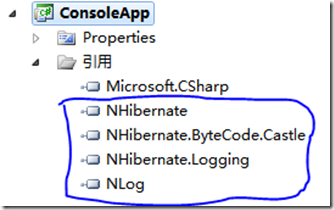
好,现在我们已经完成了基本的工作,接下来只需要象平时一样增加NHibernate的配置文件和NLog的配置文件既可。
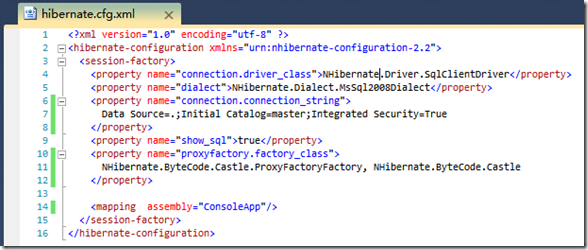
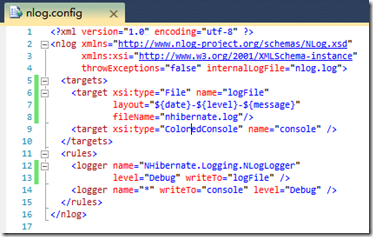
不要忘记将这两个配置文件的属性都设置成始终复制:
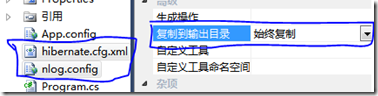
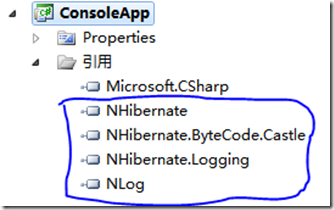
好,现在我们已经完成了基本的工作,接下来只需要象平时一样增加NHibernate的配置文件和NLog的配置文件既可。
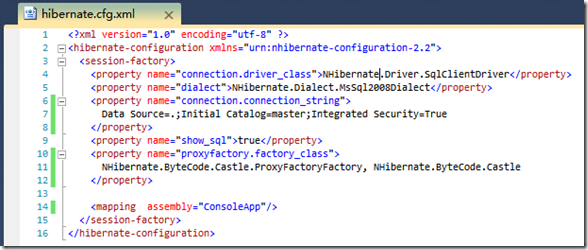
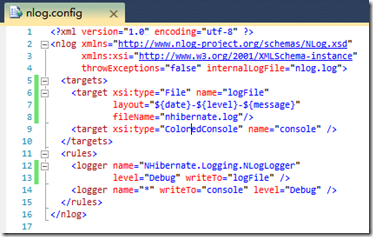
不要忘记将这两个配置文件的属性都设置成始终复制:
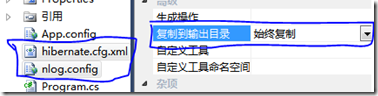
一切准备就绪,最后在App.config(ASP.NET 中是web.config)中加入如下代码就可以工作了:
关于为什么要加入nhibernate-logger配置节,请参见我另一篇文章《
关于《NHibernate中使用NLog》中在App.config(web.config)中增加nhibernate-logger节点的疑惑》
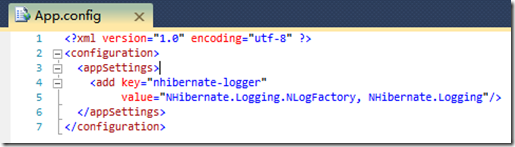
运行后就可以看到Console有相应的日志输出,同时在bin中也有nlog.log和nhibernate.log两个日志文件输出。现在这两位同志终于可以并肩做战了,哈哈
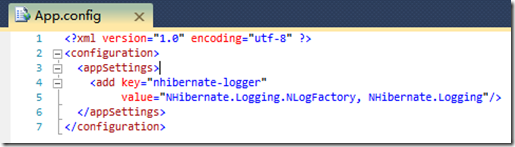
运行后就可以看到Console有相应的日志输出,同时在bin中也有nlog.log和nhibernate.log两个日志文件输出。现在这两位同志终于可以并肩做战了,哈哈







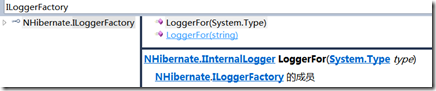
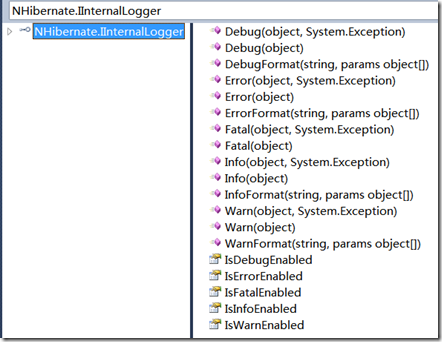
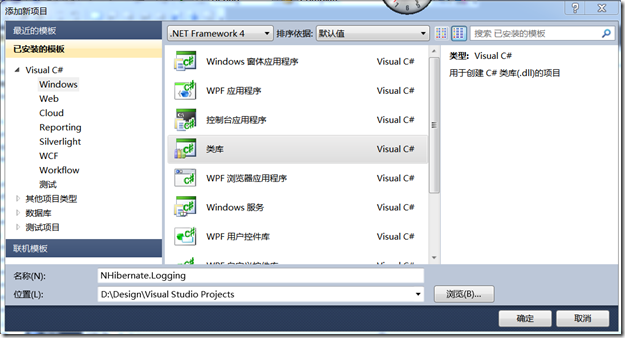
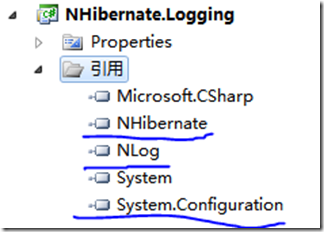














 1278
1278











 被折叠的 条评论
为什么被折叠?
被折叠的 条评论
为什么被折叠?








