SpringSession优势
- 遵循servlet规范,同样方式获取session,对应用代码无侵入且对于developers透明化
关键点在于做到透明和兼容
- 接口适配:仍然使用HttpServletRequest获取session,获取到的session仍然是HttpSession类型——适配器模式
- 类型包装增强:Session不能存储在web容器内,要外化存储——装饰模式
基本环境需求
进行使用Spring Session的话,首先的是已经安装好的有一个 Redis服务器!
添加项目依赖(最基本的依赖使用)
<!--Spring Session--> <dependency> <groupId>org.springframework.session</groupId> <artifactId>spring-session-data-redis</artifactId> <version>1.3.0.RELEASE</version> <type>pom</type> </dependency>
(3)添加Spring配置文件
添加了必要的依赖之后,我们需要创建相应的Spring配置。Spring配置是要创建一个Servlet过滤器,它用Spring Session支持的HttpSession实现来替换容器本身HttpSession实现。这一步也是Spring Session的核心。
<bean class="org.springframework.session.data.redis.config.annotation.web.http.RedisHttpSessionConfiguration"/> <bean id="jedisConnectionFactory" class="org.springframework.data.redis.connection.jedis.JedisConnectionFactory">
<property name="hostName" value="127.0.0.1"/>
<property name="port" value="6379"/>
<property name="password" value=""/>
</bean>
在web.xml中添加DelegatingFilterProxy(一定要放在自定义filter之前,不然会出现自定义filter中无法获取到session的问题)
<filter> <filter-name>springSessionRepositoryFilter</filter-name> <filter-class>org.springframework.web.filter.DelegatingFilterProxy</filter-class> </filter> <filter-mapping> <filter-name>springSessionRepositoryFilter</filter-name> <url-pattern>/*</url-pattern> <dispatcher>REQUEST</dispatcher> <dispatcher>ERROR</dispatcher> </filter-mapping>
DelegatingFilterProxy将通过springSessionRepositoryFilter的名称查找Bean并将其转换为过滤器。对于调用DelegatingFilterProxy的每个请求,也将调用springSessionRepositoryFilter。
使用工具查看Redis内容:
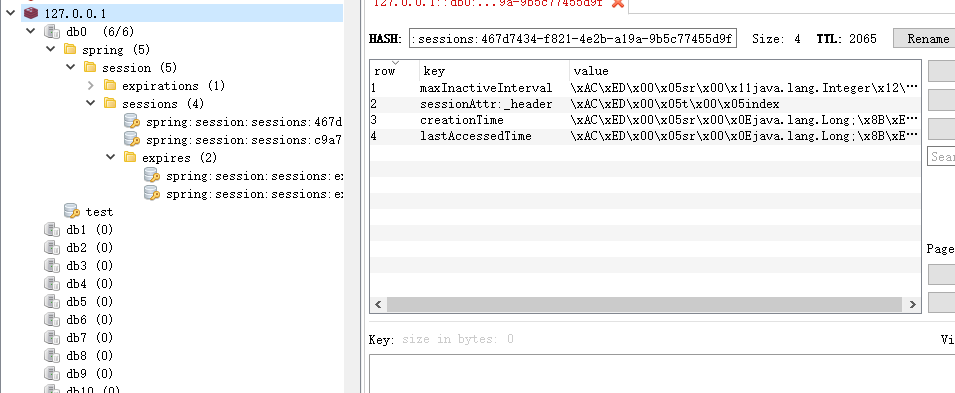
对于分布式环境Session跨域共享的问题,不管是使用开源的框架还是使用自己开发的框架,都需要明白的一个问题是:在Tomcat容器中创建Session是一个很耗费内存的事情。因此,我们在自己写类似框架的时候,我们一定要注意的是,并不是Tomcat为我们创建好了Session之后,我们首先获取Session然后再上传到Redis等进行存储,而是直接有我们自己创建Session,这一点是至关重要的!
关于Error creating bean with name ‘enableRedisKeyspaceNotificationsInitializer’错误的处理:
添加如下配置让Spring Session不再执行config命令
<util:constant static-field="org.springframework.session.data.redis.config.ConfigureRedisAction.NO_OP"/>
如果不添加的话,会报如下错误:
Context initialization failed org.springframework.beans.factory.BeanCreationException: Error creating bean with name 'enableRedisKeyspaceNotificationsInitializer' defined in class path resource [org/springframework/session/data/redis/config/annotation/web/http/RedisHttpSessionConfiguration.class]:
Invocation of init method failed; nested exception is java.lang.IllegalStateException: Unable to configure Redis to keyspace notifications.
See http://docs.spring.io/spring-session/docs/current/reference/html5/#api-redisoperationssessionrepository-sessiondestroyedevent
Caused by: redis.clients.jedis.exceptions.JedisDataException: ERR unknown command config




















 7万+
7万+











 被折叠的 条评论
为什么被折叠?
被折叠的 条评论
为什么被折叠?








