It's a known issue affecting ESXi 5.x running with the below versions of the HP AMS agent:
hp-ams 500.9.6.0-12.434156
hp-ams-550.9.6.0-12.1198610
hp-ams 500.10.0.0-18.434156
hp-ams-550.10.0.0-18.1198610
A workaround for this is to upgrade the HP AMS agent running on the ESXi host to version 10.0.1.
Upgrade Process:
1. Download the hp-ams bundle
2. Upload it to the ESXi host and place it in /tmp/ and put the host in maintenance mode
3. Command : vim-cmd hostsvc/maintenance_mode_enter
4. Run this command to stop the HP service
/etc/init.d/hp-ams.sh stop
5. Run this command to remove the VIB
esxcli software vib remove -n hp-ams
6. Run this command to update the VIB
esxcli software vib install -d /tmp/hp-ams-esxi5.5-bundle-10.0.1-2.zip
7. Run this command to check for version
esxcli software vib list | grep -i hp-ams
8. Reboot the host.
参考,
http://kb.vmware.com/selfservice/microsites/search.do?language=en_US&cmd=displayKC&externalId=2085618
转载于:https://blog.51cto.com/278497234/1730647







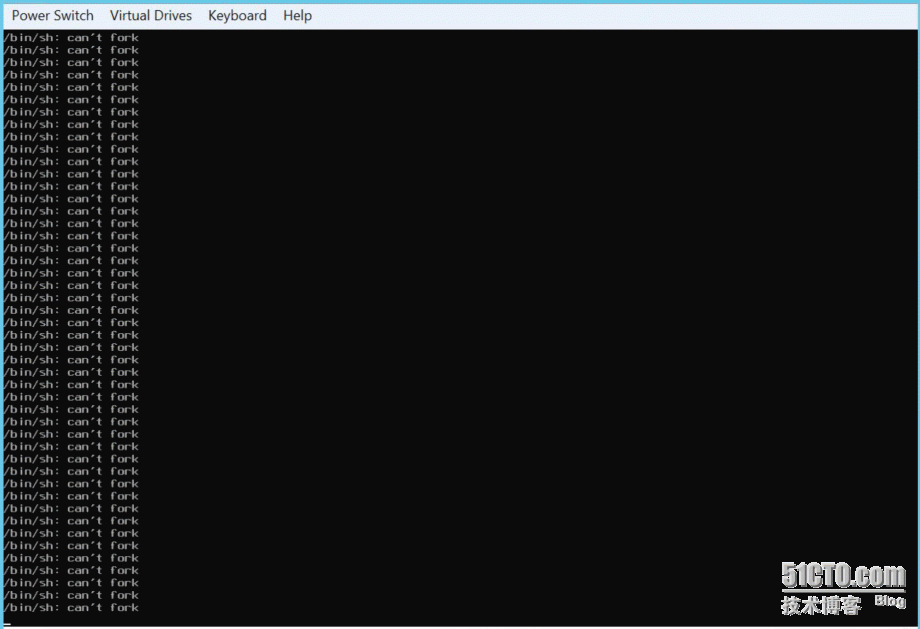














 6599
6599











 被折叠的 条评论
为什么被折叠?
被折叠的 条评论
为什么被折叠?








