温度湿度模块DHT11如下图:

树莓派的引脚如下图:

我们将Vcc引脚连接物理接口2,DATA引脚连接物理接口40,GND引脚连接物理接口6。
实物连接如下图:
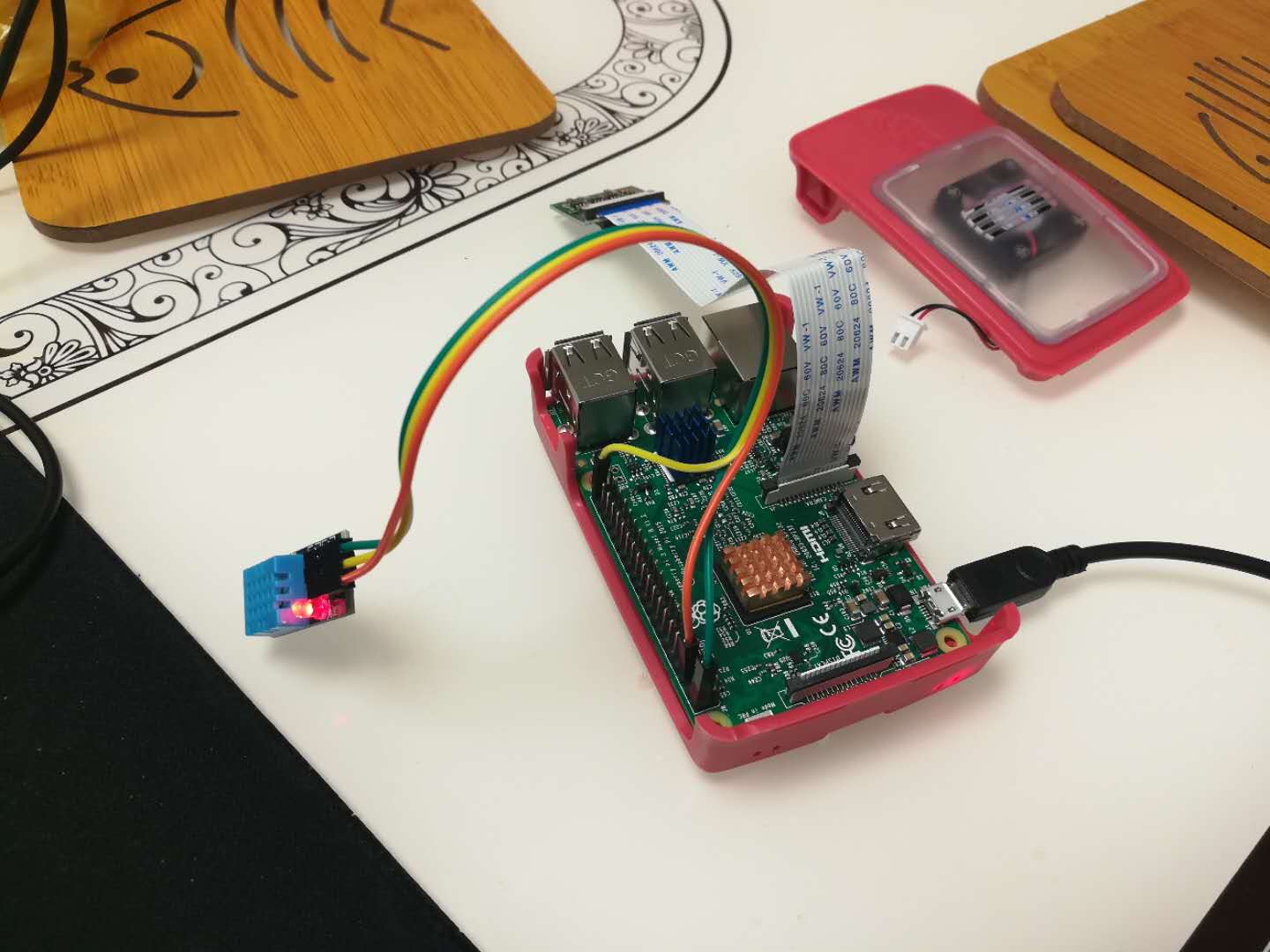
编程使用WiringPi库,使用wpi引脚编码方式控制GPIO。
代码如下:
#include <wiringPi.h> #include <stdio.h> #include <stdlib.h> typedef unsigned char uint8; typedef unsigned int uint16; typedef unsigned long uint32; #define HIGH_TIME 32 int pinNumber = 29; uint32 databuf; uint8 readSensorData(void) { uint8 crc; uint8 i; pinMode(pinNumber, OUTPUT); // set mode to output digitalWrite(pinNumber, 0); // output a high level delay(25); digitalWrite(pinNumber, 1); // output a low level pinMode(pinNumber, INPUT); // set mode to input pullUpDnControl(pinNumber, PUD_UP); delayMicroseconds(27); if (digitalRead(pinNumber) == 0) //SENSOR ANS { while (!digitalRead(pinNumber)) ; //wait to high for (i = 0; i < 32; i++) { while (digitalRead(pinNumber)) ; //data clock start while (!digitalRead(pinNumber)) ; //data start delayMicroseconds(HIGH_TIME); databuf *= 2; if (digitalRead(pinNumber) == 1) //1 { databuf++; } } for (i = 0; i < 8; i++) { while (digitalRead(pinNumber)) ; //data clock start while (!digitalRead(pinNumber)) ; //data start delayMicroseconds(HIGH_TIME); crc *= 2; if (digitalRead(pinNumber) == 1) //1 { crc++; } } return 1; } else { return 0; } } int main(void) { printf("Use GPIO1 to read data!\n"); if (-1 == wiringPiSetup()) { printf("Setup wiringPi failed!"); return 1; } pinMode(pinNumber, OUTPUT); // set mode to output digitalWrite(pinNumber, 1); // output a high level printf("Enter OS-------\n"); while (1) { pinMode(pinNumber, OUTPUT); // set mode to output digitalWrite(pinNumber, 1); // output a high level delay(3000); if (readSensorData()) { printf("Congratulations ! Sensor data read ok!\n"); printf("RH:%d.%d\n", (databuf >> 24) & 0xff, (databuf >> 16) & 0xff); printf("TMP:%d.%d\n", (databuf >> 8) & 0xff, databuf & 0xff); databuf = 0; } else { printf("Sorry! Sensor dosent ans!\n"); databuf = 0; } } return 0; }
输出结果:
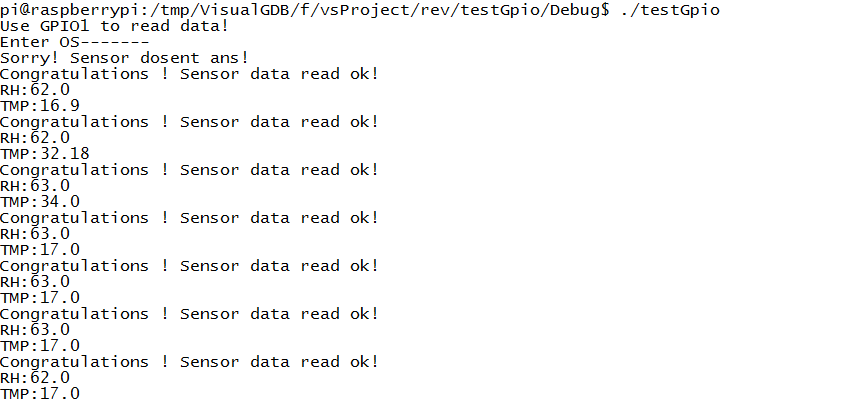
参考:
http://blog.csdn.net/liang890319/article/details/8739683




















 1965
1965











 被折叠的 条评论
为什么被折叠?
被折叠的 条评论
为什么被折叠?








